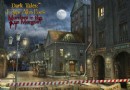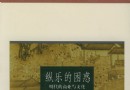《Ashampoo.照片優化》(Ashampoo Photo Optimizer 3)v3.1.1.0[壓縮包] 簡介: 中文名 : Ashampoo.照片優化 英文名 : Ashampoo Photo Optimizer 3 資源格式 : 壓縮包 版本 : v3.1.1.0 發行時間 : 2010年 制作發行 : Ashampoo 地區 : 德國 語言 : 簡體中文,繁體中文,英文,多語言 簡介 : Ashampoo Photo Optimizer - 所有您迫切需要的照片編輯功能。
"《Ashampoo.照片優化》(Ashampoo Photo Optimizer 3)v3.1.1.0[壓縮包]"介紹
中文名: Ashampoo.照片優化
英文名: Ashampoo Photo Optimizer 3
資源格式: 壓縮包
版本: v3.1.1.0
發行時間: 2010年
制作發行: Ashampoo
地區: 德國
語言: 簡體中文,繁體中文,英文,多語言
簡介:
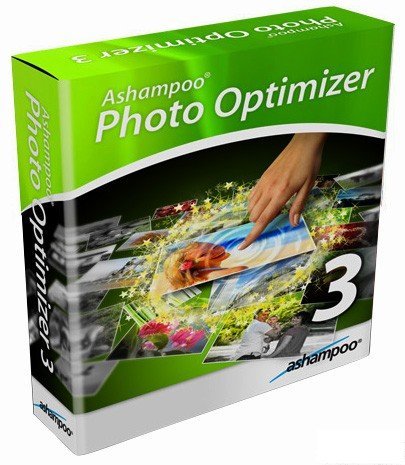
Ashampoo Photo Optimizer - 所有您迫切需要的照片編輯功能。
很多用戶在購買價格不菲的攝錄機後,仍然用手機或即拍即得攝像機拍攝所有視頻。照片編輯軟件與此類似 — 雖然擁有強大的圖形編輯器,但是大多數情況下都僅使用其部分功能。Ashampoo Photo Optimizer 可迅速潤飾數碼照片。一切都是如此簡單,永遠無需閱讀說明手冊 — 在采用即拍即得功能後,只需單擊鼠標便可完成一切。
Ashampoo Photo Optimizer 並非旨在取代主要的圖形程序。它只會在您希望快速得到結果時滿足您的一切需要。
即時優化功能:
如果曾對圖形編輯器中的所有復雜設置感到煩惱不已,那麼您一定會對它愛不釋手。只需選擇照片然後單擊“優化”。暗淡的照片會在一瞬間變得絢麗多姿。而且完全不用配置,只需選擇並單擊照片。這樣得到的效果引人注目、自然大方,沒有人為加工的感覺。單擊一次鼠標也可優化所有照片,和優化單張照片一樣簡單。
紅眼修復:
憑借此工具,清除開啟閃光燈拍攝的照片中的可怕紅眼效果將變得如此簡單:只需粗略地選中包含紅眼的照片部分並單擊鼠標,Photo Optimizer 就會完成所有剩余的工作。即使沒有准確地選中紅色區域,此工具也能自動進行查找及清除。這樣得到的效果同樣自然而誘人。而且,這一過程可迅速實現,不需要花費數小時去研究說明手冊。
旋轉、亮度、對比度和效果:
單擊一次照片可將其旋轉 90 度。只需使用滑塊就能調整亮度和對比度。而且只需單擊一次鼠標便可將照片轉換為繪畫風格的黑白色或懷舊色,或者將照片反色。還能夠即時預覽、即時得到結果 — 如果改變主意,只需單擊“撤銷”即可。
自動備份 — 隨時撤銷所作更改:
永遠不用擔心在編輯時“損壞”照片,因為可隨時恢復照片的原始狀態。Ashampoo Photo Optimizer 會自動在數據庫中備份原始的照片。要恢復原始的照片,只需選擇照片並單擊“撤銷”— 甚至在數天或數周後都可執行該操作。在新版本中,還可選擇將撤銷數據庫保存在何處。
圖像查看程序,集成在 Windows 資源管理器中:
Ashampoo Photo Optimizer 還是一個快速的圖像查看程序,具有完整的資源管理器樣式的目錄視圖,其中可顯示計算機上的所有驅動器和文件夾,以便迅速訪問。這也適用於數碼相機,從而可在相機連接至計算機後查看其中的圖像。可在 Windows 資源管理器中右鍵單擊任何照片文件,以將其載入 Photo Optimizer 並進行即時編輯。
功能一覽:
“即時優化”功能可讓黯淡的照片變得光彩奪目
單擊一次即可優化所有照片
選擇和單擊紅眼消除
一鍵單擊旋轉圖像
實現黑白、懷舊、反色效果
輕松調整亮度和對比度
自動備份:隨時撤銷所進行的編輯
資源管理器視圖可作為快速圖像查看程序
在 Windows 資源管理器中右鍵單擊啟動

更多資源請請訪問:http://www.VeryCD.com/groups/langard/
[介紹及截圖摘自互聯網,未經過安裝測試,後果使用者自負]
共享服務時間:每天不定時
共享服務器:隨機
軟件版權歸原作者及原軟件公司所有,如果你喜歡,請購買正版軟件!
英文名: Ashampoo Photo Optimizer 3
資源格式: 壓縮包
版本: v3.1.1.0
發行時間: 2010年
制作發行: Ashampoo
地區: 德國
語言: 簡體中文,繁體中文,英文,多語言
簡介:
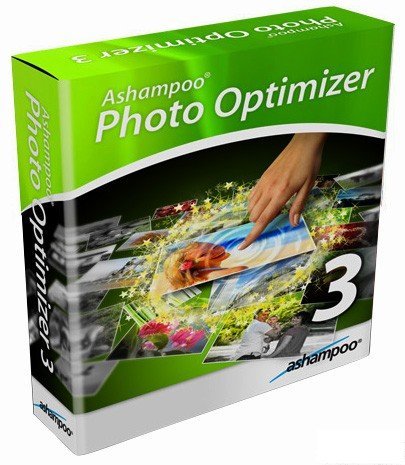
Ashampoo Photo Optimizer - 所有您迫切需要的照片編輯功能。
很多用戶在購買價格不菲的攝錄機後,仍然用手機或即拍即得攝像機拍攝所有視頻。照片編輯軟件與此類似 — 雖然擁有強大的圖形編輯器,但是大多數情況下都僅使用其部分功能。Ashampoo Photo Optimizer 可迅速潤飾數碼照片。一切都是如此簡單,永遠無需閱讀說明手冊 — 在采用即拍即得功能後,只需單擊鼠標便可完成一切。
Ashampoo Photo Optimizer 並非旨在取代主要的圖形程序。它只會在您希望快速得到結果時滿足您的一切需要。
即時優化功能:
如果曾對圖形編輯器中的所有復雜設置感到煩惱不已,那麼您一定會對它愛不釋手。只需選擇照片然後單擊“優化”。暗淡的照片會在一瞬間變得絢麗多姿。而且完全不用配置,只需選擇並單擊照片。這樣得到的效果引人注目、自然大方,沒有人為加工的感覺。單擊一次鼠標也可優化所有照片,和優化單張照片一樣簡單。
紅眼修復:
憑借此工具,清除開啟閃光燈拍攝的照片中的可怕紅眼效果將變得如此簡單:只需粗略地選中包含紅眼的照片部分並單擊鼠標,Photo Optimizer 就會完成所有剩余的工作。即使沒有准確地選中紅色區域,此工具也能自動進行查找及清除。這樣得到的效果同樣自然而誘人。而且,這一過程可迅速實現,不需要花費數小時去研究說明手冊。
旋轉、亮度、對比度和效果:
單擊一次照片可將其旋轉 90 度。只需使用滑塊就能調整亮度和對比度。而且只需單擊一次鼠標便可將照片轉換為繪畫風格的黑白色或懷舊色,或者將照片反色。還能夠即時預覽、即時得到結果 — 如果改變主意,只需單擊“撤銷”即可。
自動備份 — 隨時撤銷所作更改:
永遠不用擔心在編輯時“損壞”照片,因為可隨時恢復照片的原始狀態。Ashampoo Photo Optimizer 會自動在數據庫中備份原始的照片。要恢復原始的照片,只需選擇照片並單擊“撤銷”— 甚至在數天或數周後都可執行該操作。在新版本中,還可選擇將撤銷數據庫保存在何處。
圖像查看程序,集成在 Windows 資源管理器中:
Ashampoo Photo Optimizer 還是一個快速的圖像查看程序,具有完整的資源管理器樣式的目錄視圖,其中可顯示計算機上的所有驅動器和文件夾,以便迅速訪問。這也適用於數碼相機,從而可在相機連接至計算機後查看其中的圖像。可在 Windows 資源管理器中右鍵單擊任何照片文件,以將其載入 Photo Optimizer 並進行即時編輯。
功能一覽:
“即時優化”功能可讓黯淡的照片變得光彩奪目
單擊一次即可優化所有照片
選擇和單擊紅眼消除
一鍵單擊旋轉圖像
實現黑白、懷舊、反色效果
輕松調整亮度和對比度
自動備份:隨時撤銷所進行的編輯
資源管理器視圖可作為快速圖像查看程序
在 Windows 資源管理器中右鍵單擊啟動

更多資源請請訪問:http://www.VeryCD.com/groups/langard/
²²
² ²
²
²²
² ² ²²²
² ² ²²
² ² ²² ² ²² ²
²² ° ² ± ²² ²²
² ²² ² ²² ² ±± ²
²² ²° ²² °° ²
² ² °° ²²
² ²² ² ²
² ²²² ² ² ²
²² ±²²²²²² ° ²²
²² ²²²²²²
²² ²² ²
² ²²² ²°²
²²²
TE 2010 PRESENTS
² ²
ANOTHER FINE RELEASE
Release: Ashampoo Photo Optimizer 3 v3.11 © 2010 Ashampoo
Date: 02/10/2010
Cracked By: Twisted EndZ
Release Type:
[ ] Registration/Serial Crack
[ ] Activation Crack
[ ] Trial Crack
[ ] Server Check Crack
[X] Serial
[ ] Hidden/Added Features Enabler
[ ] Other
[ ] Loader Patcher [ ] Patch [ ] Precracked [ ] RegFile
[ ] Keygen
² ² ² ²
²² ²²
²² RELEASE NOTES ²²
² ²
² ²
²² ²²
All the photo editing you really need. Instantly.
Many people buy big expensive camcorders but still shoot all
their videos with their phone or point-and-shoot camera. Photo
editing software is similar – you may have a powerful graphics
editor but most of the time you'll find yourself using just a
couple of functions. Ashampoo Photo Optimizer enables you to
touch up your digital photos fast. Everything is so simple you
never need to read a manual – after you point and shoot just
click and go.
Ashampoo Photo Optimizer doesn't try to replace major graphics
programs. It just gives you everything you need when you want
results fast.
Instant Optimize function
You'll love this if you've ever struggled with all the
complicated settings in a graphics editor. Just select a photo
and click Optimize. Suddenly a dull photo starts to shine.
There's nothing to configure, you really just select and click.
The results look attractive and natural, not artificially
boosted. You can also optimize all your photos with a single
click, it's just as easy as a single photo.
Red eye correction
Correcting the dreaded red eye effect in flash photos is just as
easy: Just roughly select the part of the photo containing the
red eyes and click, Photo Optimizer does all the rest. You don’t
have to make a precise selection, the red area is found and
corrected automatically. Here too, the result looks attractively
natural and you get it instantly, without having to spend hours
studying a manual.
Rotate, brightness, contrast and effects
Click once to rotate photos that are on their sides. Adjust
brightness and contrast with simple sliders. Convert your photos
to graphic black-and-white or sepia or invert the colors, all
with a single click. Instant preview, instant results - and just
click on Undo if you change your mind.
Automatic backup – undo your changes at any time
You never need to worry about “damaging” your photos by editing
them because you can always return to the original version.
Ashampoo Photo Optimizer automatically makes backups of the
original versions of your photos in a database. To restore the
original just select the photo and click on Undo – even days or
weeks later. In the new version you can also choose where you
want to store the undo database.
Image viewer, Windows Explorer integration
Ashampoo Photo Optimizer also doubles as a fast image viewer with
a full Explorer-style directory view showing all the drives and
folders on your computer for quick access. This works for digital
cameras too, allowing you to view the images in your camera when
it’s connected to your computer. In Windows Explorer you can
right-click on any photo file to load it into Photo Optimizer for
instant editing.
Features at a glance:
· Instant Optimize function makes dull photos shine
· Optimize all your photos with a single click
· Select and click red eye removal
· One-click image rotation
· Convert to black-and-white, sepia and inverted
· Easy brightness and contrast sliders
· Automatic backup: all edits reversible at any time
· Explorer view doubles as a quick image viewer
· Start with right-click from Windows Explorer
For More Info on Ashampoo Photo Optimizer 3 Visit:
http://www2.ashampoo.com/webcache/html/1/p...57__.htm
TE Release Filename: tapo311x.zip
² ² ² ²
²² ²²
²² INSTALLATION NOTES ²²
² ²
² ²
²² ²²
Install ashampoo_photo_optimizer_3_311_sm.exe. After
installation use the following for registration:
Registration Key: ************ ************
Thats it! Enjoy.
²² ²²
²² ²² ² ²² ²²
²² ²² ²² ²²
²²² ²² ² T E 2 0 1 0 ² ²² ²²²
²² ± ²²²²² ²²²²² ± ²²
°² ° ² ²² ²² ² ° ²°
² ²² ²² ascii ²² ²² ²
²²²² °°±±²²²² by mx ²²²²±±°° ²²²²
± ±
² ° ° ²
Don't Hate The Hacker, Hate The Code °
² ²
²
°
[介紹及截圖摘自互聯網,未經過安裝測試,後果使用者自負]
共享服務時間:每天不定時
共享服務器:隨機
軟件版權歸原作者及原軟件公司所有,如果你喜歡,請購買正版軟件!
相關資源:
- [應用軟件]《金山打字完整版和精簡版》(Kingsoft Type Easy)2006(原金山打字通),應用軟件、資源下載
- [應用軟件]《Headus UVLayout 專業UV拆分及展開工具+中英文完整視頻教程及說明》(Headus UVLayout 2.00.05 Pro)2.00.05 Pro[壓縮包]
- [網絡軟件]免費的監控電腦軟件(截屏、管理游戲、管理電腦時間等)
- [應用軟件]《朗文當代英語詞典》(Longman Dictionary of Contemporary English 4th Edition)[ISO],應用軟件、資源下載
- [多媒體類]《Native Instruments出品喬治公爵靈歌珍品音色工具庫》(Native Instruments George Duke Soul Treasures KONTAKT)[光盤鏡像]
- [行業軟件]《ReCore 生物技術設計》(BioSolveIT ReCore)v1.8.15.DD[光盤鏡像]
- [操作系統]《紅帽企業Linux 6.4 服務器版》(Red Hat Enterprise Linux 6.4 Server)x86/64,官方多國語言版[光盤鏡像]
- [軟件綜合]《視頻錄制軟件》(Bandisoft Bandicam)v1.8.5.303 Multilanguage[壓縮包]
- [多媒體類]《軟音源音色盤—多功能合成器ABSynth4》(Native Instruments ABSynth4)v4.0.1
- [軟件綜合]《瑞星卡卡上網安全助手3.0》
- [應用軟件]《電腦托機軟件》(BeTwin2.00.348)2.00.348商業版破解版[壓縮包],應用軟件、資源下載
- [計算機與網絡]《PHOTOSHOP_CS3數碼照片處理208例》掃描版[PDF]
- [教育科技]《神功與秘法揭謎》掃描版[PDF]
- [人文社科]《周谷城學術精華錄》(鮑霁)掃描版[PDF]
- [應用軟件]《SW2008 SP0.0多國語言版DVD正式版》(SW2008 SP0.0 x64 Full Official DVD
- [多媒體類]暴風影音 V3.6 智能高清版
- [應用軟件]《鮑裡斯藍色視頻特效處理軟件》(Boris Blue v1.0 Multilanguage),應用軟件、資源下載
- [其他圖書]《陳式太極拳勁道釋秘:拆拳講勁》掃描版[PDF]
- [電子雜志]《中國日報》(CHINA DAILY) PDF(更新到2008年09月01號) 資料下載
- [網絡游戲]《巨人》7月15日最新公測完整客戶端
- 《音頻工作站》(Presonus.Studio-One)v1.0.Win.x32.&.x64[壓縮包]
- 《圖片拼貼工具》(Wondershare Scrapbook Studio)v2.5.0[壓縮包]
- 《照片(視覺效果)復制》(Digital Film Tools PhotoCopy)v1.0.plugin.for.Adobe.Photoshop.x86x64[壓縮包]
- 《DVD格式轉換工具》(DVD Catalyst 4)v4.1.1 *RETAIL*[壓縮包]
- 《Ueberschall大規模最優秀的R&B音樂元素》(Ueberschall Finest R&B Elastik SoundBank DVD)2009.8[壓縮包]
- 《Ueberschall大規模最優秀的R&B音樂元素》(Ueberschall Finest R&B Elastik SoundBank DVD)2009.8[壓縮包]
- 《mental ray 3.7 獨立版》(Autodesk mental ray Standalone v3.7.51 x86/x64 for MAX 2010)[壓縮包]
- 4Media DVD to iPod Converter 5.0.35.0530
- 《Foobar2000》(更新v1.1.1_Final漢化版)[壓縮包]
- 《影音全能播放器》(KMPlayer)v3.1.1.0 PORTABLE[安裝包]
- 《三維動畫制作軟件》(NewTek LightWave 3D)v10 Win32|64 PROPER[壓縮包]
- ACDSEE 12漢化版+注冊機
免責聲明:本網站內容收集於互聯網,本站不承擔任何由於內容的合法性及健康性所引起的爭議和法律責任。如果侵犯了你的權益,請通知我們,我們會及時刪除相關內容,謝謝合作! 聯系信箱:[email protected]
Copyright © 電驢下載基地 All Rights Reserved