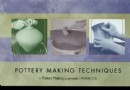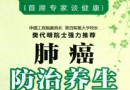電驢下載基地 >> 软件资源 >> 多媒體類 >> 《影片結合照片幻燈片秀制作軟件》(AquaSoft SlideShow 7 Blue Net )v7.7.11.35343 Bilingual Retail [壓縮包]
| 《影片結合照片幻燈片秀制作軟件》(AquaSoft SlideShow 7 Blue Net )v7.7.11.35343 Bilingual Retail [壓縮包] | |
|---|---|
| 下載分級 | 软件资源 |
| 資源類別 | 多媒體類 |
| 發布時間 | 2017/7/11 |
| 大 小 | - |
《影片結合照片幻燈片秀制作軟件》(AquaSoft SlideShow 7 Blue Net )v7.7.11.35343 Bilingual Retail [壓縮包] 簡介: 中文名 : 影片結合照片幻燈片秀制作軟件 英文名 : AquaSoft SlideShow 7 Blue Net 資源格式 : 壓縮包 版本 : v7.7.11.35343 Bilingual Retail 發行時間 : 2012年 制作發行 : AquaSoft GmbH 語言 : 英文 簡介 : AquaSoft SlideShow Blue Net是一個專業的
電驢資源下載/磁力鏈接資源下載:
全選
"《影片結合照片幻燈片秀制作軟件》(AquaSoft SlideShow 7 Blue Net )v7.7.11.35343 Bilingual Retail [壓縮包]"介紹
中文名: 影片結合照片幻燈片秀制作軟件
英文名: AquaSoft SlideShow 7 Blue Net
資源格式: 壓縮包
版本: v7.7.11.35343 Bilingual Retail
發行時間: 2012年
制作發行: AquaSoft GmbH
語言: 英文
簡介:

AquaSoft SlideShow Blue Net是一個專業的幻燈片軟體,可以使用旋轉圖片,拼貼,粒子和文字,設定過渡和縮放效果,動畫效果飛行圖片,運動路徑。
結合自己的視訊剪輯,迭加和動畫圖片與透明度。
異國情調的語系和字型,支援100多個Unicode文字效果。
故事板和時間軸顯示的架構。
從靜止拍攝建立自己的電影:
最美麗的圖片,如果被新增到它的動畫和一些特殊效果可以提高。
運動的錯覺很容易地建立采用了許多工具和在幻燈片AquaSoft 7的陣列的影響。
將圖像拉近,然後平移享受全景圖片。 然後,設定在沿預定義或自訂的運動軌跡運動,創造了電影動畫,肯定是一個視覺沖擊!
當你的生產是完整的,毫不費力地將其燒錄到DVD與我們的直觀,易於處理軟體。
燒錄圖像:
快速掌握DVD燒錄與我們易於使用的軟體。
最終結果將是一個可以播放任何DVD播放機上,內含您的電腦與DVD。
目前的圖像和視訊片段在幻燈片:
雖然許多現代相機能夠同時采取靜止和動作鏡頭,你的創造力了一步,這些圖像插入AquaSoft幻燈片。
交叉淡變,安排和重新安排他們描繪在你拍照的事件捕獲的情緒。 你的想像力是唯一的限制!
利用不以任何模式改變他們的圖像:
「編輯」不改變你原有的照片或視訊圖像和視訊片段。
申請對象的變化,它是安全的,因為你的圖像本身沒有得到改變。 相反,你所做的任何修改將被儲存在幻燈片檔案,並應用於對象的「對飛」,而播放的幻燈片。
AquaSoft幻燈片打油門硬體的加速:
根據「罩」AquaSoft幻燈片偷看找到巧妙的部分無縫整合與DirectX,Windows標准的硬體加速。
這迅速組合煽動低迷的大螢幕顯示,變成充滿活力,令人歎為觀止的動作驚悚片。
如果您的電腦有多個內核,他們將分裂的工作量,使您的演示文稿,騎得非常順利。 現在是沒有悲劇!
寬螢幕選項(16:9):
您理想的節目,現在可以融入寬屏格式,無論是當燒錄到DVD或即使設計。
甚至有特效工作,尤其是這種格式以及圖像裁剪,口罩,拼貼,攝像頭盤,例如,全景。
記錄歷史,並告訴與圖像的故事:
如果一張圖片勝過千言萬語,想想你的照片可以告訴所有的故事!
在自己的專輯中,他們都有點單調,但捆綁在一起時,和一些特殊效果的動畫,他們開始表達的思想和感情經歷,當你第一次點擊你的相機。
做動畫圖像;捆綁在一起,其中幾個拼貼,章節或主旨;使用多個圖像交叉褪色;拉近和拉遠,如果你有AquaSoft幻燈片極限,你甚至可以旋轉圖像。
如果你有一個麥克風,你甚至可以加入你自己的個人配音片段! 這些結果是很容易實現,只需點擊幾下滑鼠。
插入視訊和圖片數量不限:
操作一樣容易,你將圖片,視訊搬移起來,並組織他們與時間軸。 有可以插入視訊剪輯的數量沒有限制。
檢視和展示圖片也AquaSoft幻燈片很容易,當您使用多張照片,在同一時間,你的表演生動,令人驚歎!
你是不是僅限於使用一次拼貼,動畫,並結合他們創造偉大的虛無缥缈的影響只是一張照片!
文字與圖片展示:
加強與您的圖片展示只是文字的權利類型。
你的文字可以為自己說話,卷動,飛行,爬行,或以其他模式到你的螢幕,它的外觀。
幾十個特殊的文字效果是可以實現您尋求的結果。
使用拖放點陣圖效果:
點陣圖效果搞活您的照片,使照片混合位更好地結合在一起,出借即使從多個來源收集了他們的團結意識。
使用附帶的效果,就像他們是,編輯這些影響,甚至建立自己的!
一些最流行的圖像效果是一面鏡子,影子,調色(普通照片轉變為褐色或黑色和白色,例如)。
特點ØAquaSoft幻燈片7:
燒錄DVD和CD:
通過您的電視或PC上的視訊播放你的節目。 只需點擊幾下,燒錄DVD或SVCD從未如此簡單。
出口和高清晰度電視視訊:
為了進一步操縱或出示您的幻燈片,他們可以被匯出的AVI和/或WMV格式的高清晰度視訊(HDTV)。
時間安排:
你想要的一切,內含在演示文稿中需要其自己的位置上所有重要的時間表。 首先,顯示你想沿著時間軸對像(文字,圖像,視訊等)出現,並指定其持續時間以及。 把並排的幾個時間鐵軌旁,讓他們同時播放。
變焦:
您的圖像和文字*帶來的生活。 是否拉近或拉遠成一個圖像或視訊,你可以控制哪些項目被「拉近」,何時,在哪裡,以及如何變焦展開。
攝像頭盤:
泛運動,讓你徜徉在任何圖像,由右至左,從左至右,起來,下去,跨越,然後再來回。 在possiblities是無止境的! 只需選取你想具有平移運動圖像的部分,並確定您要在其中平移的部分- 它很容易,沒有動靜,是不可能在AquaSoft幻燈片。
運動的路徑:
您的控件,放置點,當連線,成為搬移路徑。 您的圖像將出現被無形的指導,沿著這些路徑在時間控制的模式。
開啟或關閉*和旋轉*:
圖像,文字,拼貼,和粒子物體可以沿任何運動軌跡。 此外,旋轉角度可放置在任何點沿運動軌跡。 對像會出現輕輕地,輕輕地流,或大膽和顯著,不管你喜歡。
過渡:
雖然有130多個令人印象深刻的轉變,這些都只是改變了詳細的空間和時間設定,可以通過編輯的股票期權。 以這種模式,你可以僅僅通過編輯AquaSoft幻燈片的建立以百萬計的不同轉換。
點陣圖效果:
許多點陣圖效果(陰影,對映,相框,面具,裝飾品等),可以應用到你的圖像,只需使用拖放和拖放。 通過使用點陣圖效果編輯器*,你甚至可以編輯這些影響或創造新的自己。
任何數量的圖片:
其他程式限制,可用於照片的數量,AquaSoft幻燈片提出了在本部門的酒吧,因為那裡是可以插入的圖片的數量沒有限制。 和使用章節,你可以輕松地組織節目,無論圖片數量。
Alpha通道:
完全支援Alpha通道(透明度訊息)AquaSoft幻燈片(PNG - 圖片)。 圖片輕輕的消失和重新出現,或混合迭加圖像。 建立令人印象深刻的效果,如拼貼邊緣不規則或投影。
非破壞性圖像編輯:
在AquaSoft幻燈片整合的圖像編輯非破壞性的,因為你原來的圖片保持不變不變。 任何編輯作物,特殊效果等,被儲存在您的演示文稿和應用「飛」期間播放。 這樣,您可以編輯和增強圖片和不改變你原有的重用他們在不同的地方,所有的。
圖像格式:
支援JPG,JPEG 2000,PNG,TIFF,多則第五十其他已知的圖像格式,給您更大的彈性,在您建立環境
的EXIF的資料:
的EXIF資料與照片一起存儲更多的技術細節。 AquaSoft的幻燈片容許訪問這些的EXIF資料,這意味著你可以按你的圖像曝光日期,例如,或顯示EXIF資料與圖像一起。
音效:
音樂和音效軌道可以發揮在幾條軌道回來一次。 現在,建立一個不和諧的噪音,或一個愉快和諧,是只有一個選取新增到鐵軌的音效或音樂的問題。
背景音樂:
由於多軌時間軸,背景音樂的選取可以應用到整個幻燈片,獨立的不同的音效和/或應用到圖像標題。 可以指定音量,持續時間,淡入淡出,轉換為每個聲一片。
拼貼畫:
捆綁成組單獨的圖片,可以很容易地建立拼貼畫。 AquaSoft幻燈片輕松處理復雜的拼貼畫任何圖像,文字,也可以是動畫。
章:
如果你有大量的圖像,能夠進行排序和整理成章節,是一個有用的功能。 章本身可以有多個音軌,每個音軌可以包括任何圖片或其他對象的數量,它可以在任何從對方的距離(使用者定義)。
文字效果:
你需要多少影響呢? 100多個文字效果,內含動畫,透明和流動的影響,多樣化的文字流和有趣。 雖然這些都只是股市的影響,每個效果都可以根據自己的喜好編輯,幾乎是無止境的選取。
幻燈片顯示主:
你想,沒有太多的努力創造一個有吸引力的幻燈片呢? 那麼你應該使用幻燈片母版。 這三個簡單的步驟建立一個復雜的幻燈片。 選取圖片- >選取音樂- >選取風格。 當然,幻燈片,建立幻燈片主可以編輯和調整,根據您的個人喜好。
外掛程式:
使用外掛程式機制,幻燈片AquaSoft的實用性,可進一步延長。 網站日歷,照片和相冊,螢幕保護和自動批處理,以及幻燈片管理器外掛程式的所有功能。
System Requirements:
Operating Systems:
Windows XP / 2003 / Vista, Windows 7
Minimum Hardware:
1 Ghz processor or greater,
512 MB of system memory,
DirectX 9.0 compatible video card with 64MB of video RAM

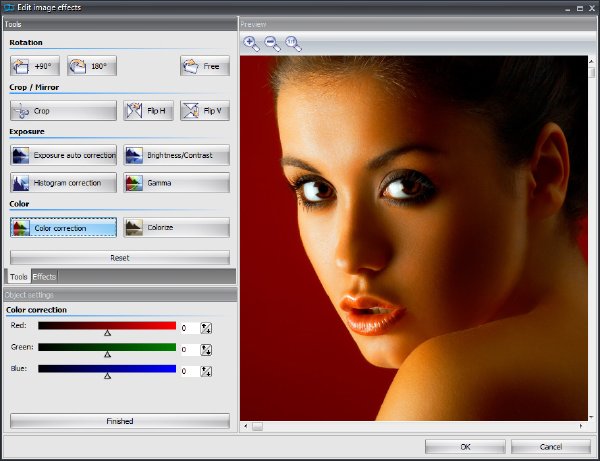
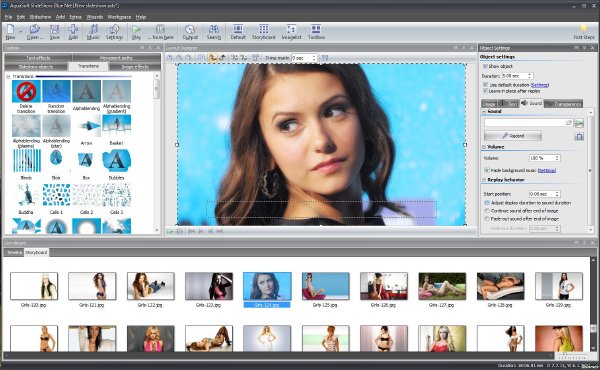
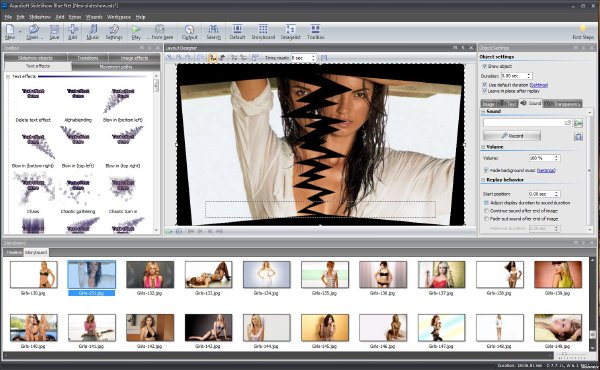
========================================
下載鏈接來自SV,
未經過安裝測試與安全檢測,使用者後果自負與本論壇無關
軟體版權歸原作者及其公司所有,如果你喜歡,請購買正版
========================================
Advantages of AquaSoft SlideShow 7
Create your own movies from still shots
Even the most beautiful of pictures can be enhanced, if animation and a few special effects are added to it. The illusion of movement is easily created by employing the many tools and effects in AquaSoft SlideShow 7's array. Zoom into the image, and then pan across to enjoy a panoramic view of the picture. Then, set it in motion along a predefined or customized movement path, creating a cinematic animation that is sure to be a hit! When your production is complete, effortlessly burn it to DVD with our intuitive and easy handling software.
Burning images
Quickly master DVD burning with our easy-to-use software. The end-result will be a DVD that can be played on any DVD player, including your computer's player, of course.
Present images and video clips in a slide show
While many modern cameras are able to take both still and action shots, take your creativity a step further and insert these images into AquaSoft SlideShow. Cross-fade them, arrange and then re-arrange them to depict the emotions captured during the event you photographed . Your imagination is the only limit!
Utilize images without altering them in any way:
"Edit" images and video clips without altering your original photos or videos. It is safe to apply changes to your objects, because your images themselves do not get changed. Rather, any modifications you make are saved in the slideshow file and are applied to objects "on the fly" while playing the slideshow.
AquaSoft SlideShow hits the throttle—hardware acceleration
Take a peek under the “hood” of AquaSoft SlideShow to find ingenious parts that integrate seamlessly with DirectX, the Windows standard for hardware acceleration. This speedy combination incites sluggish large-screen shows to turn into vibrant, breathtaking action thrillers. If your computer has multiple cores, they will split the workload, causing your presentation to ride very smoothly. Now that's no tragedy!
Widescreen option (16:9) available
Your ideal show can now fit into a widescreen format, either when burning it to DVD or even when designing it. There are even special effects available that work especially well with this format: image cropping, masks, collages, camera pans, and panoramic views , for instance.
Record history and tell stories with images
If a picture is worth more than a thousand words, think of all the stories your photos could tell! In an album by themselves they are a bit humdrum, but when bundled together and animated with a few special effects, they start to express the thoughts and feelings you were experiencing when you first clicked your camera. Do this by animating images; bundling several of them together in collages, chapters, or themes; using multiple images to cross-fade; zoom in and out; and, if you have AquaSoft SlideShow Ultimate, you can even rotate images. If you have a microphone, you can even add your own personal voiceover clips! These results are easy to achieve, and are just a few mouse clicks away.
Insert an unlimited number of videos and pictures
Manipulate videos just as easily as you would pictures, by moving them around and organizing them with the timeline. There is no limit to the number of video clips you can insert. Viewing and presenting pictures is also quite easy with AquaSoft SlideShow, and when you use multiple pictures at the same time, your shows are lively and stunning! You are not limited to using just one picture at a time—put them in collages, animate them, and combine them to create great illusory affects!
Characters with, ah, character!
Enhance your picture show with just the right type of text. Your text can speak for itself by rolling, flying, crawling, or otherwise making its appearance onto your screen. Dozens of special text effects are available to achieve just the results you seek.
Bitmap effects using Drag and Drop
Bitmap effects enliven your photos, and make photos blend a bit better together, lending a sense of unity to them even when gathered from multiple sources. Use the included effects just as they are, edit these effects, or even create your own! A few of the most popular image effects are mirror, shadow, and tinting (changing regular photos to sepia or to black and white, for instance).*.
Features o AquaSoft SlideShow 7:
Burning DVDs and CDs:
Play back your show as a video through your TV or on your PC. With just a few clicks, burning DVDs or SVCDs has never been easier.
Video export and HDTV:
To further manipulate or present your slide shows, they can be exported to high-definition videos (HDTV) in AVI- and/or WMV*-format.
Timeline:
Everything you want to include in your presentation needs its own location on the all-important timeline. First, indicate where along the timeline you want objects (text, images, videos, etc.) to appear, and specify their duration as well. Put several time tracks side by side so that they play back simultaneously.
Zoom:
Bring your images and text* to life. Whether to zoom in or out, into an image or a video, you can control what item gets “zoomed”, and when, where, and how the zoom unfolds.
Camera pans:
Pan movement allows you to wander across any image, from right to left, from left to right, up, down, across, and then back and forth again. The possiblities are endless! Simply select the sections of the image where you wish to feature pan movement, and determine the order in which you want to pan to those sections-- it's easy, and no movement is impossible in AquaSoft SlideShow.
Movement paths:
With your controls, you place points that, when connected, become movement paths. Appearing to be invisibly guided, your images will move along these paths in a time-controlled fashion.
Turns* and rotation*:
Images, text, collages, and particle objects can travel along any movement path. Additionally, a rotation angle can be placed at any point along the movement path. Objects will appear to flow gently and softly, or boldly and dramatically, whatever you prefer.
Transition:
Although there are more than 130 impressive transitions included, these are just stock options that can be edited by changing the detailed space- and time-settings. In this manner, you can create millions of different transitions just by editing the ones included with AquaSoft SlideShow .
Bitmap effects:
Many included bitmap effects (shadows, mirroring, frames, masks, decorations, etc.) can be applied to your images simply by using drag-and-drop. By using the Bitmap Effect Editor* you can even edit these effects or create new ones yourself.
Any number of pictures:
Where other programs limit the number of pictures that can be used, AquaSoft SlideShow raises the bar in this department because there is no limit to the number of pictures you can insert. And, by using chapters, you can easily organize shows regardless of the number of pictures.
Alpha channel:
Alpha channels (transparency information) are fully supported by AquaSoft SlideShow (PNG-images). Pictures gently disappear and re-appear, or blend with overlay images. Create impressive effects, such as collages with irregular edges, or transparencies.
Non-destructive image editing:
The integrated image editor in AquaSoft SlideShow is non-destructive, because your original picture remains untouched and unchanged. Any edits—crops, special effects, etc—are saved in your presentation and applied “on the fly” during playback. This way you can edit and enhance pictures and reuse them in different places, all without altering your original.
Image formats:
JPG, JPEG-2000, PNG, Tiff and more then fifty other known image formats are supported, giving you greater flexibility within your creating environment
EXIF-data:
EXIF-data are the additional technical details that are stored along with a photograph. AquaSoft SlideShow allows access to these EXIF-data, meaning you can sort your images by exposure date, for example, or display EXIF-data together with the image.
Sounds:
Music and voice tracks can be played back on several tracks all at once. Now, creating a cacophony of noise, or a delightful harmony, is only a matter of selecting the voices or music to add to the tracks.
Background music:
Due to the multi-track timeline, a background music selection can be applied to the whole slide show, independent of separate sounds and/or captions applied to images. You can specify volume, duration, fade in and fade out, and transitions for each sound piece.
Collages:
Collages can easily be created by bundling separate pictures into groups. AquaSoft SlideShow easily handles complex collages from any images to texts, which can also be animated.
Chapter:
If you have a large number of images, being able to sort and organize them into chapters is a helpful feature. Chapters themselves can have multiple tracks, and each track may contain any number of images or other objects, which can be in any (user -defined) distance from each other.
Text effects:
How many effects do you need? More than 100 text effects, including animated, transparent and flowing effects, diversify the text flow and make it interesting. While these are just the stock effects, each effect can be edited to your liking, resulting in a virtually endless selection.
SlideShow-Master:
Do you want to create an attractive slide show without much effort? Then you should use the SlideShow-Master. It creates a sophisticated slide show in three easy steps. Select pictures -> Select music -> Select style. Of course, slide shows created by SlideShow-Master can be edited and adjusted according to your individual preferences.
Plug-ins:
Using the plug-in mechanism, AquaSoft SlideShow's usefulness can be extended even further. Websites, photo calendars and albums, screen savers and automatic batch processing, as well as SlideShow-Manager all function as plug-ins.
代碼
英文名: AquaSoft SlideShow 7 Blue Net
資源格式: 壓縮包
版本: v7.7.11.35343 Bilingual Retail
發行時間: 2012年
制作發行: AquaSoft GmbH
語言: 英文
簡介:

AquaSoft SlideShow Blue Net是一個專業的幻燈片軟體,可以使用旋轉圖片,拼貼,粒子和文字,設定過渡和縮放效果,動畫效果飛行圖片,運動路徑。
結合自己的視訊剪輯,迭加和動畫圖片與透明度。
異國情調的語系和字型,支援100多個Unicode文字效果。
故事板和時間軸顯示的架構。
從靜止拍攝建立自己的電影:
最美麗的圖片,如果被新增到它的動畫和一些特殊效果可以提高。
運動的錯覺很容易地建立采用了許多工具和在幻燈片AquaSoft 7的陣列的影響。
將圖像拉近,然後平移享受全景圖片。 然後,設定在沿預定義或自訂的運動軌跡運動,創造了電影動畫,肯定是一個視覺沖擊!
當你的生產是完整的,毫不費力地將其燒錄到DVD與我們的直觀,易於處理軟體。
燒錄圖像:
快速掌握DVD燒錄與我們易於使用的軟體。
最終結果將是一個可以播放任何DVD播放機上,內含您的電腦與DVD。
目前的圖像和視訊片段在幻燈片:
雖然許多現代相機能夠同時采取靜止和動作鏡頭,你的創造力了一步,這些圖像插入AquaSoft幻燈片。
交叉淡變,安排和重新安排他們描繪在你拍照的事件捕獲的情緒。 你的想像力是唯一的限制!
利用不以任何模式改變他們的圖像:
「編輯」不改變你原有的照片或視訊圖像和視訊片段。
申請對象的變化,它是安全的,因為你的圖像本身沒有得到改變。 相反,你所做的任何修改將被儲存在幻燈片檔案,並應用於對象的「對飛」,而播放的幻燈片。
AquaSoft幻燈片打油門硬體的加速:
根據「罩」AquaSoft幻燈片偷看找到巧妙的部分無縫整合與DirectX,Windows標准的硬體加速。
這迅速組合煽動低迷的大螢幕顯示,變成充滿活力,令人歎為觀止的動作驚悚片。
如果您的電腦有多個內核,他們將分裂的工作量,使您的演示文稿,騎得非常順利。 現在是沒有悲劇!
寬螢幕選項(16:9):
您理想的節目,現在可以融入寬屏格式,無論是當燒錄到DVD或即使設計。
甚至有特效工作,尤其是這種格式以及圖像裁剪,口罩,拼貼,攝像頭盤,例如,全景。
記錄歷史,並告訴與圖像的故事:
如果一張圖片勝過千言萬語,想想你的照片可以告訴所有的故事!
在自己的專輯中,他們都有點單調,但捆綁在一起時,和一些特殊效果的動畫,他們開始表達的思想和感情經歷,當你第一次點擊你的相機。
做動畫圖像;捆綁在一起,其中幾個拼貼,章節或主旨;使用多個圖像交叉褪色;拉近和拉遠,如果你有AquaSoft幻燈片極限,你甚至可以旋轉圖像。
如果你有一個麥克風,你甚至可以加入你自己的個人配音片段! 這些結果是很容易實現,只需點擊幾下滑鼠。
插入視訊和圖片數量不限:
操作一樣容易,你將圖片,視訊搬移起來,並組織他們與時間軸。 有可以插入視訊剪輯的數量沒有限制。
檢視和展示圖片也AquaSoft幻燈片很容易,當您使用多張照片,在同一時間,你的表演生動,令人驚歎!
你是不是僅限於使用一次拼貼,動畫,並結合他們創造偉大的虛無缥缈的影響只是一張照片!
文字與圖片展示:
加強與您的圖片展示只是文字的權利類型。
你的文字可以為自己說話,卷動,飛行,爬行,或以其他模式到你的螢幕,它的外觀。
幾十個特殊的文字效果是可以實現您尋求的結果。
使用拖放點陣圖效果:
點陣圖效果搞活您的照片,使照片混合位更好地結合在一起,出借即使從多個來源收集了他們的團結意識。
使用附帶的效果,就像他們是,編輯這些影響,甚至建立自己的!
一些最流行的圖像效果是一面鏡子,影子,調色(普通照片轉變為褐色或黑色和白色,例如)。
特點ØAquaSoft幻燈片7:
燒錄DVD和CD:
通過您的電視或PC上的視訊播放你的節目。 只需點擊幾下,燒錄DVD或SVCD從未如此簡單。
出口和高清晰度電視視訊:
為了進一步操縱或出示您的幻燈片,他們可以被匯出的AVI和/或WMV格式的高清晰度視訊(HDTV)。
時間安排:
你想要的一切,內含在演示文稿中需要其自己的位置上所有重要的時間表。 首先,顯示你想沿著時間軸對像(文字,圖像,視訊等)出現,並指定其持續時間以及。 把並排的幾個時間鐵軌旁,讓他們同時播放。
變焦:
您的圖像和文字*帶來的生活。 是否拉近或拉遠成一個圖像或視訊,你可以控制哪些項目被「拉近」,何時,在哪裡,以及如何變焦展開。
攝像頭盤:
泛運動,讓你徜徉在任何圖像,由右至左,從左至右,起來,下去,跨越,然後再來回。 在possiblities是無止境的! 只需選取你想具有平移運動圖像的部分,並確定您要在其中平移的部分- 它很容易,沒有動靜,是不可能在AquaSoft幻燈片。
運動的路徑:
您的控件,放置點,當連線,成為搬移路徑。 您的圖像將出現被無形的指導,沿著這些路徑在時間控制的模式。
開啟或關閉*和旋轉*:
圖像,文字,拼貼,和粒子物體可以沿任何運動軌跡。 此外,旋轉角度可放置在任何點沿運動軌跡。 對像會出現輕輕地,輕輕地流,或大膽和顯著,不管你喜歡。
過渡:
雖然有130多個令人印象深刻的轉變,這些都只是改變了詳細的空間和時間設定,可以通過編輯的股票期權。 以這種模式,你可以僅僅通過編輯AquaSoft幻燈片的建立以百萬計的不同轉換。
點陣圖效果:
許多點陣圖效果(陰影,對映,相框,面具,裝飾品等),可以應用到你的圖像,只需使用拖放和拖放。 通過使用點陣圖效果編輯器*,你甚至可以編輯這些影響或創造新的自己。
任何數量的圖片:
其他程式限制,可用於照片的數量,AquaSoft幻燈片提出了在本部門的酒吧,因為那裡是可以插入的圖片的數量沒有限制。 和使用章節,你可以輕松地組織節目,無論圖片數量。
Alpha通道:
完全支援Alpha通道(透明度訊息)AquaSoft幻燈片(PNG - 圖片)。 圖片輕輕的消失和重新出現,或混合迭加圖像。 建立令人印象深刻的效果,如拼貼邊緣不規則或投影。
非破壞性圖像編輯:
在AquaSoft幻燈片整合的圖像編輯非破壞性的,因為你原來的圖片保持不變不變。 任何編輯作物,特殊效果等,被儲存在您的演示文稿和應用「飛」期間播放。 這樣,您可以編輯和增強圖片和不改變你原有的重用他們在不同的地方,所有的。
圖像格式:
支援JPG,JPEG 2000,PNG,TIFF,多則第五十其他已知的圖像格式,給您更大的彈性,在您建立環境
的EXIF的資料:
的EXIF資料與照片一起存儲更多的技術細節。 AquaSoft的幻燈片容許訪問這些的EXIF資料,這意味著你可以按你的圖像曝光日期,例如,或顯示EXIF資料與圖像一起。
音效:
音樂和音效軌道可以發揮在幾條軌道回來一次。 現在,建立一個不和諧的噪音,或一個愉快和諧,是只有一個選取新增到鐵軌的音效或音樂的問題。
背景音樂:
由於多軌時間軸,背景音樂的選取可以應用到整個幻燈片,獨立的不同的音效和/或應用到圖像標題。 可以指定音量,持續時間,淡入淡出,轉換為每個聲一片。
拼貼畫:
捆綁成組單獨的圖片,可以很容易地建立拼貼畫。 AquaSoft幻燈片輕松處理復雜的拼貼畫任何圖像,文字,也可以是動畫。
章:
如果你有大量的圖像,能夠進行排序和整理成章節,是一個有用的功能。 章本身可以有多個音軌,每個音軌可以包括任何圖片或其他對象的數量,它可以在任何從對方的距離(使用者定義)。
文字效果:
你需要多少影響呢? 100多個文字效果,內含動畫,透明和流動的影響,多樣化的文字流和有趣。 雖然這些都只是股市的影響,每個效果都可以根據自己的喜好編輯,幾乎是無止境的選取。
幻燈片顯示主:
你想,沒有太多的努力創造一個有吸引力的幻燈片呢? 那麼你應該使用幻燈片母版。 這三個簡單的步驟建立一個復雜的幻燈片。 選取圖片- >選取音樂- >選取風格。 當然,幻燈片,建立幻燈片主可以編輯和調整,根據您的個人喜好。
外掛程式:
使用外掛程式機制,幻燈片AquaSoft的實用性,可進一步延長。 網站日歷,照片和相冊,螢幕保護和自動批處理,以及幻燈片管理器外掛程式的所有功能。
System Requirements:
Operating Systems:
Windows XP / 2003 / Vista, Windows 7
Minimum Hardware:
1 Ghz processor or greater,
512 MB of system memory,
DirectX 9.0 compatible video card with 64MB of video RAM

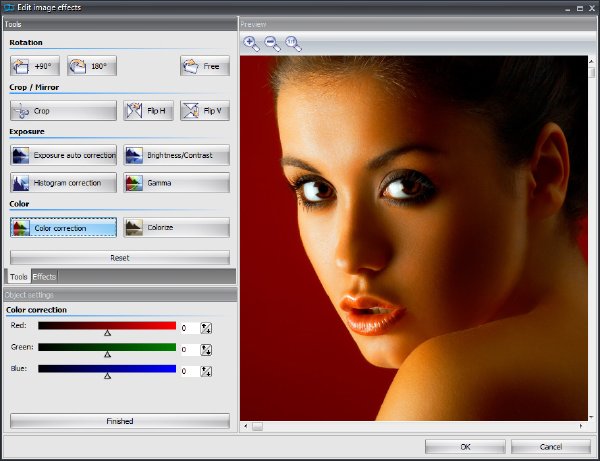
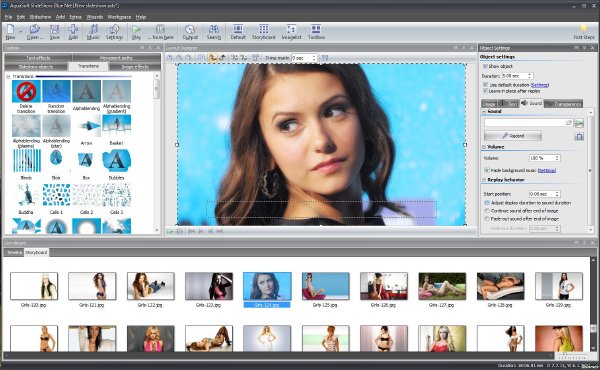
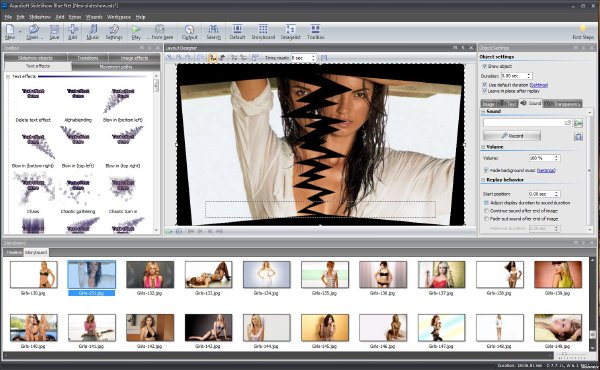
========================================
下載鏈接來自SV,
未經過安裝測試與安全檢測,使用者後果自負與本論壇無關
軟體版權歸原作者及其公司所有,如果你喜歡,請購買正版
========================================
Advantages of AquaSoft SlideShow 7
Create your own movies from still shots
Even the most beautiful of pictures can be enhanced, if animation and a few special effects are added to it. The illusion of movement is easily created by employing the many tools and effects in AquaSoft SlideShow 7's array. Zoom into the image, and then pan across to enjoy a panoramic view of the picture. Then, set it in motion along a predefined or customized movement path, creating a cinematic animation that is sure to be a hit! When your production is complete, effortlessly burn it to DVD with our intuitive and easy handling software.
Burning images
Quickly master DVD burning with our easy-to-use software. The end-result will be a DVD that can be played on any DVD player, including your computer's player, of course.
Present images and video clips in a slide show
While many modern cameras are able to take both still and action shots, take your creativity a step further and insert these images into AquaSoft SlideShow. Cross-fade them, arrange and then re-arrange them to depict the emotions captured during the event you photographed . Your imagination is the only limit!
Utilize images without altering them in any way:
"Edit" images and video clips without altering your original photos or videos. It is safe to apply changes to your objects, because your images themselves do not get changed. Rather, any modifications you make are saved in the slideshow file and are applied to objects "on the fly" while playing the slideshow.
AquaSoft SlideShow hits the throttle—hardware acceleration
Take a peek under the “hood” of AquaSoft SlideShow to find ingenious parts that integrate seamlessly with DirectX, the Windows standard for hardware acceleration. This speedy combination incites sluggish large-screen shows to turn into vibrant, breathtaking action thrillers. If your computer has multiple cores, they will split the workload, causing your presentation to ride very smoothly. Now that's no tragedy!
Widescreen option (16:9) available
Your ideal show can now fit into a widescreen format, either when burning it to DVD or even when designing it. There are even special effects available that work especially well with this format: image cropping, masks, collages, camera pans, and panoramic views , for instance.
Record history and tell stories with images
If a picture is worth more than a thousand words, think of all the stories your photos could tell! In an album by themselves they are a bit humdrum, but when bundled together and animated with a few special effects, they start to express the thoughts and feelings you were experiencing when you first clicked your camera. Do this by animating images; bundling several of them together in collages, chapters, or themes; using multiple images to cross-fade; zoom in and out; and, if you have AquaSoft SlideShow Ultimate, you can even rotate images. If you have a microphone, you can even add your own personal voiceover clips! These results are easy to achieve, and are just a few mouse clicks away.
Insert an unlimited number of videos and pictures
Manipulate videos just as easily as you would pictures, by moving them around and organizing them with the timeline. There is no limit to the number of video clips you can insert. Viewing and presenting pictures is also quite easy with AquaSoft SlideShow, and when you use multiple pictures at the same time, your shows are lively and stunning! You are not limited to using just one picture at a time—put them in collages, animate them, and combine them to create great illusory affects!
Characters with, ah, character!
Enhance your picture show with just the right type of text. Your text can speak for itself by rolling, flying, crawling, or otherwise making its appearance onto your screen. Dozens of special text effects are available to achieve just the results you seek.
Bitmap effects using Drag and Drop
Bitmap effects enliven your photos, and make photos blend a bit better together, lending a sense of unity to them even when gathered from multiple sources. Use the included effects just as they are, edit these effects, or even create your own! A few of the most popular image effects are mirror, shadow, and tinting (changing regular photos to sepia or to black and white, for instance).*.
Features o AquaSoft SlideShow 7:
Burning DVDs and CDs:
Play back your show as a video through your TV or on your PC. With just a few clicks, burning DVDs or SVCDs has never been easier.
Video export and HDTV:
To further manipulate or present your slide shows, they can be exported to high-definition videos (HDTV) in AVI- and/or WMV*-format.
Timeline:
Everything you want to include in your presentation needs its own location on the all-important timeline. First, indicate where along the timeline you want objects (text, images, videos, etc.) to appear, and specify their duration as well. Put several time tracks side by side so that they play back simultaneously.
Zoom:
Bring your images and text* to life. Whether to zoom in or out, into an image or a video, you can control what item gets “zoomed”, and when, where, and how the zoom unfolds.
Camera pans:
Pan movement allows you to wander across any image, from right to left, from left to right, up, down, across, and then back and forth again. The possiblities are endless! Simply select the sections of the image where you wish to feature pan movement, and determine the order in which you want to pan to those sections-- it's easy, and no movement is impossible in AquaSoft SlideShow.
Movement paths:
With your controls, you place points that, when connected, become movement paths. Appearing to be invisibly guided, your images will move along these paths in a time-controlled fashion.
Turns* and rotation*:
Images, text, collages, and particle objects can travel along any movement path. Additionally, a rotation angle can be placed at any point along the movement path. Objects will appear to flow gently and softly, or boldly and dramatically, whatever you prefer.
Transition:
Although there are more than 130 impressive transitions included, these are just stock options that can be edited by changing the detailed space- and time-settings. In this manner, you can create millions of different transitions just by editing the ones included with AquaSoft SlideShow .
Bitmap effects:
Many included bitmap effects (shadows, mirroring, frames, masks, decorations, etc.) can be applied to your images simply by using drag-and-drop. By using the Bitmap Effect Editor* you can even edit these effects or create new ones yourself.
Any number of pictures:
Where other programs limit the number of pictures that can be used, AquaSoft SlideShow raises the bar in this department because there is no limit to the number of pictures you can insert. And, by using chapters, you can easily organize shows regardless of the number of pictures.
Alpha channel:
Alpha channels (transparency information) are fully supported by AquaSoft SlideShow (PNG-images). Pictures gently disappear and re-appear, or blend with overlay images. Create impressive effects, such as collages with irregular edges, or transparencies.
Non-destructive image editing:
The integrated image editor in AquaSoft SlideShow is non-destructive, because your original picture remains untouched and unchanged. Any edits—crops, special effects, etc—are saved in your presentation and applied “on the fly” during playback. This way you can edit and enhance pictures and reuse them in different places, all without altering your original.
Image formats:
JPG, JPEG-2000, PNG, Tiff and more then fifty other known image formats are supported, giving you greater flexibility within your creating environment
EXIF-data:
EXIF-data are the additional technical details that are stored along with a photograph. AquaSoft SlideShow allows access to these EXIF-data, meaning you can sort your images by exposure date, for example, or display EXIF-data together with the image.
Sounds:
Music and voice tracks can be played back on several tracks all at once. Now, creating a cacophony of noise, or a delightful harmony, is only a matter of selecting the voices or music to add to the tracks.
Background music:
Due to the multi-track timeline, a background music selection can be applied to the whole slide show, independent of separate sounds and/or captions applied to images. You can specify volume, duration, fade in and fade out, and transitions for each sound piece.
Collages:
Collages can easily be created by bundling separate pictures into groups. AquaSoft SlideShow easily handles complex collages from any images to texts, which can also be animated.
Chapter:
If you have a large number of images, being able to sort and organize them into chapters is a helpful feature. Chapters themselves can have multiple tracks, and each track may contain any number of images or other objects, which can be in any (user -defined) distance from each other.
Text effects:
How many effects do you need? More than 100 text effects, including animated, transparent and flowing effects, diversify the text flow and make it interesting. While these are just the stock effects, each effect can be edited to your liking, resulting in a virtually endless selection.
SlideShow-Master:
Do you want to create an attractive slide show without much effort? Then you should use the SlideShow-Master. It creates a sophisticated slide show in three easy steps. Select pictures -> Select music -> Select style. Of course, slide shows created by SlideShow-Master can be edited and adjusted according to your individual preferences.
Plug-ins:
Using the plug-in mechanism, AquaSoft SlideShow's usefulness can be extended even further. Websites, photo calendars and albums, screen savers and automatic batch processing, as well as SlideShow-Manager all function as plug-ins.
代碼
ASCII by
flat/sUx
_
rG
since 2ooo
PROUDLY TO PRESENT:
ִ ִִ ִִִִִִִִִִִִִִִִִִִִִִִִִִִִִִִִִִִִִִִִִִִִִִִִִִִִִִִִִִִִִ ִִ ִ
AquaSoft SlideShow 7 Blue Net v7.7.11.35343 (c) AquaSoft
ִ ִִ ִִִִִִִִִִִִִִִִִִִִִִִִִִִִִִִִִִִִִִִִִִִִִִִִִִִִִִִִִִִִִ ִִ ִ
RLS.DATE.: 03/2012 SUPPLiER...: rG
YEAR.....: 2012 CRACKER....: rG
SiZE.....: 16x5.00MB PACKAGER...: rG
TYPE.....: appz/slideshows PROTECTiON.: retail+serial
OS.......: WinXP+ LANGUAGE...: EN, DE
http://www.aquasoft.net/slideshow_en.as
ִ ִִ ִִִִִִִִִִִִִִִִִִִִִִִִִִִִִִִִִִִִִִִִִִִִִִִִִִִִִִִִִִִִִ ִִ ִ
RELEASE iNFO
ִ ִִ ִִִִִִִִִִִִִִִִִִִִִִִִִִִִִִִִִִִִִִִִִִִִִִִִִִִִִִִִִִִִִ ִִ ִ
Bring your photos and videos to life!
Quickly design impressive multimedia shows for DVD’s,
YouTube, iPods, and more! Combine photos, videos, and music
with our large palette of special effects to create
dramatic results.
Software Highlights:
Intuitive to learn-start working on your presentations
right away!
Compliant with many types of media-use images, videos, text,
and music, or any combination of the four
Ample special effects— transitions, movements, fades, and
more are only a few clicks away
Versatile—use one of the many wizards to quickly create a
presentation
Multimedia Presentations
Capturing your life on film and camera is just a start—now
use your pictures and videos as ingredients in concocting a
spectacular presentation. Everything from spontaneous
backyard barbecues to formal company meetings can look
better when you use AquaSoft SlideShow to create a
multimedia show, and with only a few clicks.
SlideShow-Templates. In a hurry, or need some ideas to get
you started? Then use one of our preset designs and add
your own pictures, music, captions, and videos. To finish,
just select some of the built-in special effect components,
and viola—your presentation is finished!
Show slideshows
It’s easy to play your own photograph on your television,
computer, or projector. Or, if portable media is more your
style, you can burn your show to DVD as either a video or a
standalone self-executing file to take with you anywhere.
HDTV and burning. Effortlessly burn your work to a CD or
DVD (the burning software is integrated), or export to HDTV
in the AVI or WMV formats. It only takes a few clicks!
Refine slideshows
Keep yourself organized when working on complex slide
shows—objects such as photos or videos can be manipulated
more easily with our timeline and story board interface.
Shows can be divided into chapters, and the chapters
themselves can contain multiple tracks, which can contain
any number of items. Using this method, the pieces of your
slideshow can be brought together to create a stunning
display.
Effects und animations. Turn your work into a work of art
with our huge assortment of special effects. More than 130
transitions, greater than fifty bitmap effects, and over
100 text effects enliven and embolden your presentation.
Add a bit of variety to your work with camera pans, “Ken
Burns” effects, customizable zoom and movement paths, and
customizable turns and rotations.
INSTALLATiON:
Unpack, install, apply patch, enjoy...
* IF YOU LiKE iT - BUY iT! *
ִ ִִ ִִִִִִִִִִִִִִִִִִִִִִִִִִִִִִִִִִִִִִִִִִִִִִִִִִִִִִִִִִִִִ ִִ ִ
ABOUT OUR CREW
ִ ִִ ִִִִִִִִִִִִִִִִִִִִִִִִִִִִִִִִִִִִִִִִִִִִִִִִִִִִִִִִִִִִִ ִִ ִ
Nase rls jsou delane jen na vyzkouseni. Nepodporujeme zadne
komercni zneuziti a neprejeme si sirit nase rls ci keygeny
pres p2p ci web. Pokud program chcete komercne vyuzivat, tak
si ho kupte. Nase rls jsou delane pouze pro zabavu.
We do thiS for fun and only for the Scene. If u don't like
the Stuff we releaSe juSt don't leech it. rG iS a Small group
of hardworking memberS baSed on friendShip and loyalty,
Serving the Scene Since 2000 appS, gameS comixS and dvdS.
GreetS fly out to our friendS and supporterS,you know who you
are.
For p2p-networkS people and other lamerS: pleaSe die, gracia!
Don't try to contact us we don't need you.
We are missing you forever, Jakub.
ENJOY THiS GREAT
RELEASE FROM rG!
_
_
ASCII BY
flat
- 上一頁:《三維動畫制作軟件》(NewTek LightWave 3D)v11.2238.X64[壓縮包]
- 下一頁:《視頻圖像合成/處理特效插件》(Boris Continuum Complete )v8.0 for CS3 CS4 CS5 CS5.5[壓縮包]
相關資源:
- [網絡軟件]自由浏覽器(FreeBrowser) v1.9.8 安卓版
- [系統工具]《資源管理器》(tuxcmd for veket)0.6.7[安裝包]
- [應用軟件]《學前英語》(kingsun)芝麻開門系列[ISO],應用軟件、資源下載
- [多媒體類]《圖像處理軟件》(PhotoLine)v17.01.Multilingual<持續更新>[壓縮包]
- [應用軟件]《思路整理軟件》(PersonalBrain.Pro)v5.5.2.3[壓縮包]
- [安全相關軟件]《USB寫入保護工具1.0》簡體中文綠色版[壓縮包]
- [應用軟件]《SmartDraw圖表制作》(SmartDraw 2008)[Bin]
- [應用軟件]《S60智能手機應用軟件合集》個人整理發布
- [多媒體類]《自動影片創建軟件》(muvee Reveal v8.0.0.12674 Multilingual)多國語言(含中文)[壓縮包]
- [編程開發]《CVS 用戶端》(SmartCVS Enterprise)v7.1.3[壓縮包]
- [人文社科]《飯碗定律-诠釋歷史上中國人的生存之道》(田玉川)文字還原版[PDF]
- [文學圖書]《創造與評價的人文尺度:中國當代建築文化分析與批判》掃描版[PDF]
- [計算機與網絡]《最新PowerPoint2007現代商務幻燈片制作從入門到精通(完美超值版)》掃描版[PDF]
- [其他圖書]《怪招奇殺》掃描版[PDF]
- [硬盤游戲]《不朽旅程:生命之樹》(Amaranthine Voyage: The Tree of Life Collectors Edition)猛犸漢化組簡體中文漢化免安裝典藏硬盤版[壓縮包]
- [應用軟件]《諾頓網絡安全特警 中文版》(Norton Internet Security 2007)2007[ISO],應用軟件、資源下載
- [多媒體類]《多媒體播放器》(VLC media player)1.19(附veket版的ppstream網絡電視)[安裝包]
- [應用軟件]《3DMark11》(3DMark11)Advance Edition 1.0[壓縮包]
- [計算機與網絡]《非凡視覺攝影大師的構思與創作》掃描版[PDF]
- [人文社科]DJ Break -《Deep Motion Podcast Episode 037》[MP3]
- 《設計,創建照片幻燈片工具》(AMS Software Photo Slideshow Creator)v2.71 *Multilingual*[壓縮包]
- 《條形碼創建程序》(Dlsoft Really Simple Barcodes )v4.22[壓縮包]
- 《德國Native Instruments 模擬合成器》(Native Instruments Massive )v1.1.4 DXi VSTi RTAS-X64/X32 .MAC.OSX[壓縮包]
- 《卡拉ok點歌系統軟件》(Performous for veket)0.7中文版[安裝包]
- 《世界經典音效素材庫120CD》(Sound effect material)[ISO]
- 《Roxio刻錄軟件 》(Roxio Burn )v1.8.38.5[壓縮包]
- 《三維動畫設計建模》(DAZ 3D Carrara 6 Pro With Extras content files)[ISO]
- 《萬興DVD相片電影故事(家庭DVD電子相冊制作軟件)》(Wondershare DVD Slideshow Builder Deluxe) v5.0.5.3 繁體中文版 [安裝包]
- 《Nuke5.2v3》(Nuke5.2v3)5.2v3[壓縮包]
- 終極解碼 2014 新年版 播放器
- 《3D 攝影機追蹤軟件》(2d3 boujou )v4.1.1[壓縮包]
- 《視頻編輯軟件》(Ez Video Cutter)v2.0.0.7/含破解文件[壓縮包]
免責聲明:本網站內容收集於互聯網,本站不承擔任何由於內容的合法性及健康性所引起的爭議和法律責任。如果侵犯了你的權益,請通知我們,我們會及時刪除相關內容,謝謝合作! 聯系信箱:[email protected]
Copyright © 電驢下載基地 All Rights Reserved