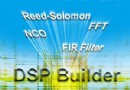| 《音樂CD抓取/格式轉換/光盤刻錄軟件》( Poikosoft EZ CD Audio Converter)v1.0.4[壓縮包] | |
|---|---|
| 下載分級 | 软件资源 |
| 資源類別 | 多媒體類 |
| 發布時間 | 2017/7/11 |
| 大 小 | - |
《音樂CD抓取/格式轉換/光盤刻錄軟件》( Poikosoft EZ CD Audio Converter)v1.0.4[壓縮包] 簡介: 中文名 : 音樂CD抓取/格式轉換/光盤刻錄軟件 英文名 : Poikosoft EZ CD Audio Converter 資源格式 : 壓縮包 版本 : v1.0.4 發行時間 : 2012年 制作發行 : Poikosoft 語言 : 英文 簡介 : 軟件類型:軟件>多媒體類 軟件性質:免費破解軟件 操
電驢資源下載/磁力鏈接資源下載:
全選
"《音樂CD抓取/格式轉換/光盤刻錄軟件》( Poikosoft EZ CD Audio Converter)v1.0.4[壓縮包]"介紹
中文名: 音樂CD抓取/格式轉換/光盤刻錄軟件
英文名: Poikosoft EZ CD Audio Converter
資源格式: 壓縮包
版本: v1.0.4
發行時間: 2012年
制作發行: Poikosoft
語言: 英文
簡介:
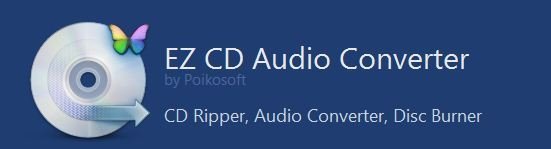
軟件類型:軟件>多媒體類
軟件性質:免費破解軟件
操作系統:Windows
應用平台:Windows XP, Windows Vista, Windows 7, and Windows 8.
問題反饋:http://www.poikosoft.com/forum
網站鏈接:http://www.poikosoft.com/index.html
軟件介紹:
Easy CD-DA Extractor 現在被稱為 EZ CD Audio Converter
原名 Easy CD-DA Extractor 的 EZ CD Audio Converter 是一個多合一音樂轉換以及抓取軟件,它提供了許多的功能。例如:它可以讓我們轉換聲音文件,也可以讓我們將音樂 CD 轉換成 MP3 這類的格式,甚至是讓我們將音樂刻錄成音樂 CD。
原名 Easy CD-DA Extractor 的 EZ CD Audio Converter 是一款相當老牌的音軌抓取軟件,我們可以利用它將音樂 CD 轉換成 MP3、APE、WAV、FLAC…等格式。同時,我們還可以透過網絡連接 freedb 抓取音樂 CD 的資訊,例如:專輯名稱、歌手、曲目、年份…等資訊,讓我們轉換後的 MP3 在管理上可以更加地方便有效率。
EZ CD Audio Converter 除了音軌抓取功能之外,我們還可以利用它將音樂文件,轉換成其他格式。例如:將 APE 轉換成 MP3、將 FLAC 轉換成 MP3、將 WAV 轉換成 APE、將 M4A 轉換成 3GP…等。
除此之外,我們還可以利用 EZ CD Audio Converter 制作四種不同格式的光盤片,分別是音樂 CD、MP3 CD/DVD、資料光盤以及 DVD 影音光盤。除了從文件制作成光盤的功能之外,我們還可以利用它將光盤片制作成 ISO 光盤影像檔,而若我們已經擁有光盤影像檔,也可以利用 EZ CD Audio Converter 將光盤影像檔直接刻錄成光盤。
EZ CD Audio Converter是一款優秀的音樂CD抓取、格式轉換、光盤刻錄軟件,滿足你對音樂的最常用編輯需求。它提供高效音樂CD抓取功能,能直接抓取防拷貝CD,並將音樂輸出為MP3, Windows Media Audio 8 and 9, Ogg Vorbis, MP4, M4A, AAC, FLAC, VQF, WAV, AIFF, Monkeys Audio格式和其他任何命令行編碼器支持的格式。
EZ CD Audio Converter對直接輸入的MP1, MP2, MP3, WMA, Ogg Vorbis, MP4, M4A, AAC, FLAC, VQF, WAV, 和Monkeys Audio音頻進行音量調整、Fade In/Out、Silence deletion並轉換成MP3, Windows Media Audio 8 and 9, Ogg Vorbis, MP4, M4A, AAC, FLAC, VQF, WAV, AIFF, Monkeys Audio格式和其他任何命令行編碼器支持的格式。
EZ CD Audio Converter的音樂光盤刻錄功能可以直接讀取MP1, MP2, MP3, WMA, Ogg Vorbis, MP4, M4A, AAC, FLAC, VQF, WAV, 和Monkeys Audio格式文件,寫入任何品牌的刻錄機,還提供buffer underrun prevention保護。
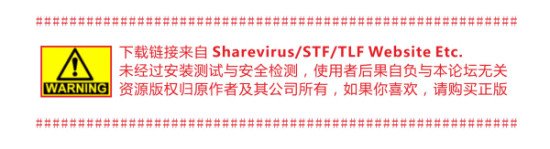
資源更新列表
http://www.VeryCD.com/i/5190747/create/fol...postTime
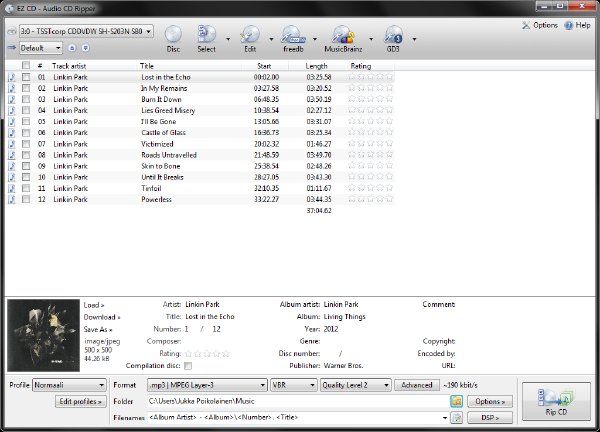
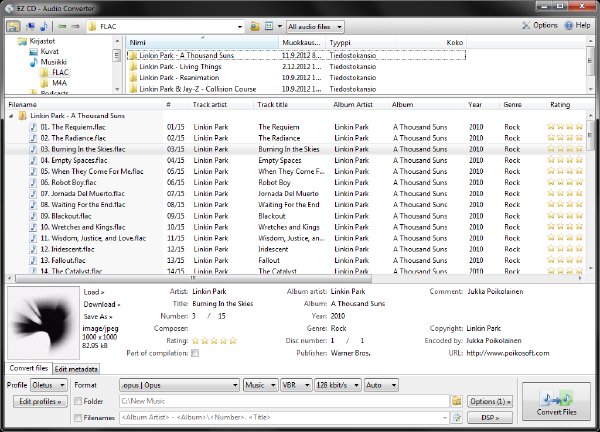
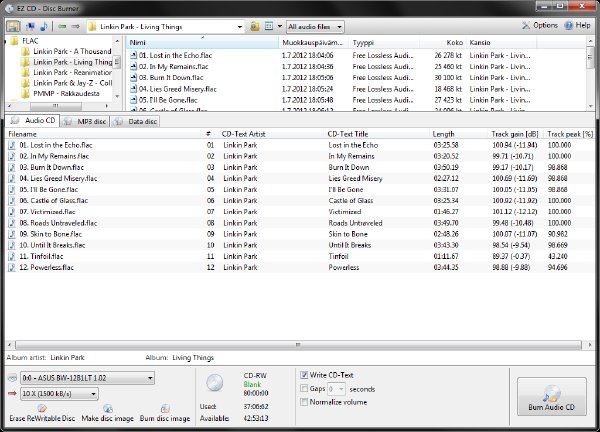
EZ CD Audio Converter
The Swiss Army Knife Of Digital Audio: CD Ripper, Audio Converter, and Disc Burner.
Features
EZ CD Audio Converter is the most comprehensive multi format audio converter and is extremely easy to use.
Rips audio CDs, converts audio files, allows editing of metadata, and burns discs. It has efficient error-detective CD-ripping, very fast parallel audio conversion, and reliable disc burning. All combined to user friendly, beautiful interface.
Unique features of EZ CD Audio Converter:
Multiple services for retrieving high-quality metadata
Intuitive and easy-to-use interface
Best audio codecs out of the box for best audio quality
Exact and reliable CD ripping with error detection and two-pass verification of audio
Extremely high-performance ripping and converting that takes advantage of the multimedia features of processors
Multi-core audio converter that allows parallel audio conversion with up to 8 parallel converters
ReplayGain for automatic loudness leveling on playback
Supported audio formats include: Dolby Pulse, AAC / HE AAC, MP3, FLAC, Vorbis, Opus, Apple Lossless, Windows Media Audio, and more.
EZ CD Audio Converter is a complete audio suite that features CD ripping, audio converting, and disc burning.
EZ CD Audio Converter is designed to provide best user experience with its excellent user interface and ultimate audio quality. It includes only the audio components and codecs that provide the best audio quality.
EZ CD Audio Converter is designed to take advantage of the performance of the modern computers. It is optimized to utilize the power of the multi-core and multimedia features of the processors. It can run up to 8 parallel conversions and it is optimized to take advantage of multimedia features of processors, whenever there is a performance benefit.
Dolby Pulse
EZ CD Audio Converter includes Dolby Pulse AAC / HE AAC encoder. Dolby Pulse combines all the benefits of AAC and HE AAC v1/v2 efficiency and further improves on the audio performance by adding exclusive Dolby features.
EZ CD Audio Converter uses ReplayGain to calculate the loudness of audio files. It allows automatic loudness leveling of music on playback.
Audio CD Ripper accurately rips Audio CDs with error detection and two-pass verification using its AccurateCDDA® CD-ripping engine. Reads CD-Text, and fetches metadata from GD3, freedb, MusicBrainz, and Amazon services. Allows addition and editing of metadata that is automatically written to the audio files. Includes DSPs that allows to normalize audio, to add fade in/out, and to delete leading/trailing silence. Bypasses copy-protections that exists on some audio CDs.
Audio Converter converts audio files from one audio format to another with best audio quality. Boosts the performance with multi-core processors by allowing 8 parallel conversions. Supports metadata-editing and includes ReplayGain loudness calculation. Includes DSPs that allows to normalize audio, to add fade in/out, and to delete leading/trailing silence.
Metadata Editor allows editing the metadata of existing audio files. Can be used to rename the files based on metadata.
Disc Burner burns audio CDs, MP3 discs, and Data discs. Can be used to make 1:1 copies of discs (including DVD Video) via its Make/Burn Disc Image feature.
Technical specifications
Output audio formats: AAC, HE AAC v1 (eAAC), HE AAC v2 (eAAC+), PCM, Monkey's Audio, FLAC, Apple Lossless, MP3, Vorbis, Opus, Windows Media Audio, WavPack, Musepack
Output file formats: aac, aif, ape, flac, m4a, m4b, mp3, mp4, ogg, opus, wav, wma, wv, mpc
Input audio formats: AAC, HE AAC v1 (eAAC), HE AAC v2 (eAAC+), PCM, Monkey's Audio, FLAC, Apple Lossless, MP1, MP2, MP3, Vorbis, Opus, Windows Media Audio, WavPack, Musepack
Input file formats: 3g2, 3ga, 3gp, aac, aif, aiff, ape, cue, m3u, flac, m4a, m4b, mp1, mp2, mp3, mp4, ogg, opus, wav, wma, wmv, wv, mpc, avi, mov, mkv, mpg, mpeg, vob, m2ts, divx, flv
Supported audio modes: Stereo, Mono, 5.1*, and 7.1*
Supported sample rates: 8 kHz - 192 kHz
Supported bit depths: 8-bit, 16-bit, 24-bit, 32-bit*, 32-bit float *, 64-bit float *
DSPs: Audio is processed in 24-bit accuracy for best results
ReplayGain: Uses ITU-R BS.1770 loudness calculation algorithm for best accuracy
CD/DVD Burning: Supports CD-Text, ISO-9660/Joliet, and UDF filesystems
Supported operating systems: Windows 2000, Windows XP, Windows Vista, Windows 7, Windows 8
Supported platforms: 32-bit and 64-bit
Hardware features: Supports multi-core processors and SSE, SSE2, SSE3, SSSE3, SSE4 enhanced instruction sets for maximum performance
代碼
英文名: Poikosoft EZ CD Audio Converter
資源格式: 壓縮包
版本: v1.0.4
發行時間: 2012年
制作發行: Poikosoft
語言: 英文
簡介:
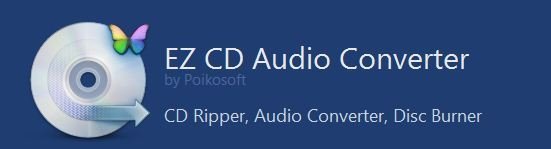
軟件類型:軟件>多媒體類
軟件性質:免費破解軟件
操作系統:Windows
應用平台:Windows XP, Windows Vista, Windows 7, and Windows 8.
問題反饋:http://www.poikosoft.com/forum
網站鏈接:http://www.poikosoft.com/index.html
軟件介紹:
Easy CD-DA Extractor 現在被稱為 EZ CD Audio Converter
原名 Easy CD-DA Extractor 的 EZ CD Audio Converter 是一個多合一音樂轉換以及抓取軟件,它提供了許多的功能。例如:它可以讓我們轉換聲音文件,也可以讓我們將音樂 CD 轉換成 MP3 這類的格式,甚至是讓我們將音樂刻錄成音樂 CD。
原名 Easy CD-DA Extractor 的 EZ CD Audio Converter 是一款相當老牌的音軌抓取軟件,我們可以利用它將音樂 CD 轉換成 MP3、APE、WAV、FLAC…等格式。同時,我們還可以透過網絡連接 freedb 抓取音樂 CD 的資訊,例如:專輯名稱、歌手、曲目、年份…等資訊,讓我們轉換後的 MP3 在管理上可以更加地方便有效率。
EZ CD Audio Converter 除了音軌抓取功能之外,我們還可以利用它將音樂文件,轉換成其他格式。例如:將 APE 轉換成 MP3、將 FLAC 轉換成 MP3、將 WAV 轉換成 APE、將 M4A 轉換成 3GP…等。
除此之外,我們還可以利用 EZ CD Audio Converter 制作四種不同格式的光盤片,分別是音樂 CD、MP3 CD/DVD、資料光盤以及 DVD 影音光盤。除了從文件制作成光盤的功能之外,我們還可以利用它將光盤片制作成 ISO 光盤影像檔,而若我們已經擁有光盤影像檔,也可以利用 EZ CD Audio Converter 將光盤影像檔直接刻錄成光盤。
EZ CD Audio Converter是一款優秀的音樂CD抓取、格式轉換、光盤刻錄軟件,滿足你對音樂的最常用編輯需求。它提供高效音樂CD抓取功能,能直接抓取防拷貝CD,並將音樂輸出為MP3, Windows Media Audio 8 and 9, Ogg Vorbis, MP4, M4A, AAC, FLAC, VQF, WAV, AIFF, Monkeys Audio格式和其他任何命令行編碼器支持的格式。
EZ CD Audio Converter對直接輸入的MP1, MP2, MP3, WMA, Ogg Vorbis, MP4, M4A, AAC, FLAC, VQF, WAV, 和Monkeys Audio音頻進行音量調整、Fade In/Out、Silence deletion並轉換成MP3, Windows Media Audio 8 and 9, Ogg Vorbis, MP4, M4A, AAC, FLAC, VQF, WAV, AIFF, Monkeys Audio格式和其他任何命令行編碼器支持的格式。
EZ CD Audio Converter的音樂光盤刻錄功能可以直接讀取MP1, MP2, MP3, WMA, Ogg Vorbis, MP4, M4A, AAC, FLAC, VQF, WAV, 和Monkeys Audio格式文件,寫入任何品牌的刻錄機,還提供buffer underrun prevention保護。
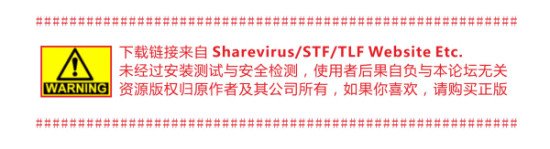
資源更新列表
http://www.VeryCD.com/i/5190747/create/fol...postTime
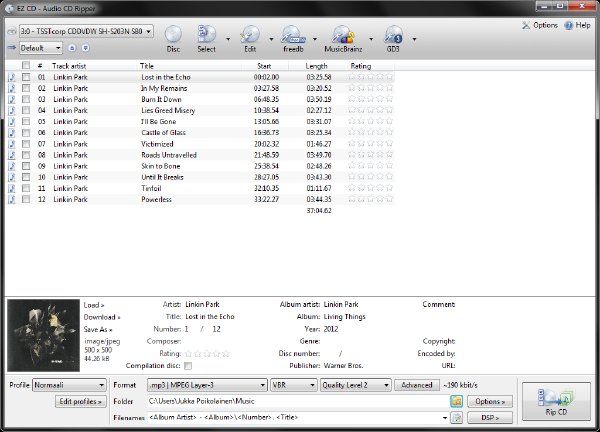
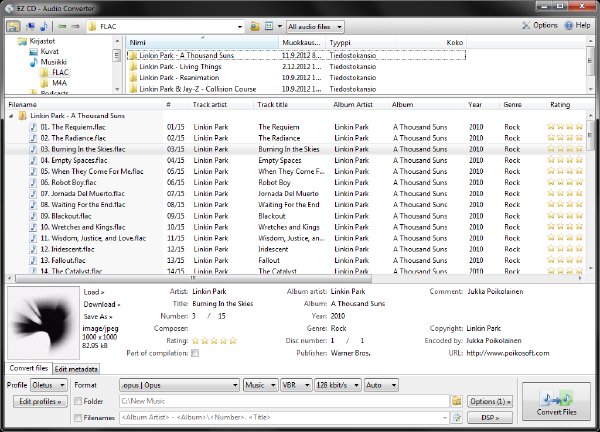
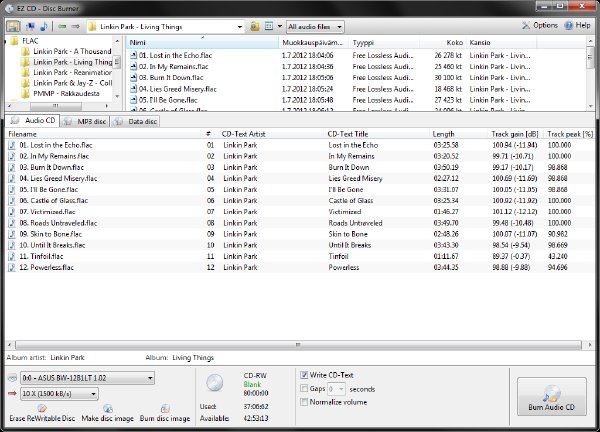
EZ CD Audio Converter
The Swiss Army Knife Of Digital Audio: CD Ripper, Audio Converter, and Disc Burner.
Features
EZ CD Audio Converter is the most comprehensive multi format audio converter and is extremely easy to use.
Rips audio CDs, converts audio files, allows editing of metadata, and burns discs. It has efficient error-detective CD-ripping, very fast parallel audio conversion, and reliable disc burning. All combined to user friendly, beautiful interface.
Unique features of EZ CD Audio Converter:
Multiple services for retrieving high-quality metadata
Intuitive and easy-to-use interface
Best audio codecs out of the box for best audio quality
Exact and reliable CD ripping with error detection and two-pass verification of audio
Extremely high-performance ripping and converting that takes advantage of the multimedia features of processors
Multi-core audio converter that allows parallel audio conversion with up to 8 parallel converters
ReplayGain for automatic loudness leveling on playback
Supported audio formats include: Dolby Pulse, AAC / HE AAC, MP3, FLAC, Vorbis, Opus, Apple Lossless, Windows Media Audio, and more.
EZ CD Audio Converter is a complete audio suite that features CD ripping, audio converting, and disc burning.
EZ CD Audio Converter is designed to provide best user experience with its excellent user interface and ultimate audio quality. It includes only the audio components and codecs that provide the best audio quality.
EZ CD Audio Converter is designed to take advantage of the performance of the modern computers. It is optimized to utilize the power of the multi-core and multimedia features of the processors. It can run up to 8 parallel conversions and it is optimized to take advantage of multimedia features of processors, whenever there is a performance benefit.
Dolby Pulse
EZ CD Audio Converter includes Dolby Pulse AAC / HE AAC encoder. Dolby Pulse combines all the benefits of AAC and HE AAC v1/v2 efficiency and further improves on the audio performance by adding exclusive Dolby features.
EZ CD Audio Converter uses ReplayGain to calculate the loudness of audio files. It allows automatic loudness leveling of music on playback.
Audio CD Ripper accurately rips Audio CDs with error detection and two-pass verification using its AccurateCDDA® CD-ripping engine. Reads CD-Text, and fetches metadata from GD3, freedb, MusicBrainz, and Amazon services. Allows addition and editing of metadata that is automatically written to the audio files. Includes DSPs that allows to normalize audio, to add fade in/out, and to delete leading/trailing silence. Bypasses copy-protections that exists on some audio CDs.
Audio Converter converts audio files from one audio format to another with best audio quality. Boosts the performance with multi-core processors by allowing 8 parallel conversions. Supports metadata-editing and includes ReplayGain loudness calculation. Includes DSPs that allows to normalize audio, to add fade in/out, and to delete leading/trailing silence.
Metadata Editor allows editing the metadata of existing audio files. Can be used to rename the files based on metadata.
Disc Burner burns audio CDs, MP3 discs, and Data discs. Can be used to make 1:1 copies of discs (including DVD Video) via its Make/Burn Disc Image feature.
Technical specifications
Output audio formats: AAC, HE AAC v1 (eAAC), HE AAC v2 (eAAC+), PCM, Monkey's Audio, FLAC, Apple Lossless, MP3, Vorbis, Opus, Windows Media Audio, WavPack, Musepack
Output file formats: aac, aif, ape, flac, m4a, m4b, mp3, mp4, ogg, opus, wav, wma, wv, mpc
Input audio formats: AAC, HE AAC v1 (eAAC), HE AAC v2 (eAAC+), PCM, Monkey's Audio, FLAC, Apple Lossless, MP1, MP2, MP3, Vorbis, Opus, Windows Media Audio, WavPack, Musepack
Input file formats: 3g2, 3ga, 3gp, aac, aif, aiff, ape, cue, m3u, flac, m4a, m4b, mp1, mp2, mp3, mp4, ogg, opus, wav, wma, wmv, wv, mpc, avi, mov, mkv, mpg, mpeg, vob, m2ts, divx, flv
Supported audio modes: Stereo, Mono, 5.1*, and 7.1*
Supported sample rates: 8 kHz - 192 kHz
Supported bit depths: 8-bit, 16-bit, 24-bit, 32-bit*, 32-bit float *, 64-bit float *
DSPs: Audio is processed in 24-bit accuracy for best results
ReplayGain: Uses ITU-R BS.1770 loudness calculation algorithm for best accuracy
CD/DVD Burning: Supports CD-Text, ISO-9660/Joliet, and UDF filesystems
Supported operating systems: Windows 2000, Windows XP, Windows Vista, Windows 7, Windows 8
Supported platforms: 32-bit and 64-bit
Hardware features: Supports multi-core processors and SSE, SSE2, SSE3, SSSE3, SSE4 enhanced instruction sets for maximum performance
代碼
:::==== :::==== :::====
::: === ::: === ::: ===
=== === === === ========
=== === === === === ===
======= ====== === ===
Dead On Arrival
Presentz :
Poikosoft.EZ.CD.Audio.Converter.v1.0.4
size 03 * 4,77MB
date 18/01/13
EZ CD Audio Converter rips audio CDs, converts audio files,
and burns discs. EZ CD Audio Converter is the most
comprehensive multi format audio converter ...
Registration : see key.txt
Note : As usual, block app with fw when registering!
http://www.poikosoft.com
DEAD ON ARRIVAL : we sure acknowledge that what
we do may be questionnable, but considering a lot
of people seem to like our releases (no matter if
they expire or not), we shall keep on releasing
cause it seems our stuff is way more appreciated
than what is usually done scenewide. Now instead
of logging onto your coolest ftpd and grab last
update of some soft nobody gives a shit about, maybe
show your talent in removing the i-net checks of
our apps and/or keygening them. That will be really
useful for everybody!
Today, some apps can't be cracked/keygened the old
way, that's why we're here.
Contax : n/a
=== ::: === :::=== :::==== ===
==== === ::: === ::: ::: === === ====
=== === === ===== ======== ===
==== === === === === === === === ====
=== ====== ====== === === ===
- 上一頁:《視頻文件轉換》(VSO Software ConvertXtoDVD)v5.0.0.37[壓縮包]
- 下一頁:《媒體播放器音效外掛軟件》(DFX Audio Enhancer)v11.109[壓縮包]
相關資源:
- [網絡軟件]《FTP服務器》(ServUFileServer)9.2.0.1黃金企業版破解版[壓縮包]
- [行業軟件]《Picture Collage Maker 2.0》(Pearl Mountain Soft Picture Collage Maker Pro v2.0.5.2029 )[壓縮包],行業軟件、資源下載
- [操作系統]《On The Outside》,操作系統、資源下載
- [行業軟件]《Altium.Designer》(Altium.Designer 6.6)6.6整合版[ISO]
- [軟件綜合]《木馬病毒掃描清除工具》(Malwarebytes Anti-Rootkit )v1.01.0.1011[壓縮包]
- [行業軟件]《SIMULIA有限元分析》(Simulia Abaqus v6.9.1)[光盤鏡像]
- [應用軟件]《壓縮工具》(PowerArchiver 2011)專業版v12.00.59/多國語言版/含注冊碼[壓縮包]
- [應用軟件]《ACD矢量繪圖軟件》(ACD Systems Canvas with GIS Plus)v12.0.1389/含注冊機[壓縮包]
- [操作系統]DataNumen CAB Repair
- [行業軟件]《建築項目審閱解決方案》(Autodesk Navisworks Manage)V2012 WIN32/WIN64[光盤鏡像]
- [硬盤游戲]《部落沖突》(Tribal Trouble)含注冊機[安裝包]
- [硬盤游戲]《超級方塊消除豪華版》(Super Puzzle Platformer Deluxe)完整硬盤版[壓縮包]
- [人文社科]《中國古鎮圖鑒》插圖版[PDF]
- [光盤游戲]《阿加莎克裡斯蒂:陽光下的罪惡》(Agatha Christie: Evil Under The Sun)破解版[Bin]
- [經濟管理]《應用價格理論》(The Applied Theory of Price)(McCloskey)英文影印版[PDF]
- [生活圖書]《選好壺泡好茶》(池宗憲)掃描版[PDF]
- [游戲綜合]《混沌騎手》(Chaos Ride)免安裝硬盤版
- [硬盤游戲]《快餐便利店3》(Stand OFood 3)v1.0硬盤版[壓縮包]
- [計算機與網絡]《啊哈!算法》掃描版[PDF]
- [光盤游戲]《木柴荒島》(Lumber Island)[光盤鏡像]
- flash8 綠色 精簡版 中文
- 《數字音頻編輯軟件》(Cakewalk Pyro AudioCreator )V1.5 英文注冊版/9月2日更新v1.5.2[壓縮包]
- 《相片管理軟件》(Serif AlbumPlus X4)v7.0.1.012/含注冊碼[壓縮包]
- 《Sony ACID Music Studio 7》(Sony ACID Music Studio 7)version 7[ISO]
- 《影拓四代隨機光碟》(intuos4)OEM[光盤鏡像]
- 《音效處理程序》(audacity for veket)1.3.12 中文版[安裝包]
- 《羅蘭交響樂插件》(Edirol HQ Orchestral VSTi )1.03破解版[壓縮包]
- 《3 D動畫專業應用設計》(Aurora 3D Animation Maker)v11.0 *Multilingual*[壓縮包]
- 《PhotoShop濾鏡》Photoshop 7、Cs
- 《PDF轉PowerPoint工具》(4Media PDF to PowerPoint Converter)v1.0.2.0907[壓縮包]
- 《Macromedia Flash MX 迷你版》
- 《高品質箱體采樣》(Kazrog Recabinet 3 VST)v3.0.4 x64/含破解補丁[壓縮包]
免責聲明:本網站內容收集於互聯網,本站不承擔任何由於內容的合法性及健康性所引起的爭議和法律責任。如果侵犯了你的權益,請通知我們,我們會及時刪除相關內容,謝謝合作! 聯系信箱:[email protected]
Copyright © 電驢下載基地 All Rights Reserved