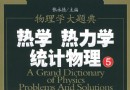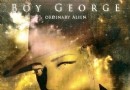《圖形化系統設計軟件》(LabVIEW)2010 + Toolkits v.10[壓縮包] 簡介: 中文名 : 圖形化系統設計軟件 英文名 : LabVIEW 資源格式 : 壓縮包 版本 : 2010 + Toolkits v.10 發行時間 : 2010年 制作發行 : National Instruments Corporation. 語言 : 英文 簡介 : NI LabVIEW提升您的應用效率 LabVIEW是最佳的系統設計軟件,為工程師和科學家提供創建在測量
電驢資源下載/磁力鏈接資源下載:
- 下載位址: [www.ed2k.online][圖形化系統設計軟件].NI.LabVIEW.2010.v10.Toolkits.rar
- 下載位址: [www.ed2k.online][圖形化系統設計軟件].NI.LabVIEW.2010.Toolkits.keygen.zip
- 下載位址: [www.ed2k.online][圖形化系統設計軟件].NI.LabVIEW.2010.v10.0.rar
全選
"《圖形化系統設計軟件》(LabVIEW)2010 + Toolkits v.10[壓縮包]"介紹
中文名: 圖形化系統設計軟件
英文名: LabVIEW
資源格式: 壓縮包
版本: 2010 + Toolkits v.10
發行時間: 2010年
制作發行: National Instruments Corporation.
語言: 英文
簡介:
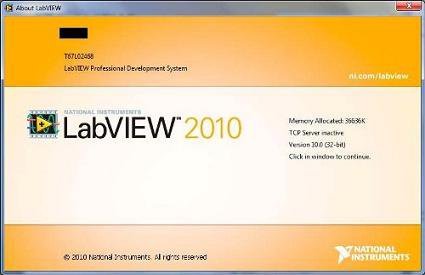
NI LabVIEW提升您的應用效率
LabVIEW是最佳的系統設計軟件,為工程師和科學家提供創建在測量和控制應用程序時所需的工具。LabVIEW的強大功能會給您的應用問題帶來啟發、同時能幫助用戶提升應用效率、並能激勵自主創新。
每個工程師對應用程序的要求不盡相同。不過,NI LabVIEW融合了編程語言的靈活性和高級工具的功能性,可滿足用戶各自不同的需求,助您完成工程項目。
最佳系統設計軟件
數百萬工程師和科學家可使用NI LabVIEW圖形化編程環境,借由直觀的圖標和連線,開發復雜且類似流程圖的測量、測試和控制系統。 它既能無可比擬地集成數千款硬件設備,也能通過上百個內置庫實現高級分析和數據的可視化——兩者都能創建虛擬儀器。 NI LabVIEW平台可在多種終端和操作系統中擴展,並且自1986年推出便成為行業領袖。
從最簡單的溫度測量到對全球最大粒子加速器的控制,工程師和科學家使用LabVIEW圖形化系統設計平台來解決諸多應用難題。
此外,用戶還可將新的LabVIEW項目整合於現有系統,因為LabVIEW幾乎能連接任何測量設備與設計工具。
數據采集與信號處理
測量任意總線接口的任意傳感器
執行高級分析與信號處理
在用戶界面上實現數據的有效表達
記錄數據並生成報表
儀器控制
自動化數據收集
控制多種儀器
分析並顯示信號
自動化測試與驗證系統
實現產品驗證或生產測試的自動化
控制多種儀器
借助自定義用戶界面, 分析並顯示測試結果
嵌入式系統設計
重復使用ANSI C和HDL代碼
集成現成可用的硬件
搭配FPGA技術, 實現原型
獲得醫療、機器人等領域的專用工具
院校教學與科研
將互動、實踐方式運用於教學
集成算法設計與實際數據測量
通過多核處理, 提高應用的性能

LabVIEW 2010 has an improved internal compiler that generates optimized native code to reduce the execution time of your application by 20%. Also in 2010 LabVIEW built tools to simplify software installation, configuration of equipment with web-browser to find information within a development environment and a number of changes that will make programming even easier. The new version of LabVIEW, you can also take advantage of timing its Real-Time applications in accordance with standard IEEE 1588
New in LabVIEW 2010:
Optimized compiler
Your graphics code will run faster by optimizing compiler in LabVIEW 2010.
User changes
Thanks to feedback from users of the community LabVIEW Idea Exchange in LabVIEW 2010 were added changes to make the programming much easier and more convenient.
Streaming Network
Use the new features in Network Streams for streaming data between distributed network controllers, and host-machines.
Save the compiled code separately from the original VI
Thanks to configure the properties of VI developers of large projects will be able to save the compiled code separately from the source, over which they operate in a given time.
SubVI Inlining
With the new property VI, you can reduce the time of your applications, eliminating delays associated with calling SubVI.
Export data to Excel directly from the charts
In LabVIEW in 2010, you can save the graph derived data in an Excel file with only a few mouse clicks.
Configure the equipment through the web-Browser
You can view the properties and configure the equipment connected to your computer, using the NI Network Browser, and an ordinary web-browser.
Importing external IP for FPGA
With host IP Integration Node, you can integrate third-party functions for FPGA, VHDL code or files. Xco, created in Xilinx Core Generator, in their projects LabVIEW FPGA.
Finding and installing drivers for devices
With the new version of NI Instrument Driver Finder you can quickly find and load the drivers for the devices connected to your system and download ready-made examples and projects for the devices.
Packaging Library Project
Thanks to a new file type. Lvlibp you can save the entire library of project files, and files relating thereto and VI, in a single file.
Toolkits:
- NI LabVIEW 2010 Adaptive Filter Toolkit - toolkit for the creation of adaptive filters
- NI LabVIEW 2010 Advanced Signal Processing Toolkit - toolkit, which contains additional functions for signal processing
- NI LabVIEW 2010 C Generator - generate ANSI C code from CP
- NI LabVIEW 2010 Control Design and Simulation Module - Module for modeling and design of automatic control systems
- NI LabVIEW 2010 Database Connectivity Toolkit - toolkit for working with databases
- NI LabVIEW 2010 Digital Filter Design Toolkit - toolkit for the design of digital filtering software
- NI LabVIEW 2010 FPGA Module - used for configuring the FPGA
- NI LabVIEW Internet Toolkit-2010 toolkit, expanding Internet opportunities for LabVIEW applications
- NI LabVIEW 2010 Mobile Module - a module allowing to create applications on LabView for PDAs and smartphones
- NI LabVIEW 2010 PID and Fuzzy Logic Toolkit - toolkit containing the EP to create the PID controllers and controllers based on fuzzy logic
- NI LabVIEW 2010 Report Generation Toolkit for Microsoft Office-toolkit for creating reports in Microsoft Office
- NI LabVIEW 2010 Robotics Module - software for the design of autonomous mobile systems
- NI LabVIEW 2010 Touch Panel Module - a module for creating interfaces to control the fingers
- NI Vision Acquisition Software 2010 - acquisition, maintenance, and output images
- NI Vision Builder for Automated Inspection 2010 - image processing
- NI Vision Development Module 2010 - the module includes an interactive shell NI Vision Assistant, designed for prototyping applications without programming, and powerful library of more than 200 image processing functions IMAQ Vision
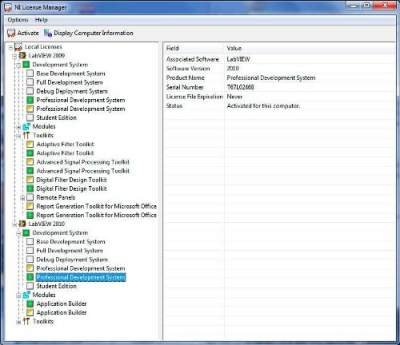
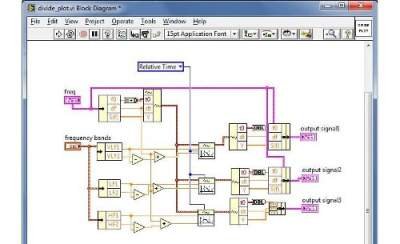
System requirements:
Processor Pentium III / Celeron 866 MHz or equivalent
RAM 256 MB
Screen Resolution 1024 x 768 pixels
Operating System Windows 7/Vista/XP/Windows Server 2003 R2 (32-bit) / Windows Server 2008 R2 (64-bit)
Disk Space 1.6 GB
代碼
Year / Date of Release: 2010
Version: 10
Developer: National Instruments
Bit depth: 32bit
Compatible with Windows 7: full
Language: English
Medicine: Present
Installation
1. In keygens serial number is generated (the button Generate) and install them LabView and / or Toolkits.
2. Then, create a file with a license (the button Create lisence file ...), save it somewhere on the disk (the path to the directory where you save the generated license file must not be present Cyrillic characters).
3.Zatem run NI License Manager and it connect this file (F8 or Options / Install License File).
4. Resulted in the successful activation is a green square in front of the activated component / toolkit list Lisence Manager
5. For each toolkit generated separate license file (the folder / crack / folder with toolkits).
Download the trial license you can remove the ... / Program Files / National Instruments / Shared / License Manager / Licenses or ... / Program Data / National Instruments / License Manager / Licenses in Win7 (Optional)
下載鏈接來自NET
未經過安裝測試與安全檢測,使用者後果自負與本論壇無關
軟體版權歸原作者及其公司所有,如果你喜歡,請購買正版
英文名: LabVIEW
資源格式: 壓縮包
版本: 2010 + Toolkits v.10
發行時間: 2010年
制作發行: National Instruments Corporation.
語言: 英文
簡介:
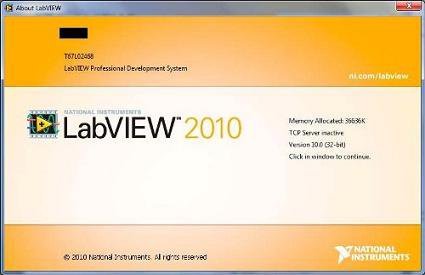
NI LabVIEW提升您的應用效率
LabVIEW是最佳的系統設計軟件,為工程師和科學家提供創建在測量和控制應用程序時所需的工具。LabVIEW的強大功能會給您的應用問題帶來啟發、同時能幫助用戶提升應用效率、並能激勵自主創新。
每個工程師對應用程序的要求不盡相同。不過,NI LabVIEW融合了編程語言的靈活性和高級工具的功能性,可滿足用戶各自不同的需求,助您完成工程項目。
最佳系統設計軟件
數百萬工程師和科學家可使用NI LabVIEW圖形化編程環境,借由直觀的圖標和連線,開發復雜且類似流程圖的測量、測試和控制系統。 它既能無可比擬地集成數千款硬件設備,也能通過上百個內置庫實現高級分析和數據的可視化——兩者都能創建虛擬儀器。 NI LabVIEW平台可在多種終端和操作系統中擴展,並且自1986年推出便成為行業領袖。
從最簡單的溫度測量到對全球最大粒子加速器的控制,工程師和科學家使用LabVIEW圖形化系統設計平台來解決諸多應用難題。
此外,用戶還可將新的LabVIEW項目整合於現有系統,因為LabVIEW幾乎能連接任何測量設備與設計工具。
數據采集與信號處理
測量任意總線接口的任意傳感器
執行高級分析與信號處理
在用戶界面上實現數據的有效表達
記錄數據並生成報表
儀器控制
自動化數據收集
控制多種儀器
分析並顯示信號
自動化測試與驗證系統
實現產品驗證或生產測試的自動化
控制多種儀器
借助自定義用戶界面, 分析並顯示測試結果
嵌入式系統設計
重復使用ANSI C和HDL代碼
集成現成可用的硬件
搭配FPGA技術, 實現原型
獲得醫療、機器人等領域的專用工具
院校教學與科研
將互動、實踐方式運用於教學
集成算法設計與實際數據測量
通過多核處理, 提高應用的性能

LabVIEW 2010 has an improved internal compiler that generates optimized native code to reduce the execution time of your application by 20%. Also in 2010 LabVIEW built tools to simplify software installation, configuration of equipment with web-browser to find information within a development environment and a number of changes that will make programming even easier. The new version of LabVIEW, you can also take advantage of timing its Real-Time applications in accordance with standard IEEE 1588
New in LabVIEW 2010:
Optimized compiler
Your graphics code will run faster by optimizing compiler in LabVIEW 2010.
User changes
Thanks to feedback from users of the community LabVIEW Idea Exchange in LabVIEW 2010 were added changes to make the programming much easier and more convenient.
Streaming Network
Use the new features in Network Streams for streaming data between distributed network controllers, and host-machines.
Save the compiled code separately from the original VI
Thanks to configure the properties of VI developers of large projects will be able to save the compiled code separately from the source, over which they operate in a given time.
SubVI Inlining
With the new property VI, you can reduce the time of your applications, eliminating delays associated with calling SubVI.
Export data to Excel directly from the charts
In LabVIEW in 2010, you can save the graph derived data in an Excel file with only a few mouse clicks.
Configure the equipment through the web-Browser
You can view the properties and configure the equipment connected to your computer, using the NI Network Browser, and an ordinary web-browser.
Importing external IP for FPGA
With host IP Integration Node, you can integrate third-party functions for FPGA, VHDL code or files. Xco, created in Xilinx Core Generator, in their projects LabVIEW FPGA.
Finding and installing drivers for devices
With the new version of NI Instrument Driver Finder you can quickly find and load the drivers for the devices connected to your system and download ready-made examples and projects for the devices.
Packaging Library Project
Thanks to a new file type. Lvlibp you can save the entire library of project files, and files relating thereto and VI, in a single file.
Toolkits:
- NI LabVIEW 2010 Adaptive Filter Toolkit - toolkit for the creation of adaptive filters
- NI LabVIEW 2010 Advanced Signal Processing Toolkit - toolkit, which contains additional functions for signal processing
- NI LabVIEW 2010 C Generator - generate ANSI C code from CP
- NI LabVIEW 2010 Control Design and Simulation Module - Module for modeling and design of automatic control systems
- NI LabVIEW 2010 Database Connectivity Toolkit - toolkit for working with databases
- NI LabVIEW 2010 Digital Filter Design Toolkit - toolkit for the design of digital filtering software
- NI LabVIEW 2010 FPGA Module - used for configuring the FPGA
- NI LabVIEW Internet Toolkit-2010 toolkit, expanding Internet opportunities for LabVIEW applications
- NI LabVIEW 2010 Mobile Module - a module allowing to create applications on LabView for PDAs and smartphones
- NI LabVIEW 2010 PID and Fuzzy Logic Toolkit - toolkit containing the EP to create the PID controllers and controllers based on fuzzy logic
- NI LabVIEW 2010 Report Generation Toolkit for Microsoft Office-toolkit for creating reports in Microsoft Office
- NI LabVIEW 2010 Robotics Module - software for the design of autonomous mobile systems
- NI LabVIEW 2010 Touch Panel Module - a module for creating interfaces to control the fingers
- NI Vision Acquisition Software 2010 - acquisition, maintenance, and output images
- NI Vision Builder for Automated Inspection 2010 - image processing
- NI Vision Development Module 2010 - the module includes an interactive shell NI Vision Assistant, designed for prototyping applications without programming, and powerful library of more than 200 image processing functions IMAQ Vision
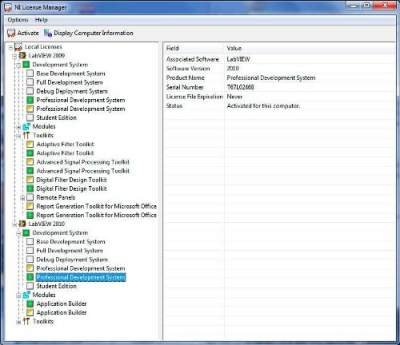
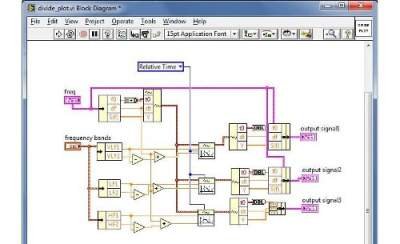
System requirements:
Processor Pentium III / Celeron 866 MHz or equivalent
RAM 256 MB
Screen Resolution 1024 x 768 pixels
Operating System Windows 7/Vista/XP/Windows Server 2003 R2 (32-bit) / Windows Server 2008 R2 (64-bit)
Disk Space 1.6 GB
代碼
Year / Date of Release: 2010
Version: 10
Developer: National Instruments
Bit depth: 32bit
Compatible with Windows 7: full
Language: English
Medicine: Present
Installation
1. In keygens serial number is generated (the button Generate) and install them LabView and / or Toolkits.
2. Then, create a file with a license (the button Create lisence file ...), save it somewhere on the disk (the path to the directory where you save the generated license file must not be present Cyrillic characters).
3.Zatem run NI License Manager and it connect this file (F8 or Options / Install License File).
4. Resulted in the successful activation is a green square in front of the activated component / toolkit list Lisence Manager
5. For each toolkit generated separate license file (the folder / crack / folder with toolkits).
Download the trial license you can remove the ... / Program Files / National Instruments / Shared / License Manager / Licenses or ... / Program Data / National Instruments / License Manager / Licenses in Win7 (Optional)
下載鏈接來自NET
未經過安裝測試與安全檢測,使用者後果自負與本論壇無關
軟體版權歸原作者及其公司所有,如果你喜歡,請購買正版
相關資源:
- [系統工具]《系統鏡像制作工具》(O&O DiskImage Professional)v7.0.58 x86|x64[壓縮包]
- [安全相關軟件]《麥克菲系統防護解決方案》(McAfee ePolicy Orchestrator)V4.5[光盤鏡像]
- [行業軟件]《IBM商務軟件語音軟件》(IBM WebSphere Voice Server V5.1.3 Concatenative Text To Speech)[Bin],行業軟件、資源下載
- [網絡軟件]《遠程控制軟件》(NetSarang Xmanager Enterprise)v3.0.0256[壓縮包]
- [多媒體類]《阿香婆刻錄軟件》(Ashampoo Burning Studio 11)更新v11.0.4/多語言含中文/含注冊文件[壓縮包]
- [軟件綜合]《Knoppix 4.0.2 免硬盤免安裝的光盤Linux》(Knoppix 4.0.2)CD&DVD 新增DVD版,簡體中文操作界面[ISO]
- [多媒體類]《照片幻燈片制作工具》(ImTOO Photo Slideshow Maker)v1.0.2.0214[壓縮包]
- [編程開發]《CCS》(Ti Code Composer Studio v3.1)Ver.3.1.Platinum.Edition[Bin],編程開發、資源下載
- [多媒體類]《Autodesk實時三維角色動畫軟件》(Autodesk MotionBuilder )2010 Win32/Win64[光盤鏡像]
- [應用軟件]《iOS設備視頻演示軟件》(iDemo)v1.2.0/含注冊機[壓縮包]
- [英語學習資料]Tiesto -《A Town Called Paradise》[MP3] 音樂下載
- [游戲周邊]《《殺出重圍3:人類革命》最新CG超高清預告片》(Deus Ex: Human Revolution CG Trailer)1080P[MOV]
- [電腦基礎]《軟件應用指南配套光盤》創刊號[ISO]
- [多媒體類]《音頻轉換工具》(dBpoweramp Music Converter™)v14.2[壓縮包]
- [硬盤游戲]《契約之絆》(My Devil)v1.0繁體中文硬盤版[安裝包]
- [其他圖書]《馮氏干花貼畫教程》[PDF]
- [教育科技]《美國最新臨床醫學問答:呼吸學》((美)波利·E·帕森斯 & 約翰·E·赫夫納)掃描版[PDF]
- [人文社科]《性書大亨》(The People vs. Larry Flynt)CHD聯盟[720P]
- [生活圖書]《蛋糕·靈感》(Cakes to Inspire and Desire)掃描版[PD
- [生活圖書]《中國功夫浩然正氣拳》掃描版[PDF]
- 《電磁測深反演程序》(Interpex IX1D)v3.46[壓縮包]
- 《eBay銷售管控工具軟件》(GarageSale )v6.4 for Mac OS X[壓縮包]
- 《數字媒體工作流程自動化應用軟件》(Telestream FlipFactory Pro HD )v7.3[壓縮包]
- 《PTC.Pro.Engineer.Wildfire.》(PTC.Pro.Engineer.Wildfire.)4.0m110-win32[光盤鏡像]
- 《三維動畫設計軟件》(DAZ3D Carrara Pro)專業版v8.0.1.45含配套渲染器+附件插件/x86+x64/含注冊機[壓縮包]
- 《金蝶KIS專業版》V9.1sp1[光盤鏡像],行業軟件、資源下載
- 《SURFCAM VELOCITY數控編程系統》(SURFWARE SURFCAM VELOCITY II SP2)[Bin]
- 《友立圖像編輯與Web設計》(Ulead PhotoImpact 12 SE v12.00.0508.00)[Bin],行業軟件、資源下載
- 《地震波分析軟件》(Interpex IXRefrax) v1.14 [安裝包]
- 《地理信息系統》(Geisom Pro)專業版v2.0.52.0/含注冊機[壓縮包]
- 《全能三維動畫制作軟件》(blender for veket)2.65a中文版,附blender教程[安裝包]
- 《數字媒體工作流程自動化應用軟件》(Telestream FlipFactory )v7.3 Media Transcoding Engine v2012.2[壓縮包]
免責聲明:本網站內容收集於互聯網,本站不承擔任何由於內容的合法性及健康性所引起的爭議和法律責任。如果侵犯了你的權益,請通知我們,我們會及時刪除相關內容,謝謝合作! 聯系信箱:[email protected]
Copyright © 電驢下載基地 All Rights Reserved