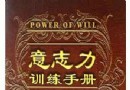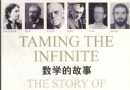資料介紹
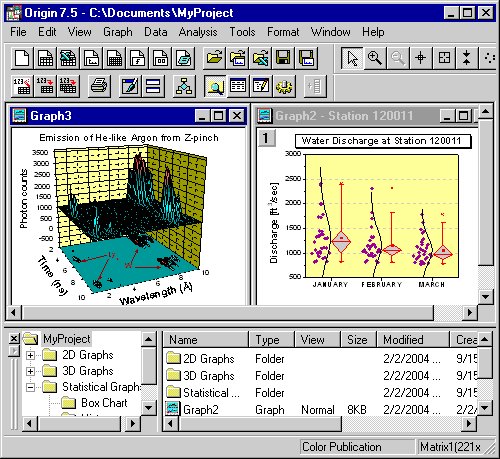
Origin Pro7.5,也是從騾子搜到的,由於速度不快,故重新發布。
公司網址:http://www.originlab.com
Origin 7.5 是美國OriginLab公司推出的數據分析和制圖軟件,是公認的簡單易學、操作靈活、功能強大的軟件,既可以滿足一般用戶的制圖需要,也可以滿足高級用戶數據分析、函數擬合的需要。
http://www.originlab.com/www/resources/images/how-to_intro.gif
以下內容是 OriginLab 網站相關的介紹,由於時間關系,我只譯了部分內容,如果有需要,將在以後譯出。
簡介:
Origin 是為研究人員研究各種科學規律而專門設計的全面的圖形和分析解決方案。Origin 為您導入、轉換、處理、作圖以分析數據以及發布研究結果提供了各種各樣的工具和選項。
使用 Origin 時,用戶可執行以下操作(有些用戶可能只需要其中部分功能):
1. 向 Origin 中輸入數據
2. 准備作圖和分析所需的數據
3. 使用數據作圖
4. 分析數據
5. 自定義圖形
6. 導出或打開圖形以備發布或介紹
7. 組織項目
8. 混合編程以提高效率
Origin 7.5 新增主要功能
對於 Origin 7.5,OriginLab 的目標是創建一整套功能,提高 Origin 的易用性並進一步拓展其分析能力。通過重新設計舊的軟件並引入新功能,已經實現了這個目標。使用 Origin 7.5,已經顯著地簡化導入數據、創建圖形以及為圖形應用各種格式所需的步驟。
新增主要功能描述:
Origin 新的“導入向導”(Import Wizard)提供可視化的反饋,幫助您將一個或多個ASCII 或 Binary文件導入工作表或圖形窗口中。高級選項包括提取標頭變量和指定繪圖名稱。您可以將導入設置保存至過濾文件中。然後通過簡單地拖放數據文件就可以創建工作表或數據圖。
主題
現在,您可以通過分析一個內置或用戶定義的格式信息集合(稱為“主題”(Theme))立即更改圖形視圖。由於許多發布具有獨特的要求,因此,在創建用於多個發布的圖形時,主題就非常有用。“主題畫廊”(Theme Gallery)允許您快捷地選擇、編輯及應用保存的主題。
復制和粘貼格式
復制任何圖形格式設備並將它們粘貼到其他圖形中。例如,復制一個軸的軸標簽格式並將其粘貼到另外一個軸中。
分組數據繪圖格式化
New controls allow you to customize how Origin increments the color, symbol, line type, and other format settings for grouped data plots. You can eliminate, reposition, and nest shapes, interiors, colors, and styles. All settings for grouped plots can even be copied and pasted to another graph or saved to a theme.
繪圖設置對話框
Plot data from any worksheet within your project. An intuitive interface allows you to quickly and easily select the data to be plotted, as well as configure plot settings. In one step, you can even plot columns of the same name from multiple worksheets.
工作表計算的自動更新
If you need to repeatedly perform data set calculations, you can speed up your work by enabling the new AutoUpdate option in the Set Column Values dialog. You can even specify calculations based on columns from other worksheets.
日期 (DDD) 和 IRIG 時間支持
Days (DDD) support allows easy import and plotting of data files that include IRIG Time data.
用於標記標簽的非線函數
Specify tick labels for an axis using a nonlinear function.
LabVIEW™ 連接
Send data to Origin using LabVIEW VIs for Origin.
MATLAB® 連接
If you have MATLAB on your machine, you can import data from the current MATLAB workspace or from a saved workspace file (*.MAT).
樣式工具欄曲線支持
Make quick changes to your data plots using the Style toolbar. Line color, thickness, and connection type as well as the pattern, pattern color, and pattern width can be updated using the Style toolbar. All color drop-down lists even include Group Format Color Palettes for grouped data.
向項目中添加附件
Origin Project (*.OPJ) files now accept any type of file attachment. This includes files such as Microsoft® Word® documents, Adobe® Acrobat® PDFs, and more.
Attached Origin C files automatically compile and are ready for use. Origin Script files are also immediately accessible.
可編程的 Origin C 語言對話框
Use a single Origin C command to create custom dialog boxes for your graphing and analysis routines. This new feature is a dynamically generated, easy-to-use, and powerful graphical user interface device.
自動服務器支持
Access Origin from other applications, such as Microsoft® Excel, Microsoft® Visual Basic®, and National Instruments™ LabVIEW™.
For example, you can program Excel to call Origin to perform data analysis, such as FFT, smoothing, or curve fitting and then return the results, including an Origin graph, to your workbook.
供源時間:一般為 8:00 pm- 6:00 am
- 上一頁:《SolidWorks 2005 SP0 簡體中文版》(SolidWorks 2005 SP0)SolidWorks 2005 SP0 簡體中文版(不包含專業模塊插件)[ISO]
- 下一頁:《RTX 騰訊通》(Real Time eXpert)3.31[ISO]
- [行業軟件]《三維流體分析》(STAR-LT 2005 SR1 )SR1[Bin]
- [編程開發]《達索_CATIA_P2_V5R20_GA(SP0)_Win32》(DSS_CATIA_P2_V5R20_GA(SP0)_Win32)添加sp1及綠色版[光盤鏡像],行業軟件、資源下載
- [系統工具]多功能硬盤工具 v1.3
- [安全相關軟件]《比特梵德殺軟界又排名第一你怎麼看》(bitdefender2013)在線安裝_版本16.20.0.1483_引擎7.44155[壓縮包]
- [網絡軟件]《模擬火車收藏版》(Trainz The Complete Collection)[ISO]資料下載
- [編程開發]2016小馬哥IOS第11期React Native 跨平台開發視頻
- [應用軟件]《游戲視頻錄制軟件》(KKCapture 更新V2.1.7)V2.1.6[壓縮包]
- [應用軟件]《賽門鐵克依從管理軟件》(Symantec Bindview Security Management Center v3.0.238.100)[ISO],應用軟件、資源下載
- [多媒體類]《數碼相機照片自動拷貝軟件》(ImageIngester Pro)更新v3.5.04/含注冊碼[壓縮包]
- [軟件綜合]office系列多版本安裝& WPS2012.iso(下完留個種子吧
- [硬盤游戲]《美味餐廳:Emily的童年回憶》(Delicious:Emily’s Childhood Memories)v1.0.0.0高級硬盤版/ 更新游俠LMAO漢化組簡體中文漢化硬盤版[壓縮包]
- [多媒體類]《網頁菜單創建插件》(PVII Tab Panel Magic)v2.50 For Dreamweaver[壓縮包]
- [系統工具]《磁盤管理優化工具》(Drive.Genius)v3.1.MAC.OSX
- [多媒體類]《截圖/錄像工具》(Screeny pro)v3.1.0 Bilanguage[壓縮包]
- [文學圖書]《紅山文化研究》掃描版[PDF]
- [生活圖書]《中華食物便典》掃描版[PDF]
- [英語學習資料]L\Âme Immortelle -《Momente》[MP3] 資料下載
- [光盤游戲]《統治:國家沖突》(Reign: Conflict of Nations)[光盤鏡像]
- [安全相關軟件]《賽門鐵克郵件安全防護》(Symantec.Mail.Security.for.Microsoft.Exchange)v6.5.0.67.iSO-rG[光盤鏡像]
- [游戲綜合]《2012倫敦奧運會》(London)2012 [FLT]
- 《商業計劃2005》(Business Plan 2005)[Bin]
- 《客戶管理軟件》(CRM.Express.Pro.v2009.4.5.0.Multilingual)v2009.4.5[壓縮包]
- 《歐特克地圖制作與管理》(Autodesk AutoCAD Map 3D 2010)英文版[安裝包]
- 《DNA序列分析軟件》(MiraiBio DNASIS MAX) v3.0 [安裝包]
- 《Accelrys材料科學模擬計算》(Accelrys.Materials.Studio.V4.3.MERRY.XMAS-)4.3[光盤鏡像]
- 《FPGA 設計》(Altera QUARTUS II v8.1)[ISO]
- 《動態互動式圖形CAD系統》(DICAD Strakon/S v2009 SP1 MultiLaguage)[光盤鏡像],行業軟件、資源下載
- 《Alias Design工業設計軟件 》(Autodesk Alias Design v2011)v2011/for MAC/含破解文件[光盤鏡像]
- 《歐特克工廠流水線布局設計套裝2011》(Autodesk Factory Design Suite Premium 2011)至尊版/x86+x64/含破解[光盤鏡像]
- 《報表檢視器》(PremiumSoft Navicat Report Viewer)v2.6.3[壓縮包]
- 《音視頻系統圖制圖報表軟件》(Stardraw A/V )2007[壓縮包],行業軟件、資源下載
- 《Adobe AIR平台上最佳應用》(Adobe AIR)for veket[安裝包]
免責聲明:本網站內容收集於互聯網,本站不承擔任何由於內容的合法性及健康性所引起的爭議和法律責任。如果侵犯了你的權益,請通知我們,我們會及時刪除相關內容,謝謝合作! 聯系信箱:[email protected]
Copyright © 電驢下載基地 All Rights Reserved