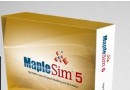| 《統計分析軟件》(IBM SPSS Statistics)v21 x64 Multilingual &Amos[壓縮包] | |
|---|---|
| 下載分級 | 软件资源 |
| 資源類別 | 行業軟件 |
| 發布時間 | 2017/7/17 |
| 大 小 | - |
- 下載位址: [www.ed2k.online][統計分析軟件].IBM.SPSS.Statistics.v21.x64.Multilingual-EQUiNOX[www.xuexi111.com].rar
- 下載位址: [www.ed2k.online][統計分析軟件].IBM.SPSS.Amos.v21-EQUiNOX[www.xuexi111.com].rar
- 下載位址: [www.ed2k.online][統計分析軟件].IBM.SPSS.Amos.v21-EQUiNOX[www.xuexi111.com].zip
資料介紹
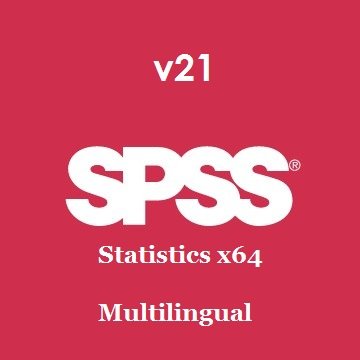
IBM SPSS Statistics
世界領先的統計分析軟件,用於企業、政府、研究和學術機構。
IBM SPSS Statistics 是針對業務用戶、分析人員及統計編程人員的易於使用的、綜合性數據和預測分析工具集。
IBM SPSS Statistics幫助全球數以萬計的企業、政府及學術機構解決多種業務和研究問
題。它提供的豐富統計功能及其配套功能,幫助人們能夠輕松地訪問和管理數據、選擇並執
行分析、並共享成果。
隨著數據分析的重要性和普及性日益增加,各組織經常發現他們正在使用功能各異、毫無關
聯的工具來處理從規劃到部署的整個數據分析流程。最終將會導致流程效率低下、培訓時
間過長,以及各種令IT員工頭痛的問題。
IBM SPSS Statistics支持整個的分析流程。它可幫助人們更加迅速地驗證假設,指導他們
適時采用適當的分析功能。它還可使分析師靈活使用各種強大的分析技術,無論是否具備專
業技能。最後,它還可以從分析最簡單的項目擴展到分析范圍最廣的項目,幫助組織充分利
用內部的分析資源。
借助Statistics軟件,組織能夠簡化數據分析和報告流程。分析師不必使用多種工具和資源,
而是使用一套整合的產品開展工作—不僅簡化了分析師及其管理人員的工作,也減輕了組
織內技術支持工作人員的負擔。
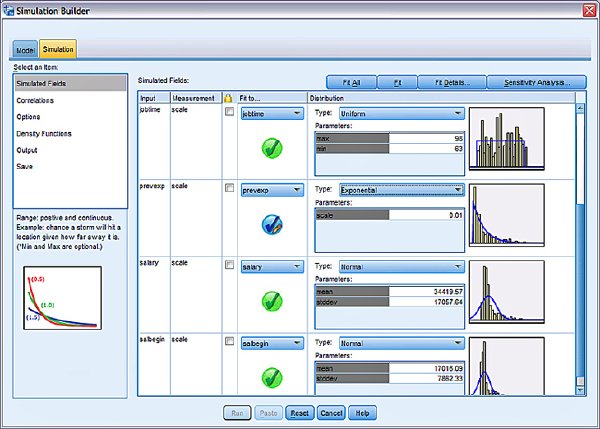
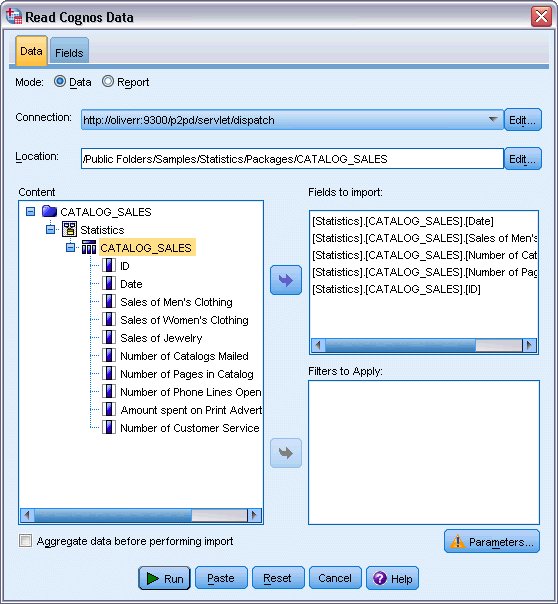
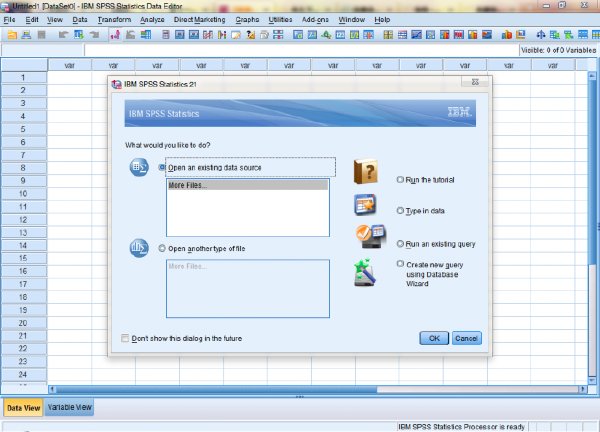
IBM SPSS Statistics 21
IBM SPSS Statistics is an integrated family of products that addresses the entire analytical process, from planning to data collection to analysis, reporting and deployment. With more than a dozen fully integrated modules to choose from, you can find the specialized capabilities you need to increase revenue, outperform competitors, conduct research and make better decisions.
Features
SPSS Statistics is loaded with powerful analytic techniques and time-saving features to help you quickly and easily find new insights in your data, so you can make more accurate predictions and achieve better outcomes for your organization.
Here's a look at some of the groundbreaking new features you'll find in SPSS Statistics 21. They're designed to help you create better predictive models, assess risk more accurately, work faster and improve analytical performance.
* Compare predicted outcomes for better decisions with Monte Carlo simulation
Get more reliable answers to your most important questions using Monte Carlo simulation techniques.
- Create simulated datasets based on existing data and/or known parameters when the existing data is inadequate.
- Use that simulated data as input to predict an outcome.
- Adjust the parameters you used to simulate the data and compare multiple outcomes. For example, simulate different advertising budget amounts to see how they are likely to affect total sales.
- Build predictive models that help drive better decisions and reduce risk.
* Import IBM Cognos Business Intelligence data
- Easily import IBM Cognos Business Intelligence data into SPSS Statistics to enhance your analysis.
- Read custom data with or without filters and import pre-defined IBM Cognos reports.
* Program using a Java plug-in
Call SPSS Statistics functionality from a Java application and have SPSS Statistics output appear in the Java application. You can also use Java to control, react to and embed program logic into your SPSS Statistics jobs.
* Compare data files
Increase the accuracy of your analysis by comparing two datasets or files in SPSS Statistics to identify any discrepancies between them.
Compare document metadata or perform a case-by-case comparison of selected variable values.
* Increase data security
Apply password protection to your data and output files to prevent others from seeing confidential information in SPSS Statistics.
* Work with large data faster and increase scalability and stability
IBM SPSS Statistics Server makes working with large data faster and more scalable, and improves overall stability.
- Load balancing through IBM SPSS Collaboration and Deployment Services improves scalability and performance.
- Single sign-on between the SPSS Statistics client and SPSS Statistics Server improves ease of use.
- Improved security enables it to run as non-root on Unix/Linux.
- Client and server software can be on different release levels (for example, client V21 and server V20), simplifying administration.
* Specify models without programming
Specify a model in IBM SPSS Amos without drawing a path diagram and enter it into a familiar spreadsheet-like table you can modify.
This approach improves the productivity of users who need to run large, complicated models, and makes it easy to generate many similar models that differ slightly.
* Work faster and more efficiently
IBM SPSS Statistics enables you to:
- Work with pivot tables using features such as sorting operations, a navigation pane and search operations and more.
- Produce descriptive statistics (e.g. Frequencies or Descriptives) by right clicking on a variable in the Data Editor (when in Variable View or Data View).
- Use a smaller file compression algorithm that takes up less space on the disk, leaving more room for your data.
- Merge data files and table lookup files without sorting by key variables, merge open datasets and/or external Statistics-format data files, use SQL-like statements to specify a merge and combine files using string key variables of different defined lengths in each file.
System Requirements
The system requirements for SPSS Statistics include hardware requirements and operating systems such as Linux, Mac OS and Windows.
- For Windows
Windows Vista Enterprise, Windows XP Professional, Windows 7 Enterprise, Windows 7 Professional, Windows Vista Business
- For Linux, Mac OS, go to this page:
http://www-01.ibm.com/software/analytics/s...nts.html
About SPSS, an IBM Company
SPSS, an IBM Company, is a leading global provider of predictive analytics software and solutions. The Company’s complete portfolio of products – data collection, statistics, modeling and deployment – captures people’s attitudes and opinions, predicts outcomes of future customer interactions, and then acts on these insights by embedding analytics into business processes. SPSS solutions address interconnected business objectives across an entire organization by focusing on the convergence of analytics, IT architecture and business process. Commercial, government and academic customers worldwide rely on SPSS technology as a competitive advantage in attracting, retaining and growing customers, while reducing fraud and mitigating risk. SPSS was acquired by IBM in October 2009.
- 上一頁:《樓梯設計工具軟件》(TREPCAD)v5.1.4.2 MULTiLANGUAGE[壓縮包]
- 下一頁:《房屋布局設計工具 》(Room arranger)v7.1.1.291 Multilingual[壓縮包]
- [編程開發]《web 開發利器》(Aptana Studio Professional v1.2.5.023247)[壓縮包]
- [應用軟件]ps島國大片:ps動漫效果 把照片p成日系動漫風格
- [多媒體類]《DVD視頻轉換工具》(Deskshare Rip DVD Plus)v3.22/含破解文件[壓縮包]
- [操作系統]《Windows 2003 企業集成SPk1中文免激活可升級版》(Windows Server 2003 Service Pack 1)Windows 2003 SPk 1[ISO],操作系統、資源下載
- [軟件綜合]Catia產品設計入門精通視頻教學(立時工作室原創)
- [多媒體類]《歐特克 3ds Max Design 2013》(Autodesk 3ds Max Design 2013)六國語言/簡體中文版[安裝包]
- [軟件綜合]《系統深度優化工具》(Advanced SystemCare pro)6.0.8.170[壓縮包]
- [系統工具]《仿WIN7的主題風格包》[壓縮包]
- [操作系統]《IBM.T30.Recovery.Disk.2cd.英文原版》,操作系統、資源下載
- [行業軟件]《綜合施工管理解決方案》(Vico Office)R3 Revision 1[壓縮包]
- [教育綜合]網絡營銷教程-SEO教程-SEM 教程 02 網絡營銷前景分析
- [小說圖書]《余華 十個詞匯裡的中國》(China in ten words)文字
- [其他圖書]《截拳道攻防技法》掃描版[PDF]
- [學習教程]《FINAL CUT SERVER 1.5初學者視頻教程》(LYNDA.COM FINAL CUT SERVER 1.5 GETTING STARTED)[光盤鏡像]
- [經濟管理]《短線秘笈--絕招篇》(王都發)掃描版[PDF]
- [英語學習資料]《新增空中英語教室2010年系列第7、8月版》(Studio Classroom, June 2010)2010年6月版[光盤鏡像]
- [英語學習資料]《動感英語國際音標與語音語調配套音帶》磁帶轉MP3[MP3]
- [計算機與網絡]《網頁制作與網站設計(第2版)》掃描版[PDF]
- [電子雜志]《2015年《國家地理》》(National Geographic)更新至9月份(國內外雜志最速更新)[PDF] 資料下載
- [電子雜志]南風窗 16年第8期
- 《加拿大等高線地圖》(Garmin Topo Canada)英文版[光盤鏡像]
- 《中望CAD專業版2011》(ZWCAD Professional v2011)v2011.11.25.16241/英文版/含破解文件[壓縮包]
- 《RecurDyn 多體動力學分析軟件》( RecurDyn) v6.3 SP4[Bin]
- 《三維CAD數據處理修復格式轉化軟件》(3Data Expert) v9.0.014 [安裝包]
- 《Nine Volt Audio音色采樣》(Nine Volt Audio Melodic Rex Electronic Edition Multiformat)[光盤鏡像]
- 《Xceed Ultimate Suite 2009》(Xceed Ultimate Suite 2009.v3.2.8577.11540 )[壓縮包]
- 《CAD/CAM/CAE集成軟件》(Creo Elements/Pro 5.0 M110 Win32/64)簡體中文(多國語言)版[光盤鏡像]
- 《FPGA 設計》(Altera QUARTUS II v9.0)WIN/LINUX/Full Working[光盤鏡像]
- 《Allegro系統互連設計平台》(Cadence.Allegro Silicon Package Board)16.30(Linux版)[壓縮包]
- 《圖形化商業邏輯建模工具》(Visual Rules Modeler)v5.0.1.v20101215-2047修正版[壓縮包]
- 購物客——全新的網上購物體驗~(安卓版)
- 《多功能電腦輔助設計》(IMSI TurboCAD Pro Platinum v16.0)[壓縮包]
免責聲明:本網站內容收集於互聯網,本站不承擔任何由於內容的合法性及健康性所引起的爭議和法律責任。如果侵犯了你的權益,請通知我們,我們會及時刪除相關內容,謝謝合作! 聯系信箱:[email protected]
Copyright © 電驢下載基地 All Rights Reserved