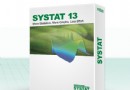- 下載位址: [www.ed2k.online]ThumbsPlus.Pro.v8.0.3516[www.xuexi111.com].rar
- 下載位址: [www.ed2k.online]ThumbsPlus.Pro.v8.0.3516.(Win32.雲端版)[www.xuexi111.com].exe
資料介紹
相關專題學習資料:- 管理學
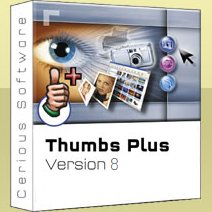
軟件介紹:
ThumbsPlus 是一款被 ZDNet 授予五星的看圖工具,針對圖片文件,程序提供了極為豐富的功能,就程序的界面來講,有點像 CompuPic,就功能而言,與 ACDSee 不相上下。對於可支持的文件格式,就囊括了在Windows平台下常見的所有圖片、音頻、視頻文件。通過 ThumbsPlus,你可以方便地對圖形、Clip-art 文件、字體和動畫進行查找和維護操作。它為每個文件建立一個小的圖形,你可以用它浏覽、查看、編輯、修剪、啟動外部編輯器以及把圖像復制到剪貼板,你還可以把文件拖放到不同的目錄。 ThumbsPlus 還可以對你選定的文件進行幻燈播放以及安裝位圖文件作為 Windows 牆紙。此外,它還可以對圖形文件進行打印和轉換。該軟件提供了100多種文件格式的支持,還提供了可以通過插件添加的數碼相機 RAW 格式的支持。ThumbsPlus允許你管理你的圖像收藏,向圖像添加注釋,關鍵字等等。該軟件還包括用於編輯和改善圖像品質,應用濾鏡以創建相簿的功能。其它的功能包括批量處理,IPTC 和 EXIF 支持,文件重命名,搜索重復文件以及根據指定的圖像屬性的高級搜索查詢功能。
http://public.blu.livefilestore.com/y1pEubEm9yZzSlE-AmSym-uq60Lwfzj9T-kEtMUAISmjgQC5KfGKok05VkUbqxwmoiMfrIE4DkFAn2ouXdltdrpqg/tp01.jpg
http://public.blu.livefilestore.com/y1pszMneL0m8lVSV-dTGwFY9R2S8Z51xl_bVsmYe0p3jPNlBC09auVUcI6rftiu0_KYt1rSxI0OMeL9FK7HDzAA8g/tp02.jpg
Release Notes
Build 3516 fixes database conversion from versions 4-7 (.td4). We're working on some other issues and should have another updated build in a few days.
ThumbsPlus 8 is a Unicode application, and thus supports folder names, file names and data in any language regardless of the edition of Windows on your computer. This also makes version 8 incompatible with 95/98/ME, which should have been retired about 5 years ago.
Most parts of ThumbsPlus are now ready to be built as a 64-bit application, which will allow much larger images to be loaded and handled. Some parts will have to remain 32-bit in order to call 32-bit libraries from other vendors (at least until those are available in 64-bit form).
The database schema has been reworked to incorporate the most requested features, including support for Date Taken as a primary (rather than user) field, and addition of a Rating field, which can be loaded from XMP or Vista metadata.
Additional version 8 changes include:
* Support for longer file and path names in databases which support them (400 characters).
* Tracking of which user and system made or updated each thumbnail. (A history log will be added in a future release).
* All dates and times are now stored (and handled internally) in ISO 8601 standard format for easier collation and readability. As in previous versions, dates and times are stored internally as UTC and converted to and from the user's local time zone for display and searching.
* Some important database-related information that was previously stored in the INI file is now stored in the database, preventing accidental changes by users.
* As an option, all XMP metadata (including standard EXIF fields) may be copied to the database. In databases which support it (i.e., SQL Server), this information may be directly searched by queries in SQL Server Management Studio.
* The JET database engine (Access format) will continue be supported for a the time being; however, SQL Server, MySQL, Postgres, Firebird offer larger databases, and better performance and reliability in multi-user configurations,
* SQLite3 offers improved performance for non-shared database (standalone), and does not top out at 2GB as A.ccess.
* For Access and SQLite3 databases, you can store the thumbnails in files extrernal to the database, offering near unlimited support for the number of thumbnails in even an Access (.tpdb8) database.
* Lengthened keyword size to 255 characters, with the ability to define categorical keywords, such as "AnimalDog". The keyword list will be available in tree format easier handling during assignment.
* Many changes have been made to ease future internationalization of ThumbsPlus, thus speeding localized releases.
* Python has been added to ThumbsPlus for use as a scripting language. This will enable both Cerious Software and our users to extend the capabilities without having to release new versions. More parts of ThumbsPlus will be moved to Python in the future to allow easier customization, either by ourselves or by you! Currently there is not a simple UI for adding Python routines, but one will be available in 8.1.
* Support for themes and skins. Additional panes in the main window are provided for easier keyword assignment, searching, and metadata editing. All menus, toolbars and keystrokes are now customizable. Any menu selection or list may now be placed on the toolbar.
* ThumbsPlus is now a Unicode application (16-bit characters), allowing better handinling of filename and folder display (in their native character sets).
* ThumbsPlus is being prepared for building as a 64-bit application, which will improve some issues. Unfortunately, many libraries we use are only available in 32-bit form, so we'll either need to build a work-around or wait until the vendors release updated DLLs.
* SQLite3 is now a supported database type, and it's built-in like Access, so you can create a new database directly (rather than having to worry about SQL scripts and ODBC data sources). Just use Database - New and select ThumbsPlus Database (Sqlite3 format .tpdbs) in the drop-down. Because of the way SQLite3 handles database concurreny, it is not recommended for sharing by more than a few concurrent users on either .tpdb8 (Access) or .tpdb8s (SQLite3) database formats.. In that case, please use one of the supported Client/Server databases (MS SqlServer, MySQL, Sybase, DB2, Postgres, Firebird).
* You can now convert client/server databases within ThumbsPlus. Use Database - Convert Client/Server. Make sure you convert a copy or have a backup, as the process is not reversible.
* Improved XMP/IPT/EXIP and interoperability.
* Updated the bug reporter (ThumbsBug) to create .7z archive for sending.
* Added more information to the error message when copying the template database fails.
* Fixed several display issues in Windows 7.
* Improved performance for network folders.
* Changed extensions for schemes and sets.
* Fixed several problems with printing images and catalogs.
* Set default monitor to "Same" on first run or when the number of monitors changed.
* Improved automatic keyword generation.
* Fixed the database extension and database options when creating database.
* Fixed loading ICC color profiles from JPEG files.
* Changed database row ID sizes to 64 bits on databases that support it. Converted databases will still use 32-bit IDs.
* Several database upgrade fixes.
* Implemented upgrading from several client/server databases (MySQL, Firebird, SQL Server, PostgreSQL). Note that even a successful conversion may list some SQL errors that you can ignore (I plan to suppress the display in a future build). The last output line will report whether the conversion failed.
* Fixed errors when processing XMP updates.
* Very many user interface issues have been updated and fixed. You can now customize all menus (including context menus),, toolbars, and keyboard shortcuts.
* External programs (File - Open With - Add Program) are implemented on the File menus (main window and view window), and during toolbar customization, you can drag them to the toolbar.
* Creating thumbnails with lots of automatic keywords is now considerably faster on Access (.tpdb8) and SQLite3 (.tpdb8s) databases.
* I implemented the Metadata Batch Editor (XMP/IPTC/EXIF), File - Edit Metadata.
* ThumbsPlus 8 requires a new registration code. We have emailed codes to all eligble to receive free upgrades; if you think we missed you, or if your email address has changed, please use the <a href="http://www.cerious.com/getcode.shtml">Code Request Form</a> to request your code. Please be patent! we're a small company and anticipate many thousands of code requests.
* Windows 7 support.
* Proper volume matching for network drives. If you have previously thumbnailed network shares using a Version 8 beta, I would recommend creating a new database. There have been an enormous number of fixes and changes.
* The Thumbs.typ and Thumbs.flt files have been renamed to Thumbs8 because of conflicts when version 7 and version 8 were isntalled on the same computer.
* ThumbsPlus will now read ratings from the file's metadata; however, modifying the rating is not connected, you have to modify both the database rating (in the "Info" section) and the XMP rating (in the "Metadata" section). The same is true for Date Taken (original date/time). This will be fixed for improved intuitivity in a subseqpent release.
* The default display layout, menus, and toolbars have changed. If you customized prior version(s) of ThumbsPlus, you'll need to do so again in version 8!
使用注記:
“ThumbsPlus.Pro.v8.0.3516.rar”為軟件的原版安裝程序,壓縮包中附有注冊碼,喜歡安裝版的朋友請下載此文件。
“ThumbsPlus.Pro.v8.0.3516.(Win32.雲端版).exe”為軟件的雲端版本,下載後直接運行解壓即可使用,無需注冊,用完不想用了可以很徹底地從系統中刪除。適用於想嘗試該軟件的用戶使用。
有關什麼是雲端,雲端版的技術特點是什麼,請看這裡:http://www.VeryCD.com/groups/daruanjian/790044.topic。
※ 小貼士:請留意,軟件啟動時會檢測用戶電腦上C盤有無卷標名字 (Volume Label) ,如果沒有,軟件會提示用戶修改一個C盤的卷標名,以用於管理軟件運行所需要的一些數據。默認名字為 “DRIVE_C” ,用戶也可以修改為自己喜歡的名字。
軟件類型: 圖形圖像類-圖像浏覽類
軟件性質: 無插件綠色軟件 / 共享軟件
應用平台: Windows XP / Vista / Windows 7
資源發布: 大軟件分享基地
版權聲明: 軟件版權歸原作者及原軟件公司所有,如果你喜歡,請購買正版軟件,所提供之軟件只供學習用,由此產生的任何法律問題和經濟損失蓋不負責。
共享時間: 全天長期做種
共享服務器: eDonkeyServer No2
測試通過操作系統: Windows XP / Vista / Windows 7 (目前僅32位)
查毒情況:使用 Avira AntiVir 英文版(程序版本:9.0.0.419,病毒庫版本:7.10.05.67)查毒,未發現報毒情況。
免責聲明
★本帖介紹的內容轉自網絡,凡摘自網絡相關圖文介紹內容的本帖不另行標注出處,版權所有者如有異議請告知以便刪除。
★關於軟件破解及注冊機可能被殺毒軟件報病毒或間諜木馬(若已檢測到的則將在帖中特別標注),請自行甄別和取捨,不另行加以解釋。
★資源下載後請對文件做必要的安全檢測,該下載內容僅限於個人測試學習之用,不得用於商業用途,並且請在下載後24小時內刪除。
★各計算機系統環境各不相同,因此不保證該軟件完全兼容於你的計算機系統,最終解決軟件安裝運行問題請聯絡官方站點尋求相關技術支持。
★資源版權歸其所有者所有,如果你喜歡,請購買正版。
- 上一頁:《UltraEdit 老牌專業編輯器》 v16.00.0.1025 簡體中文漢化增強版[安裝包]
- 下一頁:《視頻轉音頻轉換器》(ImTOO Video to Audio Converter) v5.1.37 多國語言版[安裝包]
- [應用軟件]《NeuroSolutions 5.03 》,應用軟件、資源下載
- [多媒體類]《半模塊化合成器》(KV331 Audio SynthMaster VST VSTi)v2.5.3.112 x86/x64[壓縮包]
- [行業軟件]《通用2D和3D建築CAD設計軟件》(ProgeSoft progeCAD 2010 Professional)更新v11.0.2.9專業版/含破解文件[壓縮包]
- [行業軟件]《數控模擬仿真》(CGTECH VERICUT V6.1.2 MAGNiTUDE )[Bin],行業軟件、資源下載
- [應用軟件]《硬幣收集管理軟件》(Liberty Street CoinManage 2009 v9.0)[壓縮包]
- [軟件綜合]《磁盤加密工具》(idoo Private Disk)v1.0[壓縮包]
- [行業軟件]《科立爾辦公系統套件》(Corel WordPerfect Office X4 SP2 v14.0.0.755)[壓縮包]
- [應用軟件]《多功能辦公應用軟件》(Cosmi Perfect Pro Office System 2008)[ISO],應用軟件、資源下載
- [多媒體類]《DVD視頻影碟拷貝》(007 DVD Copy)v5.85[壓縮包]
- [應用軟件]《Microsoft Internet Security and Acceleration Server 2004 視頻教程》[ISO]
- [人文社科]《海豚灣》(The Cove)CHD聯盟[720P]
- [人文社科]《漫畫技法終極向導(1--6)》(漫畫技法終極向導)[PDF]
- [行業軟件]《工資處理軟件》(PenSoft Payroll 2009 v3.09.2.03 Accounting Edition)[壓縮包]
- [教育綜合]《工程熱力學教程》哈爾濱工業大學[PPT&flash]
- [應用軟件]《Ulead PhotoImpact XL 英文版 [2CD]》
- [其他圖書]《抻筋拔骨的真傳功夫》文字版[PDF]
- [其他圖書]《高清連環畫:古代經典戰役》上海人民美術出
- [硬盤游戲]《礦工戰爭2081》(Miner Wars 2081) 完整硬盤版 [793M]【多種網盤資源】[壓縮包]
- [生活圖書]孕婦產婦嬰兒健康指南大全[PDF]
- [行業軟件]《PCB設計》(Cadence OrCAD)v15.7[Bin]
- 《集郵輔助軟件》(LIBERTY STREET STAMPMANAGE DELUXE v2009 1.5)[光盤鏡像]
- 《柯達專業打印生產軟件》(KODAK PROFESSIONAL DIGITAL PRINT PRODUCTION SOFTWARE V10)[光盤鏡像]
- 《系統萬能修復器 2.0版》(System universal repair kits version 2.0)[我是好人]
- 網博士 V3.70 Build 288 正式版
- 《全德汽車俱樂部環德、環歐旅行計劃專家 2006/2007版》(ADAC TourPlaner Deutschland Europa 2006/2007)零售版,應用軟件、資源下載
- 《數據恢復軟件》(Paragon Advanced Recovery CD based on WinPE for Paragon Partition Manager v10.0 Server Edit
- 《輸入控制器》(Input Director) v1.2.2[壓縮包]
- 《電腦管理》(Matrix42 Empirum PRO 2005 PFP R2 HF1 v10.5.1)PRO 2005 PFP R2 HF1 v10.5.1[Bin]
- 《高分新托福 寫作120 / 聽力120 / 口語120 / 閱讀120》[安裝包]
- 視頻VIP共享神器(vip賬號獲取器) 牛!親測!
- 《音樂綜合處理效果器》(iZotope Nectar)VST VST3 RTAS v1.00 x86/VST.DX.RTAS.v1.0[壓縮包]
- SQL Server 2016 Enterprise (x64) - DVD (簡體中文正式版)
免責聲明:本網站內容收集於互聯網,本站不承擔任何由於內容的合法性及健康性所引起的爭議和法律責任。如果侵犯了你的權益,請通知我們,我們會及時刪除相關內容,謝謝合作! 聯系信箱:[email protected]
Copyright © 電驢下載基地 All Rights Reserved