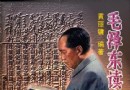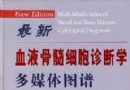| 《圖片設計軟件》(Xara Photo And Graphic Designer 2013)v8.1.3.23942[壓縮包] | |
|---|---|
| 下載分級 | 软件资源 |
| 資源類別 | 應用軟件 |
| 發布時間 | 2017/7/17 |
| 大 小 | - |
資料介紹
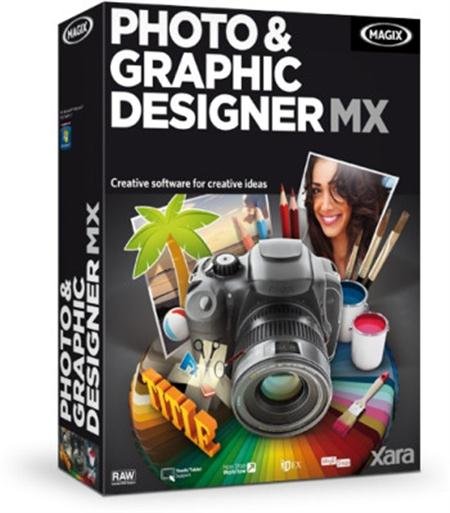
軟件類型:軟件>多媒體類
軟件性質:破解/免費軟件
操作系統:Windows
應用平台:Windows 2000, XP, Vista or 7
問題反饋:http://support.xara.com/
網站鏈接:http://www.xara.com/us/products/designer/
http://www.magix.com/us/xara-photo-graphic-designer/
軟件介紹:
Photo & Graphic Designer 是英國向量圖形軟件公司Xara開發的老牌圖片設計軟件 Xara,可以用以繪圖、處理圖片、制作WEB圖形、具有制圖速度快、軟件體積小、介面美觀等特點、被譽為世界上速度最快的繪圖軟件。
Xara Photo & Graphic Designer、Designer Pro (即以前的 Xara Xtreme、Xtreme Pro)是Xara所開發的Windows矢量圖編輯器。其用於Linux的部分開源版本則名為Xara Xtreme LX。Xara Photo & Graphic Designer 與同類產品相較,快捷質優。Xara Photo & Graphic Designer (及早期產品ArtWorks)是第一個抗鋸齒、高級的梯度填充、透明工具的矢量編輯器。 當前版本支持多頁文卷、對任何類型的DTP(詳細實驗計劃)工作均可選其全圖工具。其Pro版本包括 Pantone、顏色分割, 可綜合用於網頁設計。


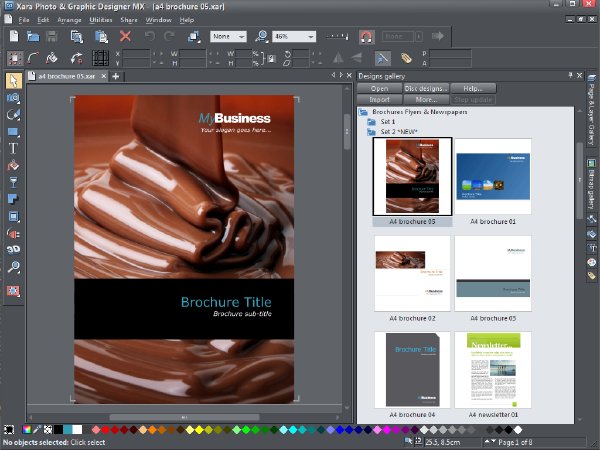
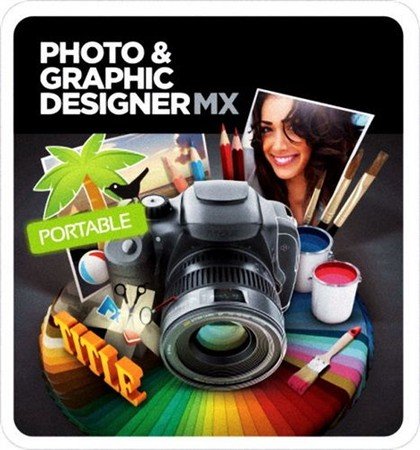
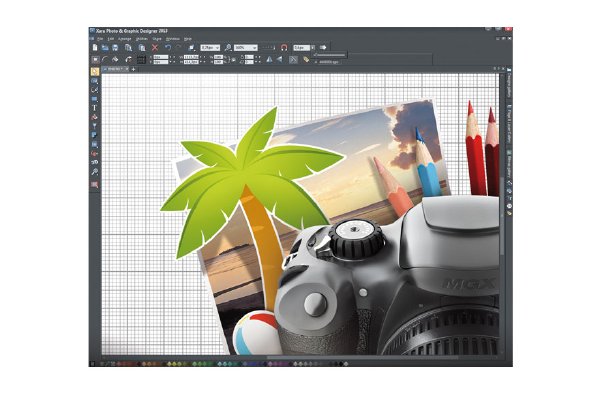
Xara Photo and Graphic Designer 2013
Take advantage of a high-performance program with a huge selection of photo and graphics tools and an unbeatable price-performance ratio.
The best solution for editing images and designing graphics all in a single user interface. Work with all of the innovative features in realtime and see for yourself just how fast and effective this program is. Take advantage of all the flexible options and creative possibilities. You'll be amazed!
Save in 3 ways: time, money and effort Whether for editing photos or designing graphics, you can work on all sorts of different projects using only one program and output your creations in any way necessary: as image files, web graphics, or PDFs for printing.
User - friendly Concept
That means learning just one program quickly, easily and intuitively instead of having to learn several photo editing and graphics programs. The best thing is, everything you learn can be used for other Xara design software. This also makes it faster and easier for you to get familiar with other MAGIX programs.
NEW! Color Picker and Color Mask
Extract Objects
You want to combine several different objects and need an extracted image without a distracting background? With the color picker and the color mask this is now possible and easy to do. Simply pick a color in the photo or image and remove it with a click.
Color Correction
With the new color picker you can select a specific color or a color range and remove it from the entire image. This lets you create artistic color effects for your photos.
NEW! Shape Eraser
With the help of the new shape tool "shape eraser" you can adjust your graphics and illustrations just the way you want. If you use this tool to "erase" an image into two separate parts, each separate shape can be edited individually. You can also use the shape eraser to make contact with a line form the outside and move it further in. This allows you to create even more detailed shapes than ever before. This tool is also really useful for extracting image elements from photos.
IMPROVED! Magic Erase 2.0 (Intelligent Photo Retouching)
Magic Erase is a "magical" tool for removing unwanted objects from your photos. In the new Version 2.0 you can get better results than ever before. Simply select the unwanted area and remove it from the picture with a click. The Magic Erase logarithm fills the empty space with the appropriate pixels - it's like the object was never there! You'll get faster and better results than you would with similar tools in other programs, e.g. a clone tool.
No matter what you want to do Magic Erase makes it possible:
Enhance nature photos
Remove unwanted areas from you snapshots
Delete unimportant objects
Get rid of shadows
Retouch portraits (e.g. remove skin blemishes or circles under the eyes)
NEW! Quick Text Formatting
Set up a specific format for headers or text blocks. This format can easily be applied to other text areas allowing you to easily create a document with a uniform appearance. Whether you use the format for a short paragraph or an entire block of text it will always look amazing! You can choose from a wide range of format presets or create your own and save it as a template to be used on other projects. Now it's easier than ever to give your creations an impressive uniform design!
NEW! Improved Galleries
The New Design Gallery
All user-friendly photo and graphics software relies on adjustable templates and graphic elements. These allow you to get a quick start and achieve impressive results without any prior experience. The Design Gallery in Xara Photo and Graphic Designer 2013 has been completely redesigned and now offers more high-quality templates, design elements and clipart to make it even easier for you to achieve amazing results quickly. Thanks to a completely new structure you'll have no problems finding exactly what you need for every project. Through a direct connection with our servers we can ensure that your Design Gallery is constantly updated with the newest templates and design elements.
Page and Layer Galleries
The improved Page and Layer Galleries give you even more creative freedom. Now you can select more pages and move, delete, copy, cut or integrate them into other projects in one go. You can easily work on different projects at the same time and simplify your workflow by copying several elements from one project and inserting them into others. It's never been easier! For users who want to keep things simple it's still possible to work without layers in Xara Photo and Graphic Designer.
NEW! The MAGIX Online Album Premium
Would you like to share your photos and graphics with friends and family or present them online?
With MAGIX Online Album Premium you can do just that - easily and securely! You get the Online Album free for one year with unlimited storage space for your photos and videos. Take advantage of all the features and additional options: Choose from various album views, add background images, integrate video players and visitor counters, add download and Facebook links, or include some background music.
You can choose between a gallery or slideshow display including zooms and effects. You can also rest easy knowing that your media is privacy protected. With guest access settings you can decide who is allowed to view your photos and videos. It's completely compatible with iPhones, iPods and devices with Android operating systems.
NEW! MX = Media-X-change
Perfectly connected: Transfer your media projects directly to other MAGIX programs such as Xara Web Designer MX to design detailed images and titles or to create animations. All of the products in the new MX series will enable the easy exchange of data from one to the other. This connectivity will also be expanded to include social networks, cloud services and mobile devices.
NEW! The MAGIX FunPix App for Windows 8
With the MAGIX FunPix App for Windows 8 you can give your cranky coworker a huge nose, add a beer belly to your friend, or have a good laugh at your boss with googly eyes. This free software lets you creatively distort your photos: photo editing just got a lot more fun! Create caricatures, body styling or artistic distortion - with the MAGIX FunPix App, the name of the game is FUN!
Design detailed images, titles and graphics for disc menus
Create disc menus, titles, graphics and images and use them for the movies you create with MAGIX Movie Edit Pro. It's also totally easy to add your own personal touch to already existing interactive disc menus (background images, graphics, buttons, fonts etc...).
A very special feature: Projects from Xara Photo and Graphic Designer (.xar files) can be opened with a double-click on the object in your arrangement. They can then be edited directly without having to change programs and create extra copies of your files.
Create Web Graphics
Graphics and photos have to be prepared differently for various applications. With Xara Photo and Graphic Designer you can optimize your graphics and images for the Internet and transfer them directly to Xara Web Designer to be added to your website. Enjoy the advantages of the unique, interconnected workflow that lets you achieve amazing results faster and easier.
Perfect Pictures for a Perfect Slideshow
Xara Photo and Graphic Designer is great for creating special accents for the slideshows you create with MAGIX PhotoStory on DVD. It's perfect for giving opening credits, text and disc menus an artistic flair or for creating logos and other graphics. You'll have all the high-performance photo and graphics tools you need to make your pictures look their best!
Operating Systems: Microsoft Windows 7, Microsoft Windows Vista, Microsoft Windows XP
Requirements: Intel Celeron or AMD Athlon processor 700MHz or newer; 500MB RAM, 300MB hard disk space for program files.
- 上一頁:《圖片設計軟件》(Xara Designer Pro X)v8.1.3.23942[壓縮包]
- 下一頁:《數據備份工具》(NETGATE Data Backup) v3.0.305 Multilingual[壓縮包]
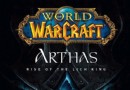 《魔獸世界官方小說-阿爾薩斯:巫妖王的崛起》(World of Warcraft-Arthas:Rise of the Lich King)(Christie Golden)文字版 英文原版[PDF]
《魔獸世界官方小說-阿爾薩斯:巫妖王的崛起》(World of Warcraft-Arthas:Rise of the Lich King)(Christie Golden)文字版 英文原版[PDF]
- [應用軟件]《賽門鐵克殺毒9.0簡體中文企業版》(Symantec Antivirus 9.0 Chinese)
- [軟件綜合]cad2004.rar 無私分享 建築的都需要
- [行業軟件]《外國的兒童軟件Etoys中文版》(Etoys for veket)4.1 中文版[安裝包]
- [多媒體類]《ComicStudioEX3.04中文版Painter9正式版及精華教程》(ComicStudioEX3.04 Painter9)中文版[ISO]
- [軟件綜合]《生成動態圖片的ASP擴展功能包》(WebSupergoo ImageGlue DotNET)v7.3.0.0 x86+x64[壓縮包]
- [行業軟件]《加拿大等高線地圖 2009版》(Garmin Topo Canada 2009)[壓縮包]
- [應用軟件]新浪UC2008beta版
- [應用軟件]《跨平台應用程序本地化軟件》(Multilizer 2011 Enterprise)v7.8.7企業版/含注冊機[壓縮包]
- [應用軟件]《防偽稅控開票接口軟件》(taxsoft)V1.00,應用軟件、資源下載
- [多媒體類]《音頻視頻文件轉換工具》(DRMBuster)V4.0.1.0/含破解補丁[壓縮包]
- [計算機與網絡]《jQuery基礎教程:第2版》(Learning jquery 1.3 Better
- [小說圖書]《魍魉之匣》(Mouryou no Hako)上下冊,掃描版[PDF]
- [其他圖書]《大英百科全書 2009 旗艦版》(Britannica V2009 Ultimate WinMac)Mac
- [其他圖書]《生活在遙遠的年代叢書 之 民主的曙光 古雅典》PDF格式 山東畫報出版社出版 定價:48元
- [計算機與網絡]《ZBrush雕刻大師火星課堂》掃描版[PDF]
- [軟件綜合]《Autodesk Stingray 2016》(Stingray)破解版[壓縮包]
- [小說圖書]《流動的盛宴》(A Moveable Feast)中譯本,掃描版[PDF]
- [人文社科]奧華子(Hanako Oku) -《2007春コンサート~Time Note~At 渋谷C.C.lemonホール》(Hanako Oku 2007 Spring Concert Time Note at Shibuya C.C. Lemon Hall)2CD[DVDRip]
- [計算機與網絡]《軟件工程師典藏:Visual C++程序開發范例寶典(第2版)》掃描版[PDF]
- [應用軟件]《Adobe.After.Effects.v7.0.Professional.WinXP.Incl.Keygen-SSG》(Adobe.After.Effects.v7.0.Professional.WinXP.Incl.Keygen-SSG)7
- 《諾基亞智能手機Mobile 7軟件》(Route66 Mobile7 Symbian S60 EUROPE)[ISO]
- UI設計入門教程:游戲炫酷寶石圖標的繪制 上 【51rgb出品】
- 《Microsoft Visual Studio .NET 2003》(Microsoft Visual Studio .NET 2003)2003[ISO],應用軟件、資源下載
- 《音樂素材》(SoundBreeze Clubtunes)[Bin]
- 《虛擬工作站》(VMware Workstation)v7.1.1.282343[安裝包]
- 《金山快譯2007》(FastAIT2007)金山快譯2007專業版,應用軟件、資源下載
- 《個人數據庫》(FileMaker Bento v2 MacOSX)[光盤鏡像]
- 《紫光拼音輸入法 v4.0 m3 Build 2 Final 增強版》變化不大,應用軟件、資源下載
- 《好色機器》(ColorMachine Pro)V1.1簡體中文專業版[壓縮包]
- 《PDF文件轉換Solid Converter PDF V7.3 Build 1550 多語中文破解版》(Solid Converter PDF V7.3 Build 1550)V7.3 Build
- 《實用偏旁部首檢字通 V1.0 【自由飛翔
- 《項目管理軟件》(KIDASA.Software.Milestones.Professional.2008)v2010.01.20[壓縮包]
免責聲明:本網站內容收集於互聯網,本站不承擔任何由於內容的合法性及健康性所引起的爭議和法律責任。如果侵犯了你的權益,請通知我們,我們會及時刪除相關內容,謝謝合作! 聯系信箱:[email protected]
Copyright © 電驢下載基地 All Rights Reserved