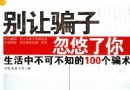《電子書制作軟件》(Anthemion Jutoh)v1.30[壓縮包] 簡介: 中文名 : 電子書制作軟件 英文名 : Anthemion Jutoh 資源格式 : 壓縮包 版本 : v1.30 發行時間 : 2011年4月20日 制作發行 : jutoh 地區 : 美國 語言 : 英文 簡介 : 安裝說明 解壓正常安裝,運行時輸入注冊碼 軟件類型:軟件>行業軟件 軟件性質:破解軟件 操作系統:Windows 應用平台:Wind
電驢資源下載/磁力鏈接資源下載:
全選
"《電子書制作軟件》(Anthemion Jutoh)v1.30[壓縮包]"介紹
中文名: 電子書制作軟件
英文名: Anthemion Jutoh
資源格式: 壓縮包
版本: v1.30
發行時間: 2011年4月20日
制作發行: jutoh
地區: 美國
語言: 英文
簡介:
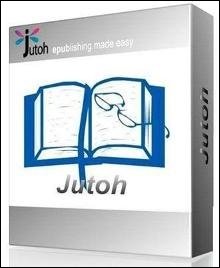
安裝說明
解壓正常安裝,運行時輸入注冊碼
軟件類型:軟件>行業軟件
軟件性質:破解軟件
操作系統:Windows
應用平台:Windows
網站鏈接: http://www.jutoh.com/
軟件介紹
Jutoh makes it easy to create ebooks in popular formats that you can sell on many ebook sites. Create your project in seconds from existing files using the New Project Wizard; or create your book from scratch using the built-in styled text editor. Select a book cover design from Jutoh’s template, or create your own cover design with the built-in cover editor.
Jutoh Benefits:
Speed
Fast to import your existing content, whether in text, HTML, or OpenDocument.
Fast to create your Epub, Mobipocket or other format.
Fast to edit content and switch between variations of your ebooks.
Jutoh is written in C++ so runs at top speed – no frustrating delays.
Multi-platform design
Jutoh runs on Windows, Mac, Linux and various other Unix-based systems, and you can easily copy your files between machines of different kinds. One licence can be used on multiple operating systems simultaneously; and rest assured that if you buy a different kind of desktop or laptop, you don’t have to leave your way of working behind and buy new software.
Create ebook variations rapidly
Thanks to Jutoh’s configurations, you can describe differences between versions of your book – a different cover, a different title page, different formatting – all without needing separate projects. Just select a different configuration and click Compile. This is invaluable when you are distributing ebooks using different sites with slightly different requirements.
Ebook checking gives you confidence
Jutoh installs Adobe’s EpubCheck and EpubPreflight checker programs, so you can easily check your Epub book for internal errors or problems that might arise with specific readers. The checkers are run within Jutoh, so you don’t have to mess about with invoking the applications yourself.
Store related material
Jutoh lets you store text, picture, and web notes together with the book content. So if you’re writing or editing your ebook within Jutoh, you can easily refer to your notes or store text that doesn’t yet have a place.
Jutoh Features:
Formatting
Jutoh supports paragraph and text formatting. You can add custom paragraph styles to the built-in styles, and you can specify custom CSS for each style (or the whole style sheet) if required.
Cover designer
Jutoh’s cover designer lets you quickly create a simple cover design for your book, and a number of templates are provided. You can change the layout of a design and add more text and pictures; keywords in the design are updated automatically from the book’s metadata.
Auto-replace
Jutoh lets you customise automatic replacements (for example, replacing © with ©) and also does automatic quotation replacement.
Multiple format export
Jutoh exports to Epub, Mobipocket (if the kindlegen application is available), ODT, single-page HTML, and text.
HTML, text, ODT, and Epub import
Jutoh imports from a range of formats. Using an application such as OpenOffice.org or the OpenDocument plugin for Microsoft Word, your existing word processor files can be saved in ODT (Open Document Format) for import into Jutoh. Or you can import from plain text or HTML, or an existing Epub ebook.
‘Configurations’ allow extensive customisation
Jutoh’s configuration facility allows you to define a version of your book that has its own cover, style sheet, and even variations in content (such as a title page with text specific to a web site or publisher).
Configurable ebook launching
You need to check that your book looks good on a variety of ebook platforms. Jutoh lets you add viewer applications so you can easily choose the desired ebook reader for viewing your generated book.
Spelling checker
Check for typos with the built-in spellchecker, available in a number of languages.
Keyboard shortcuts for high-speed editing
Use keyboard shortcuts to make editing your projects fast and natural.
Online Manual
The comprehensive online manual documents all aspects of Jutoh.
Help window
The help window allows you to browse Jutoh manuals from within Jutoh, side-by-side with your work. You can maximize it to take up the whole window while reading a topic, or unpin it to show it in a window of its own.
Scraps facility
You can keep your research and random ideas: notes, pictures, and document and web links. On Windows, use auto-paste to quickly paste scraps by copying text, graphics or web links twice in succession in any other application.
Desktop
Access to tools and applications is available via the Jutoh Desktop. You can customize the desktop look, add your favourite applications and documents, and create text and picture notes. You can even create a rolling slideshow of pictures to inspire you.
USB memory key support
Jutoh has superb support for external drives, such as USB memory keys. You can use an external drive for your documents and for all your Jutoh preferences, and you can even install Jutoh entirely onto the drive for complete portability. You can then switch between different machines and operating systems, taking all your documents and settings with you.
Backup Facility
The File Manager tool gives you an easy way to back up your precious files, without resorting to an additional tool. Specify File Sets that include all files of a given type, and create a backup with just a few clicks. You can also easily restore files from a backup archive.
Search
A global search tool helps you search all your open documents, allowing you to see all the search results in a list and step through them.
Slideshow
Shows your image and collage scraps in succession, in a window or full-screen.
Customization
Specify notebook and journal font styles and sizes; and brighten up window backgrounds with the supplied textures, or your own.
通過 小紅傘 殺毒測試
24小時不定供源,可能有點慢,請驢友放心,絕對長期有源
免責聲明
★ 本帖介紹的內容轉自網絡,凡摘自網絡相關圖文介紹內容的本帖不另行標注出處,版權所有者如有異議請告知以便刪除。
★關於軟件破解及注冊機可能被殺毒軟件報病毒或間諜木馬(若已檢測到的則將在帖中特別標注),請自行甄別和取捨,不另行加以解釋。
★資源下載後請對文件做必要的安全檢測,該下載內容僅限於個人測試學習之用,不得用於商業用途,並且請在下載後24小時內刪除。
★各計算機系統環境各不相同,因此不保證該軟件完全兼容於你的計算機系統,最終解決軟件安裝運行問題請聯絡官方站點尋求相關技術支持。
★資源版權歸其所有者所有,如果你喜歡,請購買正版.
PS: 本人熱愛音樂,文章,計算機,創建了個“詩樂般的PC” QQ群“43765586,95640003” ,驢友有興趣可加入跟我一起討論,同時共同分享VC資源。
英文名: Anthemion Jutoh
資源格式: 壓縮包
版本: v1.30
發行時間: 2011年4月20日
制作發行: jutoh
地區: 美國
語言: 英文
簡介:
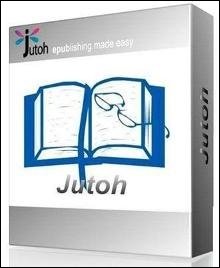
安裝說明
解壓正常安裝,運行時輸入注冊碼
軟件類型:軟件>行業軟件
軟件性質:破解軟件
操作系統:Windows
應用平台:Windows
網站鏈接: http://www.jutoh.com/
軟件介紹
Jutoh makes it easy to create ebooks in popular formats that you can sell on many ebook sites. Create your project in seconds from existing files using the New Project Wizard; or create your book from scratch using the built-in styled text editor. Select a book cover design from Jutoh’s template, or create your own cover design with the built-in cover editor.
Jutoh Benefits:
Speed
Fast to import your existing content, whether in text, HTML, or OpenDocument.
Fast to create your Epub, Mobipocket or other format.
Fast to edit content and switch between variations of your ebooks.
Jutoh is written in C++ so runs at top speed – no frustrating delays.
Multi-platform design
Jutoh runs on Windows, Mac, Linux and various other Unix-based systems, and you can easily copy your files between machines of different kinds. One licence can be used on multiple operating systems simultaneously; and rest assured that if you buy a different kind of desktop or laptop, you don’t have to leave your way of working behind and buy new software.
Create ebook variations rapidly
Thanks to Jutoh’s configurations, you can describe differences between versions of your book – a different cover, a different title page, different formatting – all without needing separate projects. Just select a different configuration and click Compile. This is invaluable when you are distributing ebooks using different sites with slightly different requirements.
Ebook checking gives you confidence
Jutoh installs Adobe’s EpubCheck and EpubPreflight checker programs, so you can easily check your Epub book for internal errors or problems that might arise with specific readers. The checkers are run within Jutoh, so you don’t have to mess about with invoking the applications yourself.
Store related material
Jutoh lets you store text, picture, and web notes together with the book content. So if you’re writing or editing your ebook within Jutoh, you can easily refer to your notes or store text that doesn’t yet have a place.
Jutoh Features:
Formatting
Jutoh supports paragraph and text formatting. You can add custom paragraph styles to the built-in styles, and you can specify custom CSS for each style (or the whole style sheet) if required.
Cover designer
Jutoh’s cover designer lets you quickly create a simple cover design for your book, and a number of templates are provided. You can change the layout of a design and add more text and pictures; keywords in the design are updated automatically from the book’s metadata.
Auto-replace
Jutoh lets you customise automatic replacements (for example, replacing © with ©) and also does automatic quotation replacement.
Multiple format export
Jutoh exports to Epub, Mobipocket (if the kindlegen application is available), ODT, single-page HTML, and text.
HTML, text, ODT, and Epub import
Jutoh imports from a range of formats. Using an application such as OpenOffice.org or the OpenDocument plugin for Microsoft Word, your existing word processor files can be saved in ODT (Open Document Format) for import into Jutoh. Or you can import from plain text or HTML, or an existing Epub ebook.
‘Configurations’ allow extensive customisation
Jutoh’s configuration facility allows you to define a version of your book that has its own cover, style sheet, and even variations in content (such as a title page with text specific to a web site or publisher).
Configurable ebook launching
You need to check that your book looks good on a variety of ebook platforms. Jutoh lets you add viewer applications so you can easily choose the desired ebook reader for viewing your generated book.
Spelling checker
Check for typos with the built-in spellchecker, available in a number of languages.
Keyboard shortcuts for high-speed editing
Use keyboard shortcuts to make editing your projects fast and natural.
Online Manual
The comprehensive online manual documents all aspects of Jutoh.
Help window
The help window allows you to browse Jutoh manuals from within Jutoh, side-by-side with your work. You can maximize it to take up the whole window while reading a topic, or unpin it to show it in a window of its own.
Scraps facility
You can keep your research and random ideas: notes, pictures, and document and web links. On Windows, use auto-paste to quickly paste scraps by copying text, graphics or web links twice in succession in any other application.
Desktop
Access to tools and applications is available via the Jutoh Desktop. You can customize the desktop look, add your favourite applications and documents, and create text and picture notes. You can even create a rolling slideshow of pictures to inspire you.
USB memory key support
Jutoh has superb support for external drives, such as USB memory keys. You can use an external drive for your documents and for all your Jutoh preferences, and you can even install Jutoh entirely onto the drive for complete portability. You can then switch between different machines and operating systems, taking all your documents and settings with you.
Backup Facility
The File Manager tool gives you an easy way to back up your precious files, without resorting to an additional tool. Specify File Sets that include all files of a given type, and create a backup with just a few clicks. You can also easily restore files from a backup archive.
Search
A global search tool helps you search all your open documents, allowing you to see all the search results in a list and step through them.
Slideshow
Shows your image and collage scraps in succession, in a window or full-screen.
Customization
Specify notebook and journal font styles and sizes; and brighten up window backgrounds with the supplied textures, or your own.
通過 小紅傘 殺毒測試
24小時不定供源,可能有點慢,請驢友放心,絕對長期有源
免責聲明
★ 本帖介紹的內容轉自網絡,凡摘自網絡相關圖文介紹內容的本帖不另行標注出處,版權所有者如有異議請告知以便刪除。
★關於軟件破解及注冊機可能被殺毒軟件報病毒或間諜木馬(若已檢測到的則將在帖中特別標注),請自行甄別和取捨,不另行加以解釋。
★資源下載後請對文件做必要的安全檢測,該下載內容僅限於個人測試學習之用,不得用於商業用途,並且請在下載後24小時內刪除。
★各計算機系統環境各不相同,因此不保證該軟件完全兼容於你的計算機系統,最終解決軟件安裝運行問題請聯絡官方站點尋求相關技術支持。
★資源版權歸其所有者所有,如果你喜歡,請購買正版.
PS: 本人熱愛音樂,文章,計算機,創建了個“詩樂般的PC” QQ群“43765586,95640003” ,驢友有興趣可加入跟我一起討論,同時共同分享VC資源。
- 上一頁:《文件對比工具》(DiffVue)更新v4.7.5.203/含破解補丁[壓縮包]
- 下一頁:《幻景大師DreamScape 2.5 for 3dsmax 2009/2010/2011/2012 32/64位 頂渲簡體中文版》2.5[安裝包]
相關資源:
- [應用軟件]虛擬機安裝大全,內附教程及虛擬機和iso鏡像系統,比vm的占用內存小很多
- [多媒體類]《Ulead PhotoImpact 10》(Ulead PhotoImpact 10)英文版[Bin]
- [系統工具]《數據庫修復工具》(Acronis Recovery for MS SQL Server)v1.0.212/含注冊碼[壓縮包]
- [多媒體類]《全功能3D動畫編輯軟體》(Reallusion iClone)v5.0 PRO[壓縮包]
- [軟件綜合]GhostWin7 64位 完美裝機特別版 v2015 ——裝機精品系統
- [應用軟件]《多功能組態》(DASYLab)version 9[Bin]
- [行業軟件]《輕輕松松背單詞》(reciteword for veket)0.8.42[安裝包]
- [應用軟件]《功能強大資源管理器》(XYplorer v9.90)英文注冊綠色版[壓縮包]
- [操作系統]《魔獸爭霸 移花接木4.0》,操作系統、資源下載
- [行業軟件]《工資處理軟件》(PenSoft Payroll 2009 v3.09.2.03 Accounting Edition)[壓縮包]
- [游戲綜合]《雄鷹進軍 》(March of the Eagles)更新游俠LMAO修正漢化補丁v2.0,美化字體[光盤鏡像]
- [文學圖書]《國學薪火:科技文化學與自然哲學論集》掃描版[PDF]
- [教育科技]《生命的奇跡,水知道》掃描版[PDF]
- [人文社科]《畫堂香事》(孟晖)掃描版[PDF]
- [電視游戲]《別惹螞蟻》(The Ant Bully)美版[壓縮包][Wii]
- [系統工具]《內存優化軟件》(WindowsCarePro Memory Improve Ultimate)終極版/v5.2.1.185/WinAll/含注冊碼[壓縮包]
- [人文社科]《爆炸頭武士》(Afro Samurai)[BD-RE / 導演剪輯版]
- [游戲綜合]《坦克沖擊者》(iBomber Attack)中文漢化免安裝完整硬盤版
- [電腦基礎]《網站建設Flash教程》(Lynda.com Creating a First Web Site with Flash CS4 Professional)[光盤鏡像]
- [安全相關軟件]《Check Point頂級網絡安全軟件套裝》(ZoneAlarm Internet Security Suite )V9.0.083[壓縮包]
- 《數學教學用繪圖軟件》(Efofex FX Draw) v3.202.4[安裝包]
- 《高終流程規劃設計》(Corel iGrafx Enterprise )v13.0.1.1148 Multilingual[壓縮包]
- 《Mircosoft Exchange Server 2003 CHT》(Mircosoft Exchange Server 2003)[ISO],應用軟件、資源下載
- 《IBM WebSphere Message Broker Toolkit》(V6.0)[Bin],應用軟件、資源下載
- 《Systransoft 機器翻譯系統》(Systransoft Systran 6 Premium Translator)DVD ISO Vista Compatible[ISO],應用軟件、資源下載
- 《羅賽塔石碑第三版》(Rosetta Stone)v3.0.57 - 14479[ISO]
- 《大英百科全書2011旗艦版》(Encyclopaedia Britannica 2011 Ultimate Reference Suite)[光盤鏡像]
- Microsoft Office 2003 SP3 龍卷風版 V2.3
- Furmark 1.17.0 綠色版 顯卡性能測試工具
- 《XP登錄界面大全》,應用軟件、資源下載
- 《電子書制作軟件》(Anthemion Jutoh)v1.30[壓縮包]
- 《專業廣告出版物排版設計軟件》(MultiAd® Creator Professional )V8.0.4[壓縮包]
免責聲明:本網站內容收集於互聯網,本站不承擔任何由於內容的合法性及健康性所引起的爭議和法律責任。如果侵犯了你的權益,請通知我們,我們會及時刪除相關內容,謝謝合作! 聯系信箱:[email protected]
Copyright © 電驢下載基地 All Rights Reserved