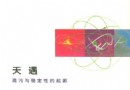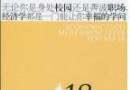《壓縮解壓工具》(StuffIt Deluxe)2011 更新v15.0.2 MacOSX/含注冊機[壓縮包] 簡介: 中文名 : 壓縮解壓工具 英文名 : StuffIt Deluxe 資源格式 : 壓縮包 版本 : 2011 更新v15.0.2 MacOSX/含注冊機 發行時間 : 2010年09月15日 制作發行 : Smith Micro Software, Inc. 地區 : 美國 語言 : 英文 簡介 : 軟件類型: 壓縮解壓縮軟件 軟件性質: 免費破解軟件 操作
電驢資源下載/磁力鏈接資源下載:
- 下載位址: [www.ed2k.online][壓縮解壓工具].StuffIt.Deluxe.2011.v15.0.0.MacOSX.Incl.Keymaker-CORE.rar
- 下載位址: [www.ed2k.online][壓縮解壓工具].StuffIt.Deluxe.2011.v15.0.2.MacOSX.Incl.Keymaker-CORE.rar
全選
"《壓縮解壓工具》(StuffIt Deluxe)2011 更新v15.0.2 MacOSX/含注冊機[壓縮包]"介紹
中文名: 壓縮解壓工具
英文名: StuffIt Deluxe
資源格式: 壓縮包
版本: 2011 更新v15.0.2 MacOSX/含注冊機
發行時間: 2010年09月15日
制作發行: Smith Micro Software, Inc.
地區: 美國
語言: 英文
簡介:

軟件類型: 壓縮解壓縮軟件
軟件性質: 免費破解軟件
操作系統: Mac OS X
應用平台: Mac OS X 10.5 or higher
問題反饋: http://www.stuffit.com/support/index.html
網站鏈接: http://www.stuffit.com
更新說明:CORE小組發布了v15.0.2版本,注冊方法不變,詳見下方安裝說明。

軟件介紹:
Stuffit是Mac OS X下著名的解壓縮軟件,Stuffit Deluxe是一個商業版本,為Macintosh用戶提供最有效與安全的檔案壓縮服務, 支援格式包括: JPEGs, PDFs, Tiffs, MP3s, PNGs, iWork files, Microsoft Office Documents和更多其他格式。
☆產品詳細描述:
壓縮,安全,發送。StuffIt Deluxe是在線共享大型文件最簡單的方法
StuffIt將StuffIt Expander, DropStuff, DropZip, 和DropTar的功能整合到一個方便的程序中。創建和訪問電子郵件附件並下載,保護數據,傳輸文件。
填充,備份和擴充任何事
StuffIt Deluxe使你能夠不影響質量的壓縮你的照片,音樂和其他文檔。StuffIt給你自由——以任何你希望的方式,以任何你選擇的方式,分享和管理你的文件。
☆主要功能:
使百萬像素的JPEG圖片變小
StuffIt的獨有的專利技術無損的壓縮任何JPEG圖片高達30%!更適合你的硬盤,CD,DVD和電子郵件中的你的照片。
優化的壓縮器
StuffIt的壓縮器是專門針對MP3s, PDFs, iWork®文件和Microsoft® Office文檔,電子郵件以及演示的最大效率。找回千兆空間。
☆新增功能:
NEW! 方便的文件管理——隨時隨地
提前體驗訪問StuffIt® Connect,一種新的文件傳輸和存儲服務。安全的存儲高達2GB的文件並且分享他們通過電子郵件邀請下載你的文件。
NEW! StuffIt® SmartSend
設想一下,通過電子郵件發送大型文件——簡單的選擇你打算發送的文件並且選擇“Stuff & Mail”。小型文件被自動壓縮並附一個新的電子郵件信息上,而大型附件則通過StuffIt Connect被上傳到一個安全站點,它允許你從任何地方下載文件。告別電子郵件退回。
NEW! 創建磁盤鏡像(DMG)
StuffIt Deluxe現在直接從MagicMenu創建磁盤鏡像文件(DMG)。簡單的選擇你打算添加到磁盤鏡像的文件,並且選擇“Create Disk Image”。
NEW! 改進的壓縮
StuffIt Deluxe 2010的改進的圖片壓縮器現在壓縮告知量的TIFF或PNG文件,在不影響你的圖片的視覺質量的情況下顯著的減小了你的圖片的尺寸。
NEW! 插件支持你喜愛的圖片應用程序
你現在可以直接從你喜愛的擁有內置的iPhoto®和Aperture.™出口插件圖片編輯應用程序來訪問StuffIt的所有功能。
系統需求:
* Mac OS X 10.5 或更高版本
* MacFuse 插件需要先安裝 MacFuse (單獨下載)。 Growl 支持需要先安裝 Growl (單獨下載)。
* Windows® 7, Vista, 或 XP 用戶請使用Stufflt Windows 2010 版本。
安裝說明:
使用壓縮包內含注冊機注冊軟件。
Description:
The only compression utility you need.
StuffIt Deluxe® gives you all the features you need to backup, share, archive, encrypt and shrink your photos, music, and other documents without compromising quality. Simplify your workflow with our all NEW - StuffIt Destinations™.
Features:
StuffIt Destinations - Make your files as mobile as you are.
Simplify your workflow with our quick drag-and-drop tool! Pack and send your files any way and anywhere you want them to go without worrying about the details. Whether it's SendStuffNow, MobileMe, FTP, email, or local drives, create as many custom tiles in StuffIt Destinations as you want. Just choose a destination, a compression format type with or without encryption, and a notification option, then simply drag and drop a file onto a tile and it's off.
Better Compression than Other Utilities
StuffIt X archive format makes the smallest files You can create both Zip and StuffIt X Archives. StuffIt's advanced technology specializes in the compression of MP3, PDF and JPEG files with no quality loss. Shrink documents up to 98% of their original size. Use StuffIt to free-up space on your computer and to fit more compressed files onto CD/DVDs or other drives.
Super-strong Encryption and Password Protection
StuffIt offers best-in-class encryption - 512bit Secure your compressed data with password protection and encryption with strong 512-bit encryption for SITX archives and AES 256-bit encryption for Zip files.
Self-healing Archives Protect Against Data Loss
StuffIt's automatic archive repair abilities ensure your data's integrity over the long haul.
Browse Archive Contents like any folder - No Expansion Necessary
Archive Manager allows you to browse the contents of StuffIt, Zip, Tar, and RAR archives No more having to remember what you put inside, or expanding an archive just to check for something. StuffIt Archive Manager gives you easy browse access to the contents of your archives. Browse the contents of StuffIt X, Zip, Tar, and RAR archives, including encoded archives, and compressed Tar archives (tarballs).
StuffIt Scheduler makes backups a snap - set it and forget it
StuffIt Deluxe Schedule Backups StuffIt Scheduler is designed to provide a simple, easy to use, personal backup solution. You can use StuffIt Scheduler to schedule automatic file backups, and you can save the backup archives you create to CDs, DVDs, external drives, FTP servers, and even your MobileMe iDisk. Use StuffIt to sift through your files and back up only those items that have recently changed. You can even schedule StuffIt backups to occur automatically at the same time every day.
Plug-in Support for Your Favorite Applications
You can access all the power of StuffIt directly from your favorite applications including support for iPhoto® and Aperture®.
Secure file management & delivery -anytime, anywhere
StuffIt Deluxe includes a subscription to SendStuffNow, a secure file delivery and storage service. With SendStuffNow you can easily deliver files up to 2GB in size without the hassle of email bounces or FTP. Your recipients simply click an emailed link to download files in a web browser, no accounts or special software required!
StuffIt® SmartSend
Take the guesswork out of sending large files via email with SmartSend - simply select the files you want to send and choose "Stuff & Mail." Small files are automatically compressed and attached to a new email message, while larger items are uploaded to a secure website via SendStuffNow, MobileME or FTP which allows you to download files from anywhere. Say goodbye to email bouncebacks.
Optimized JPEG & Audio Compression
StuffIt's compressors are specifically targeted for maximum efficiency with, JPEG, TIFFs, MP3s, PDFs, and Microsoft® Office documents and PowerPoint® presentations. Regain gigabytes of space. StuffIt Deluxe's image compressors compress high-quality graphic and audio files, dramatically reducing the size without compromising their quality.
System Requirements
• Mac OS X 10.5 or higher
• MacFuse Plug-in requires that MacFuse be installed (separate download). Growl support requires Growl to be installed (separate download).
• Windows® 7, Vista, or XP required for Windows 2010 Version.
..: iNSTALL/REGiSTER NOTES :..
Use our keymaker to register the application.
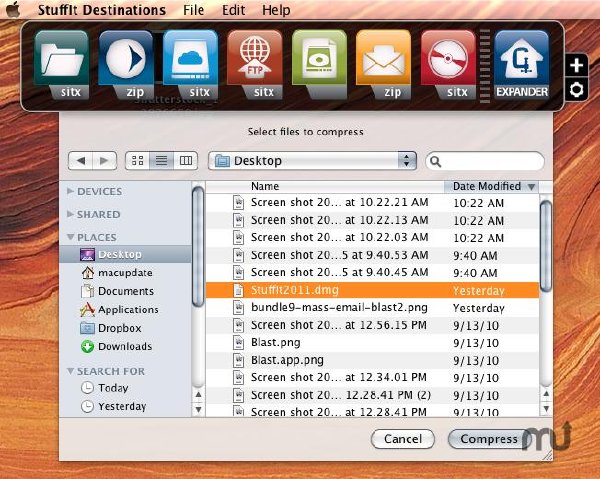
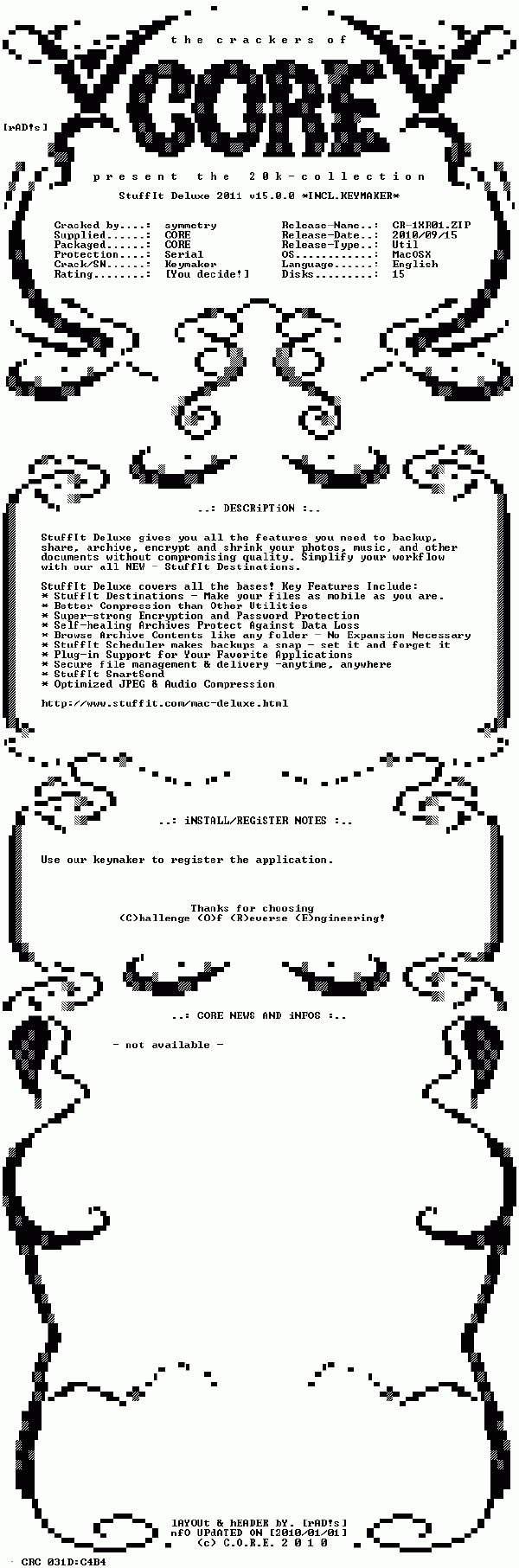
[安全檢測]
★未經過安全檢測
[安裝測試]
★未經過安裝測試,使用者後果自負與本論壇無關。
英文名: StuffIt Deluxe
資源格式: 壓縮包
版本: 2011 更新v15.0.2 MacOSX/含注冊機
發行時間: 2010年09月15日
制作發行: Smith Micro Software, Inc.
地區: 美國
語言: 英文
簡介:

軟件類型: 壓縮解壓縮軟件
軟件性質: 免費破解軟件
操作系統: Mac OS X
應用平台: Mac OS X 10.5 or higher
問題反饋: http://www.stuffit.com/support/index.html
網站鏈接: http://www.stuffit.com
更新說明:CORE小組發布了v15.0.2版本,注冊方法不變,詳見下方安裝說明。

軟件介紹:
Stuffit是Mac OS X下著名的解壓縮軟件,Stuffit Deluxe是一個商業版本,為Macintosh用戶提供最有效與安全的檔案壓縮服務, 支援格式包括: JPEGs, PDFs, Tiffs, MP3s, PNGs, iWork files, Microsoft Office Documents和更多其他格式。
☆產品詳細描述:
壓縮,安全,發送。StuffIt Deluxe是在線共享大型文件最簡單的方法
StuffIt將StuffIt Expander, DropStuff, DropZip, 和DropTar的功能整合到一個方便的程序中。創建和訪問電子郵件附件並下載,保護數據,傳輸文件。
填充,備份和擴充任何事
StuffIt Deluxe使你能夠不影響質量的壓縮你的照片,音樂和其他文檔。StuffIt給你自由——以任何你希望的方式,以任何你選擇的方式,分享和管理你的文件。
☆主要功能:
使百萬像素的JPEG圖片變小
StuffIt的獨有的專利技術無損的壓縮任何JPEG圖片高達30%!更適合你的硬盤,CD,DVD和電子郵件中的你的照片。
優化的壓縮器
StuffIt的壓縮器是專門針對MP3s, PDFs, iWork®文件和Microsoft® Office文檔,電子郵件以及演示的最大效率。找回千兆空間。
☆新增功能:
NEW! 方便的文件管理——隨時隨地
提前體驗訪問StuffIt® Connect,一種新的文件傳輸和存儲服務。安全的存儲高達2GB的文件並且分享他們通過電子郵件邀請下載你的文件。
NEW! StuffIt® SmartSend
設想一下,通過電子郵件發送大型文件——簡單的選擇你打算發送的文件並且選擇“Stuff & Mail”。小型文件被自動壓縮並附一個新的電子郵件信息上,而大型附件則通過StuffIt Connect被上傳到一個安全站點,它允許你從任何地方下載文件。告別電子郵件退回。
NEW! 創建磁盤鏡像(DMG)
StuffIt Deluxe現在直接從MagicMenu創建磁盤鏡像文件(DMG)。簡單的選擇你打算添加到磁盤鏡像的文件,並且選擇“Create Disk Image”。
NEW! 改進的壓縮
StuffIt Deluxe 2010的改進的圖片壓縮器現在壓縮告知量的TIFF或PNG文件,在不影響你的圖片的視覺質量的情況下顯著的減小了你的圖片的尺寸。
NEW! 插件支持你喜愛的圖片應用程序
你現在可以直接從你喜愛的擁有內置的iPhoto®和Aperture.™出口插件圖片編輯應用程序來訪問StuffIt的所有功能。
系統需求:
* Mac OS X 10.5 或更高版本
* MacFuse 插件需要先安裝 MacFuse (單獨下載)。 Growl 支持需要先安裝 Growl (單獨下載)。
* Windows® 7, Vista, 或 XP 用戶請使用Stufflt Windows 2010 版本。
安裝說明:
使用壓縮包內含注冊機注冊軟件。
Description:
The only compression utility you need.
StuffIt Deluxe® gives you all the features you need to backup, share, archive, encrypt and shrink your photos, music, and other documents without compromising quality. Simplify your workflow with our all NEW - StuffIt Destinations™.
Features:
StuffIt Destinations - Make your files as mobile as you are.
Simplify your workflow with our quick drag-and-drop tool! Pack and send your files any way and anywhere you want them to go without worrying about the details. Whether it's SendStuffNow, MobileMe, FTP, email, or local drives, create as many custom tiles in StuffIt Destinations as you want. Just choose a destination, a compression format type with or without encryption, and a notification option, then simply drag and drop a file onto a tile and it's off.
Better Compression than Other Utilities
StuffIt X archive format makes the smallest files You can create both Zip and StuffIt X Archives. StuffIt's advanced technology specializes in the compression of MP3, PDF and JPEG files with no quality loss. Shrink documents up to 98% of their original size. Use StuffIt to free-up space on your computer and to fit more compressed files onto CD/DVDs or other drives.
Super-strong Encryption and Password Protection
StuffIt offers best-in-class encryption - 512bit Secure your compressed data with password protection and encryption with strong 512-bit encryption for SITX archives and AES 256-bit encryption for Zip files.
Self-healing Archives Protect Against Data Loss
StuffIt's automatic archive repair abilities ensure your data's integrity over the long haul.
Browse Archive Contents like any folder - No Expansion Necessary
Archive Manager allows you to browse the contents of StuffIt, Zip, Tar, and RAR archives No more having to remember what you put inside, or expanding an archive just to check for something. StuffIt Archive Manager gives you easy browse access to the contents of your archives. Browse the contents of StuffIt X, Zip, Tar, and RAR archives, including encoded archives, and compressed Tar archives (tarballs).
StuffIt Scheduler makes backups a snap - set it and forget it
StuffIt Deluxe Schedule Backups StuffIt Scheduler is designed to provide a simple, easy to use, personal backup solution. You can use StuffIt Scheduler to schedule automatic file backups, and you can save the backup archives you create to CDs, DVDs, external drives, FTP servers, and even your MobileMe iDisk. Use StuffIt to sift through your files and back up only those items that have recently changed. You can even schedule StuffIt backups to occur automatically at the same time every day.
Plug-in Support for Your Favorite Applications
You can access all the power of StuffIt directly from your favorite applications including support for iPhoto® and Aperture®.
Secure file management & delivery -anytime, anywhere
StuffIt Deluxe includes a subscription to SendStuffNow, a secure file delivery and storage service. With SendStuffNow you can easily deliver files up to 2GB in size without the hassle of email bounces or FTP. Your recipients simply click an emailed link to download files in a web browser, no accounts or special software required!
StuffIt® SmartSend
Take the guesswork out of sending large files via email with SmartSend - simply select the files you want to send and choose "Stuff & Mail." Small files are automatically compressed and attached to a new email message, while larger items are uploaded to a secure website via SendStuffNow, MobileME or FTP which allows you to download files from anywhere. Say goodbye to email bouncebacks.
Optimized JPEG & Audio Compression
StuffIt's compressors are specifically targeted for maximum efficiency with, JPEG, TIFFs, MP3s, PDFs, and Microsoft® Office documents and PowerPoint® presentations. Regain gigabytes of space. StuffIt Deluxe's image compressors compress high-quality graphic and audio files, dramatically reducing the size without compromising their quality.
System Requirements
• Mac OS X 10.5 or higher
• MacFuse Plug-in requires that MacFuse be installed (separate download). Growl support requires Growl to be installed (separate download).
• Windows® 7, Vista, or XP required for Windows 2010 Version.
..: iNSTALL/REGiSTER NOTES :..
Use our keymaker to register the application.
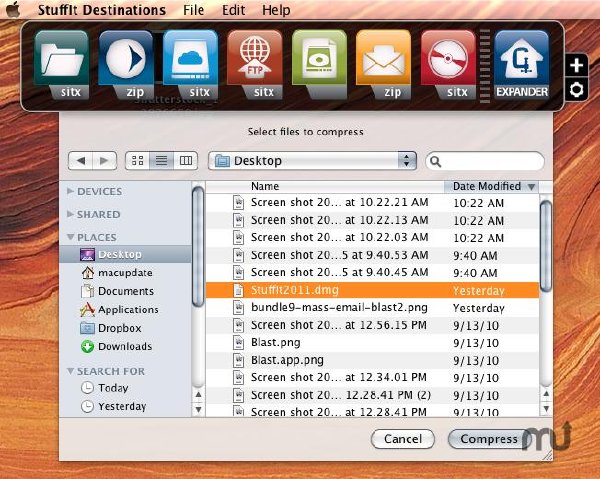
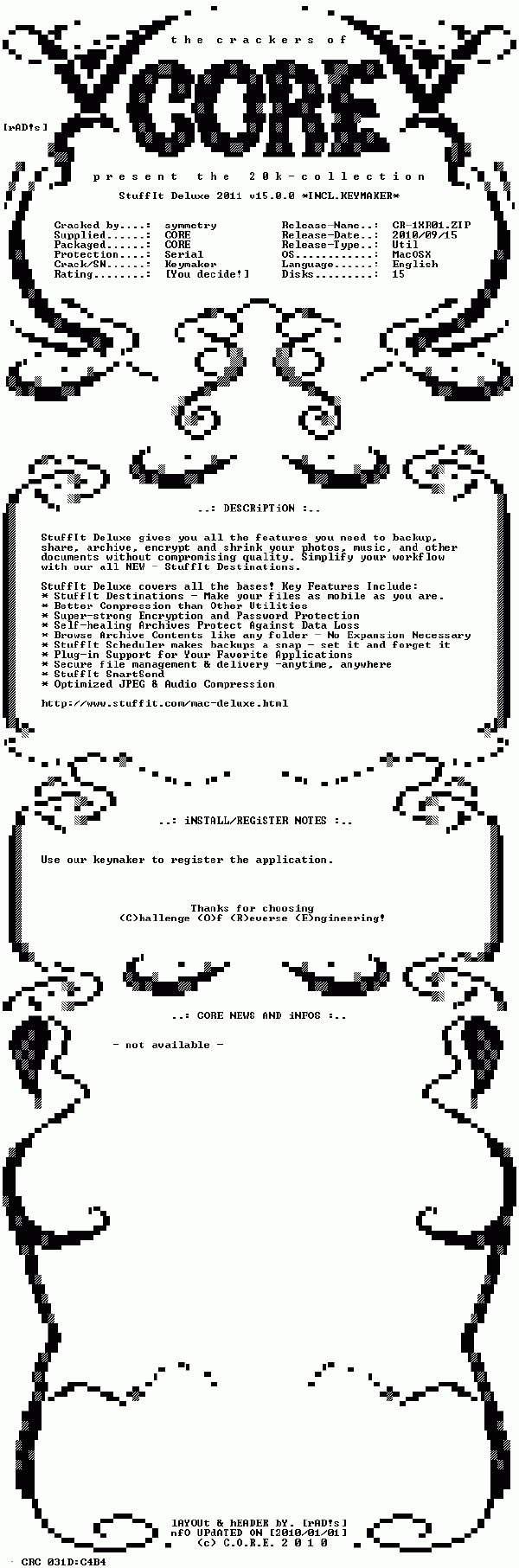
[安全檢測]
★未經過安全檢測
[安裝測試]
★未經過安裝測試,使用者後果自負與本論壇無關。
- 上一頁:《歐特克圖像處理軟件》(Autodesk AutoCAD Raster Design )V2011[光盤鏡像]
- 下一頁:《PDF文檔制作轉換軟件》(Nuance PDF Converter Professional)專業版v7.0[光盤鏡像]
相關資源:
- [應用軟件]《進程映射軟件》(Graham Process Mapping Pro)v7.30.0119專業版/含破解文件[壓縮包]
- [行業軟件]《學校版_教育統計質量監控系統》
- [安全相關軟件]《數據保護解決方案》(CA ARCserve Backup v12 SP1) v12 SP1[光盤鏡像]
- [應用軟件]《三星手機數據傳輸光盤》(EasyStudio)[ISO],應用軟件、資源下載
- [行業軟件]《逆向工程軟件》(Geomagic Studio)v11.0[壓縮包]
- [編程開發]《3DVIA Composer》(3DVIA Composer)V6.5.0.1434[光盤鏡像],行業軟件、資源下載
- [操作系統]《windows xp sp2樂魂萬能維護光盤.iso》,操作系統、資源下載
- [應用軟件]《文本批量替換工具》(Replace Studio)Pro|Business Edition v7.10 Retail[壓縮包]
- [編程開發]《易經六十四卦》,行業軟件、資源下載
- [行業軟件]《CATIA P3 V5R19 資源文檔》(CATIA P3 V5R19 DOCUMENTATION)CATIA P3 V5R19[光盤鏡像],行業軟件、資源下載
- [行業軟件]《房屋布局設計工具 》(Room arranger)v7.1.1.291 Multilingual[壓縮包]
- [操作系統]《Windows Vista RC1 Build 5712 32bit 簡體中文版.ISO》(Windows Vista RC1 Build 5712 32bit ZH
- [學習教程]《SQLite 3結合PHP開發基礎培訓視頻教程》(Lynda.com SQLite 3 with PHP Essential Training)[光盤鏡像]
- [生活圖書]《型男時尚造型完全手冊》彩印版[PDF]
- [電腦基礎]《東芝筆記本電腦維修手冊》(TOSHIBA_Notebook_Maintenance Manual)官方[ISO]
- [應用軟件]《S60智能手機應用軟件合集》個人整理發布,應用軟件、資源下載
- [應用軟件]《文件轉換工具》(Universal Document Converter )4.2[安裝包]
- [應用軟件]《PDF軟件大全》(pdf-all for veket)1.0 中文版[安裝包]
- [其他資源綜合]《猜心·女人》[MP3]
- [游戲綜合]《特殊行動:一線生機》(Spec Ops The Line SKIDROW)
- 《文件轉換》(Okdo Document Converter Professional)v4.3[壓縮包]
- 《areTunes!》version 1.2d,應用軟件、資源下載
- 《RAR文件密碼恢復軟件》(RAR Password Recovery Magic)v6.1.1.378/含注冊碼[壓縮包]
- 《300多款常用中文字體及多款中文書法字體》(font)[RAR],應用軟件、資源下載
- 《PowerMILL銑床》(PowerMILL)PM7006 SP4 DVD Multilanguage[ISO]
- 《速達軟件全系列!已補全》
- 《QuickBooks財務軟件》(QuickBooks)Premier 2007[Bin],應用軟件、資源下載
- 《歐特克三維實體塑型系統》(Autodesk Autocad Mechanical Desktop 2009)[ISO],應用軟件、資源下載
- 《BurstCopy2.7漢化版 硬盤數據傳輸利器》(BurstCopy2.7)2.7,應用軟件、資源下載
- 《PaloAlto 商業計劃書 15周年版/含注冊機》( Business Plan Pro 15th Anniversary Edition ) CAN v11.25.0009 含注冊機[壓縮包]
- 《最強磁盤維護專家》(Acronis Disk Director Suite v10.0.2089)10.0.2089,應用軟件、資源下載
- 《 Adobe Reader for Windows XP/Vista 8.0.0》( Adobe Reader for Windows XP/Vista 8.0.0)8.0.0,應用軟件、資源下載
免責聲明:本網站內容收集於互聯網,本站不承擔任何由於內容的合法性及健康性所引起的爭議和法律責任。如果侵犯了你的權益,請通知我們,我們會及時刪除相關內容,謝謝合作! 聯系信箱:[email protected]
Copyright © 電驢下載基地 All Rights Reserved