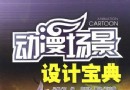《剪貼板擴展工具專業版》(ClipCache Pro)v3.4.4破解版[壓縮包] 簡介: 中文名 : 剪貼板擴展工具專業版 英文名 : ClipCache Pro 資源格式 : 壓縮包 版本 : v3.4.4破解版 發行時間 : 2009年 制作發行 : XRayz Software 地區 : 英國 語言 : 英文 簡介 : Install ccsetup.exe. After installation copy precracked exe from
"《剪貼板擴展工具專業版》(ClipCache Pro)v3.4.4破解版[壓縮包]"介紹
中文名: 剪貼板擴展工具專業版
英文名: ClipCache Pro
資源格式: 壓縮包
版本: v3.4.4破解版
發行時間: 2009年
制作發行: XRayz Software
地區: 英國
語言: 英文
簡介:
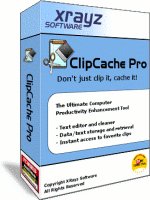
軟件類型:應用軟件
軟件性質:免費破解軟件
操作系統:Windows
應用平台:Windows XP/Vista/2003/2000/7 (32-bit and 64-bit)
問題反饋: http://www.xrayz.co.uk/support/
網站鏈接: http://www.xrayz.co.uk/clipcache/
軟件介紹:
軟件簡介:ClipCache 是一款易用且強大的剪貼板擴展工具,它能動態監視剪貼板,不僅能管理保存的剪輯,還能以多種方式清理和修改這些剪輯。
The Ultimate Computer Productivity Enhancement Tool
For Windows XP/Vista/2003/2000/7 (32-bit and 64-bit)
Praised by both individual users and large companies alike for its extraordinary productivity enhancement capability, ClipCache is the best utility of its type available, and has site licenses in place with IBM, AT&T, Bosch, Cuna Mutual, BankFirst Corp, The Oregonian, The New Haven Register, Basler Electric, Short Line School as well as many other major corporations.
ClipCache is an easy to use and powerful clipboard extender and a whole lot more! It monitors clipboard activity and aids not only in the management of saved clips, but in cleaning up and modifying those clips in many, many useful ways. Now you can copy and store clips from emails or webpages and remove the annoying ">>>>" marks or huge gaps and spaces left when copying from webpages constructed with webtables.
Don't put up with the limitations of the standard windows Clipboard. Give ClipCache a try and see how it can improve your productivity.
ClipCache adopts a standard Windows look and feel (drag and drop, property pages, context menus) and is highly intuitive. ClipCache has been designed for various types of users. Those that wish to only navigate the clip history by the keyboard, and those that prefer to use the mouse.
If you need access to your clips on the move, then ClipCache portable will do exactly what you need. A single-user license can be used on both the portable and the installer version - no need for an extra license.
http://www.xrayz.co.uk/images/ccscreen/main-window.png
[安全檢測]
已通過安全檢測:
安全檢測軟件:Avira Antivir Personal 9.0.0.145
病毒庫發布時間:7.10.01.106(2009.11.25)
http://i46.tinypic.com/zaamr.jpg
VT報告:http://www.virustotal.com/zh-cn/analisis/a...59631967
[安裝測試]
★未經過安裝測試,使用者後果自負與本論壇無關。
英文名: ClipCache Pro
資源格式: 壓縮包
版本: v3.4.4破解版
發行時間: 2009年
制作發行: XRayz Software
地區: 英國
語言: 英文
簡介:
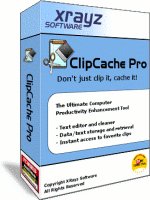
Install ccsetup.exe. After installation copy precracked exe from the Crack folder into ClipCache Pro's installed folder, making sure to overwrite the existing file. You now have a fully registered version of ClipCache Pro! Thats it! Enjoy.
Windows XP/Vista/2003/2000/7 (32-bit and 64-bit)
軟件類型:應用軟件
軟件性質:免費破解軟件
操作系統:Windows
應用平台:Windows XP/Vista/2003/2000/7 (32-bit and 64-bit)
問題反饋: http://www.xrayz.co.uk/support/
網站鏈接: http://www.xrayz.co.uk/clipcache/
軟件介紹:
軟件簡介:ClipCache 是一款易用且強大的剪貼板擴展工具,它能動態監視剪貼板,不僅能管理保存的剪輯,還能以多種方式清理和修改這些剪輯。
The Ultimate Computer Productivity Enhancement Tool
For Windows XP/Vista/2003/2000/7 (32-bit and 64-bit)
Praised by both individual users and large companies alike for its extraordinary productivity enhancement capability, ClipCache is the best utility of its type available, and has site licenses in place with IBM, AT&T, Bosch, Cuna Mutual, BankFirst Corp, The Oregonian, The New Haven Register, Basler Electric, Short Line School as well as many other major corporations.
ClipCache is an easy to use and powerful clipboard extender and a whole lot more! It monitors clipboard activity and aids not only in the management of saved clips, but in cleaning up and modifying those clips in many, many useful ways. Now you can copy and store clips from emails or webpages and remove the annoying ">>>>" marks or huge gaps and spaces left when copying from webpages constructed with webtables.
Don't put up with the limitations of the standard windows Clipboard. Give ClipCache a try and see how it can improve your productivity.
ClipCache adopts a standard Windows look and feel (drag and drop, property pages, context menus) and is highly intuitive. ClipCache has been designed for various types of users. Those that wish to only navigate the clip history by the keyboard, and those that prefer to use the mouse.
If you need access to your clips on the move, then ClipCache portable will do exactly what you need. A single-user license can be used on both the portable and the installer version - no need for an extra license.
http://www.xrayz.co.uk/images/ccscreen/main-window.png
²²
² ²
²
²²
² ² ²²²
² ² ²²
² ² ²² ² ²² ²
²² ° ² ± ²² ²²
² ²² ² ²² ² ±± ²
²² ²° ²² °° ²
² ² °° ²²
² ²² ² ²
² ²²² ² ² ²
²² ±²²²²²² ° ²²
²² ²²²²²²
²² ²² ²
² ²²² ²°²
²²²
TE 2009 PRESENTS
² ²
ANOTHER FINE RELEASE
Release: ClipCache Pro v3.4.4 © 2009 XRayz Software
Date: 11/26/2009
Cracked By: Twisted EndZ
Release Type:
[X] Registration/Serial Crack
[ ] Activation Crack
[ ] Trial Crack
[ ] Server Check Crack
[ ] Serial
[ ] Hidden/Added Features Enabler
[ ] Other
[ ] Loader Patcher [ ] Patch [X] Precracked [ ] RegFile
[ ] Keygen
² ² ² ²
²² ²²
²² RELEASE NOTES ²²
² ²
² ²
²² ²²
Praised by both individual users and large companies alike for
its extraordinary productivity enhancement capability, ClipCache
is the best utility of its type available, and has site licenses
in place with IBM, AT&T, Bosch, Cuna Mutual, BankFirst Corp, The
Oregonian, The New Haven Register, Basler Electric, Short Line
School as well as many other major corporations.
ClipCache is an easy to use and powerful clipboard extender and
a whole lot more! It monitors clipboard activity and aids not
only in the management of saved clips, but in cleaning up and
modifying those clips in many, many useful ways. Now you can copy
and store clips from emails or webpages and remove the annoying
">>>>" marks or huge gaps and spaces left when copying from
webpages constructed with webtables.
Don't put up with the limitations of the standard windows
Clipboard. Give ClipCache a try and see how it can improve your
productivity.
ClipCache adopts a standard Windows look and feel (drag and drop,
property pages, context menus) and is highly intuitive. ClipCache
has been designed for various types of users. Those that wish to
only navigate the clip history by the keyboard, and those that
prefer to use the mouse.
The Problem: The Standard Windows Clipboard Just Isn't Enough
Whenever you use the standard Windows clipboard to cut and paste,
only one item may be placed onto the clipboard at a time. Thus,
copying an object to the clipboard deletes the clipboard's
previous content. Microsoft Office 2000 is widely publicizing
it's "improved clipboard" which now allows the clipboard to store
a paltry 12 clips and offers very little additional
functionality.
The Solution: ClipCache
With ClipCache installed on your system, this powerful utility
sits quietly in the system tray, monitoring all clipboard
activity. ClipCache automatically saves clipboard content so that
the clips may then be retrieved minutes, hours or weeks later.
Clips can be organized into folders. Text clips can be edited on
the spot using any of the many handy cleanup functions available.
ClipCache imposes no limits of the number of clips it can store.
ClipCache offers so much more than simply capturing the clipboard
content. It's many utilities in one:
· Clipboard Enhancer/Extender
· Text editor and cleaner
· Data/text storage and retrieval tool
· Quick access to favorite clips
The highly configurable options cater for the individual needs of
all kinds of users. If you prefer to use hotkeys, the system tray
or the main program window, you can, they're all configurable.
ClipCache's main window is divided up into three separate areas:
· Folder pane displays folders and subfolders
· Clip pane lists the clips in the selected folder
· Preview pane displays the selected clip
Folders help you to organise and categorise your clips. You can
drag and drop clips between folders. Folders also have properties
that allow you to maintain the size of each folder. For example
you could customize the "My Clips" folder to store a maximum of
500 clips, ClipCache automatically checks and deletes older
clips. The Clip Pane lists all the clips in the selected folder.
This pane may be sorted by clicking on any of the columns
headers: name, size, format, date, etc.. Clips may be dragged to
different applications that support drag and drop.
Retrieving Clips
ClipCache can automatically paste into a program without you
having to press Ctrl+V. There are several convenient ways to
retrieve previously captured clips.
· ClipCache Main Window
As you would expect, all clips are available from the main
window.
· ClipMenu
A convenient list of folders and clips that can be navigated by
keyboard or mouse. The list appears either near where you are
typing or near the mouse, the choice is yours.
· Favorite Clips
Each clip can be assigned a Favorite Label. When the Favorite
Hotkey is pressed, ClipCache displays a list of favorite clips
that can be quickly searched.
· Recent Clip List
Any clip recently captured can be quickly retrieved by pressing
the Recent Clip List Up or Down hotkey.
· System Tray
The ClipCache tray icon conveniently displays clips ready for
pasting. There are two tyles, ClipMenu style or the classic
style.
Powerful Pasting
· PowerPaste
PowerPaste is similar to QuickPaste but the next (or previous)
clip in the Clip Pane is automatically selected ready for
pasting, this is ideal for form filling. In other words,
PowerPaste performs a series of pastes of consecutive clips
from a folder, to the program you are working in. For example
if you have clips that you frequently use to fill in an online
form, ClipCache can help to fill it in without you having to
select each clip yourself.
· Clipboard Routing
If Clipboard Routing is enabled, then everything copied to the
Windows Clipboard is automatically pasted into a chosen target
application. Ideal for re-directing or collating snippets of
information.
Text Editing
ClipCache's preview pane supports in-place editing. A context
menu provides several commands, including Find and Replace. You
can also create new text clips giving you sticky-note
functionality.
Text clips can be merged into a single clip. The order of the
clips to be merged can be specified, and any text can also be
inserted between clips, including special characters like:
newline, tab, the clips name, date, size and many more..
Whats New in v3.4.4?:
· Fix recent clip list pasting twice instead of once when enter
is pressed in the dialog.
· Minor code changes.
For a full listing of ClipCache Pro's Features visit:
http://www.xrayz.co.uk/clipcache/?page=default
TE Release Filename: teccp344.zip
² ² ² ²
²² ²²
²² INSTALLATION NOTES ²²
² ²
² ²
²² ²²
Install ccsetup.exe. After installation copy precracked exe from
the Crack folder into ClipCache Pro's installed folder, making
sure to overwrite the existing file. You now have a fully
registered version of ClipCache Pro!
Thats it! Enjoy.
²² ²²
²² ²² ² ²² ²²
²² ²² ²² ²²
²²² ²² ² T E 2 0 0 9 ² ²² ²²²
²² ± ²²²²² ²²²²² ± ²²
°² ° ² ²² ²² ² ° ²°
² ²² ²² ascii ²² ²² ²
²²²² °°±±²²²² by mx ²²²²±±°° ²²²²
± ±
² ° ° ²
Don't Hate The Hacker, Hate The Code °
² ²
²
°
[安全檢測]
已通過安全檢測:
安全檢測軟件:Avira Antivir Personal 9.0.0.145
病毒庫發布時間:7.10.01.106(2009.11.25)
http://i46.tinypic.com/zaamr.jpg
VT報告:http://www.virustotal.com/zh-cn/analisis/a...59631967
[安裝測試]
★未經過安裝測試,使用者後果自負與本論壇無關。
- 上一頁:《映像創建/閱讀/編輯/還原工具軟件》(WinImage)v8.50.x32/x64[壓縮包]
- 下一頁:《快速啟動工具欄軟件》(TIO Tools Pro)英德雙語版/WinAll/帶注冊碼[壓縮包]
相關資源:
- [應用軟件]《快速啟動工具欄軟件》(TIO Tools Pro)英德雙語版/WinAll/帶注冊碼[壓縮包]
- [應用軟件]《賽靈思FPGA設計》(Xilinx PlanAhead Design Analysis Tool v10.1)[Bin]
- [操作系統]《winxp505M原版》(winxp)505M原版[ISO],操作系統、資源下載
- [應用軟件]《酒精120%》(Alcohol 120%)v1.9.5.2802 快樂版,應用軟件、資源下載
- [編程開發]《SQL Server 2000 個人版》(SQL Server 2000 Prosonal),編程開發、資源下載
- [編程開發]《gambas集成開發環境》(gambas for veket)2-2.71中文[安裝包]
- [操作系統]《VMware.Infrastructure.v3.5.Update3
- [編程開發]《Mathworks Matlab》2006b [Bin],編程開發、資源下載
- [編程開發]《ASP/PHP源代碼產生工具》(XLineSoft ASPRunner/PHPRunner Professional)v7.0.9572專業版/v6.0.9572/含破解補丁[壓縮包]
- [行業軟件]《模擬電子電路軟件》(TINA Pro V.6 Educational)[壓縮包]
- [文學圖書]《荒涼山莊》(Bleak House )(查爾斯·狄更斯)英文文字版[PDF]
- [文學圖書]《名著名譯插圖本》[PDF]掃描版
- [其他圖書]《常人簡易防身法》掃描版[PDF]
- [計算機與網絡]《眾妙之門:網站UI設計之道2》掃描版[PDF]
- [光盤游戲]《非洲腹地野生動物園》(Wildlife Camp In the Heart of Africa)破解版[光盤鏡像]
- [人文社科]《WPS Office 2005 霏凡專用版》(WPS Office 2005)WPS Office 2005
- [文學圖書]《文化構建:文學翻譯論集》(巴斯內特)英文文字
- [多媒體類]《DVD抓取和轉換軟件》(WinX DVD Ripper Platinum )v7.0.0.build.12.17.2012[壓縮包]
- [教育科技]《可怕的流彈:物體打擊》掃描版[PDF]
- [系統工具]《Diskeeper磁盤整理軟件》(Diskeeper 2010 Pro Premier Edition & Enterprise Server)更新v14.0.909/含破解補丁及注
- 《iPhone通訊錄備份軟件》(4Media iPhone Contacts Transfer)v1.0.1.0803/多國語言版/含注冊碼[壓縮包]
- 《Sage Abra HRMS》((Sage Abra HRMS ))v8.2[Bin],應用軟件、資源下載
- 《數碼照片管理工具》(STOIK Imagic )v5.0.1.700 [壓縮包]
- 《51CT常用軟件自動安裝盤正式美化版V2.0已制作完成。可》[ISO],應用軟件、資源下載
- 《網頁設計工具》(H&M Software StudioLine Web v3.50.64.0)[壓縮包],應用軟件、資源下載
- 《Microsoft Office 2003 簡體中文企業版》(Microsoft Office 2003)簡體中文企業版,應用軟件、資源下載
- 《語音識別軟件》(Nuance Dragon NaturallySpeaking Premium )至尊版V11.0/含破解文件[光盤鏡像]
- 《O&O磁盤分區管理工具專業版》(OO PartitionManager Pro)v2.7.740 Incl. Keymaker[壓縮包]
- 《金山快譯2006+金山詞霸2006綠色精簡純淨版》10月27日更新免激活版,應用軟件、資源下載
- 《賀卡制作軟件》(Hallmark Card Studio 2011 )2011/豪華版[光盤鏡像]
- 《光學OCR字元辨識》(Nuance Omnipage)v18.1 Professional MultiLingual x32/x64[光盤鏡像]
- 《PDF-XChange Pro 強大的多功能PDF閱讀器和編輯器 簡體中文綠色破解版 更新4.0.0190.0》(PDF-XChange Pro)4.0.0190.0[壓縮包]
免責聲明:本網站內容收集於互聯網,本站不承擔任何由於內容的合法性及健康性所引起的爭議和法律責任。如果侵犯了你的權益,請通知我們,我們會及時刪除相關內容,謝謝合作! 聯系信箱:[email protected]
Copyright © 電驢下載基地 All Rights Reserved