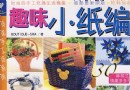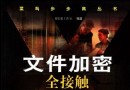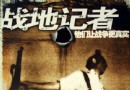| 《O&O專業磁盤恢復拯救軟件》(OO Software DiskRecovery)更新v7.0.6476 x86|x64/含注冊機[壓縮包] | |
|---|---|
| 下載分級 | 软件资源 |
| 資源類別 | 應用軟件 |
| 發布時間 | 2017/7/11 |
| 大 小 | - |
《O&O專業磁盤恢復拯救軟件》(OO Software DiskRecovery)更新v7.0.6476 x86|x64/含注冊機[壓縮包] 簡介: 中文名 : O&O專業磁盤恢復拯救軟件 英文名 : OO Software DiskRecovery 資源格式 : 壓縮包 版本 : 更新v7.0.6476 x86|x64/含注冊機 發行時間 : 2009年 制作發行 : O&O Software GmbH 地區 : 德國 語言 : 英文 簡介 : 軟件類型: 應用軟件 軟件性質: 無插件破解軟件 操作系統
電驢資源下載/磁力鏈接資源下載:
- 下載位址: [www.ed2k.online][專業磁盤恢復拯救軟件].OO.Software.DiskRecovery.v6.0.6236.x64.Incl.Keygen-MESMERiZE.rar
- 下載位址: [www.ed2k.online][O&O專業磁盤恢復拯救軟件].OO.DiskRecovery.v7.0.6476.Incl.Keymaker-ZWT.zip
- 下載位址: [www.ed2k.online][O&O專業磁盤恢復拯救軟件].OO.DiskRecovery.v7.0.6476.x64.Incl.Keymaker-ZWT.zip
- 下載位址: [www.ed2k.online]002.jpg
全選
"《O&O專業磁盤恢復拯救軟件》(OO Software DiskRecovery)更新v7.0.6476 x86|x64/含注冊機[壓縮包]"介紹
中文名: O&O專業磁盤恢復拯救軟件
英文名: OO Software DiskRecovery
資源格式: 壓縮包
版本: 更新v7.0.6476 x86|x64/含注冊機
發行時間: 2009年
制作發行: O&O Software GmbH
地區: 德國
語言: 英文
簡介:
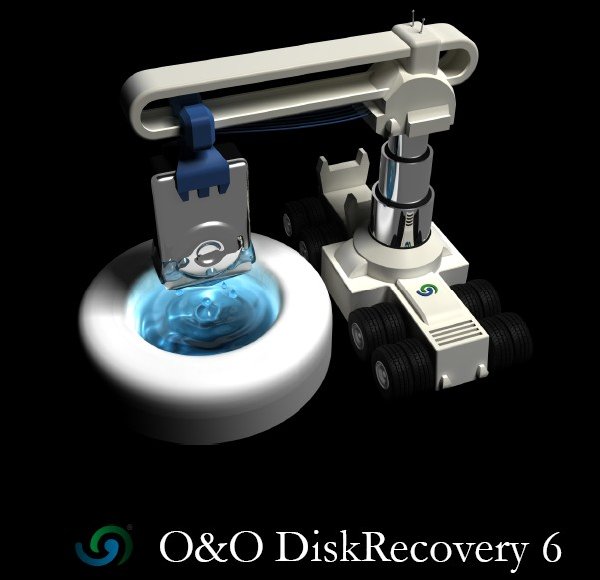
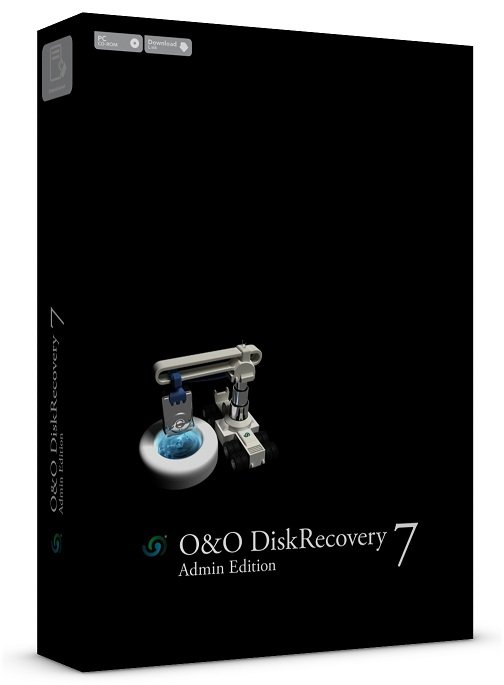
軟件類型:應用軟件
軟件性質:無插件破解軟件
操作系統:Windows x64
官方網站:http://www.oo-software.com/home/en/products/oodiskrecovery/
O&O DiskRecovery是一款獨具特色的存貯設備數據恢復軟件,能直接恢復硬盤、存儲卡、數碼相機中的文件,只要沒有被重復填寫數據,即時已經進行了格式化,O&O DiskRecovery也能救你於水火.能辨別修復包括Word 文檔、Excel表格、Access數據庫和各種常用圖形、圖像、電影、音樂(JPEG, AVI, MPEG,MP3, WAV, BMP, TIFF, Corel Draw, Photoshop, Framemaker,Adobe Illustrator, and many more)在內300余種文件格式.
O&O DiskRecovery 6
Rescue is close at hand – O&O DiskRecovery searches for and reconstructs deleted or lost data! The clear Wizard guides you step-by-step through the data rescue. O&O DiskRecovery 6 supports all popular file formats and scans every sector of the hard disk, the memory card or the digital camera for lost files. O&O DiskRecovery 6 can also find and recover data in the most extreme situations, such as with already formatted or destroyed file systems.
Highlights
# Two additional, integrated search processes:New
Quick search for files, even on very large storage volumes (O&O UnErase)
Scan formatted or structurally damaged partitions (O&O FormatRecovery)
# Enhanced wizard for search and restorationNew
# Easier integration of data imagesNew
# Enhanced: supports over 350 file types (ca. 300 various file extensions, all standard applications)
# Simplified: the program can now be started from removable drives (instant installation)
# Preview of files prior to data restoration
# Supports all Windows-compatible hard disks, removable drives, memory cards, USB # Sticks, CompactFlash, and most digital cameras
# Deep scan to search out files on destroyed partitions and storage volumes
# User-defined signatures can be added
O&O DiskRecovery Personal Edition
Professional data recovery at the push of a button
O&O DiskRecovery looks for and recovers data that’s been unintentionally lost as a result of human error or defective software! It combs every sector of the hard disk, the memory card, or the USB Stick to find lost files.
Along with continued maintenance and enhancement of the already existing program components, version 6 offers you a variety of new and helpful features to choose from. As a result of two additionally integrated search algorithms, already available in our multiple award-winning O&O UnErase and O&O FormatRecovery, O&O DiskRecovery will let you search even deeper for lost data. The list of supported files has also been increased so that now, the over 350 file types and approx. 300 different file extensions used in all standard applications can be easily processed. The enhanced data recovery wizard guides you intuitively through the search and restoration process. If your data was lost before you had a chance to install O&O DiskRecovery, the simplified instant installation can help you to recover your data.
If you’d like to recover data that’s been accidentally deleted, immediately stop all further write activity on the storage volume (memory card, hard disk, USB Stick, etc.) involved because only files that have not been overwritten are capable of being accurately restored. Even looking for a suitable data recovery product on the Internet and downloading it can overwrite important data sectors and make recovering data more difficult, if not impossible. That’s why it’s so important to have O&O DiskRecovery already installed on your computer, before trouble strikes.
If O&O Diskrecovery is not already installed on your computer when trouble strikes, the instant installation is ready to help you. All you’ll need is a second computer and a removable drive (e.g., USB Stick, external hard disk). Start the installation on the second computer and save the “Instant Installation“on the removable drive. You can then connect this drive to the computer (target computer) on which you want to recover data, and run O&O DiskRecovery from there. Doing so will let you avoid a complete installation on the target computer. Such an installation could possibly overwrite important sectors of the hard disk that are needed for a restoration.
Preview function Upon completion of the scanning process, you’ll be able to preview the recovered data. O&O DiskRecovery 4 supports various pic ture and text formats for the preview function, including JPEG, BMP, and TIF.
O&O-DeepScan-Option is able to find even the smallest of files deleted from critical locations such as the Master File Table. Deploying the maximum depth for scanning makes the recovery of such miniscule files possible.
O&O-SmartScan-Option solves the common problem occuring with data recovery whereby existing files are recovered as well as deleted ones. O&O SmartScan has a filter that excludes existing files, significantly accelerating the scan and recovery process.
O&O-RawScan-Option Enabling O&O RawScan will allow you to ignore the file system during the scan and recover data even on formatted storage volumes.
All O&O products are designed and further developed in Berlin, Germany. We pay very special attention to the concerns of our customers because we know just how important their data is for them. And what’s more, we’ve been doing so for over ten years!
System requirements
* The minimum requirements of the respective operating system must be met
* 50 MB free hard disk space
* Windows 7, Vista, XP, 2000, Server 2003, 2008, 2008 R2 (all Editions, from Windows XP/Server 2003 each 32-bit/64-bit support)
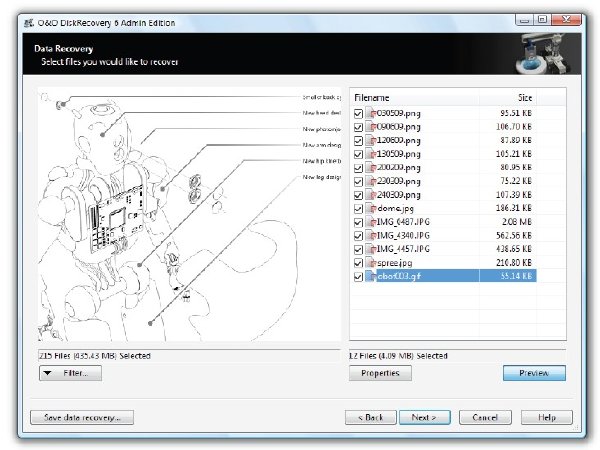
電驢資源
下面是用戶共享的文件列表,安裝電驢後,您可以點擊這些文件名進行下載
002.jpg 詳情
112.2KB
全選
112.2KB
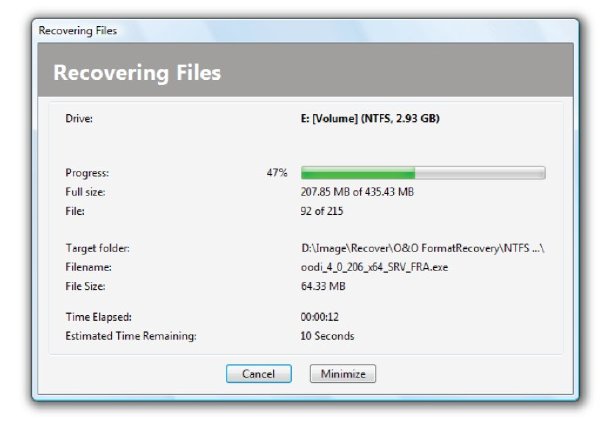
殺毒提示:
已通過安全檢測:
安全檢測軟件:ESET NOD32 Antivirus 4 Business Edition
病毒庫發布時間:(2009.11.3)
代碼
http://img701.photo.wangyou.com/2009/11/04/1953091/20091104050223_0_1.jpg
做源截圖
英文名: OO Software DiskRecovery
資源格式: 壓縮包
版本: 更新v7.0.6476 x86|x64/含注冊機
發行時間: 2009年
制作發行: O&O Software GmbH
地區: 德國
語言: 英文
簡介:
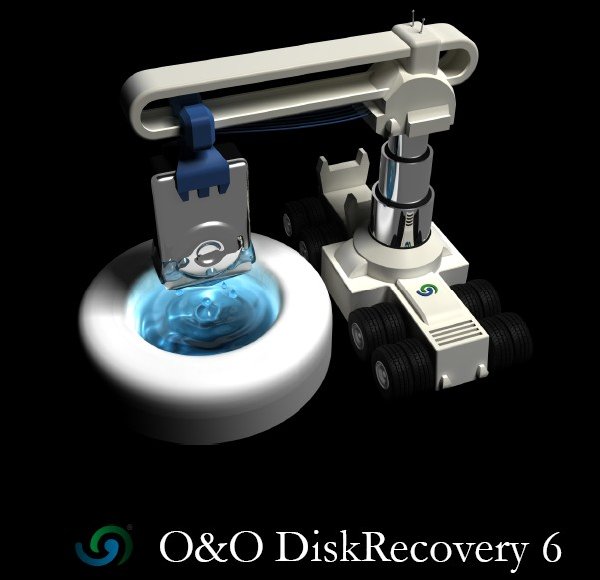
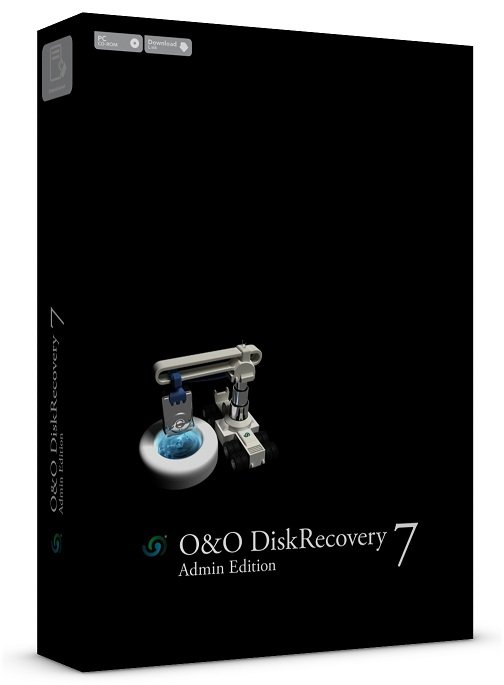
軟件類型:應用軟件
軟件性質:無插件破解軟件
操作系統:Windows x64
官方網站:http://www.oo-software.com/home/en/products/oodiskrecovery/
O&O DiskRecovery是一款獨具特色的存貯設備數據恢復軟件,能直接恢復硬盤、存儲卡、數碼相機中的文件,只要沒有被重復填寫數據,即時已經進行了格式化,O&O DiskRecovery也能救你於水火.能辨別修復包括Word 文檔、Excel表格、Access數據庫和各種常用圖形、圖像、電影、音樂(JPEG, AVI, MPEG,MP3, WAV, BMP, TIFF, Corel Draw, Photoshop, Framemaker,Adobe Illustrator, and many more)在內300余種文件格式.
O&O DiskRecovery 6
Rescue is close at hand – O&O DiskRecovery searches for and reconstructs deleted or lost data! The clear Wizard guides you step-by-step through the data rescue. O&O DiskRecovery 6 supports all popular file formats and scans every sector of the hard disk, the memory card or the digital camera for lost files. O&O DiskRecovery 6 can also find and recover data in the most extreme situations, such as with already formatted or destroyed file systems.
Highlights
# Two additional, integrated search processes:New
Quick search for files, even on very large storage volumes (O&O UnErase)
Scan formatted or structurally damaged partitions (O&O FormatRecovery)
# Enhanced wizard for search and restorationNew
# Easier integration of data imagesNew
# Enhanced: supports over 350 file types (ca. 300 various file extensions, all standard applications)
# Simplified: the program can now be started from removable drives (instant installation)
# Preview of files prior to data restoration
# Supports all Windows-compatible hard disks, removable drives, memory cards, USB # Sticks, CompactFlash, and most digital cameras
# Deep scan to search out files on destroyed partitions and storage volumes
# User-defined signatures can be added
O&O DiskRecovery Personal Edition
Professional data recovery at the push of a button
O&O DiskRecovery looks for and recovers data that’s been unintentionally lost as a result of human error or defective software! It combs every sector of the hard disk, the memory card, or the USB Stick to find lost files.
Along with continued maintenance and enhancement of the already existing program components, version 6 offers you a variety of new and helpful features to choose from. As a result of two additionally integrated search algorithms, already available in our multiple award-winning O&O UnErase and O&O FormatRecovery, O&O DiskRecovery will let you search even deeper for lost data. The list of supported files has also been increased so that now, the over 350 file types and approx. 300 different file extensions used in all standard applications can be easily processed. The enhanced data recovery wizard guides you intuitively through the search and restoration process. If your data was lost before you had a chance to install O&O DiskRecovery, the simplified instant installation can help you to recover your data.
If you’d like to recover data that’s been accidentally deleted, immediately stop all further write activity on the storage volume (memory card, hard disk, USB Stick, etc.) involved because only files that have not been overwritten are capable of being accurately restored. Even looking for a suitable data recovery product on the Internet and downloading it can overwrite important data sectors and make recovering data more difficult, if not impossible. That’s why it’s so important to have O&O DiskRecovery already installed on your computer, before trouble strikes.
If O&O Diskrecovery is not already installed on your computer when trouble strikes, the instant installation is ready to help you. All you’ll need is a second computer and a removable drive (e.g., USB Stick, external hard disk). Start the installation on the second computer and save the “Instant Installation“on the removable drive. You can then connect this drive to the computer (target computer) on which you want to recover data, and run O&O DiskRecovery from there. Doing so will let you avoid a complete installation on the target computer. Such an installation could possibly overwrite important sectors of the hard disk that are needed for a restoration.
Preview function Upon completion of the scanning process, you’ll be able to preview the recovered data. O&O DiskRecovery 4 supports various pic ture and text formats for the preview function, including JPEG, BMP, and TIF.
O&O-DeepScan-Option is able to find even the smallest of files deleted from critical locations such as the Master File Table. Deploying the maximum depth for scanning makes the recovery of such miniscule files possible.
O&O-SmartScan-Option solves the common problem occuring with data recovery whereby existing files are recovered as well as deleted ones. O&O SmartScan has a filter that excludes existing files, significantly accelerating the scan and recovery process.
O&O-RawScan-Option Enabling O&O RawScan will allow you to ignore the file system during the scan and recover data even on formatted storage volumes.
All O&O products are designed and further developed in Berlin, Germany. We pay very special attention to the concerns of our customers because we know just how important their data is for them. And what’s more, we’ve been doing so for over ten years!
System requirements
* The minimum requirements of the respective operating system must be met
* 50 MB free hard disk space
* Windows 7, Vista, XP, 2000, Server 2003, 2008, 2008 R2 (all Editions, from Windows XP/Server 2003 each 32-bit/64-bit support)
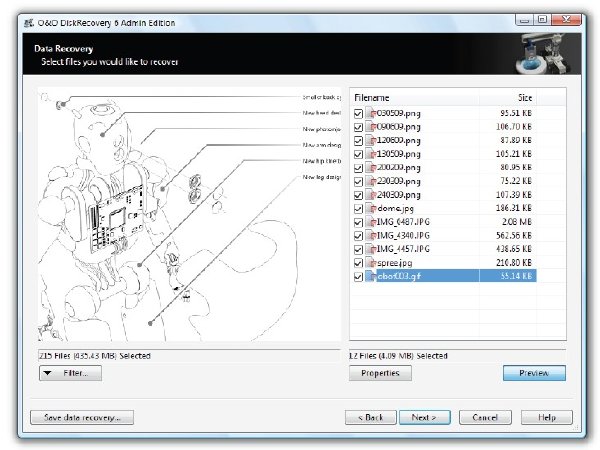
電驢資源
下面是用戶共享的文件列表,安裝電驢後,您可以點擊這些文件名進行下載
002.jpg 詳情
112.2KB
全選
112.2KB
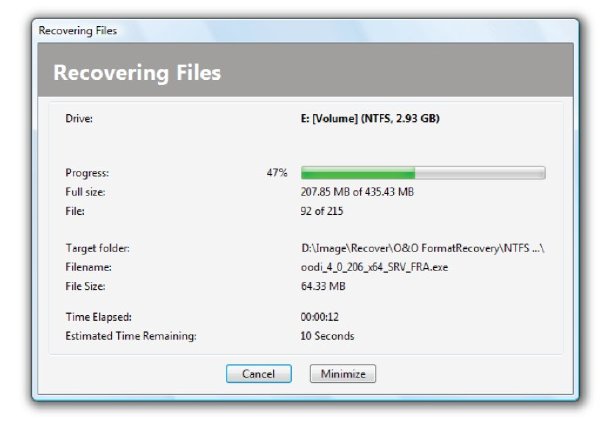
殺毒提示:
已通過安全檢測:
安全檢測軟件:ESET NOD32 Antivirus 4 Business Edition
病毒庫發布時間:(2009.11.3)
代碼
DiskRecovery v6.0.6236
▓███▒ ▓████████ (c) OO Software
░░ ▒▒██▒ ████████
█ ███ ▒ ▓██ Supplier :..................... TEAM MESMERiZE
░██░ ████ ███ Cracker :..................... TEAM MESMERiZE
░▒█ ████ ░█████████ Packager :..................... TEAM MESMERiZE
▓██▓████ ███▓▓▒▒░ Release Date :..................... 3rd Nov 2009
██████ ████▓░ ▒ Disks :..................... 02 x 5.00mb
█████░ ▒████████▒ Protection :..................... Serial
░█████▓ ██ Requirements :..................... Windows 64bit
██░░██▓▒▒▒ ▓░▓▒░▒██░ Language :..................... English
▓█▒███████████████ URL :............ http://www.oo-software.com/
DiskRecovery v6.0.6236
▓███▒ ▓████████ (c) OO Software
░░ ▒▒██▒ ████████
█ ███ ▒ ▓██ Supplier :..................... TEAM MESMERiZE
░██░ ████ ███ Cracker :..................... TEAM MESMERiZE
░▒█ ████ ░█████████ Packager :..................... TEAM MESMERiZE
▓██▓████ ███▓▓▒▒░ Release Date :..................... 3rd Nov 2009
██████ ████▓░ ▒ Disks :..................... 02 x 5.00mb
█████░ ▒████████▒ Protection :..................... Serial
░█████▓ ██ Requirements :..................... Windows 64bit
██░░██▓▒▒▒ ▓░▓▒░▒██░ Language :..................... English
▓█▒███████████████ URL :............ http://www.oo-software.com/
▒▒█ ▓███ ██████████ Unzip, unrar and install the application.
▒▒█ ▓███ ██████████ Use our keygen to generate your personalized
▒█████▓ ▒█████████▒ serial.
█████▒ █████████▒
▒█████░ ██▒ Enjoy.
█▒█████▓ ▒ ░ ██▓
▒██████████████████░ Note: The keygen generates licenses for the
█▒░██████▓██████ Tech-Edition of the application which is the
░██████░▒▓█░██▓██ best available
http://img701.photo.wangyou.com/2009/11/04/1953091/20091104050223_0_1.jpg
做源截圖
相關資源:
- [多媒體類]泡妹神器 QQ附近的人自動打招呼名片點贊新鮮事點贊QQ空間點贊
- [應用軟件]《中天私幕股票決策系統V2.4綠色版》,應用軟件、資源下載
- [軟件綜合](軟件發布)VisualStudio2012 x86 Ultimate MSDN版 Windows8風格界面
- [操作系統]《Windows Xp Pro Vol 日文版 Sp1.iso》(Windows Xp Pro Vol Japan Sp1.iso)[ISO],操作系統、資源下載
- [行業軟件]《統計軟件》(Minitab)v16.2.0[壓縮包]
- [軟件綜合]《Flex應用界面編輯軟件》(FlairBuilder )v3.8.2 MultiOS[壓縮包]
- [多媒體類]《品尼高視頻編輯軟件》(Pinnacle.Studio.HD.Ultimate.Collection)v14.0.0.7255[光盤鏡像]
- [應用軟件]《樣版設計》(Lectra Forrmaris Furniture)V5R1[Bin]
- [軟件綜合]《數據庫工具包》(KeepTool) v10.0.3.2[壓縮包]
- [行業軟件]《強大的2D/3D建築業CAD系統》(Bentley speedikon Architectural 7.6.05),行業軟件、資源下載
- [計算機與網絡]《精通Windows Server2008安全與訪問保護》(精通Win
- [計算機與網絡]《風雲2:Photoshop中文版圖像合成藝術精講》掃描版[PDF]
- [生活圖書]《城市生活垃圾衛生填埋場設計指南》掃描版[PDF]
- [應用軟件]《專業掃描工具軟件》(VueScan Pro)8.6.51多國語言版 & 便攜版[壓縮包]
- [人文社科]Willard Grant Conspiracy -《Everythings Fine》[MP3]
- [游戲綜合]《屍人1》(Siren )繁體中文版[PS2]
- [教育科技]《CNN英語精讀精聽:時事篇1》掃描版[PDF]
- [生活百科]《丹台玉案》掃描版[PDF] 資料下載
- [學習教程]《RealFlow 5初級視頻教程》(Digital Tutors Getting Started with RealFlow 5)[光盤鏡像]
- [電子雜志]《電腦報2015年》更新至第28期[PDF] 資料下載
- 《Autodesk 3DMax 9.0英文完整版》(Autodesk 3DMax 9.0)[ISO],應用軟件、資源下載
- 《Qemu虛擬機系統 v2.1 【漢化版】》(Qemu Manager For Windows With QEMU 0.8.0 and KQEMU support v2.1)v2.1[壓縮包],應用軟件、資源下載
- 《HTML幫助文件制作軟件》(Softany WinCHM Pro)v4.15[壓縮包]
- 《照片管理修飾軟件》(ACDSee Pro 5 / 4)更新v5.1.137/含注冊機[壓縮包]
- 視頻調色軟件CyberLink ColorDirector v3.0.3507中文免注冊版
- 《工程計算》(PTC MathCAD v14 M011)[ISO],應用軟件、資源下載
- 《方正阿帕比Apabi Reader》(Apabi Reader 4.4.0)官方簡體中文版[安裝包]
- 《dell驅動》for vista[ISO],應用軟件、資源下載
- [應用軟件] 文件分割軟件Split & Concat 3.0
- 《中英句子總管》(Mount WoodSong Chinese English Sentence Explorer)v1.0[壓縮包]
- 《SPEEDLINGUA外語學習軟件》(SPEEDLINGUA PROFESSIONAL ENGLISH V1.51.014)[Bin]
- 《Real壓縮合並工具大師》,應用軟件、資源下載
免責聲明:本網站內容收集於互聯網,本站不承擔任何由於內容的合法性及健康性所引起的爭議和法律責任。如果侵犯了你的權益,請通知我們,我們會及時刪除相關內容,謝謝合作! 聯系信箱:[email protected]
Copyright © 電驢下載基地 All Rights Reserved