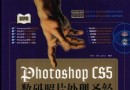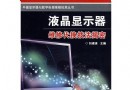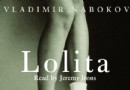電驢下載基地 >> 软件资源 >> 應用軟件 >> 《文檔編輯軟件》(Emurasoft EmEditor Professional )v12.0.8 x86|x64 Multilingual [壓縮包]
| 《文檔編輯軟件》(Emurasoft EmEditor Professional )v12.0.8 x86|x64 Multilingual [壓縮包] | |
|---|---|
| 下載分級 | 软件资源 |
| 資源類別 | 應用軟件 |
| 發布時間 | 2017/7/11 |
| 大 小 | - |
《文檔編輯軟件》(Emurasoft EmEditor Professional )v12.0.8 x86|x64 Multilingual [壓縮包] 簡介: 中文名 : 文檔編輯軟件 英文名 : Emurasoft EmEditor Professional 資源格式 : 壓縮包 版本 : v12.0.8 x86|x64 Multilingual 發行時間 : 2013年 制作發行 : Emurasoft, Inc. 語言 : 英文,多語言 簡介 : 軟件類型:軟件&#
電驢資源下載/磁力鏈接資源下載:
- 下載位址: [www.ed2k.online][文檔編輯軟件].Emurasoft.EmEditor.Professional.v12.0.8.x86.MULTILINGUAL-CRD.zip
- 下載位址: [www.ed2k.online][文檔編輯軟件].Emurasoft.EmEditor.Professional.v12.0.8.x64.MULTILINGUAL-CRD.zip
全選
"《文檔編輯軟件》(Emurasoft EmEditor Professional )v12.0.8 x86|x64 Multilingual [壓縮包]"介紹
中文名: 文檔編輯軟件
英文名: Emurasoft EmEditor Professional
資源格式: 壓縮包
版本: v12.0.8 x86|x64 Multilingual
發行時間: 2013年
制作發行: Emurasoft, Inc.
語言: 英文,多語言
簡介:
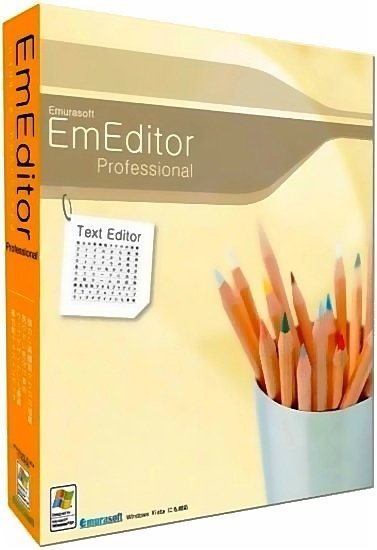
軟件類型:軟件>應用軟件
軟件性質:破解軟件
操作系統:Windows
應用平台:Windows 8/7/Vista/XP/2000 SP4/Server 2008/Server 2003
問題反饋: http://www.emeditor.com/modules/support5/
網站鏈接: http://www.emeditor.com/
軟件介紹:
EmEditor是快速,輕巧,可擴展,使用方便的windows文本編輯器。EmEditor獲得了眾多獎勵,包括 共享軟件企業殊榮 ,該榮譽在應用程序領域! ZDnet.com的 Ed Burnette 稱 EmEditor 為 “全球最快的編輯器。”
該文本編輯器支持功能強大的宏,統一碼,超大文件。Emurasoft的隨時服務滿足了客戶的需要,並隨時傾聽客戶的建議。我們提供及時的客戶服務, 並為有一些知名客戶而驕傲,這些知名客戶包括:大型企業,教育機構,歐盟組織,日本及其他各國的政府部門。
從書寫到編程,你將體驗到
一個針對Windows的,快速,小巧,可擴展的文檔編輯軟件!
這是一個快速高效把你的思想和編譯轉為文檔的完美工具。EmEditor榮獲了共享軟件2008企業殊榮,該榮耀在最好的應用程序領域!
EmEditor Professional 特征
標記, 查找工具欄, 批處理替換,
New Markers features. The results are being colored.這個版本中的眾多新特征包括: 標記, HTML/XML 字符引用, 批處理替換, 查找工具欄, 以及更多!
新特征
標記
HTML/XML 字符引用
查找工具欄
批處理替換
對比和同步滾動
新的拼寫功能
改進後的垂直選區編輯
計數
大綱插件新特征
ASCII並排查看和二進制(十六位制查看)
新的代碼片段插件
自動添加括弧
收縮
CSV, TSV
全屏
剪貼板歷史
支持通配符
包括取消信息的工作區
新的外部工具
列表引腳
保存在受保護的文件夾中
支持 Windows 7 跳轉列表
超大文件編輯器
垂直選區編輯
二位制編輯
最優化搜索和重啟
改進後的項目插件
最優化開啟的超大文件
搜索欄, HTML欄, 項目插件
Word Complete
鍵盤和鼠標記錄和返回
針對宏的新對象, 屬性, 和方法
Macros工具欄
移動選項 (可安裝在U盤)
浏覽器, 差分計數器, 大綱, 網頁預覽, 搜索插件
聯合EmEditor的外部工具標准輸出顯示
快速啟動
支持活動腳本
輕巧, 單一程序, 多線程, 低耗內存
制表視窗
檢查所有結果的對話框
支持更多統一碼
應用程序出錯處理
強大而多功能的宏
文件中查找
文件中重啟
高亮顯示關鍵字
支持統一碼
插件
拖拽
優質
針對網頁設計者
以及更多!
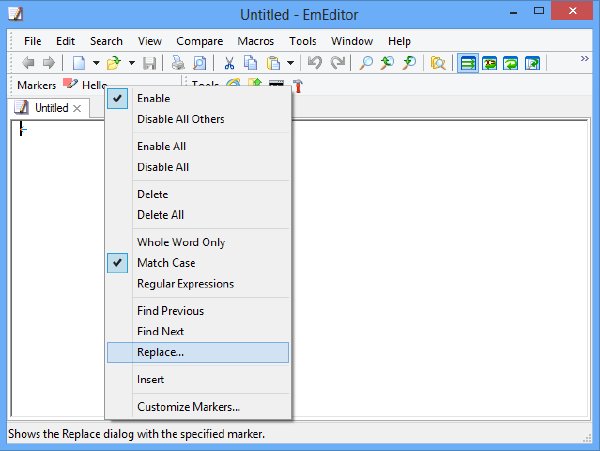
資源更新列表
http://www.VeryCD.com/i/5190747/create/fol...postTime
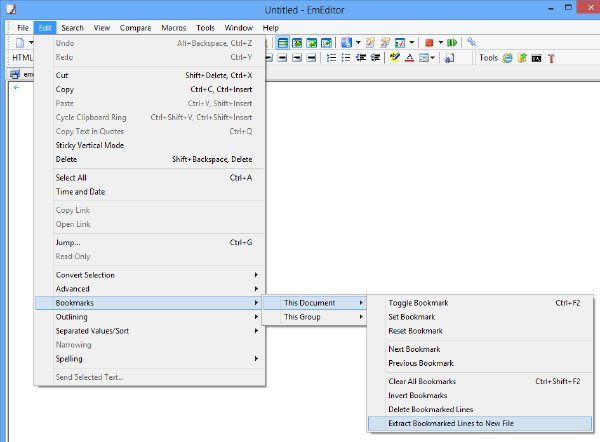
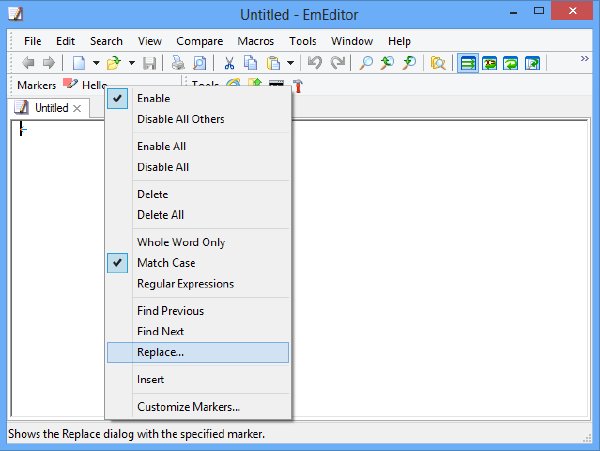
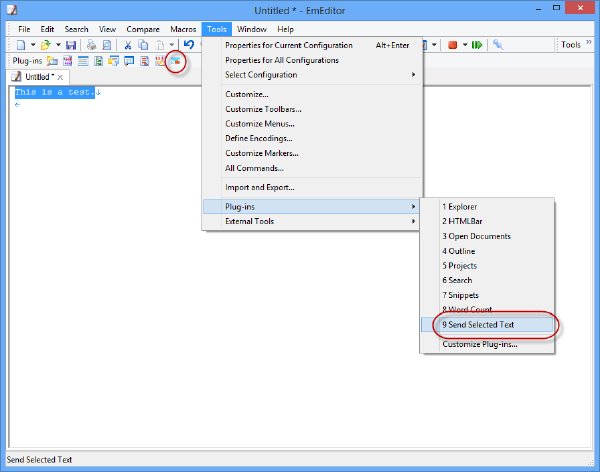
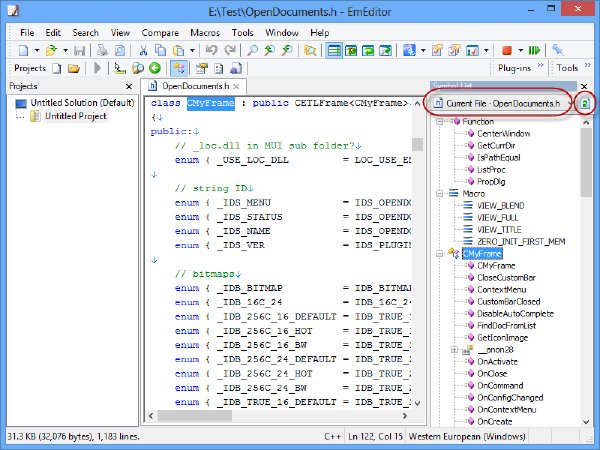
EmEditor Professional v12 New Features
New features include Matching Tag Highlight, Bookmarks, Messaging, and Markers, and Windows 8 Support!
Matching Tag Highlight
The new version automatically highlights inside a tag and the matching tag at the cursor in XHTML and XML documents. This new feature makes it easy to read documents and find matching tags. This feature will work only when a document is a well-formed XML document. The feature may not work if ending tags are missing from a document such as an old HTML document. In order for this feature to work, the Highlight Matching Tag check box in the Highlight (2) tab of configuration properties must be set.
Moreover, the Find Matching Tag and Matching Tag Extend commands were added to jump conveniently between a tag and the matching tag. By default, CTRL + . and CTRL + SHIFT + . are assigned as default shortcut keys.
Improved Bookmarks
The already existing bookmark features were improved even more. You can now bookmark searched lines or changes in comparison of two files, invert bookmarks in a document, delete bookmarked lines, or extract bookmarked lines to a new file.
Improved Markers
The existing Markers features were also improved. The new Add to/Remove from Markers command allows you to quickly add text to or remove text from the Markers toolbar. The Replace command was added to the right-click menu, which allows you to quickly replace the marked text.
The Auto Marker now optionally works only in alphabets and numbers. Moreover, a few more options were added to the Options tab of the Customize Markers dialog box.
Messaging (plug-in)
A simple intranet communication feature was added. After selecting short text, selecting the Send Selected Text plug-in on the Plug-ins toolbar or menu brings up the Send To dialog box to select computers to send to. Selecting computers or setting the Send to All Computers check box will send the selected text to the specified computer(s). EmEditor must be installed on the destination computer(s), and the EmEditor tray icon must be running in order to receive text. When receiving text, a balloon tip will appear. Clicking the balloon tip or right-clicking on the tray icon and selecting the Show Last Message command will open a new EmEditor window with the received text. There is a limit in the length of text to send. Please note that on Windows 2000, a balloon tip will not appear on the tray icon, while on Windows 8, a Toast will appear. The plug-in is available on the library. (32-bit, 64-bit)
Plug-ins
HTML Bar plug-in
The HTML Bar now remembers its visibility even when the Automatically display the HTML Bar for Selected Configurations check box is not set.
Snippets plug-in
Drag and drop on the Snippet tree while pressing the CTRL key now copies items.
The title of a snippet is now automatically cut off at 79 characters long when text is imported by drag-and-drop from the text area or another application.
The Cut (Ctrl+X), Copy (Ctrl+C), and Paste (Ctrl+V) commands were added to the Snippets plug-in. These commands can be used to copy or move snippets items easily around the snippet tree. The Paste command can be also used to insert a simple text snippet to the snippet tree.
The Snippets text is now displayed as a tooltip when the mouse hovers over an item on the Snippets tree (Context menu - View - Tooltip must be checked in order to enable this feature).
Projects plug-in
The Refresh button was added to the Symbol List custom bar.
The Symbol list now works for files not in a project. The Current File and All Open Files items were added to the Symbol drop-down list.
Expand All and Collapse All commands were added to the Context menu.
Replaced Ctags.exe with the latest version (Ctags v5.8).
Optimization
When launching EmEditor, the new version doesn't scan My Macro files for #icon and #title anymore. This allows much faster launching of EmEditor. If these #icon and #title lines are modified before EmEditor launches, you will have to select Refresh on the right-click menu of My Macros toolbar.
Windows 8 Support
This version is designed for and compatible with Windows 8. Touch Input and Flicks are supported including scroll, cut, copy, paste, delete, undo, redo, back, forward, print, save, and others when Touch Input is available. Menus appear left when right-handed Tablet PC settings are used. Moreover, Toast displays incoming messages on Windows 8 when EmEditor receives messages from another PC. This allows viewing incoming messages even when a Metro app is a foreground window.
Other features
Explorer context menu is now supported on 64-bit Windows with 32-bit EmEditor.
Pressing F3 or Shift + F3 while the Find dialog is open and focused now will function as same as pressing the Find Down or Find Up button.
Several shortcut keys including the Replace All are now enabled even when the Find toolbar has the keyboard focus.
The Batch Replace dialog can export as JavaScript or VBScript files now.
onenote:// is hyperlinked now.
The Character Code Value command now shows the Unicode surrogate values in addition to the Unicode value. For example, U+10000 now displays as:
U+10000
U+D800 U+DC00
Back and Forward toolbar buttons were added.
The new search drop-down list box was added to the toolbar of the Keymap window.
On the Keyboard tab of configuration properties, the new > and 代碼
英文名: Emurasoft EmEditor Professional
資源格式: 壓縮包
版本: v12.0.8 x86|x64 Multilingual
發行時間: 2013年
制作發行: Emurasoft, Inc.
語言: 英文,多語言
簡介:
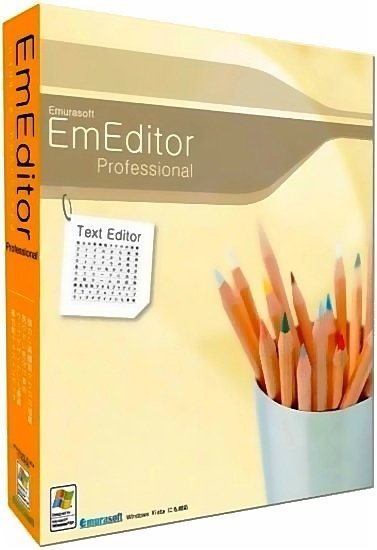
軟件類型:軟件>應用軟件
軟件性質:破解軟件
操作系統:Windows
應用平台:Windows 8/7/Vista/XP/2000 SP4/Server 2008/Server 2003
問題反饋: http://www.emeditor.com/modules/support5/
網站鏈接: http://www.emeditor.com/
軟件介紹:
EmEditor是快速,輕巧,可擴展,使用方便的windows文本編輯器。EmEditor獲得了眾多獎勵,包括 共享軟件企業殊榮 ,該榮譽在應用程序領域! ZDnet.com的 Ed Burnette 稱 EmEditor 為 “全球最快的編輯器。”
該文本編輯器支持功能強大的宏,統一碼,超大文件。Emurasoft的隨時服務滿足了客戶的需要,並隨時傾聽客戶的建議。我們提供及時的客戶服務, 並為有一些知名客戶而驕傲,這些知名客戶包括:大型企業,教育機構,歐盟組織,日本及其他各國的政府部門。
從書寫到編程,你將體驗到
一個針對Windows的,快速,小巧,可擴展的文檔編輯軟件!
這是一個快速高效把你的思想和編譯轉為文檔的完美工具。EmEditor榮獲了共享軟件2008企業殊榮,該榮耀在最好的應用程序領域!
EmEditor Professional 特征
標記, 查找工具欄, 批處理替換,
New Markers features. The results are being colored.這個版本中的眾多新特征包括: 標記, HTML/XML 字符引用, 批處理替換, 查找工具欄, 以及更多!
新特征
標記
HTML/XML 字符引用
查找工具欄
批處理替換
對比和同步滾動
新的拼寫功能
改進後的垂直選區編輯
計數
大綱插件新特征
ASCII並排查看和二進制(十六位制查看)
新的代碼片段插件
自動添加括弧
收縮
CSV, TSV
全屏
剪貼板歷史
支持通配符
包括取消信息的工作區
新的外部工具
列表引腳
保存在受保護的文件夾中
支持 Windows 7 跳轉列表
超大文件編輯器
垂直選區編輯
二位制編輯
最優化搜索和重啟
改進後的項目插件
最優化開啟的超大文件
搜索欄, HTML欄, 項目插件
Word Complete
鍵盤和鼠標記錄和返回
針對宏的新對象, 屬性, 和方法
Macros工具欄
移動選項 (可安裝在U盤)
浏覽器, 差分計數器, 大綱, 網頁預覽, 搜索插件
聯合EmEditor的外部工具標准輸出顯示
快速啟動
支持活動腳本
輕巧, 單一程序, 多線程, 低耗內存
制表視窗
檢查所有結果的對話框
支持更多統一碼
應用程序出錯處理
強大而多功能的宏
文件中查找
文件中重啟
高亮顯示關鍵字
支持統一碼
插件
拖拽
優質
針對網頁設計者
以及更多!
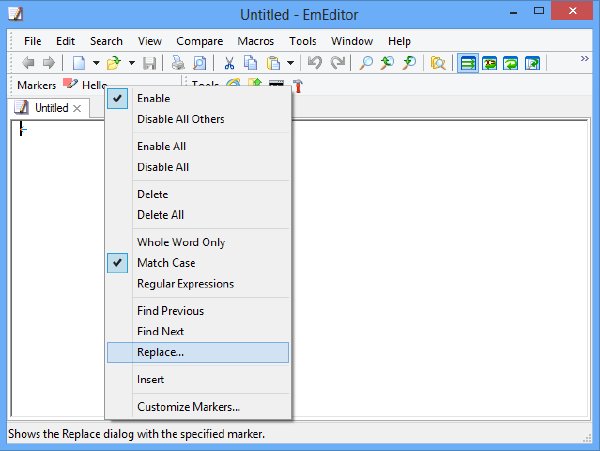
資源更新列表
http://www.VeryCD.com/i/5190747/create/fol...postTime
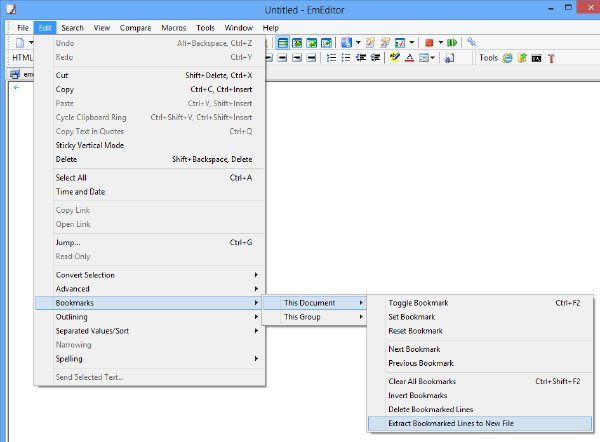
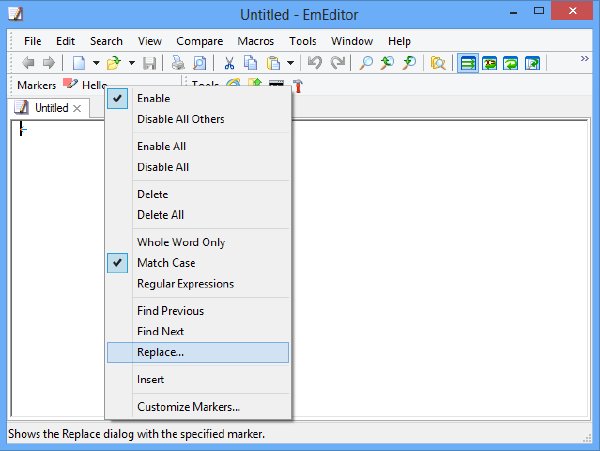
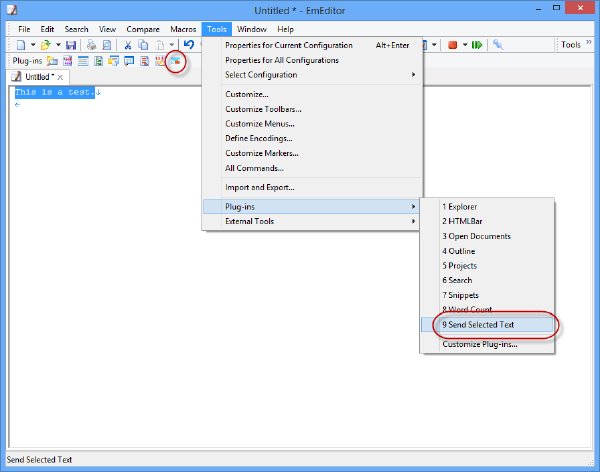
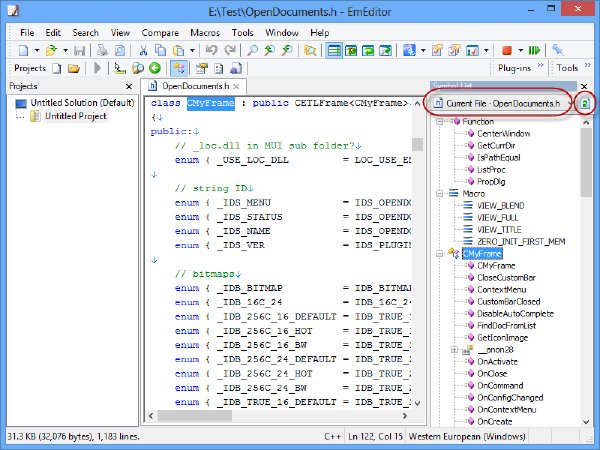
EmEditor Professional v12 New Features
New features include Matching Tag Highlight, Bookmarks, Messaging, and Markers, and Windows 8 Support!
Matching Tag Highlight
The new version automatically highlights inside a tag and the matching tag at the cursor in XHTML and XML documents. This new feature makes it easy to read documents and find matching tags. This feature will work only when a document is a well-formed XML document. The feature may not work if ending tags are missing from a document such as an old HTML document. In order for this feature to work, the Highlight Matching Tag check box in the Highlight (2) tab of configuration properties must be set.
Moreover, the Find Matching Tag and Matching Tag Extend commands were added to jump conveniently between a tag and the matching tag. By default, CTRL + . and CTRL + SHIFT + . are assigned as default shortcut keys.
Improved Bookmarks
The already existing bookmark features were improved even more. You can now bookmark searched lines or changes in comparison of two files, invert bookmarks in a document, delete bookmarked lines, or extract bookmarked lines to a new file.
Improved Markers
The existing Markers features were also improved. The new Add to/Remove from Markers command allows you to quickly add text to or remove text from the Markers toolbar. The Replace command was added to the right-click menu, which allows you to quickly replace the marked text.
The Auto Marker now optionally works only in alphabets and numbers. Moreover, a few more options were added to the Options tab of the Customize Markers dialog box.
Messaging (plug-in)
A simple intranet communication feature was added. After selecting short text, selecting the Send Selected Text plug-in on the Plug-ins toolbar or menu brings up the Send To dialog box to select computers to send to. Selecting computers or setting the Send to All Computers check box will send the selected text to the specified computer(s). EmEditor must be installed on the destination computer(s), and the EmEditor tray icon must be running in order to receive text. When receiving text, a balloon tip will appear. Clicking the balloon tip or right-clicking on the tray icon and selecting the Show Last Message command will open a new EmEditor window with the received text. There is a limit in the length of text to send. Please note that on Windows 2000, a balloon tip will not appear on the tray icon, while on Windows 8, a Toast will appear. The plug-in is available on the library. (32-bit, 64-bit)
Plug-ins
HTML Bar plug-in
The HTML Bar now remembers its visibility even when the Automatically display the HTML Bar for Selected Configurations check box is not set.
Snippets plug-in
Drag and drop on the Snippet tree while pressing the CTRL key now copies items.
The title of a snippet is now automatically cut off at 79 characters long when text is imported by drag-and-drop from the text area or another application.
The Cut (Ctrl+X), Copy (Ctrl+C), and Paste (Ctrl+V) commands were added to the Snippets plug-in. These commands can be used to copy or move snippets items easily around the snippet tree. The Paste command can be also used to insert a simple text snippet to the snippet tree.
The Snippets text is now displayed as a tooltip when the mouse hovers over an item on the Snippets tree (Context menu - View - Tooltip must be checked in order to enable this feature).
Projects plug-in
The Refresh button was added to the Symbol List custom bar.
The Symbol list now works for files not in a project. The Current File and All Open Files items were added to the Symbol drop-down list.
Expand All and Collapse All commands were added to the Context menu.
Replaced Ctags.exe with the latest version (Ctags v5.8).
Optimization
When launching EmEditor, the new version doesn't scan My Macro files for #icon and #title anymore. This allows much faster launching of EmEditor. If these #icon and #title lines are modified before EmEditor launches, you will have to select Refresh on the right-click menu of My Macros toolbar.
Windows 8 Support
This version is designed for and compatible with Windows 8. Touch Input and Flicks are supported including scroll, cut, copy, paste, delete, undo, redo, back, forward, print, save, and others when Touch Input is available. Menus appear left when right-handed Tablet PC settings are used. Moreover, Toast displays incoming messages on Windows 8 when EmEditor receives messages from another PC. This allows viewing incoming messages even when a Metro app is a foreground window.
Other features
Explorer context menu is now supported on 64-bit Windows with 32-bit EmEditor.
Pressing F3 or Shift + F3 while the Find dialog is open and focused now will function as same as pressing the Find Down or Find Up button.
Several shortcut keys including the Replace All are now enabled even when the Find toolbar has the keyboard focus.
The Batch Replace dialog can export as JavaScript or VBScript files now.
onenote:// is hyperlinked now.
The Character Code Value command now shows the Unicode surrogate values in addition to the Unicode value. For example, U+10000 now displays as:
U+10000
U+D800 U+DC00
Back and Forward toolbar buttons were added.
The new search drop-down list box was added to the toolbar of the Keymap window.
On the Keyboard tab of configuration properties, the new > and 代碼
ÜÜ
ßßÜ
Û
ÞÛ
REAL LEGENDS NEVER DIE! ÜÛÛÛ
ÜÜÜÛßß ÜÜÛßÛÛÛÝ
ÜÛÛÛß ÜÜÜÛÛßÛÛÛÛÛÛÝ
ÛÛ²Û ÜÜÜÜÜÛÛÛßßßßÜÜÛÛÛÛÛÛÛ²Ý
ÞÛ²ÞÝ ° ÜÜÛÛÛßßß°°°Üܲ²ÛÛÛÛÛÛÛÛÛÛ²²
ÛÛÛ°ÛÜ ÜÜ ÜÜÛÛßß °°°±±²²²²ÛÛÛÛÛÛÛÛÛÛ²²²
ÞÛÛÛ±ßÛÜÜ ÜÛß °ÜÛÛÛß°°°±±±²²²²ÛÛÛÛÛÛÛÛÛÛÛÛ²²±ß
ÛÛÛÛ²²ÜÜßßßÛÜÜÜ ÜßßÛÜÜ ÜÜÛÛß °°±±²²ÛÛÛÛÛÛÛÛÛÛÛÛÛÛÛ²±±±
Û²ÛÛÛÛÛÛÛ°°±ÛßÛÛÛÜÜÜ ÞÜßßÜÜßÛÛÛÛÛ °°±±²²²ÛÛÛÛÛÛÛÛÛÛÛÛÛÛÛÛ²²²±Ý
Û²ÛÛÛÛÛÛÛÛÛ²²±±°°ßßßÛÛÜÜßßÛÛ ÛÛÜßÛÛ °±²²ÛÛÛÛÛÛÛ²²²²ßßÛÛÛßÛßÛÛÛ²²²
Û²²ÛÛÛÛÛÛÛÛÛÛÛ²²²±±° ßßÛÜÜÛÛÛÛÝÞݱ²²ÛÛÛ²±°ßÛÛÜÛÛÛÛÛÛßßßßßßßÛÛÛÛÛÜÜ
ÞÛ²²²²²ÛÛÛÛÛÛÛÛÛÛÛÛÛ²²²±° ßßÛÛÛÛ Ý°²²²°ÜÜÛÛÛÛÛßß°°°²²ÛÛÛ²²±±°°°ÛÛÛßßßß
ÞÛ²²²²²²²²²²²ÛÛÛÛÛÛÛÛÛÛ²²±°° ÞÛÛÝÞܱ°ÛÛÛÛÛßß°°±±²²ÛÛÛÛÛÛÛÛÛÛÛÛßß
Û²²ßÜÜÜÛÛÛÜÜÜÜÜ°°±²²ÛÛÛÛÛ²²±° ÛÛÝ°ÛÛÛÛÛÛß±±²²²ÛÛÛÛÛÛÛÛÛÛÛÛÛß ßÛÜÜÜÜÜß
ÜÛÛÛÛßßÜÜÜÜÜ ßßßÛÛÛÜÜßß°±²²²±°ÞÛÛ ÛÛÛÛÛß±²²²ÛÛÛÛÛÛÛÛÛÛÛÛÛÛÛÝ ÜÜßßÛÛÛßß
ßßßÛÛÛÛÛÛÛ²²²²±±° ° ßßÛÛÛÜ°±²±°°ÛÛ²ÞÛÛÛÝ°±²²²ÛÛÛÛÛÛÛÛÛÛÛÛÛÛÛÛ ÞÛ Þß
ßßÛÛÛÛÛ²²²²±±°°°° ßÛÛÛÛÜÜÛÛÛ± ßÛÛÛÜ°±±²²²²²ÛÛÛÛÛÛÛÛÛÛÛÛ ßÛÜÜ
ßÛÛÛÛÛÛ²²²²±±°° ßÛÛÛÛÛÛÛß ²ÛÛÛÜ°±±²²²²²²²²ÛÛÛÛÛÛÛÝ ß²ÛÜÜ
ÛÛÛÛÛÛÛ²²²²±°° ÞÛÛÛÛÛ° ²ÛÛÛ °±±°ÜÜÜÜÛÛÛÛÜÜÜÛßÜ ßÛÛÛÜ
ÞÛÛÛÛÛ²²²²±°°° ÞÛÛÛß ÞÛÛÛÜÛÛÛÛÛßßß ÜÜÜÜÛÛÛÛÛÛÜÜ ßÛÛ²
ÛÛÛß°±ÜÜÜÜÜ° ÜÛÛÛÝ Ü ÛÛÛÛÛÛ°°Ü²ÛÛÛ²²²²ßßß ²ÛÛÝ
ÛÛÛÜÛßßßßßßßÛÛÛÛßÛÛ ÜÝ ÞÜ ÛÛÛÛ °²²ÛÛ²²²ß ÞÛÛÛ
ÞÛÛßßßßÛÛ²²±±±°ßÝݲÛÝ ÛÛÛÜ ÛÝ ÜÛÛÛ °±²ÛÛ²ß Ü²ÛÛ²
ß ßß²²±°°ÝÛ ²Û ÞÛÛßßÛÜÛÛÞÛÛÛ°±±²ÛÛÛ Üܲ²ÛÛÛÝ
²²²°°ÛÝßÛ²ÜÛßܲ²±°ÞÛÝÞÛ²²±²ÛÛÛÝ Üܲ±±²²²ÛÛÛÛ²
ÞÛ²² ÛÛ Ü²²Ý°²²±°°ÞÛÛ ÛÛÛÛ²²ÛÛ °Ü±±²²²²ÛÛÛÛÛÛ²²²
ÜÛÜ ÛÛݱ²±Ûݲ±±° ÞÛÛ °²ÛÛÛÜÜßÝ Ü±²²²ÛÛÛÛÛÛÛ²²²²²ß
ÜÛ²²²±°ÞÛÛ °²ßÛ²°° ÝÛÛÝÞÛÛÛÛÛÛÛÛÛÜÜ°±²²ÛÛÛÛÛÛ²²²²²ßß
Û²²ÛÛ±±°Þ°ÛÛ °°Þ ° ±²ÛÝ °²²²²ÛÛÛÛÛÛÛÛÜß²ÛÛÛ²²²²ß
CRUDE.13 ²²ÛÛ²±°° Þ²ÛÛÛ ° ÜÜ ßßÛÛ °°²²²ÛÛÛÛÛ²ÛÛÛܲ²²²ß
Ü ²ÛÛÛ²±°° ÛÛÛÛÛÜÜÛÛÛÛÛÛÜÜÜÝ Ü °²²²ÛÛÛÛÛÛÛÛÛÜ°Ý
ß²ß ÞÛÛÛ²±°° Þ±ÞÛÛßßÜÛÛÛÛÛÝÛÛÛ°²²ÞÛ °±²ÛÛÛÛÛÛÛÛÛÛÜ Ü
° Þ ° ÛÛ²±Ü Üܲ±Üܲ±°ßÛÛÛÛÛÜÛÛÞ²ÝÛ °°±²²²²ÛÛÛÛÛÛÛ² ß²ß
ÞÝ Ü²ÜßÛÛ° ßÛÛÛ²Ûß²ÛÛÛÛ±° ßßÛÛÜÛÝÛß ÝÛß °²²±ÛÛÛÛÛÛÛÛ²²Ý ° Ý °
ÞÛÝ ß ÞÛÛ²±° ßÛÛÛÛÜ ßßÛÛÛÛÛ²ÜßÛÛÛÞÞÝÞ Ü Þ°²ÛÛÛÛÛÛ²ÛÛÛ² Ü²Ü ÞÝ
²ÛÛÜ ßßÛÛ² ÜÛÛ²ÛÛÛ² ÞÜÜ°ßßßÛÝßÛÛßÛ°ÛÝ °²ÛÛÛÛÛÛÛÛÛ²± ß ÞÛÝ
Þ²ÛÛÛÛÛÜÜß°° ÜÛÛÛÛ² ßÛÛÜÞÛÜ °²ÛÛܲ²ß ²²ÛÛÛÛÛÛÛÛ°Þ ÜÜÛÛ²
°²²²ÛÛÛÛݱ ÜÛßß²ÛÛ²ÜÜ ßßß ±²Û²²Ý ° °²²ÛÛÛÛ° ܲ²ÛÛÛ²°
ß°²²²²Û ²°ß ßÛÛÛÛÛÛ²±±°° ²²Û²±Ü ßÜÛÛ²±ÞÛÛÛÛ²±°
ßß±ßÜÛÛÛ²±°°° ßßÜßßÛÛÛ²±° ²ÛÛÛßÝ ÜܲÛÛÛÛÛÛ²°Û²²±±ß
ßÛÛÛÛÛÛ²±°° ° ßÝÞ²ÛÛÛßß ²ÛÝÜÛ Û²²ÛÛÛÛÛÛÛÛ²²Üßß
Ü ßßÛÛÛ²²²±°°° ßÜÞ²ÛÜÛßÛÜÛÛÜÛ ²ÛÛÛÛÛÛÛÛ²²²ß Ü
Þ Ü±Ü ß Ü ßßßÛ²²²°°ÜÜßß²²ÛÛßÜÛÛÛÝ°ÛÛÛÛÛ²²ßß Ý
ÛÝ ß Þ Ý Ü ÜÜÛ²²²±° ßßßßßÜÜßßßß ÝÜ°Ü ÞÛ
Ü ÞÛÜÜ ßÜÜÜ ßÜ Ü²²ßÛ²ÛßßÛ²²±°°±ßßßÜ ÜÜß ÜÜÜß ß ÜÜÛÛÝ Ü
ß°ß ßÛÛÛÛÛÜÜ°ßÛßܲ²±°Ü²²±°ÛÛÛÛÛÛ²ß °°°°²ÜßÛßßÜÜÜÜÛÛÛÛÛÛÛß ß°ß
ÜÜÜ Ü²Ü ßßßÛÛÛßÜß±°ÜÛßÛÛßÜÛÛÛÛ²²ßÜ°²²±±²²Û²ÜßÛÛÛÛÛßßßßß Ü²Ü ÜÜÜ
Ûß ß² ß ÜÜÜÛÛÛ²ÝÞÛßÜÛÛÛÛ° ÛÜܲßß ÛÛ²²ÛÛÛÛÛÛÞÛß²ÛÛÛÛÛÜÜÜ ß ²ß ßÛÝ
ÞÝ ÜÜÛÛÛÛßßßßÛ ß ÜßßÝ ÜÛÛÛß ÛÛÛÛ²ÛÛÛßݲÛÛÛßßßßßßÛÛÛÜÜ ÞÛ
ßÛÜÜÜÛÛßßÜÜܲ²ÛßßÜÜ ÞÛÛÝ ÝÜÜÛß ÛÛÛÝ°²ÛÞÛÞ߰ܲ²ÛÛ²²ÜÜ°ßßÛÛÜ ÜÛ
ß ÛÛÛÛÛßÜÜÛÛÛÛÛÜ Ûß ÞÛÛ ° Þ²ßÜݱÛÜÝÛÝÞÛÛÛÛÛÛÛÛÛÛÛÛ²° ßßßß
ÛÛÛÛÛÛ°Þ²²ÛÛÛÛ°ßßÞ Û ° °ÜÛÛÛÛÜ° ÛÛÛ ÞßßÝÜÛÞ±ÛÛÛÛÛÛÛÛÛÛÛÛÛ²
ÛÛÛÛÛÛÛÞÛÛÛ²²ßÜÜÛÛÜ ÝÞ² Þ²ß ßÝ ÞÜÜ ßÛÝ ßÝ°²ÛÛÛÛÛÛÛÛÛÛÛÛÛÛ
ÛÛÛÛß°ÛÛÛÛÛÛ²ÝÛÛÛÛÛÛÛ ÛßÜ ÞÝ ° ÛÝ °Þ Ü ßß²²ÛÛÛÛÛÛÛÛÛÛÛÛ
ÞÛÛ±ÝÛÛÛÛÛÛ±²ÛßßßßßÛÛÛÛ Û° ßÜ ßÜ ÜÜ° Þ °°Ý ÛÞ±²ÜÜßßÛÛÛÛÛ²ÛÛÛÛÝ
ÛÛ±ßÜÛÛÛ±°Ûß Üß°ßß²Ü ßÛÝ ÞÛ±° Þ °±²²ß ÞÛ²²Û ÛÛÛÛßÛÛÛÛÝ
ÛÛÛÛÛÛÛ²°Û °²Ý Û ÞÛ± ° ²²Ûß ÞݲÛÛ ÛÛÛÛÜÞÛÛÛ
ÛÛÛÛÛÛ²°ÛÝ °Þ Þ ÞÛ²° ° °±ÛÝ ÝÛÛ²Ý ÞÛÛÛÛÜßÛÝ
ÞÛÛÛÛ²°²ß ÛÛ²° °°±Ý°°²Û ÛÛÛ²Ý ÛÛÛÛÛÛÛÜ
ÛÛ²ÛÛ±ÝÞÝÞ Üß ÛÛÛ±° ܲßß °±ÛÝ ßÞÛÛÛÜÜÜÛßÛÛÛÛÛÛ²
ÛÛ²ÛßÜ²Û ß° ÞÜ ÞÛÛÛ²±°²Û °²ÛÜ ßßÜßÛÛÛÛÛÛ±ÞÛÛÛÛÛ
ßÜܲ²²²ÛÜÜßßÜÜ ßÛÜÜÜÛÛÛÛÛÛ²ÛÝ °±° °±²ÛÜ ÞÞݱÛÛÛÛ°ÜÛÛÛÛÛ
ßßßÛÛÛÛÛÛÛÜÜÜÜß ßß²ÛÛÛÛÛÛÛÛÝß²²Û²° °²²ÛÛÜÜ ÜÛ ß²ÛÛÛÞÛÛßßß
ÜÜÜßßß ßß²²ÛÛÛÛ ÞÛÛÛ²±°ÜÛÛÛÛÛÛÛÛÛß ÜÜÜÜ
ÜÛß ß²Ü ß²ÛÛÝ ÛÛÛÛÛÛÛÛ²ßßß Ü²ß ßßÛÜ
Þ²Ý °ÜÛß²Ü Û° ÞÛß Þ²ÛÛ²ß °Û ܲßÛÜ° Þ²Ý
Û° Þ Þ²ÞÝ ÜÜßß ßÛÛÝ ÞÝ²Ý ÞÝ °Û
ß²ÜÛß Ü²Üß ßßÜÜ ßÜ²Ü ßÛÜÜß
ÜÛÛßß C.R.U.D.E ßßÛÛÜ
ÞÛÛÝ° P.R.O.U.D.L.Y P.R.E.S.E.N.T.S °Þ²ÛÝ
²ÛÛÜ Ü Ü Ü²ÛÛ
ßßÛÛÛÜÛß ßÛÜÛÛÛßß
Emurasoft EmEditor Professional v12.0.8 x86
Ü ßÜ Üß Ü
ß²ß ²Ý RLS.DATE.........2013/01/04 Þ² ß²ß
ÜÛß RLS.SIZE.........02x10.00MB ßÛÜ
ÜÜßßß ßßßÜÜ
ÜÛß Ü RLS.TYPE.............Keygen Ü ßÛ
²Ý° ßßÜ PROTECTION...........Custom Üßß °ÞÝ
ßÜÜ °Þ² ²Ý° ÜÜß
ßß ÜÛß PLATFORM.............WinAll ßÛÜ ßß
ÜÜÜÛßß ßßÛÜÜÜ
ÜÛÛßß ßßÛÛÜ
Þ²Ý ° ° Þ²Ý
ßÜ °° °° Üß
°± ±°
±² ²±
²ÛÞ * RELEASE NOTES * ÝÛ²
²ÛÞ ÝÛ²
ÝÛÛÞ EmEditor Professional is a ÝÛÛÞ
ÝÛÛÞ simple-to-use word processing tool ÝÛÛÞ
ÝÛÛÞ that comes bundled with some ÝÛÛÞ
ÝÛÛÞ interesting features. ÝÛÛÞ
ÝÛÛÞ ÝÛÛÞ
ÝÛÛÞ The interface of the application is ÝÛÛÞ
ÝÛÛÞ familiar but comes with a twist. ÝÛÛÞ
ÝÛÛÞ Right next to the editing area you ÝÛÛÞ
ÝÛÛÞ can view an Explorer pane, to quickly ÝÛÛÞ
ÝÛÛÞ locate and access files. ÝÛÛÞ
ÝÛÛÞ ÝÛÛÞ
ÝÛÛÞ So, you can use the undo and redo ÝÛÛÞ
ÝÛÛÞ functions, copy and paste text, ÝÛÛÞ
ÝÛÛÞ toggle sticky vertical mode, copy ÝÛÛÞ
ÝÛÛÞ text in quotes and insert the current ÝÛÛÞ
ÝÛÛÞ time and date. ÝÛÛÞ
ÝÛÛÞ ÝÛÛÞ
ÝÛÛÞ But you can also jump to a particular ÝÛÛÞ
ÝÛÛÞ line, convert the selection (e.g. ÝÛÛÞ
ÝÛÛÞ split or join lines, to lowercase or ÝÛÛÞ
ÝÛÛÞ uppercase), insert special ÝÛÛÞ
ÝÛÛÞ characters, duplicate and cut lines, ÝÛÛÞ
ÝÛÛÞ as well as tag jump. ÝÛÛÞ
ÝÛÛÞ ÝÛÛÞ
ÝÛÛÞ Moreover, you can bookmark items, ÝÛÛÞ
ÝÛÛÞ collapse or expand a line, check the ÝÛÛÞ
ÝÛÛÞ spelling, as well as use a search and ÝÛÛÞ
ÝÛÛÞ replace tool (you can even look for ÝÛÛÞ
ÝÛÛÞ text in multiple files at once). ÝÛÛÞ
ÝÛÛÞ ÝÛÛÞ
ÝÛÛÞ Furthermore, you can wrap text by ÝÛÛÞ
ÝÛÛÞ characters, window or page, display ÝÛÛÞ
ÝÛÛÞ line numbers and a ruler, insert ÝÛÛÞ
ÝÛÛÞ spaces for tabs, switch to full ÝÛÛÞ
ÝÛÛÞ screen mode and change the font. ÝÛÛÞ
ÝÛÛÞ ÝÛÛÞ
ÝÛÛÞ Additionally, you can compare or ÝÛÛÞ
ÝÛÛÞ synchronize two documents, reset to ÝÛÛÞ
ÝÛÛÞ normal mode, record, customize and ÝÛÛÞ
ÝÛÛÞ use macros, change properties for the ÝÛÛÞ
ÝÛÛÞ currently selected configuration, ÝÛÛÞ
ÝÛÛÞ import and export settings, use ÝÛÛÞ
ÝÛÛÞ plugins and external tools, and others. ÝÛÛÞ
ÝÛÛÞ ÝÛÛÞ
ÝÛÛÞ The text editor requires a very small ÝÛÛÞ
ÝÛÛÞ amount of system resources and comes ÝÛÛÞ
ÝÛÛÞ with a complete user documentation ÝÛÛÞ
ÝÛÛÞ for all levels. We haven't come ÝÛÛÞ
ÝÛÛÞ across any problems during our tests, ÝÛÛÞ
ÝÛÛÞ since EmEditor Professional did not ÝÛÛÞ
ÝÛÛÞ freeze or crash. We strongly ÝÛÛÞ
ÝÛÛÞ recommend it to all users. ÝÛÛÞ
ÝÛÛÞ ÝÛÛÞ
ÝÛÛÞ ÝÛÛÞ
ÝÛÛÞ URL: http://www.emurasoft.com ÝÛÛÞ
ÝÛÛÞ ÝÛÛÞ
ÝÛÛÞ ÝÛÛÞ
ÝÛÛÞ ÝÛÛÞ
ÝÛÛÞ * iNSTALL NOTES * ÝÛÛÞ
ÝÛÛÞ ÝÛÛÞ
ÝÛÛÞ 1.) Unpack and install ÝÛÛÞ
ÝÛÛÞ 2.) Use our keygen to register ÝÛÛÞ
ÝÛÛÞ 3.) Enjoy! ÝÛÛÞ
ÝÛÛÞ ÝÛÛÞ
ÝÛÛÞ NOTE: The portable version can be ÝÛÛÞ
ÝÛÛÞ created by selecting "Import and ÝÛÛÞ
ÝÛÛÞ Export" on the "Tools" menu, and "Set ÝÛÛÞ
ÝÛÛÞ up a removable drive such as a USB ÝÛÛÞ
ÝÛÛÞ drive with default settings". ÝÛÛÞ
ÝÛÛÞ ÝÛÛÞ
ÝÛÛÞ NOTE: When asked for automatic updates ÝÛÛÞ
ÝÛÛÞ remember to choose "do not check" ÝÛÛÞ
ÝÛÛÞ ÝÛÛÞ
ÝÛÛÞ If you feel unsecure remember to ÝÛÛÞ
ÝÛÛÞ block both "EEAdmin.exe" and ÝÛÛÞ
ÝÛÛÞ "EmEditor.exe" ÝÛÛÞ
ÝÛÛÞ ÝÛÛÞ
ÝÛÛÞ Poor poor ZWT.. ÝÛÛÞ
ÝÛÛÞ ÝÛÛÞ
ÝÛÛÞ If you can't understand how to install ÝÛÛÞ
ÝÛÛÞ or use this then please don't waste our ÝÛÛÞ
ÝÛÛÞ or anyone else time whining about bad ÝÛÛÞ
ÝÛÛÞ installation instructions. ÝÛÛÞ
ÝÛÛÞ ÝÛÛÞ
ÝÛÛÞ Instead of blaming us for delivering ÝÛÛÞ
ÝÛÛÞ poor package try to read developer's ÝÛÛÞ
ÝÛÛÞ FAQ or program's manual. ÝÛÛÞ
ÝÛÛÞ ÝÛÛÞ
ÝÛ² ²ÛÞ
ÝÛ² ²ÛÞ
²± ±²
±° ÜÜ ÜÜ °±
°° ßßÜ Üßß °°
° ²Ý Þ² °
ÜÛß ßÛÜ
ÜÜßßß * C O N T A C T * ßßßÜÜ
ÜÛß Ü Ü ßÛÜ
²Ý° ßßÜ Üßß °Þ²
ßÜÜ °Þ² CRUDE IS A CLOSED GROUP ²Ý° ÜÜß
ßß ÜÛß SO WE DO NOT ACCEPT ANY ßÛÜ ßß
ÜÜÜßß KIND OF NEW MEMBERS ßßÜÜÜ
ÜÛßß ßßÛÜ
Þ² ° ° ²Ý
ßÜ °° OUR RESPECT AND GREETS GOES TO: °° Üß
°± ±°
±² BEAN . CoolPHat . DVT . EMBRACE . FLT ²±
²ÛÞ ÝÛ²
²ÛÞ HERiTAGE . HOODLUM . Lz0 . OUTLAWS ÝÛ²
ÝÛÛÞ ÝÛÛÞ
ÝÛÛÞ PARADOX . SKIDROW . UNLEASHED . VACE ÝÛÛÞ
ÜÜßßßÜÜ ÛÛÞ ÝÛÛ ÜÜßßßÜÜ
ÞÝ ßÛ ²ÛÞ ÝÛ² Ûß ÞÝ
ß ±ÛݲÛÞ AND TO ALL OUR FRIENDS IN THE SCENE ÝÛ²ÞÛ° ß
ÜÛß ±² ²± ßÛÜ
ܲÛß °± Ü Ü ±° ßÛ²Ü
²Ûß Üß °° ÜÛß ßÛÜ °° ßÜ ßÛ²
ÞÛÛ° Þ² °ÞÛÝ YOU KNOW WHO YOU ARE :P ÞÛÝ° ²Ý °ÛÛÝ
ÛÛÛ²Ü ßÛÜÜ ßÛÜ ÜÛß ÜÜÛß Ü²ÛÛÛ
ÞÛÛÛÛ²ÜÜ ßßßÜÜ ßÜ Üß ÜÜßßß ÜܲÛÛÛÛÝ
²ÛÛßßÜ° ÜÜ ßÛÜ ÜÜ ÜÜ ÜÛß ÜÜ °ÜßßÛÛ²
ß Üß Üßß °°ÞÛÝÜÛß ßÛÜÞÛÝ°° ßßÜ ßÜ ß
Û² ²Ý° °ÜÛÛßÞÛÝ * aScii by ___Z * ÞÛÝßÛÛÜ° °Þ² ²Û
ÞÛÛ°ßÛÜ ß°²ÛÛÜßÛÜ ÜÛßÜÛÛ²°ß ÜÛß°ÛÛÝ
ßÛÛܲ°ßßÜÜÜ °±²²ÜßÛÜ ÜÛßܲ²±° ÜÜÜßß°²ÜÛÛß
ßÛÜß²±°° ßÛÜ°±²²ÞÛÝ Direct From Stars ÞÛݲ²±°ÜÛß °°±²ßÜÛß
ÞÛÝÞÛ²±°°Þ²Ý°ÜÜßß ßßÜܰ޲ݰ°±²ÛÝÞÛÝ
ÜÛßÜßßß ÜÜÛß ßÛÜÜ ßßßÜßÛÜ
ÜÜÜßßß ßßß ßßß ßßßÜÜÜ
o1.o1.13
- 上一頁:《電子郵件和聯系人管理程序》(Chaos Software Chaos Intellect)v4.0.5.8[壓縮包]
- 下一頁:《辦公文檔優化工具》(Neuxpower NXPowerLite Desktop Edition)v5.0.8 Multilingual[壓縮包]
相關資源:
- [應用軟件]《office 2003 免激活版》[ISO],應用軟件、資源下載
- [應用軟件]《視頻轉音頻轉換器》(ImTOO Video to Audio Converter) v5.1.37 多國語言版[安裝包]
- [行業軟件]《結構工程》(BENTLEY MicroStation)V08.09.02.52[Bin]
- [行業軟件]Catia產品設計入門精通視頻教學(立時工作室原創)
- [軟件綜合]常用裝機軟件一鍵安裝合集10月第1版
- [多媒體類]《數碼圖像處理軟件》(PhotoSuite)8.0[Bin]
- [應用軟件]《一太郎2011創》(ichitaro2011.Premium.for.windows)《ichitaro2011 for Windows Premium》[光盤鏡像]
- [多媒體類]《福克斯照片修飾增色及編輯軟件》(Focus Photoeditor) v6.1.6 [安裝包]
- [多媒體類]《Adobe Audition 1.5教學錄像DVD版》(Adobe Audition 1.5 SCHULUNGS DVD VIDEO2BRAIN)
- [多媒體類]《圖像濾鏡工具集軟件》(HumanSoftware HSC Edit) v3.02 x86|x64[壓縮包]
- [文學圖書]《夾注版全本新注聊齋志異》(聊齋志異)文字版
- [文學圖書]《不曾走過,怎會懂得》掃描版[PDF]
- [光盤游戲]《绫波麗育成計劃》放飛你的心(純中文正版)
- [其他圖書]《中二病中毒說明書》(中二病取扱説明書)文字版
- [計算機與網絡]《SQL Cookbook 中文高清PDF版》(SQL Cookbook)((美)莫利納羅)掃描版[PDF]
- [教育綜合]《交通法規模擬考試光盤》2009最新版[光盤鏡像]
- [行業軟件]《建築軟件》(DDS HOUSEPARTNER)V6.4[Bin]
- [文學圖書]《資本主義文明的衰亡》(比阿特裡斯﹒維伯)掃描版[PDF]
- [行業軟件]《Oracle Crystal Ball》(Oracle Crystal Ball Fusion Edition v11.1.1.1.00)[壓縮包]
- [硬盤游戲]《夜總會帝國》(Night Club Imperium)完整硬盤版[壓縮包]
- 《外部驅動器管理器》(Zentimo xStorage Manager)v1.3.3.1170[壓縮包]
- 《FileMaker Pro 8.5 簡體中文版》windows 版本[ISO],應用軟件、資源下載
- 《硬盤備份工具》(EAZ Solution Easy Image )v4.0[壓縮包],應用軟件、資源下載
- 《圖像特效軟件》(AMS Software Photo Effets Studio v2.0)[壓縮包]
- 《桌面時鐘》(Desktop Clock)v1.7.0[壓縮包]
- 《個人理財軟件》(MechCad AceMoney)v4.17[壓縮包]
- 《桌面日歷》(Active Desktop Calendar )7.75漢化綠色版[壓縮包],應用軟件、資源下載
- 《高級測量勘測軟件》(MicroSurvey CAD )2010 Premium[壓縮包]
- 《首席建築師V10.07》(CHIEF.ARCHITECT.V10.07)酷秀網絡漢化版[ISO]
- 《CAD工具》(DDS PARTNER)V6.34[Bin],應用軟件、資源下載
- 《微軟辦公軟件2003》(Microsoft Office 2003)2003,無須注冊破解[ISO],應用軟件、資源下載
- 《COMSOL Multiphysics計算機輔助工程分析》(COMSOL Multiphysics)v3.3 [ISO],應用軟件、資源下載
免責聲明:本網站內容收集於互聯網,本站不承擔任何由於內容的合法性及健康性所引起的爭議和法律責任。如果侵犯了你的權益,請通知我們,我們會及時刪除相關內容,謝謝合作! 聯系信箱:[email protected]
Copyright © 電驢下載基地 All Rights Reserved