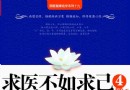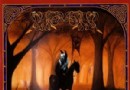| 索尼 影像編輯 專業版9.0c 32/64bit|Sony Vegas Pro 9.0c 32/64bit)Pro 9.0c 32/64bit | |
|---|---|
| 下載分級 | 软件资源 |
| 資源類別 | 軟件綜合 |
| 發布時間 | 2017/7/14 |
| 大 小 | - |
- 下載位址: [www.ed2k.online][索尼.影像編輯.專業版9.0c.32/64bit].vegaspro90c_32bit.exe
- 下載位址: [www.ed2k.online][索尼.影像編輯.專業版9.0c.32/64bit].vegaspro90c_64bit.exe
- 下載位址: [www.ed2k.online][索尼.影像編輯.專業版9.0c.32/64bit].dotnetfx3.exe
- 下載位址: [www.ed2k.online][索尼.專業影像編輯軟件].(Sony.Vegas.PRO.9.0.32bit-64bit)Keygen_new.rar
簡介
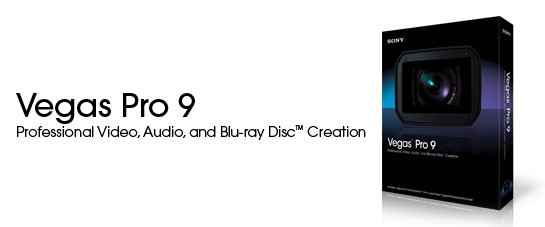
中文名: 索尼 影像編輯 專業版9.0c 32/64bit
英文名: Sony Vegas Pro 9.0c 32/64bit
別名: Vegas
版本: Pro 9.0c 32/64bit
發行時間: 2009年
制作發行: © 2010 Sony Creative Software Inc. All Rights Reserved.地區: 日本
語言: 英文,日文,法文,德文,西班牙文
簡介:
中文安裝界面,軟件內容為英文,這是1個比較新滴版本..因為是新版本所以還米有中文補丁可用...
.
The Vegas Pro 9 collection integrates two powerful applications that work seamlessly together to provide an efficient and intuitive environment for video and broadcast professionals. This comprehensive suite offers the most robust and progressive platform available for content creation and production. With broad format support, superior effects processing, unparalleled audio support, and a full complement of editorial tools, the Vegas Pro 9 collection streamlines your workflow. From acquisition to delivery, from camera to Blu-ray Disc™, the Vegas Pro 9 collection delivers exactly what you need to produce outstanding results.
Precise Editing Tools
Edit SD or HD video with drag-and-drop functionality, mouse and keyboard trimming, and ripple editing. Features include ProType Titling technology, multicamera editing tools, 32-bit floating point video processing, customizable window layouts, color-coded snapping, improved HDV/SDI/XDCAM support, Cinescore plug-in support, A/V synchronization detection and repair, and auto-frame quantization. More about video editing
Efficient, Professional Workflow for 32- and 64-bit systems
The Vegas Pro 9 interface provides a fully customizable workspace for accomplishing a wide range of production requirements. Dock multiple windows across multiple monitors, and save your layouts to fit specific editing tasks; nest Vegas projects within the timeline, customize and save keyboard commands, and use application scripting to automate repetitive tasks. System-wide media management produces maximum efficiency. Network rendering saves time by using multiple computers and networked drive arrays to render complex projects. Vegas Pro software also supports 24p, HD and HDV editing. More about the Vegas Pro workflow
Broad Format Support
Vegas Pro 9 software natively supports the newest professional camcorder formats including XDCAM EX and RED. Vegas Pro 9 software also includes support for still images greater than one gigapixel in resolution. Use Pan and Scan to create a stunning movie sequence from these large pictures while maintain HD resolution. More about the Vegas Pro Capture and Import
Superior Audio Control
Use unlimited tracks, 24-bit/192 kHz audio, punch-in recording, 5.1 surround mixing, effects automation, and time compress/expand. Apply customizable, real time audio effects like EQ, Reverb, Delay, and more. Expand your audio processing and mixing options with supported third-party DirectX® and VST audio plug-ins. Use the Mixing Console for precise audio control. More about audio production
Powerful Blu-ray Disc Authoring
Burn movies to Blu-ray Disc™ directly from the Vegas Pro timeline for high-definition delivery. Use DVD Architect Pro software (included with the Vegas Pro collection) to author DVDs or Blu-ray Disc media with multiple video angles, subtitles, multiple languages, and special features. Preview and test your work in real time. Apply Brightness and Contrast, Auto Levels, Crop, and Anti-Flicker filters. Set CSS and Macrovision® copy-protection flags for masters. More about Blu-ray Disc authoring
Interactive Tutorials
Vegas Pro 9 software has a comprehensive help system, as well as detailed interactive tutorials that provide walk-through demonstrations of common features and functionality. These tutorials provide an easy step-by-step method of learning the product and the workflow necessary to complete most common tasks.
- 上一頁:柯達Preps拼版軟件|Kodak Preps Imposition Software v6.0 Bulid 907 Multilingua(多國語言含中文)
- 下一頁:Google SketchUp (Pro) 7.1.6087 / 6.0.312 / 5.0.232 簡體中文版 之 永不重裝版 全套收集》(SketchUp Cloud Edition Complete Collection雲端資源包
- [應用軟件]《巴比倫翻譯專家8.0》(Babylon8.0)8.0[壓縮包]
- [系統工具]《系統垃圾文件清除優化工具》(CCleaner)v3.14.0.1616便攜版[安裝包]
- [行業軟件]《史丹索特數據統計分析軟件》(StatSoft Statistica Enterprise v8.0)[Bin]
- [應用軟件]《科利爾辦公套裝》(Corel WordPerfect Office X5)v15.0.0.357[壓縮包]
- [行業軟件]《超現代造型設計軟件》(Think3 ThinkDesign Suite 2009.3.110.190 MultiLanguage)多國語言(含中文)[光盤鏡像]
- [多媒體類]《Adobe Photoshop CS4 官方安裝簡體中文版》(Adobe Photoshop CS4)CS4[安裝包]
- [多媒體類]《訊連科技魅力四射3多國語言完全版》(CyberLink MediaShow 3.0)多國語言完全版(簡體中文)
- [網絡軟件]《金發美女》(So Blonde)破解版 免費下載
- [網絡軟件]《網絡視頻下載工具》(Nuclear Coffee VideoGet )v6.0.2.66 Multilingual x86|x64[壓縮包]
- [行業軟件]《虛擬電子實驗室10.0》(NI.Multisim 10.0)V10.0漢化破解版[壓縮包],行業軟件、資源下載
- [人文社科]Light This City -《Remains of the Gods》[MP3]
- [人文社科][輕音樂]James Last.-.[ By Request].-.[ape]
- [人文社科]Energy -《天生反骨》天生版[MP3!]
- [文學圖書]《比較文化社會學的再思考》(米歇爾·拉蒙)掃描版[PDF]
- [人文社科]《征服中亞史:第一卷》掃描版[PDF]
- [游戲綜合]《愛麗絲奏鳴曲3:真相終章》(Generation XTH Code Realize)v1.2繁體中文硬盤版
- [教育科技]《外研社·現代漢英辭典(新版)》(A Modern Chinese-English Dictionary)(外研社辭書部)掃描版[PDF]
- [電腦基礎]《C4D美國電視包裝教程》( Digital Tutors Broadcast Design in Cinema 4D)[壓縮包]
- [經濟管理]《工業區位論》(Über den Standort der Industrie)【漢譯世界學術名著叢書】文字版[PDF]
- [教育綜合]深基坑工程技術[不支持迅雷下載].torrent
- 集成JLU客戶端的便攜linux,適合新手
- 《壓縮軟件》(Winzip)17[壓縮包]
- 賽捷聯系人及客戶管理軟件|Sage.ACT.Premium.2010(v12.0.409.0)
- 《水資源和水污染模擬軟件》(Aquaveo SMS/GMS)含破解文件
- 《幻燈相冊制作工具》(NCH PhotoStage Slideshow Producer )v2.17[壓縮包]
- 《支持所有搖控器媒體中心軟件》(XBMC for veket)2013中文版
- 《多平台面部識別程序開發工具》(Luxand FaceSDK)v4.0多平台版[壓縮包]
- 《看圖看漫畫的軟件》(comix for veket)4.04中文版
- 群輝NAS 工具包
- 燕子種子下載器 鑒於最近燕子無法普通下載種子,不想用迅雷的就試試這個吧
- 企鵝群文件下載器3.0
- 最新版整人惡搞專家V1.5
免責聲明:本網站內容收集於互聯網,本站不承擔任何由於內容的合法性及健康性所引起的爭議和法律責任。如果侵犯了你的權益,請通知我們,我們會及時刪除相關內容,謝謝合作! 聯系信箱:[email protected]
Copyright © 電驢下載基地 All Rights Reserved