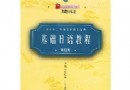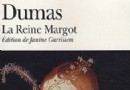電驢下載基地 >> 其他资源 >> 電腦基礎 >> 《針對教師的Moodle2基礎培訓視頻教程》(Lynda.com Moodle 2 Essential Training for Teachers)[光盤鏡像]
| 《針對教師的Moodle2基礎培訓視頻教程》(Lynda.com Moodle 2 Essential Training for Teachers)[光盤鏡像] | |
|---|---|
| 下載分級 | 其他资源 |
| 資源類別 | 電腦基礎 |
| 發布時間 | 2017/7/13 |
| 大 小 | - |
《針對教師的Moodle2基礎培訓視頻教程》(Lynda.com Moodle 2 Essential Training for Teachers)[光盤鏡像] 簡介: 中文名 : 針對教師的Moodle2基礎培訓視頻教程 英文名 : Lynda.com Moodle 2 Essential Training for Teachers 資源格式 : 光盤鏡像 主講人 : Chris Mattia 發行日期 : 2011年 地區 : 美國 對白語言 : 英語 文字語言 : 英文 簡介 : 語言:英語 網址:http://www.lyn
電驢資源下載/磁力鏈接資源下載:
- 下載位址: [www.ed2k.online][針對教師的Moodle2基礎培訓視頻教程].TLF-SOFT-Lynda.com.Moodle.2.Essential.Training.for.Teachers-QUASAR.iso
- 下載位址: [www.ed2k.online][針對教師的Moodle2基礎培訓視頻教程].TLF-SOFT-Lynda.com.Moodle.2.Essential.Training.for.Teachers-QUASAR.nfo
全選
"《針對教師的Moodle2基礎培訓視頻教程》(Lynda.com Moodle 2 Essential Training for Teachers)[光盤鏡像]"介紹
中文名: 針對教師的Moodle2基礎培訓視頻教程
英文名: Lynda.com Moodle 2 Essential Training for Teachers
資源格式: 光盤鏡像
主講人: Chris Mattia
發行日期: 2011年
地區: 美國
對白語言: 英語
文字語言: 英文
簡介:
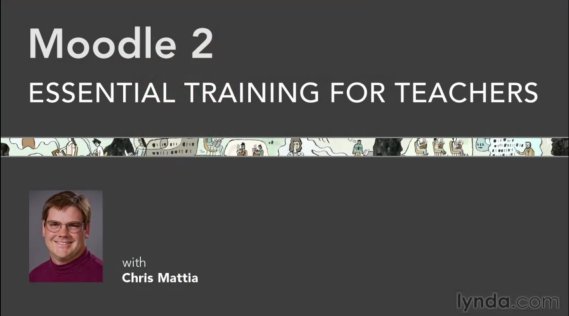
語言:英語
網址:http://www.lynda.com/Moodle-2-0-tutorials/Moodle-2-Essential-Training-for-Teachers/85410-2.html
類別:教程
(xuehui@TLF)
Lynda.com 出品的時長達9小時53分鐘的針對教師的Moodle 2基礎培訓視頻教程。由Chris Mattia幫助教師使用免費的學習管理系統Moodle,創建以補習課堂教學為基礎的學生互動在線課程。內容包括建立一個基本測試平台,發布課程信息,創建論壇,評估學生進度。利用Moodle內置HTML編輯器制作課程內容,插入各種媒體,上傳作業和自動評價測試。本教程附帶練習文件。
In Moodle 2 Essential Training for Teachers, author Chris Mattia helps educators create online courses that complement classroom-based instruction and foster student interaction using the free learning management system Moodle. The course details the basics of setting up a test environment, disseminating course information, creating forums, and assessing student progress. Tutorials on building course materials with Moodle's built-in HTML editor, preparing and posting various types of media, uploading assignments, and evaluating tests automatically are also included. Exercise files accompany the course.
Topics include:
Installing and configuring Moodle
Creating assignments students can complete online
Posting instructions on the course home page
Messaging students
Configuring Dropbox, Google Docs, Flickr, and YouTube repositories
Creating a custom course web page
Building a live chat room
Designing surveys
Setting up course-specific glossaries
Seeding a forum with questions
Creating a wiki for students to contribute content
Developing multimedia exams to assess course comprehension
Handling course administration and settings
Backing up and restoring a course
Importing a Moodle 1.9 course into Moodle 2
下載鏈接來自TLF
未經過安裝測試與安全檢測,使用者後果自負與本論壇無關
軟體版權歸原作者及其公司所有,如果你喜歡,請購買正版
目錄:
Introduction
Welcome 01m 14s
Course overview 01m 34s
Using the exercise files 00m 38s
01h 10m
1. Setting Up a Test Environment What you need to get started 04m 27s
Installing Moodle on a Mac 09m 23s
Configuring Moodle for the Mac 05m 29s
Installing Moodle on a Windows computer 11m 35s
Configuring Moodle for Windows 07m 21s
Creating a custom theme 10m 00s
Creating user accounts 06m 04s
Creating a new course 06m 35s
Just enough site administration 09m 51s
01h 20m
2. Getting Started Logging in and getting oriented 04m 23s
Managing private files 03m 41s
Customizing your profile 08m 26s
Customizing course settings 10m 14s
Editing the header block 05m 18s
Posting a course syllabus 03m 43s
Communicating news to students 04m 04s
Managing files and folders 06m 14s
Posting lecture slides 04m 37s
Organizing course content 12m 31s
Setting up the Gradebook 05m 04s
Creating a simple assignment 09m 45s
Messaging students 02m 49s
26m 45s
3. Using the HTML Editor HTML Editor overview 05m 09s
Formatting text 05m 10s
Creating internal links 03m 14s
Creating external links 02m 42s
Inserting local pictures with HTML 04m 26s
Creating equations 06m 04s
47m 28s
4. Working with Media Preparing images 05m 19s
Posting image files 03m 18s
Posting a photo gallery 03m 23s
Creating header graphics in Fireworks 07m 58s
Preparing audio 09m 41s
Posting audio files 04m 49s
Preparing video 07m 21s
Posting QuickTime video as .mov files 02m 43s
Posting Flash video as .flv files 02m 56s
36m 09s
5. Using Repositories Understanding repositories 03m 05s
Configuring a Dropbox repository 06m 13s
Using a Dropbox repository 04m 43s
Configuring a Google Docs repository 01m 15s
Using a Google Docs repository 05m 20s
Configuring a Flickr repository 06m 13s
Using a Flickr repository 04m 05s
Configuring the YouTube videos repository 01m 07s
Using the YouTube videos repository 04m 08s
38m 50s
6. Creating Resources Understanding resources and activities 01m 09s
Posting a file or document 08m 36s
Displaying a folder of documents 04m 33s
Using a label to bring your course to life 06m 42s
Creating a custom web page 10m 33s
Posting a URL for a web resource 07m 17s
25m 51s
7. Managing Assignments Assignments overview 01m 43s
Advanced uploading of files assignment 11m 32s
Online text assignment 04m 20s
Uploading a single file assignment 03m 42s
Offline activity assignment 03m 21s
Assignment and Gradebook interactions 01m 13s
35m 34s
8. Adding Activities Creating a live chat room 04m 57s
Understanding Choice, Feedback, and Survey activities 01m 23s
Creating a Choice activity 05m 10s
Creating a customized Feedback activity 04m 47s
Adding a multiple choice question 03m 14s
Adding a dependent followup question 03m 07s
Adding a rating question 02m 39s
Adding an open response question 02m 36s
Analyzing Feedback results 04m 16s
Adding a standardized survey 03m 25s
17m 18s
9. Building Glossaries Creating a main glossary 05m 29s
Adding concepts to the glossary 02m 53s
Enabling glossary auto-linking 02m 53s
Creating a secondary glossary 06m 03s
11m 56s
10. Creating Forums Creating a forum 04m 40s
Seeding a forum with questions 03m 09s
Participating in a forum 04m 07s
31m 24s
11. Creating a Wiki Creating a wiki 04m 15s
Wiki editing basics 05m 28s
Creating new pages 02m 47s
Creating lists 03m 42s
Adding images 03m 53s
Creating external links 04m 24s
Creating a table 06m 55s
01h 04m
12. Assessing Student with Tests and Quizzes Online assessment overview 01m 20s
Creating question pool categories 02m 24s
Creating a first question 07m 10s
Creating true/false questions 03m 01s
Creating multiple choice questions 08m 22s
Creating short answer questions 08m 19s
Creating essay questions 04m 59s
Creating match questions 07m 10s
Creating a quiz 09m 00s
Adding questions to a quiz 02m 20s
Changing the order of questions 03m 01s
Assigning quiz points 01m 35s
Previewing a finished quiz 05m 50s
39m 38s
13. Using the Grades Tools Gradebook overview 04m 53s
Moving an assignment into a category 01m 33s
Completing assignments as a student 11m 31s
Grading assignments 05m 05s
Using quick grading 01m 28s
Grading assignments with uploaded files 01m 58s
Grading offline assignments 01m 26s
Grading an online quiz 05m 01s
Exporting grades to Excel 02m 48s
Importing grades from Excel 03m 55s
09m 55s
14. Using Calendars and Events Calendars and events overview 04m 08s
Creating a new event 02m 40s
Creating a repeating event 03m 07s
50m 41s
15. Managing Courses Course administration overview 02m 54s
Managing course settings 09m 05s
Enabling completion tracking 02m 20s
Setting tracking for resources and activities 03m 38s
Managing tracking settings 03m 51s
Reporting on course tracking 01m 32s
Managing user roles 04m 02s
Backing up your course 03m 36s
Restoring data from a backup 04m 50s
Restoring a Moodle 1.9 course into Moodle 2.1 06m 25s
Importing content to another course 03m 46s
Resetting a course 04m 42s
02m 06s
Conclusion Additional resources 01m 37s
Goodbye 00m 29s
代碼
英文名: Lynda.com Moodle 2 Essential Training for Teachers
資源格式: 光盤鏡像
主講人: Chris Mattia
發行日期: 2011年
地區: 美國
對白語言: 英語
文字語言: 英文
簡介:
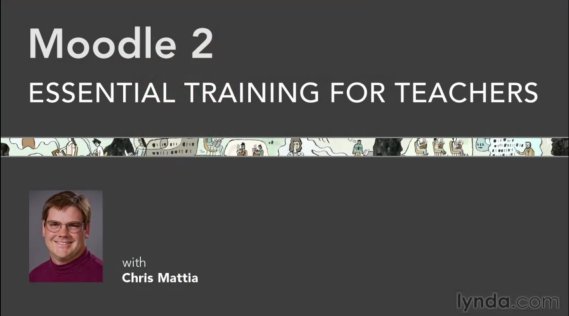
語言:英語
網址:http://www.lynda.com/Moodle-2-0-tutorials/Moodle-2-Essential-Training-for-Teachers/85410-2.html
類別:教程
(xuehui@TLF)
Lynda.com 出品的時長達9小時53分鐘的針對教師的Moodle 2基礎培訓視頻教程。由Chris Mattia幫助教師使用免費的學習管理系統Moodle,創建以補習課堂教學為基礎的學生互動在線課程。內容包括建立一個基本測試平台,發布課程信息,創建論壇,評估學生進度。利用Moodle內置HTML編輯器制作課程內容,插入各種媒體,上傳作業和自動評價測試。本教程附帶練習文件。
In Moodle 2 Essential Training for Teachers, author Chris Mattia helps educators create online courses that complement classroom-based instruction and foster student interaction using the free learning management system Moodle. The course details the basics of setting up a test environment, disseminating course information, creating forums, and assessing student progress. Tutorials on building course materials with Moodle's built-in HTML editor, preparing and posting various types of media, uploading assignments, and evaluating tests automatically are also included. Exercise files accompany the course.
Topics include:
Installing and configuring Moodle
Creating assignments students can complete online
Posting instructions on the course home page
Messaging students
Configuring Dropbox, Google Docs, Flickr, and YouTube repositories
Creating a custom course web page
Building a live chat room
Designing surveys
Setting up course-specific glossaries
Seeding a forum with questions
Creating a wiki for students to contribute content
Developing multimedia exams to assess course comprehension
Handling course administration and settings
Backing up and restoring a course
Importing a Moodle 1.9 course into Moodle 2
下載鏈接來自TLF
未經過安裝測試與安全檢測,使用者後果自負與本論壇無關
軟體版權歸原作者及其公司所有,如果你喜歡,請購買正版
目錄:
Introduction
Welcome 01m 14s
Course overview 01m 34s
Using the exercise files 00m 38s
01h 10m
1. Setting Up a Test Environment What you need to get started 04m 27s
Installing Moodle on a Mac 09m 23s
Configuring Moodle for the Mac 05m 29s
Installing Moodle on a Windows computer 11m 35s
Configuring Moodle for Windows 07m 21s
Creating a custom theme 10m 00s
Creating user accounts 06m 04s
Creating a new course 06m 35s
Just enough site administration 09m 51s
01h 20m
2. Getting Started Logging in and getting oriented 04m 23s
Managing private files 03m 41s
Customizing your profile 08m 26s
Customizing course settings 10m 14s
Editing the header block 05m 18s
Posting a course syllabus 03m 43s
Communicating news to students 04m 04s
Managing files and folders 06m 14s
Posting lecture slides 04m 37s
Organizing course content 12m 31s
Setting up the Gradebook 05m 04s
Creating a simple assignment 09m 45s
Messaging students 02m 49s
26m 45s
3. Using the HTML Editor HTML Editor overview 05m 09s
Formatting text 05m 10s
Creating internal links 03m 14s
Creating external links 02m 42s
Inserting local pictures with HTML 04m 26s
Creating equations 06m 04s
47m 28s
4. Working with Media Preparing images 05m 19s
Posting image files 03m 18s
Posting a photo gallery 03m 23s
Creating header graphics in Fireworks 07m 58s
Preparing audio 09m 41s
Posting audio files 04m 49s
Preparing video 07m 21s
Posting QuickTime video as .mov files 02m 43s
Posting Flash video as .flv files 02m 56s
36m 09s
5. Using Repositories Understanding repositories 03m 05s
Configuring a Dropbox repository 06m 13s
Using a Dropbox repository 04m 43s
Configuring a Google Docs repository 01m 15s
Using a Google Docs repository 05m 20s
Configuring a Flickr repository 06m 13s
Using a Flickr repository 04m 05s
Configuring the YouTube videos repository 01m 07s
Using the YouTube videos repository 04m 08s
38m 50s
6. Creating Resources Understanding resources and activities 01m 09s
Posting a file or document 08m 36s
Displaying a folder of documents 04m 33s
Using a label to bring your course to life 06m 42s
Creating a custom web page 10m 33s
Posting a URL for a web resource 07m 17s
25m 51s
7. Managing Assignments Assignments overview 01m 43s
Advanced uploading of files assignment 11m 32s
Online text assignment 04m 20s
Uploading a single file assignment 03m 42s
Offline activity assignment 03m 21s
Assignment and Gradebook interactions 01m 13s
35m 34s
8. Adding Activities Creating a live chat room 04m 57s
Understanding Choice, Feedback, and Survey activities 01m 23s
Creating a Choice activity 05m 10s
Creating a customized Feedback activity 04m 47s
Adding a multiple choice question 03m 14s
Adding a dependent followup question 03m 07s
Adding a rating question 02m 39s
Adding an open response question 02m 36s
Analyzing Feedback results 04m 16s
Adding a standardized survey 03m 25s
17m 18s
9. Building Glossaries Creating a main glossary 05m 29s
Adding concepts to the glossary 02m 53s
Enabling glossary auto-linking 02m 53s
Creating a secondary glossary 06m 03s
11m 56s
10. Creating Forums Creating a forum 04m 40s
Seeding a forum with questions 03m 09s
Participating in a forum 04m 07s
31m 24s
11. Creating a Wiki Creating a wiki 04m 15s
Wiki editing basics 05m 28s
Creating new pages 02m 47s
Creating lists 03m 42s
Adding images 03m 53s
Creating external links 04m 24s
Creating a table 06m 55s
01h 04m
12. Assessing Student with Tests and Quizzes Online assessment overview 01m 20s
Creating question pool categories 02m 24s
Creating a first question 07m 10s
Creating true/false questions 03m 01s
Creating multiple choice questions 08m 22s
Creating short answer questions 08m 19s
Creating essay questions 04m 59s
Creating match questions 07m 10s
Creating a quiz 09m 00s
Adding questions to a quiz 02m 20s
Changing the order of questions 03m 01s
Assigning quiz points 01m 35s
Previewing a finished quiz 05m 50s
39m 38s
13. Using the Grades Tools Gradebook overview 04m 53s
Moving an assignment into a category 01m 33s
Completing assignments as a student 11m 31s
Grading assignments 05m 05s
Using quick grading 01m 28s
Grading assignments with uploaded files 01m 58s
Grading offline assignments 01m 26s
Grading an online quiz 05m 01s
Exporting grades to Excel 02m 48s
Importing grades from Excel 03m 55s
09m 55s
14. Using Calendars and Events Calendars and events overview 04m 08s
Creating a new event 02m 40s
Creating a repeating event 03m 07s
50m 41s
15. Managing Courses Course administration overview 02m 54s
Managing course settings 09m 05s
Enabling completion tracking 02m 20s
Setting tracking for resources and activities 03m 38s
Managing tracking settings 03m 51s
Reporting on course tracking 01m 32s
Managing user roles 04m 02s
Backing up your course 03m 36s
Restoring data from a backup 04m 50s
Restoring a Moodle 1.9 course into Moodle 2.1 06m 25s
Importing content to another course 03m 46s
Resetting a course 04m 42s
02m 06s
Conclusion Additional resources 01m 37s
Goodbye 00m 29s
代碼
.· ░░░ ·■. ▀ ▓▄■ ■ ▄░ ■▄░ ▀▄ zk ■
▄▓█████▓▄ ▀▄ · ▄▓ ▄███▄░ ▄▄▄▄████ ░▄███▄ ▀▓█▄▄▄▄▄▄░ ·
████▀▀▀███▄ ██▄ ▄██ █████████▄ ▒█████▀▀██ ▄█████████▄ ██████████▄
▒███ ▓██░███ ███ ▓██▀ ▀██▓ ▓██▓ ▓██░███▀ ▓███ ███ ▀██▓
▓███ ▓██▓███░ ███░███░ ▓██░███░ ▄██▀ ██▓ ░███░███ ▓█▓
▓███ ▓██████░ ███████ ▀██████ ▀ ██▀ ███▓███░ ▄▓█▓
▓██▓ ███████░ ████████████████████████████████████████████████▀▀
▒██▓ ░▄ ███▓███░ ███░██▀▀▀▀▀▀▀██▓▀▀▀▀▀▀▀▀███▓██▀▀▀▀▀▀▀██▀███▀▀▀▀███▄
███▄ ▓█▄███░███░ ███░███░ ▓██░ ▄▄▄■ ███░██▓░ ░███ ▓██ ███░
▀█████████░ ███▓░ ▄███ ██▀ ▀██ ███ ░██▓ ██▀ ▓██ ▓██ ▓██▓
▀▀▓▓░███▄ ▀█████████▀ █▀ ▀█ ████▄▄▄███▒▄▀ ▀█▓███ ░███
▀██▄ ▀▀▓▓░▀▀ ▀ ▀ ▀▀█████▀▀ .░ ▓██
▀ .· ▄█▀
▀ ▀
QUASAR PROUDLY PRESENTS
· ───────────────────────────────────────────────────────────────────────── ·
Moodle 2 Essential Training for Teachers
(c) Lynda.com
Supplier . : QUASAR Size ..... : 20 x 50MB
Cracker .. : QUASAR Protection : Condom
Packager . : QUASAR Type ..... : Brain Enhancement
Date ..... : 09–06–2011 OS ....... : Win/Mac
· ───────────────────────────────────────────────────────────────────────── ·
Moodle 2 Essential Training for Teachers
Author: Chris Mattia
In Moodle 2 Essential Training for Teachers, author Chris Mattia
helps educators create online courses that complement classroom–
based instruction and foster student interaction using the free
learning management system Moodle. The course details the basics
of setting up a test environment, disseminating course information,
creating forums, and assessing student progress. Tutorials on
building course materials with Moodle's built–in HTML editor,
preparing and posting various types of media, uploading assignments,
and evaluating tests automatically are also included. Exercise
files accompany the course.
Topics include:
* Installing and configuring Moodle
* Creating assignments students can complete online
* Posting instructions on the course home page
* Messaging students
* Configuring Dropbox, Google Docs, Flickr, and YouTube repositories
* Creating a custom course web page
* Building a live chat room
* Designing surveys
* Setting up course–specific glossaries
* Seeding a forum with questions
* Creating a wiki for students to contribute content
* Developing multimedia exams to assess course comprehension
* Handling course administration and settings
* Backing up and restoring a course
* Importing a Moodle 1.9 course into Moodle 2
· ───────────────────────────────────────────────────────────────────────── ·
INSTALLATION
────────────
Unpack, burn or mount and enjoy.
· ───────────────────────────────────────────────────────────────────────── ·
GREETINGS
─────────
We salute our friends, our loyal members and our fair competitors.
· ───────────────────────────────────────────────────────────────────────── ·
░▓██████████████▓░ ··· THE ALMIGHTY QUASAR · 2011 ··· ░▓██████████████▓░
· ───────────────────────────────────────────────────────────────────────── ·
- 上一頁:《數碼照片的歸類與存檔視頻教程》(Lynda.com Organizing and Archiving Digital Photos)[光盤鏡像]
- 下一頁:《3ds Max構建角色視頻教程》(Lynda.com Modeling a Character in 3ds Max)[光盤鏡像]
相關資源:
- [電腦基礎]《緬因州教育部開放式課程:游戲與學習-教育性游戲簡介》[開放式課程][更新完畢][MP4]
- [電腦基礎]《Lotus Domino Designer 6應用程序開發指南》PDF中文版
- [其他資源綜合]《瑪利亞狂熱》[1-9未完][漫畫][MF原版][壓縮包] 資料下載
- [生活百科]《家庭養生禁忌忠告》掃描版[PDF] 資料下載
- [電腦基礎]《C#2008開發程序:企業,移動與安全》(AppDev Dev Apps C Sharp 2008 Enterprise Mobile and Security DVD)[光盤鏡像]
- [其他資源綜合]21世紀最佳育兒法-七田真
- [電腦基礎]《Digital_Tutors_XSI教程》(Digital_Tutors_Particles_and_Forces_in_XSI)[Bin]
- [生活百科]《家庭實用菜譜大全》高清晰的PDF書籍系列經典珍藏版 資料下載
- [生活百科]《本草匯言》掃描版[PDF] 資料下載
- [電腦基礎]《全民學電腦
- [生活圖書]《初中生性健康教育》文字版[PDF]
- [硬盤游戲]《東方妖的夢》(Perfect Cherry Blossom)
- [電子雜志]《2015年《體壇周報》》更新至12.28(國內外雜志最速更新)[PDF] 資料下載
- [硬盤游戲]《英雄薩姆HD》(Serious Sam: The First Encounter HD)完整硬盤版/修正補丁/ 1-7積累更新補丁[壓縮包]
- [其他資源綜合]《防身制敵術》掃描版[PDF] 資料下載
- [人文社科]《絕命聖誕夜》(The Ice Harvest)[DVDRip]
- [編程開發]《JCreator PRO build 3.50.010》(JCreator PRO build 3.50.010)破解版,編程開發、資源下載
- [行業軟件]《嵌入式頂級開發工具 IAR Embedded Workbench for AVR . 8051》(IAR Embedded Workbench for AVR . 8051),行業軟件、資源下載
- [行業軟件]《德國的4D設計軟件》(MAXON CINEMA 4D)r11.5(x32,x64)[光盤鏡像]
- [光盤游戲]《挑戰自我》(AlterEgo)ChinaAVG獨家完美漢化1.1升級補丁[光盤鏡像]
- 《高級概念環境繪畫教程 未來城市設計》(Gnomon Digital Training Futuristic Set Design )[光盤鏡像]
- 《計算機科學與技術導論》(21世紀全國應用型本科計算機系列實用規劃教材)掃描版[PDF]
- 逍遙培訓按鍵精靈VIP培訓教程【天空資源網TNEKY.NET】
- 《Autodesk Revit Architecture建築設計軟件視頻教程》(Lynda.com Designing a House in Revit Architecture)[光盤鏡像]
- 《TrainSignal出品VMware vSphere專業培訓系列教程第二輯》(TrainSignal VMware vSphere Pro SeriesTraining Vol2)第二輯/Vol2[光盤鏡像]
- 《Reason 3直觀的快速學習指南》(Reason 3 for Windows and Macintosh Visual QuickSta)[CHM]
- 《MAYA之Mental Ray皮膚渲染》(Gnomonology Skin shader with Mental Ray)[ISO]
- 《PS高級視頻教程》(Total Training: Photoshop CS3 Advanced )[ISO]
- 《數碼繪圖的文法》[3DH字幕組][更新中文字幕17][rmvb&avi&wmv]
- 《程序天下:JavaScript實例自學手冊: 光盤/教程》隨書光盤/電子教程[ISO]
- 《Exchange.Server.2003教程》(Train.Signal.Lab.18.Exchange.Server.2003)[Bin]
- 《中文版AutoCAD 2011園林設計與施工圖繪制實例教程--教程光盤》[光盤鏡像]
免責聲明:本網站內容收集於互聯網,本站不承擔任何由於內容的合法性及健康性所引起的爭議和法律責任。如果侵犯了你的權益,請通知我們,我們會及時刪除相關內容,謝謝合作! 聯系信箱:[email protected]
Copyright © 電驢下載基地 All Rights Reserved