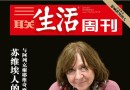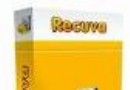電驢下載基地 >> 其他资源 >> 電腦基礎 >> 《從Final Cut Pro 7移植到Final Cut Pro X 視頻教程》(Lynda.com Migrating from Final Cut Pro 7 to Final Cut Pro X)[光盤鏡像]
| 《從Final Cut Pro 7移植到Final Cut Pro X 視頻教程》(Lynda.com Migrating from Final Cut Pro 7 to Final Cut Pro X)[光盤鏡像] | |
|---|---|
| 下載分級 | 其他资源 |
| 資源類別 | 電腦基礎 |
| 發布時間 | 2017/7/13 |
| 大 小 | - |
《從Final Cut Pro 7移植到Final Cut Pro X 視頻教程》(Lynda.com Migrating from Final Cut Pro 7 to Final Cut Pro X)[光盤鏡像] 簡介: 中文名 : 從Final Cut Pro 7移植到Final Cut Pro X 視頻教程 英文名 : Lynda.com Migrating from Final Cut Pro 7 to Final Cut Pro X 資源格式 : 光盤鏡像 學校 : Lynda.com 主講人 : Abba Shapiro 發行日期 : 2011年 地區 : 美國 對白語言 : 英語
電驢資源下載/磁力鏈接資源下載:
- 下載位址: [www.ed2k.online][從Final.Cut.Pro.7移植到Final.Cut.Pro.X.視頻教程].TLF-SOFT-Lynda.com.Migrating.from.Final.Cut.Pro.7.to.Final.Cut.Pro.X-QUASAR.iso
- 下載位址: [www.ed2k.online][從Final.Cut.Pro.7移植到Final.Cut.Pro.X.視頻教程].TLF-SOFT-Lynda.com.Migrating.from.Final.Cut.Pro.7.to.Final.Cut.Pro.X-QUASAR.nfo
全選
"《從Final Cut Pro 7移植到Final Cut Pro X 視頻教程》(Lynda.com Migrating from Final Cut Pro 7 to Final Cut Pro X)[光盤鏡像]"介紹
中文名: 從Final Cut Pro 7移植到Final Cut Pro X 視頻教程
英文名: Lynda.com Migrating from Final Cut Pro 7 to Final Cut Pro X
資源格式: 光盤鏡像
學校: Lynda.com
主講人: Abba Shapiro
發行日期: 2011年
地區: 美國
對白語言: 英語
文字語言: 英文
簡介:
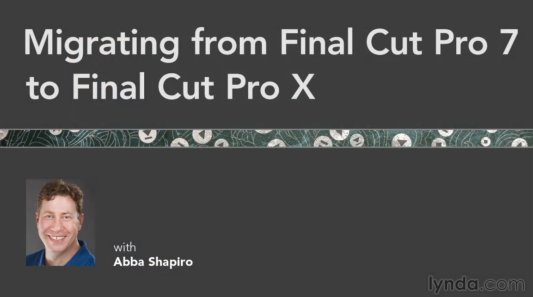
語言:英語
網址:http://www.lynda.com/Final-Cut-Pro-X-tutorials/Migrating-from-Final-Cut-Pro-7-to/84525-2.html
類別:教程
(xuehui@TLF)
Lynda.com 出品的時長2小時54分鐘的 從Final Cut Pro 7移植到Final Cut Pro X 視頻教程。該教學對Apple新一代專業視頻剪輯軟件提供的新工具和全新打造的界面作了全面了解,並且說明了同Final Cut Pro 7之間的差異,為無損升級體驗做好准備。由Abba Shapiro講述Final Cut X的全新界面和工作流程,Magnetic Timeline,Compound Clips,色彩校正和聲音剪輯的深度整合。幫助有經驗的Final Cut Pro剪輯者了解運用傳統視頻剪輯技術的新手段,以及執行剪輯功能的新術語與新工具。本教程附帶練習文件。
Course name: Migrating from Final Cut Pro 7 to Final Cut Pro X
Author: Abba Shapiro
Duration: 02h 54m
Released on: 7/11/2011
Migrating from Final Cut Pro 7 to Final Cut Pro X gives video editors a comprehensive tour of the new tools and the interface makeover for Apple's premier video editing software. It showcases the differences from Final Cut Pro 7 and paves the way for a painless upgrade experience. Author Abba Shapiro covers the new interface and workflows in Final Cut X, the magnetic timeline, connected clips, and the deep integration of color correction and sound editing.
This course helps experienced Final Cut Pro editors understand new ways of performing traditional editing techniques. New terminology and new tools for performing editing functions are also clarified. Exercise files are included with the course.
Topics include:
Touring the X interface
Running Final Cut Pro 7 and X on the same machine
Importing and analyzing media
New editing methods (including append and connected clips)
Timeline editing (including ripple, roll, slip, and slide edits)
Adding audio
Fine-tuning with the Precision Editor
Adding and adjusting transitions
Creating titles
Applying motion effects to clips
Performing color corrections
Exporting
Archiving and collaboration
下載鏈接來自TLF
未經過安裝測試與安全檢測,使用者後果自負與本論壇無關
軟體版權歸原作者及其公司所有,如果你喜歡,請購買正版
目錄:
Introduction
Welcome 01m 18s
Using the exercise files 02m 55s
16m 47s
1. Setting Up the Workspace Touring the new interface 07m 58s
Running Final Cut Pro 7 and Final Cut Pro X on the same machine 04m 45s
Preferences and settings 04m 04s
37m 12s
2. Importing and Managing Assets Importing and analyzing media from a folder on your computer 07m 47s
Importing media from a camera storage card 03m 54s
Importing video from a tape-based camera 03m 12s
Organizing media in the Event Library 06m 31s
Organizing and keywording clips 10m 01s
Viewing clips in the Event Library 05m 47s
59m 20s
3. Creating Projects and Editing Creating and managing projects 06m 45s
Performing basic edits in the Primary Storyline 08m 36s
Editing in the timeline, including Ripple, Roll, Slip, and Slide edits 06m 36s
Adding and adjusting audio 09m 21s
Editing B-roll with connected clips 05m 00s
Creating compound clips as an alternative to nested sequences 02m 13s
Legacy editing paradigms 03m 31s
Fine-tuning with the Precision Editor and performing three-point edits 06m 22s
Using favorites to create subclips 06m 54s
Using markers 04m 02s
38m 45s
4. Using Effects and Making Adjustments Adding and adjusting transitions 08m 22s
Creating titles 07m 13s
Applying motion effects to clips 07m 34s
Retiming clips to create speed effects and creating freeze frames 07m 11s
Making color corrections 08m 25s
14m 17s
5. Exporting and Sharing Exporting from Final Cut Pro X 06m 11s
Advanced exporting using Compressor 02m 10s
Collaboration and archiving 05m 56s
03m 26s
Conclusion Next steps 03m 26s
代碼
英文名: Lynda.com Migrating from Final Cut Pro 7 to Final Cut Pro X
資源格式: 光盤鏡像
學校: Lynda.com
主講人: Abba Shapiro
發行日期: 2011年
地區: 美國
對白語言: 英語
文字語言: 英文
簡介:
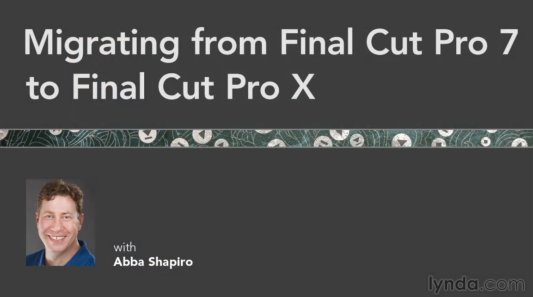
語言:英語
網址:http://www.lynda.com/Final-Cut-Pro-X-tutorials/Migrating-from-Final-Cut-Pro-7-to/84525-2.html
類別:教程
(xuehui@TLF)
Lynda.com 出品的時長2小時54分鐘的 從Final Cut Pro 7移植到Final Cut Pro X 視頻教程。該教學對Apple新一代專業視頻剪輯軟件提供的新工具和全新打造的界面作了全面了解,並且說明了同Final Cut Pro 7之間的差異,為無損升級體驗做好准備。由Abba Shapiro講述Final Cut X的全新界面和工作流程,Magnetic Timeline,Compound Clips,色彩校正和聲音剪輯的深度整合。幫助有經驗的Final Cut Pro剪輯者了解運用傳統視頻剪輯技術的新手段,以及執行剪輯功能的新術語與新工具。本教程附帶練習文件。
Course name: Migrating from Final Cut Pro 7 to Final Cut Pro X
Author: Abba Shapiro
Duration: 02h 54m
Released on: 7/11/2011
Migrating from Final Cut Pro 7 to Final Cut Pro X gives video editors a comprehensive tour of the new tools and the interface makeover for Apple's premier video editing software. It showcases the differences from Final Cut Pro 7 and paves the way for a painless upgrade experience. Author Abba Shapiro covers the new interface and workflows in Final Cut X, the magnetic timeline, connected clips, and the deep integration of color correction and sound editing.
This course helps experienced Final Cut Pro editors understand new ways of performing traditional editing techniques. New terminology and new tools for performing editing functions are also clarified. Exercise files are included with the course.
Topics include:
Touring the X interface
Running Final Cut Pro 7 and X on the same machine
Importing and analyzing media
New editing methods (including append and connected clips)
Timeline editing (including ripple, roll, slip, and slide edits)
Adding audio
Fine-tuning with the Precision Editor
Adding and adjusting transitions
Creating titles
Applying motion effects to clips
Performing color corrections
Exporting
Archiving and collaboration
下載鏈接來自TLF
未經過安裝測試與安全檢測,使用者後果自負與本論壇無關
軟體版權歸原作者及其公司所有,如果你喜歡,請購買正版
目錄:
Introduction
Welcome 01m 18s
Using the exercise files 02m 55s
16m 47s
1. Setting Up the Workspace Touring the new interface 07m 58s
Running Final Cut Pro 7 and Final Cut Pro X on the same machine 04m 45s
Preferences and settings 04m 04s
37m 12s
2. Importing and Managing Assets Importing and analyzing media from a folder on your computer 07m 47s
Importing media from a camera storage card 03m 54s
Importing video from a tape-based camera 03m 12s
Organizing media in the Event Library 06m 31s
Organizing and keywording clips 10m 01s
Viewing clips in the Event Library 05m 47s
59m 20s
3. Creating Projects and Editing Creating and managing projects 06m 45s
Performing basic edits in the Primary Storyline 08m 36s
Editing in the timeline, including Ripple, Roll, Slip, and Slide edits 06m 36s
Adding and adjusting audio 09m 21s
Editing B-roll with connected clips 05m 00s
Creating compound clips as an alternative to nested sequences 02m 13s
Legacy editing paradigms 03m 31s
Fine-tuning with the Precision Editor and performing three-point edits 06m 22s
Using favorites to create subclips 06m 54s
Using markers 04m 02s
38m 45s
4. Using Effects and Making Adjustments Adding and adjusting transitions 08m 22s
Creating titles 07m 13s
Applying motion effects to clips 07m 34s
Retiming clips to create speed effects and creating freeze frames 07m 11s
Making color corrections 08m 25s
14m 17s
5. Exporting and Sharing Exporting from Final Cut Pro X 06m 11s
Advanced exporting using Compressor 02m 10s
Collaboration and archiving 05m 56s
03m 26s
Conclusion Next steps 03m 26s
代碼
.· ░░░ ·■. ▀ ▓▄■ ■ ▄░ ■▄░ ▀▄ zk ■
▄▓█████▓▄ ▀▄ · ▄▓ ▄███▄░ ▄▄▄▄████ ░▄███▄ ▀▓█▄▄▄▄▄▄░ ·
████▀▀▀███▄ ██▄ ▄██ █████████▄ ▒█████▀▀██ ▄█████████▄ ██████████▄
▒███ ▓██░███ ███ ▓██▀ ▀██▓ ▓██▓ ▓██░███▀ ▓███ ███ ▀██▓
▓███ ▓██▓███░ ███░███░ ▓██░███░ ▄██▀ ██▓ ░███░███ ▓█▓
▓███ ▓██████░ ███████ ▀██████ ▀ ██▀ ███▓███░ ▄▓█▓
▓██▓ ███████░ ████████████████████████████████████████████████▀▀
▒██▓ ░▄ ███▓███░ ███░██▀▀▀▀▀▀▀██▓▀▀▀▀▀▀▀▀███▓██▀▀▀▀▀▀▀██▀███▀▀▀▀███▄
███▄ ▓█▄███░███░ ███░███░ ▓██░ ▄▄▄■ ███░██▓░ ░███ ▓██ ███░
▀█████████░ ███▓░ ▄███ ██▀ ▀██ ███ ░██▓ ██▀ ▓██ ▓██ ▓██▓
▀▀▓▓░███▄ ▀█████████▀ █▀ ▀█ ████▄▄▄███▒▄▀ ▀█▓███ ░███
▀██▄ ▀▀▓▓░▀▀ ▀ ▀ ▀▀█████▀▀ .░ ▓██
▀ .· ▄█▀
▀ ▀
QUASAR PROUDLY PRESENTS
· ───────────────────────────────────────────────────────────────────────── ·
Migrating from Final Cut Pro 7 to Final Cut Pro X
(c) Lynda.com
Supplier . : QUASAR Size ..... : 23 x 50MB
Cracker .. : QUASAR Protection : Condom
Packager . : QUASAR Type ..... : Brain Enhancement
Date ..... : 07–20–2011 OS ....... : Win/Mac
· ───────────────────────────────────────────────────────────────────────── ·
Migrating from Final Cut Pro 7 to Final Cut Pro X gives video
editors a comprehensive tour of the new tools and the interface
makeover for Apple's premier video editing software. It
showcases the differences from Final Cut Pro 7 and paves the way
for a painless upgrade experience. Author Abba Shapiro covers
the new interface and workflows in Final Cut X, the magnetic
timeline, connected clips, and the deep integration of color
correction and sound editing.
This course helps experienced Final Cut Pro editors understand
new ways of performing traditional editing techniques. New
terminology and new tools for performing editing functions are also
clarified. Exercise files are included with the course.
Exercise files are included with the course.
· ───────────────────────────────────────────────────────────────────────── ·
INSTALLATION
────────────
Unpack, burn or mount and enjoy.
· ───────────────────────────────────────────────────────────────────────── ·
GREETINGS
─────────
We salute our friends, our loyal members and our fair competitors.
· ───────────────────────────────────────────────────────────────────────── ·
░▓██████████████▓░ ··· THE ALMIGHTY QUASAR · 2011 ··· ░▓██████████████▓░
· ───────────────────────────────────────────────────────────────────────── ·
- 上一頁:《網頁設計排版視頻教程》(Lynda.com Typography for Web Designers)[光盤鏡像]
- 下一頁:《使用Flex構建Android和iOS應用程序視頻教程》(Lynda.com Building Android and iOS Applications with Flex)[光盤鏡像]
相關資源:
- [電腦基礎]《premiere pro 1.5 標准教程配套光盤》[ISO]
- [生活百科]《中國風俗大辭典》掃描版[PDF] 資料下載
- [電腦基礎]不背字根五筆打字速成[PDF ]
- [電腦基礎]《Total Training Microsoft Access 2007 基礎教程》(Total Training Microsoft Access 2007 Essentials)[ISO]
- [生活百科]《可怕又可愛的編織娃娃教程》(Creepy Cute Crochet)(Christen Haden)jpg掃描原版 資料下載
- [生活百科]《快樂我做主-帶著幸福上路帶著快樂出行》掃描版[PDF] 資料下載
- [電腦基礎]《3DMAX6白金手冊》
- [電腦基礎]《網絡工程師考試考點分析與真題詳解》PDF
- [電腦基礎]《Microsoft Publisher 2003教程》(LYNDA.COM.LEARNING.MICROSOFT.PUBLISHER.XP.2003)[Bin]
- [電腦基礎]《Microsoft TechNet中文網絡廣播》根據課程時間重新整理WMV/PDF版,全部更新至2005.3.31
- [學習材料]《知識分子的背叛》((法)朱利安·班達)掃描版[PDF] 資料下載
- [行業軟件]《有限元建模》(MSC SOFY V2007 R1)[Bin]
- [學習課件]《服裝&化妝品廣告》掃描版[PDF] 資料下載
- [網絡軟件]《全國計算機技術與軟件專業技術資格(水平)考試2004版:系統分析員資料》[ISO]
- [光盤游戲]《龍女:火焰之令》(Drakan: Order of the Flame)[ISO]
- [小說圖書]《怪屋》文字版[EPUB]
- [學習教程]《Dreamweaver搭建基於WordPress的移動設備網站視頻教程》[光盤鏡像]
- [其他資源綜合]《榮歸——解密香港回歸的前前後後》清晰完整版[MP3]
- [游戲綜合]《球》(The Ball)完整硬盤版
- [學習課件]《把好運吸引過來.突破現狀的吸引力》(琳·葛雷朋)掃描版[PDF] 資料下載
- 《Lynda.com Vista 入門教程》(Lynda.com - Windows Vista Essential Training)[ISO]
- 《動畫角色設計教程》(Gnomon Workshop Character Design for Animation Part 1/Part 2)[光盤鏡像]
- 《CG影視級背景藝術教程Matte Painting》(Matte Painting Production Techniques )[ISO]
- 《CorelDRAW X3圖形繪制與平面設計實例精講》(CorelDRAW X3)隨書光盤[光盤鏡像]
- 《Word 2003 高級使用技巧》[壓縮包]
- 《計算機專業英語教程》[PDF]
- 《ALPHA_MEDIA_After Effects CS3 學校內部培訓教程》(After Effects CS3 )[壓縮包]
- 《[浪曦原創]CSharp語言參考視頻 (cgbluesky) 【完整】》SWF[壓縮包]
- 《PHP100視頻教程DVD光盤-第二季》[光盤鏡像]
- 《Photoshop和3Ds Max創建逼真眼睛教程》(Digital Tutors Creating Realistic Eyes in Photoshop and 3Ds Max )[壓縮包]
- 《Tutorials3D蘭博基尼建模教程》(Tutorials3D:Lamborghini Murcielago - Modeling)3DsMax教程[ISO]
- 《靜物油畫藝術教程》(David A.Leffel - The Art of Painting DVD2)[ISO]
免責聲明:本網站內容收集於互聯網,本站不承擔任何由於內容的合法性及健康性所引起的爭議和法律責任。如果侵犯了你的權益,請通知我們,我們會及時刪除相關內容,謝謝合作! 聯系信箱:[email protected]
Copyright © 電驢下載基地 All Rights Reserved