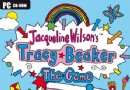電驢下載基地 >> 其他资源 >> 電腦基礎 >> 《Lynda.com出品Photoshop文字特效設計要點視頻教程》(Lynda.com Photoshop for Designers Type Essentials)[光盤鏡像]
| 《Lynda.com出品Photoshop文字特效設計要點視頻教程》(Lynda.com Photoshop for Designers Type Essentials)[光盤鏡像] | |
|---|---|
| 下載分級 | 其他资源 |
| 資源類別 | 電腦基礎 |
| 發布時間 | 2017/7/13 |
| 大 小 | - |
《Lynda.com出品Photoshop文字特效設計要點視頻教程》(Lynda.com Photoshop for Designers Type Essentials)[光盤鏡像] 簡介: 中文名 : Lynda.com出品Photoshop文字特效設計要點視頻教程 英文名 : Lynda.com Photoshop for Designers Type Essentials 資源格式 : 光盤鏡像 學校 : Lynda.com 主講人 : Nigel French 發行日期 : 2011年 地區 : 美國 對白語言 : 英語 文字語言 : 英文 簡介 :
電驢資源下載/磁力鏈接資源下載:
- 下載位址: [www.ed2k.online][Lynda.com出品Photoshop文字特效設計要點視頻教程].TLF-SOFT-Lynda.com.Photoshop.for.Designers.Type.Essentials-QUASAR.iso
- 下載位址: [www.ed2k.online][Lynda.com出品Photoshop文字特效設計要點視頻教程].TLF-SOFT-Lynda.com.Photoshop.for.Designers.Type.Essentials-QUASAR.nfo
全選
"《Lynda.com出品Photoshop文字特效設計要點視頻教程》(Lynda.com Photoshop for Designers Type Essentials)[光盤鏡像]"介紹
中文名: Lynda.com出品Photoshop文字特效設計要點視頻教程
英文名: Lynda.com Photoshop for Designers Type Essentials
資源格式: 光盤鏡像
學校: Lynda.com
主講人: Nigel French
發行日期: 2011年
地區: 美國
對白語言: 英語
文字語言: 英文
簡介:

語言:英語
網址:http://www.lynda.com/Photoshop-CS5-tutorials/Photoshop-for-Designers-Type-Essentials/53258-2.html
類別:教程
(xuehui@TLF)
Lynda.com 出品的時長2小時37分鐘的Photoshop文字特效設計要點視頻教程。由Nigel French講解Photoshop文字特效的原理,它有區別於InDesign或Illustrator的文本效果濾鏡,Photoshop的某型文字特效處理是獨一無二的。在本教學中,Nigel演示了運用文字特效的技術,比如輸入和編輯文本,文字層互動,顏色調整,透明度,特效文字字符和段落格式。本教程附帶練習文件。
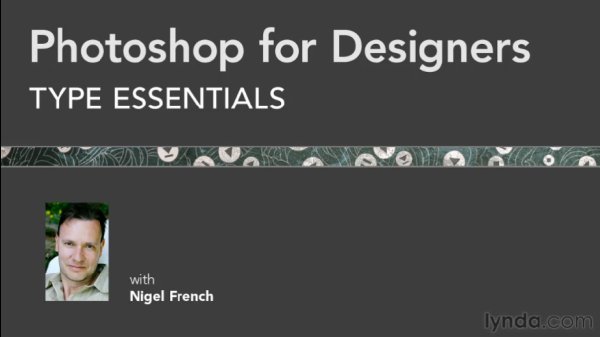
目錄:
Introduction
Welcome 00m 56s
Using the exercise files 00m 35s
06m 12s
1. Introducing Type in Photoshop
The pros and cons of setting type in Photoshop 01m 27s
Exploring type anatomy and terminology 01m 08s
Setting type preferences 03m 37s
34m 28s
2. Entering and Editing Text
Interacting with type layers 01m 53s
Entering and selecting point type 06m 27s
Copying a type layer 03m 06s
Choosing fonts 03m 15s
Sizing type 02m 20s
Understanding pixel/point size and resolution 01m 49s
Entering and selecting paragraph type 02m 42s
Finding and replacing text 02m 20s
Spell-checking your type 00m 55s
Converting point type to paragraph type and vice versa 01m 23s
Creating returns and non-breaking spaces in paragraph type 01m 18s
Entering glyphs and special characters 04m 28s
Applying anti-aliasing to type 02m 32s
39m 35s
3. Character Formatting
Changing fonts across multiple layers 00m 38s
Changing type color 04m 05s
Sampling color 03m 19s
Working with transparency 01m 46s
Applying a gradient 04m 22s
Setting leading 03m 56s
Tracking type 03m 07s
Kerning type 03m 44s
Using horizontal and vertical scale options 01m 39s
Using Baseline Shift 02m 39s
Casing and underlining options 02m 36s
Giving emphasis 00m 41s
Using smart quotes 01m 03s
Working with OpenType fonts 05m 09s
Resetting the Character panel 00m 51s
28m 31s
4. Paragraph Formatting
Aligning paragraphs left, right, and center 02m 17s
Setting justified paragraph alignment 06m 01s
Aligning type on an axis 02m 51s
Setting forced justified paragraph alignment 03m 04s
Evenly spacing type elements with unique lengths 02m 29s
Aligning type with guides and Smart Guides 02m 20s
Aligning type along a radial axis 02m 32s
Grouping layers 01m 29s
Adding space between paragraphs and paragraph indents 02m 09s
Creating a bulleted list 01m 46s
Setting the hanging punctuation option 00m 42s
Resetting the Paragraph panel 00m 51s
09m 19s
5. Masking Type
Using type mask tools 03m 10s
Creating masks from type layers 02m 36s
Masking with a clipping mask 01m 41s
Masking with Pattern Overlay 01m 52s
37m 24s
6. Path Type, Rotated Type, and Vertical Type
Setting type around a circle 05m 55s
Setting type along a pen path 03m 42s
Setting type around a shape 04m 29s
Create a work path from type 05m 59s
Rotating type with Free Transform 01m 15s
Working with vertical type 01m 54s
Working with stacked type 01m 44s
Transforming type using the Warp tool 04m 09s
Distorting type 03m 50s
Converting type to shape layers 04m 27s
00m 17s
Conclusion
Final thoughts 00m 17s
英文名: Lynda.com Photoshop for Designers Type Essentials
資源格式: 光盤鏡像
學校: Lynda.com
主講人: Nigel French
發行日期: 2011年
地區: 美國
對白語言: 英語
文字語言: 英文
簡介:

語言:英語
網址:http://www.lynda.com/Photoshop-CS5-tutorials/Photoshop-for-Designers-Type-Essentials/53258-2.html
類別:教程
(xuehui@TLF)
Lynda.com 出品的時長2小時37分鐘的Photoshop文字特效設計要點視頻教程。由Nigel French講解Photoshop文字特效的原理,它有區別於InDesign或Illustrator的文本效果濾鏡,Photoshop的某型文字特效處理是獨一無二的。在本教學中,Nigel演示了運用文字特效的技術,比如輸入和編輯文本,文字層互動,顏色調整,透明度,特效文字字符和段落格式。本教程附帶練習文件。
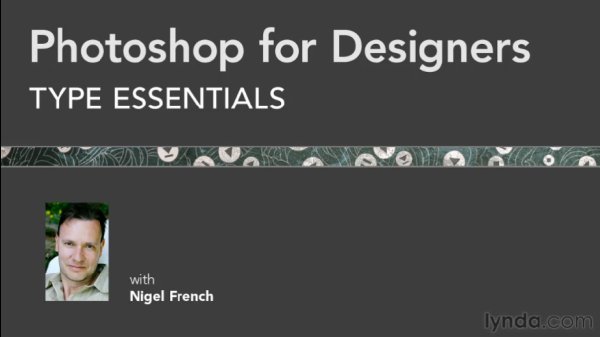
轉自TLF
目錄:
Introduction
Welcome 00m 56s
Using the exercise files 00m 35s
06m 12s
1. Introducing Type in Photoshop
The pros and cons of setting type in Photoshop 01m 27s
Exploring type anatomy and terminology 01m 08s
Setting type preferences 03m 37s
34m 28s
2. Entering and Editing Text
Interacting with type layers 01m 53s
Entering and selecting point type 06m 27s
Copying a type layer 03m 06s
Choosing fonts 03m 15s
Sizing type 02m 20s
Understanding pixel/point size and resolution 01m 49s
Entering and selecting paragraph type 02m 42s
Finding and replacing text 02m 20s
Spell-checking your type 00m 55s
Converting point type to paragraph type and vice versa 01m 23s
Creating returns and non-breaking spaces in paragraph type 01m 18s
Entering glyphs and special characters 04m 28s
Applying anti-aliasing to type 02m 32s
39m 35s
3. Character Formatting
Changing fonts across multiple layers 00m 38s
Changing type color 04m 05s
Sampling color 03m 19s
Working with transparency 01m 46s
Applying a gradient 04m 22s
Setting leading 03m 56s
Tracking type 03m 07s
Kerning type 03m 44s
Using horizontal and vertical scale options 01m 39s
Using Baseline Shift 02m 39s
Casing and underlining options 02m 36s
Giving emphasis 00m 41s
Using smart quotes 01m 03s
Working with OpenType fonts 05m 09s
Resetting the Character panel 00m 51s
28m 31s
4. Paragraph Formatting
Aligning paragraphs left, right, and center 02m 17s
Setting justified paragraph alignment 06m 01s
Aligning type on an axis 02m 51s
Setting forced justified paragraph alignment 03m 04s
Evenly spacing type elements with unique lengths 02m 29s
Aligning type with guides and Smart Guides 02m 20s
Aligning type along a radial axis 02m 32s
Grouping layers 01m 29s
Adding space between paragraphs and paragraph indents 02m 09s
Creating a bulleted list 01m 46s
Setting the hanging punctuation option 00m 42s
Resetting the Paragraph panel 00m 51s
09m 19s
5. Masking Type
Using type mask tools 03m 10s
Creating masks from type layers 02m 36s
Masking with a clipping mask 01m 41s
Masking with Pattern Overlay 01m 52s
37m 24s
6. Path Type, Rotated Type, and Vertical Type
Setting type around a circle 05m 55s
Setting type along a pen path 03m 42s
Setting type around a shape 04m 29s
Create a work path from type 05m 59s
Rotating type with Free Transform 01m 15s
Working with vertical type 01m 54s
Working with stacked type 01m 44s
Transforming type using the Warp tool 04m 09s
Distorting type 03m 50s
Converting type to shape layers 04m 27s
00m 17s
Conclusion
Final thoughts 00m 17s
- 上一頁:《Lynda.com出品 InfoPath 2010基礎培訓視頻教程》(Lynda.com InfoPath 2010 Essential Training)[光盤鏡像]
- 下一頁:《天心數據傳奇視頻教程》更新至30集[壓縮包]
相關資源:
- [電腦基礎]《After effects cs4 中文速成教學》[MP4]
- [電腦基礎]《Logic ES2 教程》(MacProVideo Logic 206 ES2 Exposed)[ISO]
- [電腦基礎]《關於vista 和vb的兩本書》
- [生活百科]《人生其實是悟出來的 助你幸福一生的心理技巧》掃描版[PDF] 資料下載
- [生活百科]《食在未來》(Food for the Future)((英)科林·圖哲)中譯本,掃描版[PDF] 資料下載
- [電腦基礎]《[西安電子科技大學]UML基礎與應用》[壓縮包]
- [電腦基礎]《裝機聖手電腦組裝多媒體教程》[RMVB]
- [電腦基礎]《金鷹FlashMX視頻教程 swf》
- [電腦基礎]《Java 2: JSP & Servlets 編程及應用指南》(Java 2: JSP and Servlets Tutorials)MOV格式
- [電腦基礎]《Apple Color 高級影片色彩分級要點訓練》(Lynda Apple Color Essential Training)[ISO]
- [生活圖書]《暖暖就能瘦》掃描版[PDF]
- [學習教程]《FileMaker Pro 11中級篇教程》(FileMaker Pro 11: Intermediate)[光盤鏡像]
- [其他圖書]《歷代文話(全十冊)》掃描版[PDF]
- [其他圖書]《人間喜劇》PDF版(非掃描的)
- [其他圖書]《一只貓的巴黎晃悠》掃描版[PDF]
- [計算機與網絡]《神來之筆:Photoshop CS2鼠標手繪實例教程》掃描版[PDF]
- [應用軟件]《歐特克AutoCAD 2010英文版(新增x86/x64英文正式版)》(Autodesk AutoCAD 2010)[光盤鏡像],應用軟件、資源下載
- [應用軟件]《無》(PerectDisk 7.0 Build46),應用軟件、資源下載
- [電腦基礎]《北京聖思園Unit Test培訓視頻》JUnit3.8&JUnit4.X[WMV]
- [其他圖書]《古本山海經圖說》掃描版[PDF]
- 計算機編成圖書(軟件工程和網絡)
- 《3ds max.vray全套家裝效果圖表現技法(DVD光盤)》[光盤鏡像]
- 《CSS入門視頻教程》(Lynda.com CSS Fundamentals)[光盤鏡像]
- 《Lynda.com出品InDesign的啟動和運行視頻教程》(Lynda.com Up and Running with InDesign)[光盤鏡像]
- 《全國計算機二級C語言資源包-筆試歷年真題及參考答案+公共基礎速學教程+C語言程序集(附visual C++6.0編譯軟件)》6.0[壓縮包]
- 《Adobe InDesign CS5初學者入門教程》(Adobe InDesign CS5: Beginner Tutorials)[光盤鏡像]
- 《oracle 視頻教程》chinaitlab
- 《Total Training出品Adobe Photoshop Elements 9新功能教程》(Total Training for Adobe Photoshop Elements 9 Whats New)[光盤鏡像]
- 《Lynda.com Joomla! CSS 高級教程》(Lynda.com Joomla! Advanced CSS)[光盤鏡像]
- 《Pro/ENGINEER Wildfire 4.0基礎教程 視頻教程+3D模型》(Pro/ENGINEER Wildfire 4.0 ebook)CAD教育網授權發布版[壓縮包]
- 《3D MAX 2010 建模視頻教程》3ds max2010[壓縮包]
- 《美河提供.計算機組織與體系結構.性能設計第六版》
免責聲明:本網站內容收集於互聯網,本站不承擔任何由於內容的合法性及健康性所引起的爭議和法律責任。如果侵犯了你的權益,請通知我們,我們會及時刪除相關內容,謝謝合作! 聯系信箱:[email protected]
Copyright © 電驢下載基地 All Rights Reserved