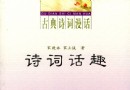電驢下載基地 >> 其他资源 >> 電腦基礎 >> 《Lynda.com 出品LightWave 10基礎培訓視頻教程》(Lynda.com.LightWave.10.Essential.Training)[光盤鏡像]
| 《Lynda.com 出品LightWave 10基礎培訓視頻教程》(Lynda.com.LightWave.10.Essential.Training)[光盤鏡像] | |
|---|---|
| 下載分級 | 其他资源 |
| 資源類別 | 電腦基礎 |
| 發布時間 | 2017/7/13 |
| 大 小 | - |
《Lynda.com 出品LightWave 10基礎培訓視頻教程》(Lynda.com.LightWave.10.Essential.Training)[光盤鏡像] 簡介: 中文名 : Lynda.com 出品LightWave 10基礎培訓視頻教程 英文名 : Lynda.com.LightWave.10.Essential.Training 資源格式 : 光盤鏡像 學校 : Lynda.com 主講人 : Dan Ablan 發行日期 : 2011年3月21日 地區 : 美國 對白語言 : 英語 文字語言 : 英文 簡介 : 語言:
電驢資源下載/磁力鏈接資源下載:
- 下載位址: [www.ed2k.online][Lynda.com.出品LightWave.10基礎培訓視頻教程].TLF-SOFT-Lynda.com.LightWave.10.Essential.Training-QUASAR.iso
- 下載位址: [www.ed2k.online][Lynda.com.出品LightWave.10基礎培訓視頻教程].TLF-SOFT-Lynda.com.LightWave.10.Essential.Training-QUASAR.nfo
全選
"《Lynda.com 出品LightWave 10基礎培訓視頻教程》(Lynda.com.LightWave.10.Essential.Training)[光盤鏡像]"介紹
中文名: Lynda.com 出品LightWave 10基礎培訓視頻教程
英文名: Lynda.com.LightWave.10.Essential.Training
資源格式: 光盤鏡像
學校: Lynda.com
主講人: Dan Ablan
發行日期: 2011年3月21日
地區: 美國
對白語言: 英語
文字語言: 英文
簡介:
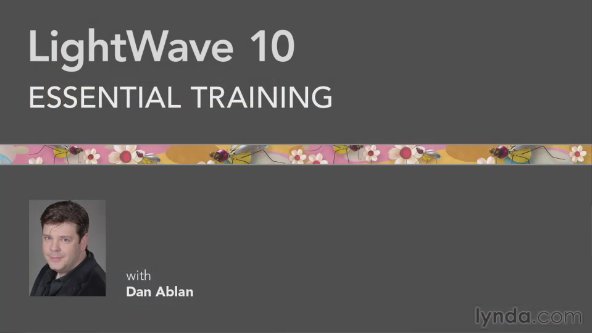
語言:英語
網址:http://www.lynda.com/-training//71924-2.html
類別:教程
(xuehui@TLF)
Lynda.com 出品的時長達7小時09分鐘的LightWave 10基礎培訓視頻教程。由Dan Ablan對LightWave 10的構建3D模型,場景和動畫進行全面,逐步地說明。教學首先對LightWave的兩個主程序,建模和布局的界面進行了解,然後對構建最初多邊形的模型形狀,分配紋理,使用燈光和3D攝像來建立真實的場景等關鍵技術逐一解說。內容還包含講解粒子動畫,動力學和骨骼建模技術。本教程附帶練習文件。

In LightWave 10 Essential Training, author Dan Ablan provides thorough, step-by-step instructions on building 3D models, scenes, and animations in LightWave 10. Beginning with a tour of the interface and LightWave’s two main programs, Modeler and Layout, the course covers key concepts such as building models from basic polygonal shapes, assigning textures, and employing lights and 3D cameras to build real world scenes. Also included are tutorials explaining particle animation, dynamics, and bones. Exercise files accompany the course. LightWave 10 benefits artists with unique, new capabilities not found in any other 3D application, like instant feedback from the Viewport Preview Renderer (VPR), the precision of a complete Linear Color Space Workflow, real-time Anaglyph Stereoscopic Preview, and Virtual Studio Tools that deliver real-time virtual walkthroughs.
Topics include:
Understanding and navigating 3D space
Configuring menu and keyboard settings
Molding basic geometric shapes
Creating detail using subdivisions
Casting reflections and creating surface textures
Building and lighting a 3D scene
Incorporating and animating cameras
Simulating collisions using dynamics
Determining the proper anti-aliasing filter for renders
Rendering a project as movie files and image sequences
Exporting a full scene
代碼
下載鏈接來自TLF
未經過安裝測試與安全檢測,使用者後果自負與本論壇無關
軟體版權歸原作者及其公司所有,如果你喜歡,請購買正版
目錄:
Introduction 00:04:22
Welcome 00:00:49
Using the exercise files 00:01:30
Working with projects and setting the content directory 00:02:03
00:46:20
1. Getting Started in LightWave 10 Understanding the LightWave 3D interfaces 00:01:50
Exploring the Hub 00:01:54
Understanding 3D space 00:01:13
Working in Modeler 00:06:49
Working in Layout 00:04:48
Selecting elements 00:05:31
Identifying the elements of a 3D model 00:05:26
Using the Numeric panel 00:03:10
Using layers 00:08:38
Using the Statistics panel 00:02:52
Working with menu and keyboard configurations 00:04:09
00:22:49
2. Modeling with Polygons Working with geometric shapes 00:04:21
Using Extrude 00:05:11
Building with Bevel 00:03:47
Working with Polygon Bevel 00:06:04
Editing polygons 00:03:26
00:34:37
3. Modeling with Subdivisions Understanding subdivisional surfaces in LightWave 00:03:20
Comparing Subpatch with Catmull-Clark subdivisions 00:02:18
Creating a basic model 00:04:27
Beveling with subdivisions 00:03:50
Adding detail to models 00:06:39
Deforming and shaping objects 00:07:13
Recapping subdivisions 00:06:50
00:48:42
4. Other Modeling Methods Working with EPS files 00:03:24
Correcting EPS errors 00:06:13
Creating 3D text objects 00:08:01
Building objects with curves 00:10:06
Exploring Rail Clone methods and uses 00:05:13
Exploring Rail Extrude methods and uses 00:02:49
Modeling with Array 00:04:42
Using Symmetry 00:08:14
00:56:24
5. Creating Surfaces Understanding the Surface Editor 00:10:56
Comparing the Surface Editor and the Node Editor 00:05:12
Creating surfaces for polygons 00:05:11
Editing surfaces 00:04:39
Understanding the Texture Editor 00:06:22
Looking at image map textures 00:04:29
Using procedural texture options 00:07:40
Adding bump maps for realism 00:04:39
Enhancing surfaces with specularity and glossiness maps 00:02:43
Creating a reflective surface 00:04:33
00:42:02
6. Setting Up a Scene Building 3D scenes 00:01:26
Importing, loading, and working with objects 00:08:29
Organizing a 3D scene 00:08:48
Working with different light types 00:09:25
Lighting a 3D scene 00:06:39
Employing environmental lighting 00:07:15
00:22:27
7. Working with 3D Cameras Understanding LightWave cameras 00:08:25
Setting up a camera in a scene 00:07:06
Placing multiple cameras 00:03:27
Animating cameras and camera elements 00:03:29
00:38:23
8. Building Animations Understanding the Timeline 00:03:09
Adding and controlling keyframes 00:06:09
Fine-tuning keyframes in the Graph Editor 00:08:44
Using motion plug-ins to enhance keyframes 00:05:15
Animating textures 00:07:37
Enhancing scene animation with displacement maps 00:07:29
00:36:58
9. Particle Animation Introducing particles 00:07:29
Creating a particle animation 00:07:21
Working with Hypervoxels 00:09:06
Going a step beyond with particle animation 00:08:08
Replacing particles with items 00:04:54
00:21:58
10. Dynamics Understanding dynamics in LightWave 00:01:27
Setting up a dynamic scene 00:04:21
Animating cloth 00:02:39
Building collisions 00:06:16
Creating a hard dynamic scene 00:07:15
00:27:30
11. Bones and Inverse Kinematics Understanding bones 00:03:14
Understanding skelegons and when to use both skelegons and bones 00:04:04
Placing bones in an object 00:06:10
Fine-tuning bone placement and activating bones 00:03:51
Setting up Inverse Kinematics 00:06:37
Working with rigged characters 00:03:34
00:21:32
12. Rendering Animations Understanding resolutions and rendering 00:02:21
Setting up a render project 00:06:50
Determining the proper anti-aliasing filter 00:04:24
Rendering to movie files vs. image sequences 00:07:57
00:04:08
13. Finishing Up Exporting an object 00:02:13
Exporting a full scene for backup 00:01:55
00:01:00
Conclusion Final thoughts 00:01:00
英文名: Lynda.com.LightWave.10.Essential.Training
資源格式: 光盤鏡像
學校: Lynda.com
主講人: Dan Ablan
發行日期: 2011年3月21日
地區: 美國
對白語言: 英語
文字語言: 英文
簡介:
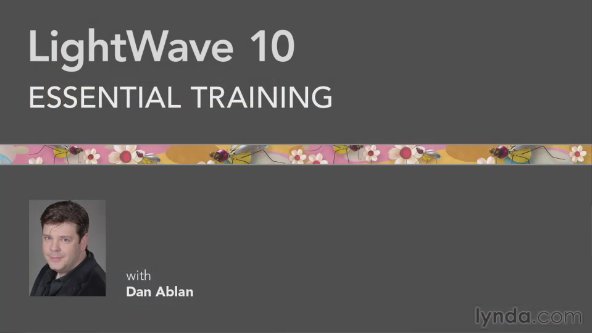
語言:英語
網址:http://www.lynda.com/-training//71924-2.html
類別:教程
(xuehui@TLF)
Lynda.com 出品的時長達7小時09分鐘的LightWave 10基礎培訓視頻教程。由Dan Ablan對LightWave 10的構建3D模型,場景和動畫進行全面,逐步地說明。教學首先對LightWave的兩個主程序,建模和布局的界面進行了解,然後對構建最初多邊形的模型形狀,分配紋理,使用燈光和3D攝像來建立真實的場景等關鍵技術逐一解說。內容還包含講解粒子動畫,動力學和骨骼建模技術。本教程附帶練習文件。

In LightWave 10 Essential Training, author Dan Ablan provides thorough, step-by-step instructions on building 3D models, scenes, and animations in LightWave 10. Beginning with a tour of the interface and LightWave’s two main programs, Modeler and Layout, the course covers key concepts such as building models from basic polygonal shapes, assigning textures, and employing lights and 3D cameras to build real world scenes. Also included are tutorials explaining particle animation, dynamics, and bones. Exercise files accompany the course. LightWave 10 benefits artists with unique, new capabilities not found in any other 3D application, like instant feedback from the Viewport Preview Renderer (VPR), the precision of a complete Linear Color Space Workflow, real-time Anaglyph Stereoscopic Preview, and Virtual Studio Tools that deliver real-time virtual walkthroughs.
Topics include:
Understanding and navigating 3D space
Configuring menu and keyboard settings
Molding basic geometric shapes
Creating detail using subdivisions
Casting reflections and creating surface textures
Building and lighting a 3D scene
Incorporating and animating cameras
Simulating collisions using dynamics
Determining the proper anti-aliasing filter for renders
Rendering a project as movie files and image sequences
Exporting a full scene
代碼
.ú °°° úþ. ß ²Üþ þ Ü° þÜ° ßÜ zk þ
ܲÛÛÛÛÛ²Ü ßÜ ú ܲ ÜÛÛÛÜ° ÜÜÜÜÛÛÛÛ °ÜÛÛÛÜ ß²ÛÜÜÜÜÜÜ° ú
ÛÛÛÛßßßÛÛÛÜ ÛÛÜ ÜÛÛ ÛÛÛÛÛÛÛÛÛÜ ±ÛÛÛÛÛßßÛÛ ÜÛÛÛÛÛÛÛÛÛÜ ÛÛÛÛÛÛÛÛÛÛÜ
±ÛÛÛ ²ÛÛ°ÛÛÛ ÛÛÛ ²ÛÛß ßÛÛ² ²ÛÛ² ²ÛÛ°ÛÛÛß ²ÛÛÛ ÛÛÛ ßÛÛ²
²ÛÛÛ ²ÛÛ²ÛÛÛ° ÛÛÛ°ÛÛÛ° ²ÛÛ°ÛÛÛ° ÜÛÛß ÛÛ² °ÛÛÛ°ÛÛÛ ²Û²
²ÛÛÛ ²ÛÛÛÛÛÛ° ÛÛÛÛÛÛÛ ßÛÛÛÛÛÛ ß ÛÛß ÛÛÛ²ÛÛÛ° ܲ۲
²ÛÛ² ÛÛÛÛÛÛÛ° ÛÛÛÛÛÛÛÛÛÛÛÛÛÛÛÛÛÛÛÛÛÛÛÛÛÛÛÛÛÛÛÛÛÛÛÛÛÛÛÛÛÛÛÛÛÛÛÛßß
±ÛÛ² °Ü ÛÛÛ²ÛÛÛ° ÛÛÛ°ÛÛßßßßßßßÛÛ²ßßßßßßßßÛÛÛ²ÛÛßßßßßßßÛÛßÛÛÛßßßßÛÛÛÜ
ÛÛÛÜ ²ÛÜÛÛÛ°ÛÛÛ° ÛÛÛ°ÛÛÛ° ²ÛÛ° ÜÜÜþ ÛÛÛ°ÛÛ²° °ÛÛÛ ²ÛÛ ÛÛÛ°
ßÛÛÛÛÛÛÛÛÛ° ÛÛÛ²° ÜÛÛÛ ÛÛß ßÛÛ ÛÛÛ °ÛÛ² ÛÛß ²ÛÛ ²ÛÛ ²ÛÛ²
ßß²²°ÛÛÛÜ ßÛÛÛÛÛÛÛÛÛß Ûß ßÛ ÛÛÛÛÜÜÜÛÛÛ±Üß ßÛ²ÛÛÛ °ÛÛÛ
ßÛÛÜ ßß²²°ßß ß ß ßßÛÛÛÛÛßß .° ²ÛÛ
ß .ú ÜÛß
ß ß
QUASAR PROUDLY PRESENTS
ú ÄÄÄÄÄÄÄÄÄÄÄÄÄÄÄÄÄÄÄÄÄÄÄÄÄÄÄÄÄÄÄÄÄÄÄÄÄÄÄÄÄÄÄÄÄÄÄÄÄÄÄÄÄÄÄÄÄÄÄÄÄÄÄÄÄÄÄÄÄÄÄÄÄ ú
LightWave 10 Essential Training
(c) Lynda.com
Supplier . : QUASAR Size ..... : 27 x 50MB
Cracker .. : QUASAR Protection : Condom
Packager . : QUASAR Type ..... : Brain Enhancement
Date ..... : 03-23-2011 OS ....... : Win/Mac
ú ÄÄÄÄÄÄÄÄÄÄÄÄÄÄÄÄÄÄÄÄÄÄÄÄÄÄÄÄÄÄÄÄÄÄÄÄÄÄÄÄÄÄÄÄÄÄÄÄÄÄÄÄÄÄÄÄÄÄÄÄÄÄÄÄÄÄÄÄÄÄÄÄÄ ú
In LightWave 10 Essential Training, author Dan Ablan
provides thorough, step-by-step instructions on
building 3D models, scenes, and animations in
LightWave 10. Beginning with a tour of the interface
and LightWave's two main programs, Modeler and Layout,
the course covers key concepts such as building models
from basic polygonal shapes, assigning textures, and
employing lights and 3D cameras to build real world
scenes. Also included are tutorials explaining particle
animation, dynamics, and bones. Exercise files accompany
the course.
Topics include:
Understanding and navigating 3D space
Configuring menu and keyboard settings
Molding basic geometric shapes
Creating detail using subdivisions
Casting reflections and creating surface textures
Building and lighting a 3D scene
Incorporating and animating cameras
Simulating collisions using dynamics
Determining the proper anti-aliasing filter for renders
Rendering a project as movie files and image sequences
Exporting a full scene
ú ÄÄÄÄÄÄÄÄÄÄÄÄÄÄÄÄÄÄÄÄÄÄÄÄÄÄÄÄÄÄÄÄÄÄÄÄÄÄÄÄÄÄÄÄÄÄÄÄÄÄÄÄÄÄÄÄÄÄÄÄÄÄÄÄÄÄÄÄÄÄÄÄÄ ú
INSTALLATION
ÄÄÄÄÄÄÄÄÄÄÄÄ
Unpack, burn or mount and enjoy.
ú ÄÄÄÄÄÄÄÄÄÄÄÄÄÄÄÄÄÄÄÄÄÄÄÄÄÄÄÄÄÄÄÄÄÄÄÄÄÄÄÄÄÄÄÄÄÄÄÄÄÄÄÄÄÄÄÄÄÄÄÄÄÄÄÄÄÄÄÄÄÄÄÄÄ ú
GREETINGS
ÄÄÄÄÄÄÄÄÄ
We salute our friends, our loyal members and our fair competitors.
ú ÄÄÄÄÄÄÄÄÄÄÄÄÄÄÄÄÄÄÄÄÄÄÄÄÄÄÄÄÄÄÄÄÄÄÄÄÄÄÄÄÄÄÄÄÄÄÄÄÄÄÄÄÄÄÄÄÄÄÄÄÄÄÄÄÄÄÄÄÄÄÄÄÄ ú
°²ÛÛÛÛÛÛÛÛÛÛÛÛÛÛ²° úúú THE ALMIGHTY QUASAR ú 2011 úúú °²ÛÛÛÛÛÛÛÛÛÛÛÛÛÛ²°
ú ÄÄÄÄÄÄÄÄÄÄÄÄÄÄÄÄÄÄÄÄÄÄÄÄÄÄÄÄÄÄÄÄÄÄÄÄÄÄÄÄÄÄÄÄÄÄÄÄÄÄÄÄÄÄÄÄÄÄÄÄÄÄÄÄÄÄÄÄÄÄÄÄÄ ú
下載鏈接來自TLF
未經過安裝測試與安全檢測,使用者後果自負與本論壇無關
軟體版權歸原作者及其公司所有,如果你喜歡,請購買正版
目錄:
Introduction 00:04:22
Welcome 00:00:49
Using the exercise files 00:01:30
Working with projects and setting the content directory 00:02:03
00:46:20
1. Getting Started in LightWave 10 Understanding the LightWave 3D interfaces 00:01:50
Exploring the Hub 00:01:54
Understanding 3D space 00:01:13
Working in Modeler 00:06:49
Working in Layout 00:04:48
Selecting elements 00:05:31
Identifying the elements of a 3D model 00:05:26
Using the Numeric panel 00:03:10
Using layers 00:08:38
Using the Statistics panel 00:02:52
Working with menu and keyboard configurations 00:04:09
00:22:49
2. Modeling with Polygons Working with geometric shapes 00:04:21
Using Extrude 00:05:11
Building with Bevel 00:03:47
Working with Polygon Bevel 00:06:04
Editing polygons 00:03:26
00:34:37
3. Modeling with Subdivisions Understanding subdivisional surfaces in LightWave 00:03:20
Comparing Subpatch with Catmull-Clark subdivisions 00:02:18
Creating a basic model 00:04:27
Beveling with subdivisions 00:03:50
Adding detail to models 00:06:39
Deforming and shaping objects 00:07:13
Recapping subdivisions 00:06:50
00:48:42
4. Other Modeling Methods Working with EPS files 00:03:24
Correcting EPS errors 00:06:13
Creating 3D text objects 00:08:01
Building objects with curves 00:10:06
Exploring Rail Clone methods and uses 00:05:13
Exploring Rail Extrude methods and uses 00:02:49
Modeling with Array 00:04:42
Using Symmetry 00:08:14
00:56:24
5. Creating Surfaces Understanding the Surface Editor 00:10:56
Comparing the Surface Editor and the Node Editor 00:05:12
Creating surfaces for polygons 00:05:11
Editing surfaces 00:04:39
Understanding the Texture Editor 00:06:22
Looking at image map textures 00:04:29
Using procedural texture options 00:07:40
Adding bump maps for realism 00:04:39
Enhancing surfaces with specularity and glossiness maps 00:02:43
Creating a reflective surface 00:04:33
00:42:02
6. Setting Up a Scene Building 3D scenes 00:01:26
Importing, loading, and working with objects 00:08:29
Organizing a 3D scene 00:08:48
Working with different light types 00:09:25
Lighting a 3D scene 00:06:39
Employing environmental lighting 00:07:15
00:22:27
7. Working with 3D Cameras Understanding LightWave cameras 00:08:25
Setting up a camera in a scene 00:07:06
Placing multiple cameras 00:03:27
Animating cameras and camera elements 00:03:29
00:38:23
8. Building Animations Understanding the Timeline 00:03:09
Adding and controlling keyframes 00:06:09
Fine-tuning keyframes in the Graph Editor 00:08:44
Using motion plug-ins to enhance keyframes 00:05:15
Animating textures 00:07:37
Enhancing scene animation with displacement maps 00:07:29
00:36:58
9. Particle Animation Introducing particles 00:07:29
Creating a particle animation 00:07:21
Working with Hypervoxels 00:09:06
Going a step beyond with particle animation 00:08:08
Replacing particles with items 00:04:54
00:21:58
10. Dynamics Understanding dynamics in LightWave 00:01:27
Setting up a dynamic scene 00:04:21
Animating cloth 00:02:39
Building collisions 00:06:16
Creating a hard dynamic scene 00:07:15
00:27:30
11. Bones and Inverse Kinematics Understanding bones 00:03:14
Understanding skelegons and when to use both skelegons and bones 00:04:04
Placing bones in an object 00:06:10
Fine-tuning bone placement and activating bones 00:03:51
Setting up Inverse Kinematics 00:06:37
Working with rigged characters 00:03:34
00:21:32
12. Rendering Animations Understanding resolutions and rendering 00:02:21
Setting up a render project 00:06:50
Determining the proper anti-aliasing filter 00:04:24
Rendering to movie files vs. image sequences 00:07:57
00:04:08
13. Finishing Up Exporting an object 00:02:13
Exporting a full scene for backup 00:01:55
00:01:00
Conclusion Final thoughts 00:01:00
- 上一頁:《Lynda.com 出品3ds Max 2011入門培訓視頻教程》(Lynda.com 3ds Max 2011 Getting Started with Reactor)[光盤鏡像]
- 下一頁:《基於Android的軟件管理器開發教學視頻》[WMV]
相關資源:
- [電腦基礎]《電腦報增刊2006~2007》[ISO]
- [電腦基礎]《愛閃OpenCanvas視頻教程99M》4[RMVB]
- [生活百科]《羨慕與嫉妒:深層心理分析(精神健康系列)》((瑞士)卡斯特)影印版[PDF] 資料下載
- [其他資源綜合]中央新聞紀錄1974鄧小平副總理率我國代表團出席聯大特別會議.deng xiao pin cu xi lian da hui yi.1974.DVD.X264.AAC.HALFCD.
- [電腦基礎]《3DTotal系列教程之:》(3DTotal Tutorial series)[光盤鏡像]
- [其他資源綜合]《迷蹤拳第六冊》掃描版[PDF] 資料下載
- [其他資源綜合]《中國圖片庫》(CHINA STOCK PHOTOS)無版本說明[ISO]
- [生活百科]黃帝內經 (姚春鵬)
- [電腦基礎]《QuarkXPress 7 新功能教學》(Lynda.com Getting Started With QuarkXPress 7)[ISO]
- [電腦基礎]《 Premiere Pro CS5 基礎教程》( Premiere Pro CS5 Essentials )[光盤鏡像]
- [經濟管理]《外匯交易實戰圖表與交易心理》((新加坡)許強 & (美國)Gary Weiss)掃描版[PDF]
- [電子雜志]《2015年《環球時報》》更新至03.06[rar] 資料下載
- [硬盤游戲]《激素大戰》(SteroidS)完整硬盤版[壓縮包]
- [教育綜合]《維度:數學漫步》(Dimensions:A Walk Through Mathematics)[MOV]4月22日重繪MOV版及原盤直錄珍藏版[NRG]
- [其他資源綜合]《《ASP.NET》-ASP.NET開發學雲網夏日清涼推出》(ASP.NET開發)開放式課程[壓縮包]
- [光盤游戲]《三角洲特種部隊-黃金4合1》(Delta Force trilogy)官方珍藏版(已加入三角洲1與復刻加強版)
- [經濟管理]《谷歌小子》(Inside Larry and Sergeys Brain)掃描版
- [其他圖書]《C#2008系列》(LINQ C#2008 Database .NET)[PDF]
- [經濟管理]《理財產品全攻略》掃描版[PDF]
- [經濟管理]《K線實戰分析 2》掃描版[PDF]
- 《PS CS3 圖像銳利化教程》(Lynda.com Photoshop CS3 Sharpening Images)[ISO]
- 《VTC.Ajax-LinGiSO 教程》(VTC.Ajax-LinGiSO)[Bin]
- 《最新CCNP認證考試指南》(Cisco Press CCNP Official Exam Certification Guides)2007 editions
- 《《西門子工業通信網絡組態編程與故障診斷》一書的配套DVD光盤》[光盤鏡像]
- 《VTC教程》(VTC Sony Sound Forge 8 Tutorials)[Bin]
- 《3ds Max角色動畫技術精粹:蒙皮、毛發、骨骼與綁定》3DVD[ISO]
- 《asp.net 2.0電子商務開發實戰》(Beginning ASP.NET 2.0 E-commerce in C# 2005)PDF
- 《大師課堂全記錄AutoCAD2006建築設計配套光碟》
- 《IBM AIX 系統管理員教程》PDF
- 《使用CINEMA 4D制作卡通人物3D標志教程》(Digital Tutors Creating 3D Logos in CINEMA 4D )[壓縮包]
- 《PS 高級技術》(Advanced Photoshop Magazine Issue 41 & 42)Mag & CD[ISO]
- 《Modo 401轉子發動機動畫綁定視頻教程+Shadertree精華訓練官方視頻》(Luxology modo 401 Training Rotary Engine+Shadertree Essentials Training)官方視頻[光盤鏡像]
免責聲明:本網站內容收集於互聯網,本站不承擔任何由於內容的合法性及健康性所引起的爭議和法律責任。如果侵犯了你的權益,請通知我們,我們會及時刪除相關內容,謝謝合作! 聯系信箱:[email protected]
Copyright © 電驢下載基地 All Rights Reserved