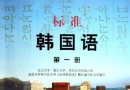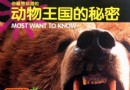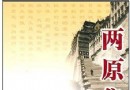電驢下載基地 >> 其他资源 >> 電腦基礎 >> 《Mac用戶從Excel 2008遷移到Excel 2011視頻教程》(Lynda.Com Migrating from Excel 2008 for Mac to Excel 2011)[光盤鏡像]
| 《Mac用戶從Excel 2008遷移到Excel 2011視頻教程》(Lynda.Com Migrating from Excel 2008 for Mac to Excel 2011)[光盤鏡像] | |
|---|---|
| 下載分級 | 其他资源 |
| 資源類別 | 電腦基礎 |
| 發布時間 | 2017/7/13 |
| 大 小 | - |
《Mac用戶從Excel 2008遷移到Excel 2011視頻教程》(Lynda.Com Migrating from Excel 2008 for Mac to Excel 2011)[光盤鏡像] 簡介: 中文名 : Mac用戶從Excel 2008遷移到Excel 2011視頻教程 英文名 : Lynda.Com Migrating from Excel 2008 for Mac to Excel 2011 資源格式 : 光盤鏡像 學校 : Lynda.Com 主講人 : David Rivers 發行日期 : 2011年02月02日 地區 : 美國 對白語言 : 英語 文
電驢資源下載/磁力鏈接資源下載:
全選
"《Mac用戶從Excel 2008遷移到Excel 2011視頻教程》(Lynda.Com Migrating from Excel 2008 for Mac to Excel 2011)[光盤鏡像]"介紹
中文名: Mac用戶從Excel 2008遷移到Excel 2011視頻教程
英文名: Lynda.Com Migrating from Excel 2008 for Mac to Excel 2011
資源格式: 光盤鏡像
學校: Lynda.Com
主講人: David Rivers
發行日期: 2011年02月02日
地區: 美國
對白語言: 英語
文字語言: 英文
簡介:

語言:英語
網址:http://www.lynda.com/home/DisplayCourse.aspx?lpk2=77529
類別:教程
Lynda.com 出品的時長1小時10分鐘的Mac用戶從Excel 2008遷移到Excel 2011視頻教程。由David Rivers將教授Mac用戶如何適應2011版本的Excel軟件。本教學剖析了兩個版本的Excel的關鍵區別,包括新的Ribbon界面,演示了在Excel 2011中完成普通的Excel任務。教程中還介紹了在混合環境中使用Excel的注意事項以及文件兼容性的相關知識。本教程附帶練習文件。(文:life_is_good@YDY)
In Migrating from Excel 2008 for Mac to Excel 2011, David Rivers shows Excel 2008 for Mac users how to make the transition to Excel 2011. The course reviews the key differences between the two versions, including the new Ribbon interface, and demonstrates how common Excel 2008 tasks are performed in Excel 2011. The course also covers working in a mixed Excel environment and dealing with file compatibility issues. Exercise files are included with the course.
代碼
目錄:
Introduction
Welcome
Using the exercise files
1. Getting Started
Understanding the reasons to switch
Exploring the new Ribbon interface
Controlling Excel 2011 with keyboard shortcuts
Understanding file formats
2. Using Excel 2011 in a Mixed Environment
Saving Excel 2011 workbooks to earlier versions of Excel
Staying compatible with the Compatibility Report
Using older workbooks in Excel 2011
Changing the default file format in Excel 2011
Best practices for managing files in a mixed environment
3. Performing Common Excel 2008 Tasks in Excel 2011
Working with Excel 2011 functions
Using Excel templates
Working with macro-enabled workbooks
Recording VBA macros in Excel 2011
Working with tables
Creating PivotTable reports
Protecting cells in a workbook
Sharing your workbooks
4.Conclusion
英文名: Lynda.Com Migrating from Excel 2008 for Mac to Excel 2011
資源格式: 光盤鏡像
學校: Lynda.Com
主講人: David Rivers
發行日期: 2011年02月02日
地區: 美國
對白語言: 英語
文字語言: 英文
簡介:

語言:英語
網址:http://www.lynda.com/home/DisplayCourse.aspx?lpk2=77529
類別:教程
Lynda.com 出品的時長1小時10分鐘的Mac用戶從Excel 2008遷移到Excel 2011視頻教程。由David Rivers將教授Mac用戶如何適應2011版本的Excel軟件。本教學剖析了兩個版本的Excel的關鍵區別,包括新的Ribbon界面,演示了在Excel 2011中完成普通的Excel任務。教程中還介紹了在混合環境中使用Excel的注意事項以及文件兼容性的相關知識。本教程附帶練習文件。(文:life_is_good@YDY)
In Migrating from Excel 2008 for Mac to Excel 2011, David Rivers shows Excel 2008 for Mac users how to make the transition to Excel 2011. The course reviews the key differences between the two versions, including the new Ribbon interface, and demonstrates how common Excel 2008 tasks are performed in Excel 2011. The course also covers working in a mixed Excel environment and dealing with file compatibility issues. Exercise files are included with the course.
代碼
TiTLE: Lynda.Com.Migrating.From.Excel.2008.For.Mac.To.Excel.2011-iRONiSO
TYPE : BOOKWARE Cracker : iRONiSO
FiLE : 11 X 15MB PACKAGER : iRONiSO
TOTAL : 1 * CD SUPPLiER : TEAM iRON
PLATFORM : WINDOWS FORMAT : Bin/Cue
RLS DATE : 05/02/11 PROTECTiON : NONE
目錄:
Introduction
Welcome
Using the exercise files
1. Getting Started
Understanding the reasons to switch
Exploring the new Ribbon interface
Controlling Excel 2011 with keyboard shortcuts
Understanding file formats
2. Using Excel 2011 in a Mixed Environment
Saving Excel 2011 workbooks to earlier versions of Excel
Staying compatible with the Compatibility Report
Using older workbooks in Excel 2011
Changing the default file format in Excel 2011
Best practices for managing files in a mixed environment
3. Performing Common Excel 2008 Tasks in Excel 2011
Working with Excel 2011 functions
Using Excel templates
Working with macro-enabled workbooks
Recording VBA macros in Excel 2011
Working with tables
Creating PivotTable reports
Protecting cells in a workbook
Sharing your workbooks
4.Conclusion
- 上一頁:《電腦組裝教程》更新完畢[RMVB]
- 下一頁:《Lynda.com出品通過App Store發布Mac OS X應用程序視頻教程》(Lynda.com Distributing Mac OS X Applications Through The App Store)[光盤鏡像]
相關資源:
- [電腦基礎]《AutoCAD 2011基礎教程》(AutoCAD 2011 Essential Training)[光盤鏡像]
- [電腦基礎]《黑客防線2009年隨書光盤(1—12期)更新中》(Hacker)1.0[光盤鏡像]
- [電腦基礎]《無極黑數位人物繪畫教程》(Massive Black James Kei Digital Figure Painting)[Bin]
- [生活百科]漢語成語詞典 1.0.0 手機版 免費下載
- [電腦基礎]《Drupal 7 網站構建與管理基礎》(Beginning Drupal 7)插圖版[PDF] 資料下載
- [生活百科]《自學針線活》(Teach Yourself VISUALLY Knitting Design)[PDF] 資料下載
- [生活百科]《拍出絕世佳作:世界頂級攝影師私藏技法解密 》掃描版[PDF] 資料下載
- [電腦基礎]《深入淺出面向對象的分析與設計》(Head First Object-Oriented Design and Analysis)
- [生活百科]《100天緩解近視恢復視力》掃描版[PDF] 資料下載
- [生活百科]《影樓化妝造型寶典(第2卷)》掃描版[PDF] 資料下載
- [電腦基礎]《3DSMAX游戲制作教程》(MESMER.GAME.ENVIRONMENTS.WITH.3DS.MAX)[Bin]
- [學習教程]《PHP特級課視頻開始發布[24小時供源]LAMP兄弟連新版原創視頻教程:PHP|ThinkPHP|Linux|JavaScript|Apache|MySQL|Java|Struts2視頻教程 細說P
- [多媒體類]《視頻文件轉換》(VSO Software ConvertXtoDVD 4)v4.1.19.365[壓縮包]
- [人文社科]《人生有一種出路是思路》掃描版[PDF]
- [其他圖書]《江湖打斗殺手拳》掃描版[PDF]
- [人文社科]《李白的身世婚姻與家庭》(范震威)掃描版[PDF]
- [電腦基礎]《照片級男性人體建模教程》(ZBrush - Photorealistic Male Tutorials)[光盤鏡像]
- [光盤游戲]《軒轅劍5:一劍凌雲山海情》(Xuan-Yuan Sword 5)簡體中文免CD破解版(Vista可用)---9月14日新增豪華修改器和詳盡全攻略[光盤鏡像]
- [行業軟件]《電氣控制系統設計》(Autodesk AutoCAD ecscad)v2012 Win32[光盤鏡像]
- [游戲綜合]《小機械人大冒險》(Ludwig) 免安裝硬盤版
- 《ACCP 軟件工程師 5.0 教材》5.0
- 《Digital tutors 動畫角色設置系列經典教程CD1》(Essentials: Character Setup (Rigging) in Maya)first[ISO]
- 《十天學會單片機和C語言編程》
- 《iPhone開發視頻教程:Linux/Unix下C語言軟件開發視頻教程》完整版
- 傳智播客13季視頻集合教程(網盤下載)[可在線播放]
- 《犀牛之舞—Rhinoceros輕松建模》
- 《Hostmonster主機中文視頻教程》更新至第13集[HDTV]
- 《maya實例視頻教程(本帖不斷更新)》(MAYA Video tutorial)[壓縮包]
- 《EDA技術-電子科技大學》(Electronic Design Automation)[壓縮包]
- 《Tokidoki創作靈感》(Lynda.com Tokidoki: Creative Inspiration)[ISO]
- 《Modo 401轉子發動機動畫綁定視頻教程+Shadertree精華訓練官方視頻》(Luxology modo 401 Training Rotary Engine+Shadertree Essentials Training)官方視頻[光盤鏡像]
- 《黑客基地VIP會員培訓》[ISO]
免責聲明:本網站內容收集於互聯網,本站不承擔任何由於內容的合法性及健康性所引起的爭議和法律責任。如果侵犯了你的權益,請通知我們,我們會及時刪除相關內容,謝謝合作! 聯系信箱:[email protected]
Copyright © 電驢下載基地 All Rights Reserved