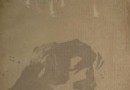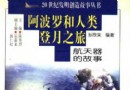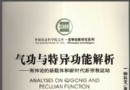| 《C4D美國電視包裝教程》( Digital Tutors Broadcast Design in Cinema 4D)[壓縮包] | |
|---|---|
| 下載分級 | 其他资源 |
| 資源類別 | 電腦基礎 |
| 發布時間 | 2017/7/13 |
| 大 小 | - |
《C4D美國電視包裝教程》( Digital Tutors Broadcast Design in Cinema 4D)[壓縮包] 簡介: 中文名 : C4D美國電視包裝教程 英文名 : Digital Tutors Broadcast Design in Cinema 4D 資源格式 : 壓縮包 發行日期 : 2010年12月 地區 : 美國 對白語言 : 英語 文字語言 : 英文 簡介 : 資源簡介 在該系列教程中,我們將創建一個動畫電影播出首場比賽中使用四維Mograph。 從樣條為基礎,以強大的建
電驢資源下載/磁力鏈接資源下載:
- 下載位址: [www.ed2k.online][C4D美國電視包裝教程.Digital.Tutors.Broadcast.Design.in.Cinema.4D].DT-Broadcast_Design_in_Cinema_4D.rar
- 下載位址: [www.ed2k.online][C4D美國電視包裝教程.Digital.Tutors.Broadcast.Design.in.Cinema.4D].project_files.rar
全選
"《C4D美國電視包裝教程》( Digital Tutors Broadcast Design in Cinema 4D)[壓縮包]"介紹
中文名: C4D美國電視包裝教程
英文名: Digital Tutors Broadcast Design in Cinema 4D
資源格式: 壓縮包
發行日期: 2010年12月
地區: 美國
對白語言: 英語
文字語言: 英文
簡介:

資源簡介
在該系列教程中,我們將創建一個動畫電影播出首場比賽中使用四維Mograph。
從樣條為基礎,以強大的建模工具Mograph工具,四維影院有很多方面可在創建圖形動畫播出。利用我們的例子中,作為體育節目揭幕戰中,我們將繼續通過我們的廣播創造的所有元素,包括自定義標識的過程。我們將使用與擠出樣條NURBS的對象,掃描的 NURBS對象,並與工作以及多邊形幾何。我們還將包括創建和添加材料,我們的所有作品,以及設立一些簡單的反射光照明及飛機的方法。我們將介紹我們的相機動畫及其他元素的作品很多。我們將著眼於通過多種方式,以過渡元素在屏幕上,使用效應器,以動畫的把戲。最後,我們將關鍵幀的具體物質屬性和修改之前,我們的最終輸出動畫序列的渲染設置。當您完成後,你將有你需要的工具開始建立自己的廣播標志和設計。
In this series of lessons we will create an animated broadcast opener using Mograph in Cinema 4D.
From the spline-based modeling tools to the powerful Mograph tools, Cinema 4D has a great deal to offer when creating animated broadcast graphics. Using the opener of a sports program as our example, we'll go through the process of creating all of our broadcast elements, including the custom logo. We'll use extrude NURBS objects with splines, sweep NURBS objects, and work with polygonal geometry as well. We'll also cover methods of creating and adding materials to all of our pieces, as well as setting up some simple lighting and light planes for reflection. We'll cover the animation of our camera and many of the other elements of the piece. We'll look at a number of ways to transition elements onto the screen, from using effectors to animated sweeps. Finally, we'll key frame specific material attributes and modify our render settings before outputting our final animated sequence. When you're done, you'll have the tools you need to start building your own broadcast logos and designs.
語言:英文
出品機構:Digital-Tutors
講解時間:2小時38分
文件大小:1.25G
所屬模塊:電視包裝
目錄:
章節安排:
1。介紹和項目概況
2。創建和進口樣條
3。建模的三維足球
4。建設足球花邊
5。創建的背景和框架的標志
6。添加幾何文本和星星
7。使用克隆對象添加背景塊
8。設置照明和材料
9。添加材料的文字和足球
10。阻斷動畫
11。使用純文本的動畫效應
12。動畫的足球花邊
13。動畫塊周圍的足球流
14。創建沿條紋圖案幀動畫
15。添加發光材料的條紋
16。動畫的框架材料屬性
17。對動畫文本和恆星光芒
18。設置了最後的渲染和輸出序列
1. Introduction and Project Overview
2. Creating and importing splines
3. Modeling the 3d football
4. Building the football laces
5. Creating the background and frame of the logo
6. Adding geometry to the text and stars
7. Using a cloner object to add background blocks
8. Setting up lighting and materials
9. Adding materials to the text and football
10. Blocking in the animation
11. Using a plain effector to animate the text
12. Animating the football laces
13. Animating blocks flowing around the football
14. Creating animated streaks along the logo frame
15. Adding a glowing material to the streaks
16. Animating material attributes on the frame
17. Animating the glow on the text and stars
18. Setting up the render and outputting the final sequence
英文名: Digital Tutors Broadcast Design in Cinema 4D
資源格式: 壓縮包
發行日期: 2010年12月
地區: 美國
對白語言: 英語
文字語言: 英文
簡介:

資源簡介
在該系列教程中,我們將創建一個動畫電影播出首場比賽中使用四維Mograph。
從樣條為基礎,以強大的建模工具Mograph工具,四維影院有很多方面可在創建圖形動畫播出。利用我們的例子中,作為體育節目揭幕戰中,我們將繼續通過我們的廣播創造的所有元素,包括自定義標識的過程。我們將使用與擠出樣條NURBS的對象,掃描的 NURBS對象,並與工作以及多邊形幾何。我們還將包括創建和添加材料,我們的所有作品,以及設立一些簡單的反射光照明及飛機的方法。我們將介紹我們的相機動畫及其他元素的作品很多。我們將著眼於通過多種方式,以過渡元素在屏幕上,使用效應器,以動畫的把戲。最後,我們將關鍵幀的具體物質屬性和修改之前,我們的最終輸出動畫序列的渲染設置。當您完成後,你將有你需要的工具開始建立自己的廣播標志和設計。
In this series of lessons we will create an animated broadcast opener using Mograph in Cinema 4D.
From the spline-based modeling tools to the powerful Mograph tools, Cinema 4D has a great deal to offer when creating animated broadcast graphics. Using the opener of a sports program as our example, we'll go through the process of creating all of our broadcast elements, including the custom logo. We'll use extrude NURBS objects with splines, sweep NURBS objects, and work with polygonal geometry as well. We'll also cover methods of creating and adding materials to all of our pieces, as well as setting up some simple lighting and light planes for reflection. We'll cover the animation of our camera and many of the other elements of the piece. We'll look at a number of ways to transition elements onto the screen, from using effectors to animated sweeps. Finally, we'll key frame specific material attributes and modify our render settings before outputting our final animated sequence. When you're done, you'll have the tools you need to start building your own broadcast logos and designs.
語言:英文
出品機構:Digital-Tutors
講解時間:2小時38分
文件大小:1.25G
所屬模塊:電視包裝
目錄:
章節安排:
1。介紹和項目概況
2。創建和進口樣條
3。建模的三維足球
4。建設足球花邊
5。創建的背景和框架的標志
6。添加幾何文本和星星
7。使用克隆對象添加背景塊
8。設置照明和材料
9。添加材料的文字和足球
10。阻斷動畫
11。使用純文本的動畫效應
12。動畫的足球花邊
13。動畫塊周圍的足球流
14。創建沿條紋圖案幀動畫
15。添加發光材料的條紋
16。動畫的框架材料屬性
17。對動畫文本和恆星光芒
18。設置了最後的渲染和輸出序列
1. Introduction and Project Overview
2. Creating and importing splines
3. Modeling the 3d football
4. Building the football laces
5. Creating the background and frame of the logo
6. Adding geometry to the text and stars
7. Using a cloner object to add background blocks
8. Setting up lighting and materials
9. Adding materials to the text and football
10. Blocking in the animation
11. Using a plain effector to animate the text
12. Animating the football laces
13. Animating blocks flowing around the football
14. Creating animated streaks along the logo frame
15. Adding a glowing material to the streaks
16. Animating material attributes on the frame
17. Animating the glow on the text and stars
18. Setting up the render and outputting the final sequence
- 上一頁:《C#基礎視頻教程》(Pluralsight C Sharp Fundamentals)[壓縮包]
- 下一頁:《Access 2010視頻教程》(Trainsignal Access 2010 Training)[光盤鏡像]
相關資源:
- [電腦基礎]《SONY VEGAS 高清中文視頻教程》5月4日將刪除本資源,需要的請盡快下載!!!
- [電腦基礎]《美河制作.軟件觀念革命.交互設計精髓》(About Face 2.0: The Essentials of Interaction Design )
- [電腦基礎]《美河提供.英特爾多核技術及軟件概述》
- [電腦基礎]《博威亞CCNA CCNP MCSE 認證大全(2.22更新)》(BOSON)台灣[ISO]
- [電腦基礎]《Gnomon出品海報漫畫:性感藝術通過姿勢與表情傳達系列視頻教程》(The Gnomon Workshop Comic Book Pin Ups)[光盤鏡像]
- [電腦基礎]《電腦硬件組裝完全DIY手冊》[PDF]
- [生活百科]《家庭護理300問》高清晰PDF圖片電子圖書 資料下載
- [其他資源綜合]《少林武功》掃描版[PDF] 資料下載
- [其他資源綜合]《武林絕招》掃描版[PDF] 免費下載
- [生活百科]《城市景觀規劃管理研究:以天津市為例》文字版[PDF] 資料下載
- [學習課件]《多元文化主義》(Multi-Culturalism)((英)沃特森)掃描版[PDF] 資料下載
- [其他資源綜合]《少林常用器械》掃描版[PDF] 資料下載
- [硬盤游戲]《維京人:神域之戰》(Viking: Battle of Asgard)簡體中文高壓完整硬盤版 + 漢化補丁V2 [1.3G]【多種網盤資源】[壓縮包]
- [學習材料]《中國酒器文化》(黎福清)掃描版[PDF] 資料下載
- [計算機與網絡]《網頁制作與網站建設寶典》掃描版[PDF]
- [文學圖書]《一首未唱完的歌:獻給切·格瓦拉》((古)阿迪斯·庫普爾)掃描版[PDF]
- [硬盤游戲]《星際爭霸》(Star Craft)完美1.15硬盤版(含所有動畫、語音、背景音樂)+提取SCSOUNDS工具+1.08~1.16硬盤版補丁[壓縮包]
- [光盤游戲]《破壞戰士》(Devastation)
- [系統工具]《電腦裝機、系統維護工具盤》簡體中文[ISO]
- [其他資源綜合]《惡靈騎士:眼淚的足跡》(Ghost Rider: Trail of Tears)[1-6/已完結][漫畫]全彩英文版[壓縮包] 免費下載
- 《Lightwave.動力學.表達式.教程(全套項目文件)》(Lightwave.Visual.FX.Series.Technical.Direction)DVD-ISO壓制[RMVB]
- 《電腦報》2014年第18期(迅雷錢?)PDF
- 《領域驅動設計 軟件核心復雜性應對之道》(Domain-Driven Design:Tacking Complexity in the heart of software)中文版
- 《Houdini 9特效與動力學教程》(Digital Tutors - Introduction to Dynamics in Houdini 9)[ISO]
- 《Matlab 綜合教程》[PDF&DOC&PPT]
- 《紅帽Linux9 從入門到精通》(Red Hat 9.0)PDF
- 《建模秘技教程》(Gnomon The Secret Of Organic Modeling)[ISO]
- 《AutoCAD 2007中文版裝修設計完全自學手冊》(AutoCAD 2007)隨書光盤[壓縮包]
- 《三維軟件DAZ 3D Carrara 7 教程》( VTC Carrara 7 Pro DVD)專業版[光盤鏡像]
- 《Tutorials3D蘭博基尼建模教程》(Tutorials3D:Lamborghini Murcielago - Modeling)3DsMax教程[ISO]
- 《中文版AutoCAD2008建築制圖100例》[光盤鏡像]
- 《Silverlight 4中使用Visual Basic 2010視頻教程第二輯》(AppDev Silverlight 4 Using Visual Basic 2010 Volume 2)[光盤鏡像]
免責聲明:本網站內容收集於互聯網,本站不承擔任何由於內容的合法性及健康性所引起的爭議和法律責任。如果侵犯了你的權益,請通知我們,我們會及時刪除相關內容,謝謝合作! 聯系信箱:[email protected]
Copyright © 電驢下載基地 All Rights Reserved