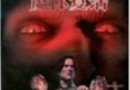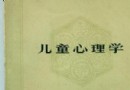電驢下載基地 >> 其他资源 >> 電腦基礎 >> 《PHOTOSHOP ELEMENTS 9基礎培訓視頻教程》(LYNDA.COM PHOTOSHOP ELEMENTS 9 ESSENTIAL TRAINING)[光盤鏡像]
| 《PHOTOSHOP ELEMENTS 9基礎培訓視頻教程》(LYNDA.COM PHOTOSHOP ELEMENTS 9 ESSENTIAL TRAINING)[光盤鏡像] | |
|---|---|
| 下載分級 | 其他资源 |
| 資源類別 | 電腦基礎 |
| 發布時間 | 2017/7/13 |
| 大 小 | - |
《PHOTOSHOP ELEMENTS 9基礎培訓視頻教程》(LYNDA.COM PHOTOSHOP ELEMENTS 9 ESSENTIAL TRAINING)[光盤鏡像] 簡介: 中文名 : PHOTOSHOP ELEMENTS 9基礎培訓視頻教程 英文名 : LYNDA.COM PHOTOSHOP ELEMENTS 9 ESSENTIAL TRAINING 資源格式 : 光盤鏡像 學校 : LYNDA.COM 主講人 : Jan Kabili 發行日期 : 2010年 地區 : 美國 對白語言 : 英語 文字語言 : 英文 簡介 : 語言:
電驢資源下載/磁力鏈接資源下載:
全選
"《PHOTOSHOP ELEMENTS 9基礎培訓視頻教程》(LYNDA.COM PHOTOSHOP ELEMENTS 9 ESSENTIAL TRAINING)[光盤鏡像]"介紹
中文名: PHOTOSHOP ELEMENTS 9基礎培訓視頻教程
英文名: LYNDA.COM PHOTOSHOP ELEMENTS 9 ESSENTIAL TRAINING
資源格式: 光盤鏡像
學校: LYNDA.COM
主講人: Jan Kabili
發行日期: 2010年
地區: 美國
對白語言: 英語
文字語言: 英文
簡介:

語言:英語
網址:http://www.lynda.com/home/displaycourse.aspx?lpk2=69086
類別:教程
Lynda.com 出品的時長達11小時20分鐘的 PHOTOSHOP ELEMENTS 9基礎培訓 視頻教程。由 Jan Kabili 全面地演示了如何使用 PHOTOSHOP ELEMENTS 9這款圖像組織和優化程序。涵蓋了如何修正和改進照片,如何對大量的數碼照片進行組織整理。還包括如何在相冊、日歷和賀卡中使用圖片,如何將作品在線共享和打印。本教程附帶練習文件。(文:life_is_good@YDY)
In Photoshop Elements 9 Essential Training, Jan Kabili highlights the key features of this comprehensive image organization and photo enhancement application. She shows how to correct and enhance photographs, and how to organize a growing collection of digital photos. The course also explains how to use photos in creative projects like photo books, calendars, and greeting cards, and how to share work online and in print. Exercise files accompany the course.
Topics include:
* Downloading files from a digital camera
* Importing photos into an Elements catalog
* Applying keyword tags
* Organizing photos into albums and Smart Albums
* Automatically adjusting photos in Quick Fix
* Walking through Guided Edit photo techniques
* Understanding photo resizing and resolution
* Cropping and straightening photos
* Making and refining selections
* Correcting photos in the Full Edit workspace
* Applying image sharpening
* Adding text and special effects
* Creating photo projects, such as greeting cards and calendars
目錄:
Viewed Duration
11:00 Introduction
Welcome 01:18
What is Photoshop Elements? 03:47
Touring the workspaces 05:55
54:16 1. Importing Files to the Organizer
Working with catalogs 05:22
Importing and using the exercise files 05:13
Importing files from your computer 07:31
Importing photos from your camera 08:57
Importing photos from iPhoto (Mac only) 04:44
Importing files from external drives/CDs/DVDs 04:44
Scanning photos 06:50
Dividing scanned photos 05:51
Importing from watch folders (Windows only) 05:04
39:10 2. Working with the Organizer
Touring the Organizer 06:41
Viewing thumbnails 06:15
Rotating photos 00:52
Renaming photos 02:55
Fixing photo dates 02:28
Hiding and deleting photos 04:06
Stacking photos 04:22
Moving files 02:43
Reconnecting missing files 04:53
Using Help 03:55
54:22 3. Organizing and Finding Photos
Rating photos 03:58
Applying and organizing keyword tags 07:04
Searching by keyword tags 03:35
Tagging with People Recognition 11:03
Using Smart Tags 05:57
Creating albums 04:41
Creating Smart Albums 06:28
Searching by text 05:28
Using the Find menu 04:19
Using the Timeline 01:49
30:14 4. Viewing Photos
Viewing slideshows in Full Screen view 04:21
Working with photos in Full Screen view 09:20
Comparing photos 05:56
Viewing by date 03:18
Mapping photos (Windows only) 07:19
38:36 5. Using Quick Fix and Photo Fix
Applying Photo Fix 09:00
The Quick Fix interface 07:09
The Quick Fix controls 05:22
Adjusting lighting in Quick Fix 03:46
Adjusting color in Quick Fix 05:39
Using the Touch Up tools in Quick Fix 07:40
43:43 6. Working in Guided Edit
Guided Edit basics 08:13
Making an Out of Bounds image 10:17
Perfecting a portrait 07:43
Adding realistic reflections 05:26
Applying a LOMO camera effect 02:00
Making pop art 01:31
Using Style Match 08:33
01:20:15 7. Full Edit Basics
Full Edit workspace overview 06:51
Working with tabbed documents 04:51
Using tools 07:40
Arranging panels 05:18
Setting preferences 03:41
Using Undo History 06:39
Zooming and navigating 07:04
Creating a blank file 05:19
Photo resizing and resolution 08:09
Cropping and straightening photos 07:15
Recomposing photos 08:15
Enlarging the canvas 03:27
Saving and formats 05:46
35:04 8. Working with Layers
Understanding layers 07:17
Working in the Layers panel 05:21
Using layer masks 07:43
Using layer masks to combine images 06:27
Building composites 08:16
20:58 9. Making Selections
Selection basics 03:22
Manual selection tools 03:19
Automatic selection tools 07:24
Refining selection edges 03:30
Saving selections 03:23
01:21:28 10. Correcting Photos
Color managing 07:14
Applying Shadow/Highlight adjustments 02:42
Using adjustment layers 08:24
Masking adjustment layers 07:38
Adding a Levels adjustment layer 06:08
Adding a Hue/Saturation adjustment layer 05:56
Adjusting with Color Curves 04:14
Removing a color cast 03:37
Reducing digital noise 04:07
Sharpening photos 07:32
Processing multiple files 07:59
Working with raw photos 15:57
18:34 11. Touching Up Photos
Using the Smart Brush tools 06:16
Dodging and burning 02:29
Retouching blemishes 04:29
Content-aware healing 02:31
Removing content with the Clone Stamp tool 02:49
25:53 12. Adding Special Effects
Applying filters 05:36
Adding effects 02:34
Using layer styles 07:23
Using shapes 04:46
Using the Cookie Cutter tool 02:19
Converting color to black and white 03:15
11:25 13. Adding Text
Creating text 07:01
Editing text 04:24
01:25:10 14. Creating Photo Projects
Creating a photo collage 08:38
Fine-tuning a photo collage 08:03
Creating greeting cards 08:34
Creating photo calendars 09:28
Creating CD/DVD jackets and labels 07:43
Creating a photo book 07:44
Fine-tuning a photo book 07:11
Creating a slideshow (Windows only) 08:00
Fine-tuning a slideshow (Windows only) 03:23
Creating a flip book (Windows only) 02:47
End to end: Making a scrapbook page 08:15
End to end: Completing a scrapbook page 05:24
49:27 15. Printing and Sharing
Printing photos 08:38
Contact sheets and picture packages (Windows only) 06:40
Sharing photos by email 06:38
Sharing photos by Photo Mail (Windows only) 05:08
Sharing to Flickr and Facebook 04:43
Saving images for the web 06:48
Signing up for Photoshop.com 02:55
Sharing online albums at Photoshop.com 05:04
Backing up 02:53
00:38 16. Conclusion
Goodbye 00:38
英文名: LYNDA.COM PHOTOSHOP ELEMENTS 9 ESSENTIAL TRAINING
資源格式: 光盤鏡像
學校: LYNDA.COM
主講人: Jan Kabili
發行日期: 2010年
地區: 美國
對白語言: 英語
文字語言: 英文
簡介:

語言:英語
網址:http://www.lynda.com/home/displaycourse.aspx?lpk2=69086
類別:教程
Lynda.com 出品的時長達11小時20分鐘的 PHOTOSHOP ELEMENTS 9基礎培訓 視頻教程。由 Jan Kabili 全面地演示了如何使用 PHOTOSHOP ELEMENTS 9這款圖像組織和優化程序。涵蓋了如何修正和改進照片,如何對大量的數碼照片進行組織整理。還包括如何在相冊、日歷和賀卡中使用圖片,如何將作品在線共享和打印。本教程附帶練習文件。(文:life_is_good@YDY)
In Photoshop Elements 9 Essential Training, Jan Kabili highlights the key features of this comprehensive image organization and photo enhancement application. She shows how to correct and enhance photographs, and how to organize a growing collection of digital photos. The course also explains how to use photos in creative projects like photo books, calendars, and greeting cards, and how to share work online and in print. Exercise files accompany the course.
Topics include:
* Downloading files from a digital camera
* Importing photos into an Elements catalog
* Applying keyword tags
* Organizing photos into albums and Smart Albums
* Automatically adjusting photos in Quick Fix
* Walking through Guided Edit photo techniques
* Understanding photo resizing and resolution
* Cropping and straightening photos
* Making and refining selections
* Correcting photos in the Full Edit workspace
* Applying image sharpening
* Adding text and special effects
* Creating photo projects, such as greeting cards and calendars
目錄:
Viewed Duration
11:00 Introduction
Welcome 01:18
What is Photoshop Elements? 03:47
Touring the workspaces 05:55
54:16 1. Importing Files to the Organizer
Working with catalogs 05:22
Importing and using the exercise files 05:13
Importing files from your computer 07:31
Importing photos from your camera 08:57
Importing photos from iPhoto (Mac only) 04:44
Importing files from external drives/CDs/DVDs 04:44
Scanning photos 06:50
Dividing scanned photos 05:51
Importing from watch folders (Windows only) 05:04
39:10 2. Working with the Organizer
Touring the Organizer 06:41
Viewing thumbnails 06:15
Rotating photos 00:52
Renaming photos 02:55
Fixing photo dates 02:28
Hiding and deleting photos 04:06
Stacking photos 04:22
Moving files 02:43
Reconnecting missing files 04:53
Using Help 03:55
54:22 3. Organizing and Finding Photos
Rating photos 03:58
Applying and organizing keyword tags 07:04
Searching by keyword tags 03:35
Tagging with People Recognition 11:03
Using Smart Tags 05:57
Creating albums 04:41
Creating Smart Albums 06:28
Searching by text 05:28
Using the Find menu 04:19
Using the Timeline 01:49
30:14 4. Viewing Photos
Viewing slideshows in Full Screen view 04:21
Working with photos in Full Screen view 09:20
Comparing photos 05:56
Viewing by date 03:18
Mapping photos (Windows only) 07:19
38:36 5. Using Quick Fix and Photo Fix
Applying Photo Fix 09:00
The Quick Fix interface 07:09
The Quick Fix controls 05:22
Adjusting lighting in Quick Fix 03:46
Adjusting color in Quick Fix 05:39
Using the Touch Up tools in Quick Fix 07:40
43:43 6. Working in Guided Edit
Guided Edit basics 08:13
Making an Out of Bounds image 10:17
Perfecting a portrait 07:43
Adding realistic reflections 05:26
Applying a LOMO camera effect 02:00
Making pop art 01:31
Using Style Match 08:33
01:20:15 7. Full Edit Basics
Full Edit workspace overview 06:51
Working with tabbed documents 04:51
Using tools 07:40
Arranging panels 05:18
Setting preferences 03:41
Using Undo History 06:39
Zooming and navigating 07:04
Creating a blank file 05:19
Photo resizing and resolution 08:09
Cropping and straightening photos 07:15
Recomposing photos 08:15
Enlarging the canvas 03:27
Saving and formats 05:46
35:04 8. Working with Layers
Understanding layers 07:17
Working in the Layers panel 05:21
Using layer masks 07:43
Using layer masks to combine images 06:27
Building composites 08:16
20:58 9. Making Selections
Selection basics 03:22
Manual selection tools 03:19
Automatic selection tools 07:24
Refining selection edges 03:30
Saving selections 03:23
01:21:28 10. Correcting Photos
Color managing 07:14
Applying Shadow/Highlight adjustments 02:42
Using adjustment layers 08:24
Masking adjustment layers 07:38
Adding a Levels adjustment layer 06:08
Adding a Hue/Saturation adjustment layer 05:56
Adjusting with Color Curves 04:14
Removing a color cast 03:37
Reducing digital noise 04:07
Sharpening photos 07:32
Processing multiple files 07:59
Working with raw photos 15:57
18:34 11. Touching Up Photos
Using the Smart Brush tools 06:16
Dodging and burning 02:29
Retouching blemishes 04:29
Content-aware healing 02:31
Removing content with the Clone Stamp tool 02:49
25:53 12. Adding Special Effects
Applying filters 05:36
Adding effects 02:34
Using layer styles 07:23
Using shapes 04:46
Using the Cookie Cutter tool 02:19
Converting color to black and white 03:15
11:25 13. Adding Text
Creating text 07:01
Editing text 04:24
01:25:10 14. Creating Photo Projects
Creating a photo collage 08:38
Fine-tuning a photo collage 08:03
Creating greeting cards 08:34
Creating photo calendars 09:28
Creating CD/DVD jackets and labels 07:43
Creating a photo book 07:44
Fine-tuning a photo book 07:11
Creating a slideshow (Windows only) 08:00
Fine-tuning a slideshow (Windows only) 03:23
Creating a flip book (Windows only) 02:47
End to end: Making a scrapbook page 08:15
End to end: Completing a scrapbook page 05:24
49:27 15. Printing and Sharing
Printing photos 08:38
Contact sheets and picture packages (Windows only) 06:40
Sharing photos by email 06:38
Sharing photos by Photo Mail (Windows only) 05:08
Sharing to Flickr and Facebook 04:43
Saving images for the web 06:48
Signing up for Photoshop.com 02:55
Sharing online albums at Photoshop.com 05:04
Backing up 02:53
00:38 16. Conclusion
Goodbye 00:38
- 上一頁:《Lynda.com出品Photoshop Lightroom 3高級技術視頻教程》(Lynda.com PHOTOSHOP LIGHTROOM 3 ADVANCED TECHNIQUES)[光盤鏡像]
- 下一頁:《離散數學》(Discrete mathematics)遠程教育[光盤鏡像]
相關資源:
- [電腦基礎]《Corel Painter 9視頻教程》(Lynda.com.Getting.Started.with.Corel.Painter.IX)[Bin]
- [生活百科]《跟吳清源大師學圍棋》掃描版[PDF] 資料下載
- [電腦基礎]《Joomla 2.5 模板教程:寧皓網》(Create a Joomla 2.5 Template)前兩章 + 模板資源[光盤鏡像]
- [其他資源綜合]PDF轉換word word轉換PDF的方法
- [生活百科]《運動改造大腦》掃描版[PDF] 資料下載
- [電腦基礎]《中文版Photoshop CS4短訓教程 》(Photoshop CS4)隨書光盤[光盤鏡像]
- [電腦基礎]《中文版AutoCAD 2011園林設計與施工圖繪制實例教程--教程光盤》[光盤鏡像]
- [電腦基礎]《後盾網向軍老師主講{土特產實戰DEDE織夢後台開發}》(DEDEZHIMENG)更新至第46集[WMV]
- [電腦基礎]《j2me手機開發視頻入門教程(更新完畢!!!!!)》(j2me development video)[壓縮包]
- [電腦基礎]《(原創)給Maya動畫師的免費工具包MGtools v 1.0 及其使用教程》(MGtools 1.0 the free toolPackage for maya animator)1.0[壓縮包]
- [電腦基礎]《Dreamweaver CS5快速入門視頻教程》(VTC.com QuickStart Dreamweaver CS5 Tutorials)[光盤鏡像]
- [教育綜合]《洪恩GOGO學英語》6dvd[更新到第3dvd][光盤鏡像]
- [游戲綜合]采花小綿羊
- [其他資源綜合]《極速前進 第七季》(The Amazing Race Season 7)[YDY伊甸園出品]12集全[RMVB]資料下載
- [生活圖書]《放松腰背》掃描版[PDF]
- [安全相關軟件]Avast! Antivirus Free /Pro /Internet Security 7.0.1407正式版附許可文件[軟件]
- [系統工具]《創建個性化桌面工具軟件》(Ashampoo Gadge It)v1.0.1[壓縮包]
- [應用軟件]《酷樂大師12》(Music Maker 12 deluxe)豪華版[ISO],應用軟件、資源下載
- [人文社科]《做人不要太老實》掃描版[PDF]
- [其他圖書]《巴薩羅納》(Barcelone-Librairie en ligne)(Ediciones Aldeasa)[PDF]
- 《【更新PART2---75】After effects中文字幕教程VC-AE-74.和75》CG天下中文字幕組[RMVB]
- 《Dell Certified Systems Expert教程》(Dell Certified Systems Expert Training Associates 7.0 Client)[ISO]
- 《Final Cut Pro 6教程》(Lynda.com Final Cut Pro 6 Essential Effects)Final Cut Pro 6[光盤鏡像]
- 《大富翁論壇離線資料》
- 《Illustrator CS4 一對一課程:基礎部分》(Lynda.com - Illustrator CS4 One-on-One: Fundamentals)[光盤鏡像]
- 《java 核心技術 第八版》(core java 8th)第八版
- 《GNOMON MENTAL RAY 渲染器教學第一集》(GNOMON.MAYA.TRAINING.DVD-MENTAL.RAY.I)正版DVD鏡像[ISO]
- 《Gnomon Master Classes 2 2009 高級環境建模教程》(Gnomon Master Classes 2 2009 Environment Modeling for Production)[壓縮包]
- 《美河制作.軟件觀念革命.交互設計精髓》(About Face 2.0: The Essentials of Interaction Design )
- 《onOne插件官方視頻教程》(onOne University Training)
- 《HLSL Shader創作系列2 :光線與著色渲染模型》(CG ACADEMY HLSL SHADER CREATION 2 LIGHT AND SHADING MODELS)[光盤鏡像]
- 《AfterEffects6.0&Combustion3影視特效制作》
免責聲明:本網站內容收集於互聯網,本站不承擔任何由於內容的合法性及健康性所引起的爭議和法律責任。如果侵犯了你的權益,請通知我們,我們會及時刪除相關內容,謝謝合作! 聯系信箱:[email protected]
Copyright © 電驢下載基地 All Rights Reserved