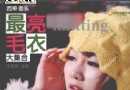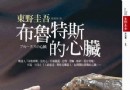| 《Publisher 2010基礎培訓視頻教程》(Publisher 2010 Essential Training)[光盤鏡像] | |
|---|---|
| 下載分級 | 其他资源 |
| 資源類別 | 電腦基礎 |
| 發布時間 | 2017/7/13 |
| 大 小 | - |
《Publisher 2010基礎培訓視頻教程》(Publisher 2010 Essential Training)[光盤鏡像] 簡介: 中文名 : Publisher 2010基礎培訓視頻教程 英文名 : Publisher 2010 Essential Training 資源格式 : 光盤鏡像 發行日期 : 2010年10月 地區 : 美國 對白語言 : 英語 文字語言 : 英文 簡介 : 語言:英語 網址: 類別:教程 Lynda.com 出品的時長3小時40分的 Publisher 2010基礎
電驢資源下載/磁力鏈接資源下載:
- 下載位址: [www.ed2k.online][Publisher.2010基礎視頻教程].TLF-SOFT-Lynda.com.Publisher.2010.Essential.Training-QUASAR.iso
- 下載位址: [www.ed2k.online][Publisher.2010基礎視頻教程].TLF-SOFT-Lynda.com.Publisher.2010.Essential.Training-QUASAR.nfo
全選
"《Publisher 2010基礎培訓視頻教程》(Publisher 2010 Essential Training)[光盤鏡像]"介紹
中文名: Publisher 2010基礎培訓視頻教程
英文名: Publisher 2010 Essential Training
資源格式: 光盤鏡像
發行日期: 2010年10月
地區: 美國
對白語言: 英語
文字語言: 英文
簡介:
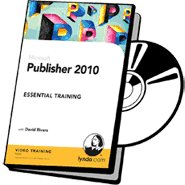
語言:英語
網址:
類別:教程
Lynda.com 出品的時長3小時40分的 Publisher 2010基礎培訓 視頻教程。由 David Rivers 演示了如何創建專業品質的出版物,如小冊子、新聞稿和明信片。該課程包括了可用的Publisher出版物不同類型的概述,說明如何使用編輯工具編輯文本,對象和表格。如何自定義頁面布局設計方案。本教程附帶練習文件。
以上翻譯來自xuehui@TLF
In Publisher 2010 Essential Training, author David Rivers demonstrates how to create professional publications, such as brochures, newsletters, and menus. Using real-world examples, the course includes an overview of the different types of publications available in Publisher, shows how to use Publisher's tools for modifying text, objects, and tables, and explains how to customize layout and design options. Tutorials on performing mail merges and preparing publications for the web and for print are also included. Exercise files accompany the course.
Topics include:
?Exploring the user interface
?Creating and saving publications
?Adjusting page and print setup options
?Working with bulleted and numbered lists
?Changing the appearance of typography
?Translating text into other languages
?Aligning, layering, and formatting objects
?Inserting pictures and graphics
?Working with tables
?Creating master pages
?Using Design Checker to fix design issues
?Preparing publications for the web
?Performing mail merges
?Preparing publications for commercial print
?Previewing and printing publications
?Sharing publications with Pack and Go
目錄:
05:35 Introduction
Welcome 01:31
Exploring the possibilities with Publisher 03:14
Using the exercise files 00:50
41:12 1. Getting Started
Understanding the interface 06:54
Creating a new publication 03:30
Editing your business information 04:40
Considerations when saving publications 04:00
Adjusting page and print setup options 04:48
Zooming and panning a publication 04:45
Inserting pages and navigating them 08:25
Using Undo and Redo 04:10
41:02 2. Working with Text
Adding and modifying text in a frame 05:30
Creating bulleted and numbered lists 06:57
Setting line spacing 02:29
Using AutoFit and linked text 03:46
Using fine typography options 04:40
Using Find and Replace 04:11
Using AutoCorrect 04:48
Using proofing tools 06:32
Translating text 02:09
14:17 3. Working with Objects
Using the scratch area 02:53
Drawing and inserting shapes 06:02
Manipulating objects 02:49
Deleting objects and frames 02:33
22:04 4. Working with Graphics
Inserting pictures 01:52
Using picture frames 02:30
Adjusting picture appearance 03:29
Manipulating pictures 04:48
Adding captions to pictures 02:40
Inserting clip art 03:31
Using WordArt 03:14
12:45 5. Formatting Objects
Changing fill and line attributes 04:46
Layering objects 02:22
Selecting and grouping multiple objects 02:30
Aligning and distributing objects 03:07
15:34 6. Working with Tables
Inserting tables and choosing preset formats 04:17
Changing cell formatting and layout 03:46
Adjusting rows and columns 03:18
Working with text in tables 04:13
27:41 7. Customizing Layout and Design
Creating and applying master pages 04:49
Changing the page background 03:25
Using templates 03:54
Saving design changes to a template 03:19
Using the Design Checker 03:03
Using building blocks 04:19
Adding headers, footers, and page numbering 04:52
13:20 8. Designing Publications for the Web
Creating a publication for the web 01:43
Inserting hyperlinks 04:23
Inserting bookmarks 03:48
Running web site checks 03:26
12:05 9. Using Mail Merge
Creating a recipient list 02:29
Inserting merge fields 03:05
Performing a mail merge 02:13
Performing an email merge 04:18
14:34 10. Printing and Sharing Publications
Previewing and printing your publication 04:00
Setting commercial print options 03:03
Saving your publication for a commercial printer 02:35
Saving your publication for another computer 02:06
Saving your publication to other formats 02:50
00:22 Conclusion
Goodbye 00:22
下載鏈接來自TLF 非本人供源
英文名: Publisher 2010 Essential Training
資源格式: 光盤鏡像
發行日期: 2010年10月
地區: 美國
對白語言: 英語
文字語言: 英文
簡介:
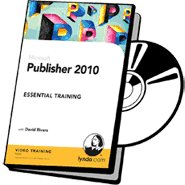
語言:英語
網址:
類別:教程
Lynda.com 出品的時長3小時40分的 Publisher 2010基礎培訓 視頻教程。由 David Rivers 演示了如何創建專業品質的出版物,如小冊子、新聞稿和明信片。該課程包括了可用的Publisher出版物不同類型的概述,說明如何使用編輯工具編輯文本,對象和表格。如何自定義頁面布局設計方案。本教程附帶練習文件。
以上翻譯來自xuehui@TLF
In Publisher 2010 Essential Training, author David Rivers demonstrates how to create professional publications, such as brochures, newsletters, and menus. Using real-world examples, the course includes an overview of the different types of publications available in Publisher, shows how to use Publisher's tools for modifying text, objects, and tables, and explains how to customize layout and design options. Tutorials on performing mail merges and preparing publications for the web and for print are also included. Exercise files accompany the course.
Topics include:
?Exploring the user interface
?Creating and saving publications
?Adjusting page and print setup options
?Working with bulleted and numbered lists
?Changing the appearance of typography
?Translating text into other languages
?Aligning, layering, and formatting objects
?Inserting pictures and graphics
?Working with tables
?Creating master pages
?Using Design Checker to fix design issues
?Preparing publications for the web
?Performing mail merges
?Preparing publications for commercial print
?Previewing and printing publications
?Sharing publications with Pack and Go
目錄:
05:35 Introduction
Welcome 01:31
Exploring the possibilities with Publisher 03:14
Using the exercise files 00:50
41:12 1. Getting Started
Understanding the interface 06:54
Creating a new publication 03:30
Editing your business information 04:40
Considerations when saving publications 04:00
Adjusting page and print setup options 04:48
Zooming and panning a publication 04:45
Inserting pages and navigating them 08:25
Using Undo and Redo 04:10
41:02 2. Working with Text
Adding and modifying text in a frame 05:30
Creating bulleted and numbered lists 06:57
Setting line spacing 02:29
Using AutoFit and linked text 03:46
Using fine typography options 04:40
Using Find and Replace 04:11
Using AutoCorrect 04:48
Using proofing tools 06:32
Translating text 02:09
14:17 3. Working with Objects
Using the scratch area 02:53
Drawing and inserting shapes 06:02
Manipulating objects 02:49
Deleting objects and frames 02:33
22:04 4. Working with Graphics
Inserting pictures 01:52
Using picture frames 02:30
Adjusting picture appearance 03:29
Manipulating pictures 04:48
Adding captions to pictures 02:40
Inserting clip art 03:31
Using WordArt 03:14
12:45 5. Formatting Objects
Changing fill and line attributes 04:46
Layering objects 02:22
Selecting and grouping multiple objects 02:30
Aligning and distributing objects 03:07
15:34 6. Working with Tables
Inserting tables and choosing preset formats 04:17
Changing cell formatting and layout 03:46
Adjusting rows and columns 03:18
Working with text in tables 04:13
27:41 7. Customizing Layout and Design
Creating and applying master pages 04:49
Changing the page background 03:25
Using templates 03:54
Saving design changes to a template 03:19
Using the Design Checker 03:03
Using building blocks 04:19
Adding headers, footers, and page numbering 04:52
13:20 8. Designing Publications for the Web
Creating a publication for the web 01:43
Inserting hyperlinks 04:23
Inserting bookmarks 03:48
Running web site checks 03:26
12:05 9. Using Mail Merge
Creating a recipient list 02:29
Inserting merge fields 03:05
Performing a mail merge 02:13
Performing an email merge 04:18
14:34 10. Printing and Sharing Publications
Previewing and printing your publication 04:00
Setting commercial print options 03:03
Saving your publication for a commercial printer 02:35
Saving your publication for another computer 02:06
Saving your publication to other formats 02:50
00:22 Conclusion
Goodbye 00:22
下載鏈接來自TLF 非本人供源
- 上一頁:《WordPress 3.0創建和編輯自定義主題》(Lynda.com WordPress 3.0 Creating and Editing Custom Themes)英文版[光盤鏡像]
- 下一頁:《 AutoCAD 2011: 從Windows 移植到Mac視頻教程》(Lynda.com AutoCAD 2011 Migrating from Windows to Mac)[壓縮包]
相關資源:
- [其他資源綜合]《嵌入式linux開發裸機教程 ---偉東山ok6410(裸機調試部分)》[WMV]
- [電腦基礎]《VB_NET 編程技巧與實例集粹》PDF
- [其他資源綜合]《個人收藏flash網站模版》
- [其他資源綜合]《旋風管家》(Hayatenogotoku)[07年4月番][ktxp極影字幕組][RMVB]資料下載
- [電腦基礎]《面向對象設計編程基礎教程》(Lynda.com Foundations of Programming Object–Oriented Design)[光盤鏡像]
- [生活百科]《鉤針編織創意新款》彩圖版[PDF] 資料下載
- [其他資源綜合]《馬丁的早晨》(martins morning)1~52集全[RMVB]資料下載
- [生活百科]《手到病除:獨特推拿治病絕招》掃描版[PDF] 資料下載
- [電腦基礎]《Pro/ENGINEER Wildfire4.0零件設計基礎教程》(Pro/ENGINEER Wildfire4.0)隨書光盤[光盤鏡像]
- [其他資源綜合]《太極拳釋義》掃描版[PDF] 資料下載
- [系統工具]《仿真鍵盤鼠標工具》(Xpadder)v2012.01.19.Multilingual[壓縮包]
- [游戲周邊]《《生化震撼2》官方紙模型》(BIOSHOCK 2 EXTRAS Paper Foldable)[壓縮包]
- [計算機與網絡]《建築裝飾3DS MAX》半彩掃描版[PDF]
- [多媒體類]《全自動影音編輯軟件》(CyberLink MagicDirector v1.0 Deluxe)[Bin]
- [人文社科]Diana Degarmo -《Blue Skies》[MP3!]
- [教育科技]《保險法(21世紀法學系列教材)》掃描版[PDF]
- [電腦基礎]《Photoshop CS4 教程: 3D》(Photoshop CS4 Extended for 3D)Photoshop CS4 Extended[光盤鏡像]
- [經濟管理]《致命的謊言:揭開經濟世界的真相》(The Accidental Theorist and Other Dispatches from the Dismal Science)掃描版[PDF]
- [其他資源綜合]《巫妖國度:戰法師》(Lichdom: Battlemage)免安裝硬盤版[壓縮包]游戲下載
- [硬盤游戲]《迷石之球》(Monolith-Sphere)完整硬盤版[壓縮包]
- 《Biz互動英語2008年3月號》(LiveABC BIZ Interactive English 2008.03 No.051)[ISO]
- 《渥瑞達-LINUX命令》(LINUX)
- 《深層防御系列課程》[ISO]
- Photoshop CS5中文版案例教程教學光盤
- 《Flash游戲基礎開發教程》(CARTOON.SMART.BASIC.GAMING-HELL)[ISO]
- 《Cool Breeze Systems Reason CSi Master》(Propellerhead Reason 教程)[Bin]
- [IT教程網][王興魁]AJAX核心技術視頻教程[已經完結]
- 《音頻測量手冊》(Audio Measurement Handbook)個人珍藏,英文原版,掃描成PDF
- 《SQL Server 2005執行與維護教程》(SQL Server 2005 Implementation and Maintenance-ViH)70-431測驗包[ISO]
- 《Duarte Design創新的啟示PowerPoint教程》(Lynda.com Duarte Design: Creative Inspirations)Win/Mac[光盤鏡像]
- 《四足動物骨骼設定教程》(Digital Tutors Rigging Quadrupeds in XSI)[Bin]
- 《電腦學校辦公應用視頻教程》(COMPUTER SCH00L)簡體中文[ISO]
免責聲明:本網站內容收集於互聯網,本站不承擔任何由於內容的合法性及健康性所引起的爭議和法律責任。如果侵犯了你的權益,請通知我們,我們會及時刪除相關內容,謝謝合作! 聯系信箱:[email protected]
Copyright © 電驢下載基地 All Rights Reserved