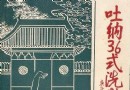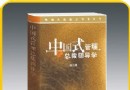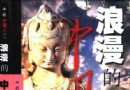《Maya 2011:角色建模教程》(Maya 2011: Modeling a Character)[光盤鏡像] 簡介: 中文名 : Maya 2011:角色建模教程 英文名 : Maya 2011: Modeling a Character 資源格式 : 光盤鏡像 發行日期 : 2010年10月 地區 : 美國 對白語言 : 英語 文字語言 : 英文 簡介 : 資源簡介 Lynda出品的Maya 2011: Modeling a Character視頻教程 教程時長:3小時 主講人:Ry
電驢資源下載/磁力鏈接資源下載:
- 下載位址: [www.ed2k.online][Maya.2011:角色建模教程].TLF-SOFT-LYNDA.COM.MAYA.2011.MODELING.A.CHARACTER-JGTiSO.iso
- 下載位址: [www.ed2k.online][Maya.2011:角色建模教程].TLF-SOFT-LYNDA.COM.MAYA.2011.MODELING.A.CHARACTER-JGTiSO.nfo
全選
"《Maya 2011:角色建模教程》(Maya 2011: Modeling a Character)[光盤鏡像]"介紹
中文名: Maya 2011:角色建模教程
英文名: Maya 2011: Modeling a Character
資源格式: 光盤鏡像
發行日期: 2010年10月
地區: 美國
對白語言: 英語
文字語言: 英文
簡介:

資源簡介
Lynda出品的Maya 2011: Modeling a Character視頻教程
教程時長:3小時
主講人:Ryan Kittleson
官網鏈接:http://www.lynda.com/home/DisplayCourse.aspx?lpk2=68385
Lynda.com 出品的由 Ryan Kittleson 主講長達3小時的視頻教程。本教程講解了使用 Maya 2011 構建逼真的3D人物角色造型的過程,包括軀干、四肢、手、臉和頭發,已及服裝和鞋子的造型。本教程附帶練習文件。
翻譯 by (xuehui@TLF)
Description
In Maya 2011: Modeling a Character, join author Ryan Kittleson for a thorough demonstration on how to create a professional, realistic 3D character from scratch in Maya 2011. The course illustrates how key concepts and tools such as Soft Select and polygon extrusions apply to character modeling, and provides a simple step-by-step approach to building character anatomy, including the torso, limbs, hands, face, and hair. Also included are tutorials on modeling clothing and shoes, and refining character features to reach the final product. Exercise files accompany the course.
Recommended prerequisites: Maya 2011 Essential Training
Topics include:
Smoothing out rough, polygonal surfaces with Smooth Preview
Fashioning limbs and features from an existing model
Manipulating polygons to create detail
Using the Sculpt Geometry tool to make organic changes
Modeling facial structure and the body
Creating hair with NURBS curves
Modeling pants, shoes, and shirts
Forming creases and hard edges
Fixing problem areas
Applying the finishing touches
目錄:
Introduction 02:06
Welcome 01:27
Using the exercise files 00:39
31:38 1. The Interface and Tools Used Most in Character Modeling
Navigation and views 03:07
Using Smooth Preview 01:34
Using the Extrude tool 05:58
Using the power of Soft Select 03:54
Adding new detail to an existing model 03:52
Using the Sculpt Geometry tool 04:35
Working symmetrically 05:17
Setting up the image planes in Maya 03:21
18:43 2. Character Modeling Theory and General Skills
Proper edge flow 06:04
Attaching separately modeled body parts 07:06
Managing your scene 05:33
45:43 3. Modeling the Head
Beginning the basic facial structure 06:40
Making the head and neck 05:13
Refining the mouth 04:47
Forming the eyes 07:20
Building the nose 03:01
Crafting the ears 06:18
Making the teeth and gums 08:14
Modeling the tongue and eyebrow 04:10
26:28 4. Modeling the Body
Modeling the upper torso 05:33
Working from the waist down to the feet 04:55
Constructing the palm and thumb 04:18
Making fingers and finishing the hand 04:54
Applying artistic principles to the body 06:48
13:28 5. Modeling the Hair
Drawing the NURBS curves for hair 08:57
Sculpting the polygonal hair clumps 04:31
20:43 6. Modeling the Clothes
Modeling the pants 06:16
Creating the shirt 08:07
Making the shoes 06:20
22:16 7. Refining the Model
Creases and hard edges 07:22
Cleaning up problem areas 05:00
Putting on the finishing touches 04:58
Adapting one model for many characters 04:56
02:19 Conclusion
Recap and further recommendations 02:19
代碼
英文名: Maya 2011: Modeling a Character
資源格式: 光盤鏡像
發行日期: 2010年10月
地區: 美國
對白語言: 英語
文字語言: 英文
簡介:

資源簡介
Lynda出品的Maya 2011: Modeling a Character視頻教程
教程時長:3小時
主講人:Ryan Kittleson
官網鏈接:http://www.lynda.com/home/DisplayCourse.aspx?lpk2=68385
Lynda.com 出品的由 Ryan Kittleson 主講長達3小時的視頻教程。本教程講解了使用 Maya 2011 構建逼真的3D人物角色造型的過程,包括軀干、四肢、手、臉和頭發,已及服裝和鞋子的造型。本教程附帶練習文件。
翻譯 by (xuehui@TLF)
Description
In Maya 2011: Modeling a Character, join author Ryan Kittleson for a thorough demonstration on how to create a professional, realistic 3D character from scratch in Maya 2011. The course illustrates how key concepts and tools such as Soft Select and polygon extrusions apply to character modeling, and provides a simple step-by-step approach to building character anatomy, including the torso, limbs, hands, face, and hair. Also included are tutorials on modeling clothing and shoes, and refining character features to reach the final product. Exercise files accompany the course.
Recommended prerequisites: Maya 2011 Essential Training
Topics include:
Smoothing out rough, polygonal surfaces with Smooth Preview
Fashioning limbs and features from an existing model
Manipulating polygons to create detail
Using the Sculpt Geometry tool to make organic changes
Modeling facial structure and the body
Creating hair with NURBS curves
Modeling pants, shoes, and shirts
Forming creases and hard edges
Fixing problem areas
Applying the finishing touches
目錄:
Introduction 02:06
Welcome 01:27
Using the exercise files 00:39
31:38 1. The Interface and Tools Used Most in Character Modeling
Navigation and views 03:07
Using Smooth Preview 01:34
Using the Extrude tool 05:58
Using the power of Soft Select 03:54
Adding new detail to an existing model 03:52
Using the Sculpt Geometry tool 04:35
Working symmetrically 05:17
Setting up the image planes in Maya 03:21
18:43 2. Character Modeling Theory and General Skills
Proper edge flow 06:04
Attaching separately modeled body parts 07:06
Managing your scene 05:33
45:43 3. Modeling the Head
Beginning the basic facial structure 06:40
Making the head and neck 05:13
Refining the mouth 04:47
Forming the eyes 07:20
Building the nose 03:01
Crafting the ears 06:18
Making the teeth and gums 08:14
Modeling the tongue and eyebrow 04:10
26:28 4. Modeling the Body
Modeling the upper torso 05:33
Working from the waist down to the feet 04:55
Constructing the palm and thumb 04:18
Making fingers and finishing the hand 04:54
Applying artistic principles to the body 06:48
13:28 5. Modeling the Hair
Drawing the NURBS curves for hair 08:57
Sculpting the polygonal hair clumps 04:31
20:43 6. Modeling the Clothes
Modeling the pants 06:16
Creating the shirt 08:07
Making the shoes 06:20
22:16 7. Refining the Model
Creases and hard edges 07:22
Cleaning up problem areas 05:00
Putting on the finishing touches 04:58
Adapting one model for many characters 04:56
02:19 Conclusion
Recap and further recommendations 02:19
代碼
ÜÜÜ
ÜÜÜÜÜÜÜßßßßßßß Û²Ü
ÜÜÜÜÜÜÜßßßßßßß ÛÛÛ²
Û Û² ÛÛÛÛ
Û Û ²ÛÛÛ°
Û Û Ü °ÛÛÛ²
ÜÜÜÛßßßßßßßßßßßßÛÜÜÜÜ ² Û° ß ÜÜÜÜÜÜÜÜÛÛ²ßß ÛÛÛÛ
ܱ²ßÜÜÜÛÛÛÛÛÛÛÛÛÛÛÛÜÜ߲ܲ²²ÜÜ ° Û² ßÛÛÛ ßÛÛ ÛÛ ÛÛÛÛ
°±²ÛÛßßßÛÛßÛÛÛßÛÛßÛßÛÛ²Û²²²±±° Û Û ÛÛ² ÛÛ ß²Û ÛÛ ²ÛÛÛ°
°±²ÛÛ ßÜÛ Û Û Û Û ßÜÛÛ²Û²²²±±° Û Û ÛÛÛ ßÛÛ Üß ßß²Ü °ÛÛÛ²
°±²ÛÛ ß ÛÜßÜÛÜßÜÛ Û ÛÛ²Û²²²±±° Û Û° Üßß ßß ß ÛÛÛÛ
°±²ÛÛÛÛÛÛÛÛÛÛÛÛÛÛÛÛÛÛÛ²Û²²²±±° ° Û ² JUDGEMENT ÛÛÛÛ
°±²ÛÛ ÛßÛ ÛßÜßÛ ÜßÛ Û²Û²²²±±° ° Û Û ²ÛÛÛ°
°±²ÛÛÜßÜßÜÛ Ü Û ÜßÛ ßÛ²Û²²²±±° ° Û Û °ÛÛ ²
°±²ÛÛßßßßßßßßßßßßßßßÛÛ²Û²²²±±° ° ² Û° Û ÛÛ
°±²ÛÛßßßÛßßßßßßÛßÛßßÛÛ²Û²²²±±° ° °Û ² ÛÛ Û
Üß°±²ÛÛßßßßßßÛßßßßßÛßßÛÛ²Û²²²±±° °Ü Û Û ² ÛÛ°
± ²°±²ÛÛßßßÛßßßßßßßßßßßÛÛ²Û²²²±±° °± Û Û °Û Û²
± °±²ÛÛßßßßßßÛßßßßßßÛßÛÛ²Û²²²±±° °± ² Û° Loyalty. Pride. Tradition ÛÛ Û
±°±²ÛÛÛÛßÛßÛÛÛÛÛÛÛÛÛÛÛÛ²Û²²²±±° °± °Û ² Since 1998 A.D. °Û ÛÛ
°±²ÛÛÛßßßßßßßßßßßßßßÛÛ²Û²²²±±° °±² Û Û ÜÜÜܲÛÛ Û
°ßßÜÜÜßßßßßßßßßßßßßßÜÜÜÜßßß±±°°Û²²ßßÜÛ ÜÜÜÜÜÜÜÜßÛßÛßÛßßßÛßÜßÜßÜßÛÛ
ÜßßÜÜܲ²²²²²²²²²²²²²ÜÜÜÜßßßÜÜß°ßÜÜ ßÜßÛßÛßÛßÜßÜßÜßÜßÜÛÜÛÜÛÜßßßßßßßßß ß
²²ßßßÜÜÜÜÜ ÜÜßßßß ßßßß²²²ÜÜß²ßÜÜÛÜ ßÜÛÜÛÜÛßßßßßßßß
°°° ± ÛßßÜÜßß °°°°°°°° ßß²²Ûßß °° ° °°°°°°°°°°°°°°°°°°°°°°°°°
±±±± ±ÜÛß Ü±±±±±±±±ß ÜÜÜ ß±±± ÜÜܲ±±±±±±±±±±±±±±±±±±±±±±±±±±±±±±±±±±±
²²²²²ÜÜÜܲ²²²²²²²²Û ÛÛ²²² ²²²ß ܲÜÜÜÜÜ ÜÜÜÜÜ ²²²²²²²²²²²²²²²²²²²²²
ßßßßßßßßßßßßßßßßßßÛ ßßß ÛßßܲÛÛÛÛÛÛÛÛÛÛ²ßÛÛÛ²² Ûßßßßßßßßßßßßßßßßßßßß
ßÛÛÛßßßßßßßßßßßßß ÛÛÛ²²ß ܲ ßßßÛßß ßÛÛÛÛÛ ßßßßßßßßßßßßßßßÛÛÛß
²ß ÛÛÛÛß ÛÛÛ° Ü²Û Ü ÛÛÛÛÛÛÛ²±° ß²
ß ÜÜÜÜÜ ÛÛÛÛ ÛÛÛ²² ÛÛÛÛÝß²ßÛÛÛÛ² ÜÜÜÜÜ ß
²ÛÛÛÛ ÛÛÛÛ ²ÛÛÛÛ° Ü²Ü ÛÛÛÛÜ ÛÛÛÛÛ ÛÛÛÛ²
ÛÛÛ²² ÛÛÛÛÜ ²ÛÛÛ² ß ÜÛ²²ÛÛÛÜ ß²ÛÛ ²²ÛÛÛ
ÜÛÛÛÛß ÛÛÛÛÛ ÛÛÛÛÛ ÜÛß ßÛÛÛ²² ßÛÛ ßÛÛÛÛÜ
²ÛÛÛÛ ßÜÛÛÛÛÛ ÛÛÛ²²ß ßÛÛÛÛÛ ÛÛÜ ÛÛÛÛ²
ßÛÛÛÛ Ü²Ü ÞÛÛÛÛÛ ßßß Ü ÛÛÛÛß ÛÛÝ Ü²Ü ÛÛÛÛß
Ü ßß²ÛÜß ÛÛÛÛ² ÜÜ ß²ß ²²Ûß Ü²Ûß ßÜÛ²ßß Ü
ÜÜ²ß ßß²ÛÛÛÛ²ß ßßÛ²ÜÜÜÛÛß ²²ÛÛÛÛÛ²ßß ßÛÜÜ
²ÛÛÛ ßßÜÜ °°ßßß ßß ÜÜßß ÛÛ²²
ß²ÛÛÜÜÜ ß ° ±± ° ß ÜÜÜÛÛ²ß
ßÜÜ ßßß²ÛÛÛÛÛÛÜÜÜÜÜÜÜÜ ßܱ ²² ±Üß ÜÜÜÜÜÜÜÜÛÛÛÛÛÛ²ßßß
²²Ü Ü ßßßßßßß²²ÛÛÛÛÛÛÛ²ÛÛÛÛÛ² ÛÛ ²ÛÛÛÛÛ²ÛÛÛÛÛÛÛ²²ßßßßßßß
ÛÛ² Ü²Ü ß
ÛÛÛ ß * Title..: Lynda.com Maya 2011 Modeling a Character
ÛÛÛ * Date...: October 12th, 2010
Ü ÛÛÛ * Type...: Bookware
ß²ÛÛÛ²² Û * Disks..: 12x50mb
ÜÜܲ Ü Ü
ÜÜÜ Ü ß²²ÛÛÛÛÛÛÛÛÛÛÛÛÛÛÛÛÛÛÛÛÛÛÛÛÛÛÛÛÛÛÛÛÛÛÛÛÛÛÛÛÛÛÛÛÛ²ß
²²² Ü ßÜ ßß²Ü
ßßßß Û ²² Ü ß
°±²ÛÛÛÛÛÛß Üß ß²ß Release notes:
ÜÜÜ
ÜÜÜ In Maya 2011: Modeling a Character, join author Ryan
ÛÛÛ Kittleson for a thorough demonstration on how to create
ÛÛÛ a professional, realistic 3D character from scratch in
ÛÛÛ Maya 2011. The course illustrates how key concepts and
ÛÛÛ tools such as Soft Select and polygon extrusions apply
ÛÛÛ to character modeling, and provides a simple step-by-step
ÛÛÛ approach to building character anatomy, including the
ÛÛÛ torso, limbs, hands, face, and hair. Also included are
ÛÛÛ tutorials on modeling clothing and shoes, and refining
ÛÛÛ character features to reach the final product. Exercise
ÛÛÛ files accompany the course.
ÛÛÛ
ÛÛÛ
ÛÛÛ Install notes:
ÛÛÛ
ÛÛÛ 1.) Unrar
ÛÛÛ 2.) Burn/mount
ÛÛÛ 3.) Enjoy!
ÛÛÛ
²²²
±±±
°°°
ÜÜÜ Ü ß²²ÛÛÛÛÛÛÛÛÛÛÛÛÛÛÛÛÛÛÛÛÛÛÛÛÛÛÛÛÛÛÛÛÛÛÛÛÛÛÛÛÛÛÛÛÛ²ß
²²² Ü ßÜ ßß²Ü
ßßßß Û ²² Ü ß GREETINGS:
°±²ÛÛÛÛÛÛß Üß ß²ß
ÜÜÜ AOD, CLASS, CROSSFiRE, JiOO, SAC
ÛÛÛ EVILISO, 4KIDS, SHOCK, MAGE, DYNAMiCS
ÛÛÛ
ÛÛÛÜß Üß Big thanks to all JGT sites, and
ÛÛÛÝ ÛÛ ± sites accepting us!
²ÛÛ²Ü ßÜ ÜÜÜÜÜÜÜ
ß ßÛÛ²²ÜÜÜÜ ÛÛÛÛ²²
ßßßßÛÛÛÛ²²ÜÜÜÜÜ ÜÛÛÛÛÛÛ
ßßßßßÛÛÛÛÛ²²ÜÜÜÜÜ ÜÜÜܲÛÛÛÛ²ß
Û²² Ü ßßßßß²²ÛÛÛÛÛÛÛÛÛÛÛÛÛÛÛÛ²ßß
ÛÛÛ ßßß²²ÜÜÜ ßßßßßßßßßßßß
°±²ÛßÜßÜ ß²ÛÛÛÛÛÛÛ²ß ÜßÜßÜßÜß Ü ßßÛÛ²Ü ßÜÜ ßßßÜßÜßÜßÜßÜÛß²²²±±± ±±°° °
ÛÛÛ Ü²Ü ÛÛ²² ²² ß
ÛÛÛ in memory of ß ÜÛßß Üß drawn by the honored
ÛÛÛ THEPROF ß FX/SAC
ܲÛÛ
ßßÜ
"judgement day is near..."
下載鏈接來自TLF
未經過安裝測試與安全檢測,使用者後果自負與本論壇無關
軟件版權歸原作者及其公司所有,如果你喜歡,請購買正版
資源來自網絡收集 未經過一一的質量 安全等檢測
只是把收集的資源和各位驢友分享 僅作網絡學習交流使用 請勿用於商業用途 !
希望各位下載的驢友能多多參與分流保源
- 上一頁:《使用Joomla! 1.5開發安全的網站教程》(Joomla! 1.5: Developing Secure Sites)[光盤鏡像]
- 下一頁:《制作元宵節火焰鐵燈籠》(Cgtuts The Lantern A 3ds Max Project)[光盤鏡像]
相關資源:
- [其他資源綜合]《天下美食 2012年第4期》(ZEST.Magazine.2012.Vol04) [PDF]
- [電腦基礎]《Oracle9i》(Oracle9i: The Complete Reference)格式:PDF 作者:Kevin Loney, George Koch
- [其他資源綜合]《David.Gibson The.Art.of.Mixing 混音的藝術》(David.Gibson The.Art.of.Mixing)視頻教學DVD[DV
- [電腦基礎]《時間管理—給系統管理員 中文高清PDF版》(OReilly Time Management for System Administrators)ZIP[壓縮包]
- [生活百科]《中華名特風味小吃》文字版[PDF] 資料下載
- [電腦基礎]《Windows驅動開發技術詳解(pdf書+源代碼)》[壓縮包]
- [電腦基礎]《Photoshop CS2金鷹Flash視頻教程200講完美版》
- [其他資源綜合]《藏密實修初級教程》掃描版[PDF] 資料下載
- [電腦基礎]《計算機視頻教程系列—中央電大操作系統教程》
- [電腦基礎]《中文版Photoshop CS4短訓教程 》(Photoshop CS4)隨書光盤[光盤鏡像]
- [人文社科]環球時報-2014-05-16
- [光盤游戲]《狙擊獵手》(Manhunter)[光盤鏡像]
- [應用軟件]《美國Ericom服務器端綜合解決方案》(PowerTerm® WebConnect Enterprise) v5.6.1[光盤鏡像],應用軟件、資源下載
- [光盤游戲]《灰質》(Gray Matter)破解版[光盤鏡像]
- [安全相關軟件]《虛擬還原6.50繁體中文注冊版》(RestorIT V6.50)Version 6.50 Build20050321[ISO]
- [電子雜志]投資者報 16年第10期
- [計算機與網絡]《Ubuntu 桌 面 培 訓》(Ubuntu 桌 面 培 訓)10.10版的
- [生活百科]職業女性典范:精彩楊瀾 張路、艷晶
- [多媒體類]《筆效繪圖軟件》(Corel Painter Essentials 4.0)
- [編程開發]《NI LabWindows/CVI開發系統》(NI LabWindows CVI FDS)v8.5[Bin],編程開發、資源下載
- 《Dekes Techniques創意效果技巧2012視頻教程》(LYNDA DEKES TECHNIQUES 2012 BOOKWARE)[光盤鏡像]
- 《3DQuakers ArchiCD vol.1 for3ds max建築模型渲染教學》(3DQuakers ArchiCD vol.1 for 3dsmax)FOR 3DS MAX 6. 0[ISO]
- 《網上謹慎沖浪》掃描版[PDF]
- 《Luxology官方modo系列視頻教程--人眼建模》(Luxology.modo.Training.Video.Human.Eye)[光盤鏡像]
- 《Illustrator CS 影像設計白金教程》[PDF]
- 《Windows玩家——系統安裝、重裝與多系統配置》
- 《Photoshop自定義設置教程》(Customizing Photoshop)[壓縮包]
- 《斯坦福大學開放課程: 達爾文的遺產》(Open Stanford Course: Darwins Legacy)開放式課程/更新完畢/共10課[MP4]
- 《Maya 超真實人物角色教程》(Maya Techniques Hyper-Realistic Creature Creation II )[ISO]
- 《攝影布光技術教程》(Strobist Light Seminar Lighting Gear For Beginners)[ISO]
- 《全面的後期制作教程》(Total Training Adobe Production Studio Premium from Edit to Output )[ISO]
- 《美河提供.JSP+Oracle組建動態網站實例精講》
免責聲明:本網站內容收集於互聯網,本站不承擔任何由於內容的合法性及健康性所引起的爭議和法律責任。如果侵犯了你的權益,請通知我們,我們會及時刪除相關內容,謝謝合作! 聯系信箱:[email protected]
Copyright © 電驢下載基地 All Rights Reserved