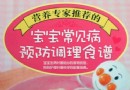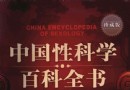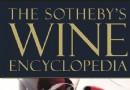電驢下載基地 >> 其他资源 >> 電腦基礎 >> 《CBT Nuggets CompTIA Server+ 2009認證考試培訓教程》(CBT Nuggets CompTIA Server PLUS 2009 Edition)[光盤鏡像]
| 《CBT Nuggets CompTIA Server+ 2009認證考試培訓教程》(CBT Nuggets CompTIA Server PLUS 2009 Edition)[光盤鏡像] | |
|---|---|
| 下載分級 | 其他资源 |
| 資源類別 | 電腦基礎 |
| 發布時間 | 2017/7/13 |
| 大 小 | - |
《CBT Nuggets CompTIA Server+ 2009認證考試培訓教程》(CBT Nuggets CompTIA Server PLUS 2009 Edition)[光盤鏡像] 簡介: 中文名 : CBT Nuggets CompTIA Server+ 2009認證考試培訓教程 英文名 : CBT Nuggets CompTIA Server PLUS 2009 Edition 資源格式 : 光盤鏡像 主講人 : Michael J. Shannon 發行日期 : 2010年05月 地區 : 美國 對白語言 : 英語 文字語言 : 英文 簡介 : 資
電驢資源下載/磁力鏈接資源下載:
- 下載位址: [www.ed2k.online][CBT.Nuggets.CompTIA.Server..2009認證考試培訓教程].TLF-SOFT-CBT.Nuggets.CompTIA.Server.PLUS.2009.Edition.DVD-iNKiSO.iso
- 下載位址: [www.ed2k.online][CBT.Nuggets.CompTIA.Server..2009認證考試培訓教程].TLF-SOFT-CBT.Nuggets.CompTIA.Server.PLUS.2009.Edition.DVD-iNKiSO.nfo
全選
"《CBT Nuggets CompTIA Server+ 2009認證考試培訓教程》(CBT Nuggets CompTIA Server PLUS 2009 Edition)[光盤鏡像]"介紹
中文名: CBT Nuggets CompTIA Server+ 2009認證考試培訓教程
英文名: CBT Nuggets CompTIA Server PLUS 2009 Edition
資源格式: 光盤鏡像
主講人: Michael J. Shannon
發行日期: 2010年05月
地區: 美國
對白語言: 英語
文字語言: 英文
簡介:

資源簡介
CBT Nuggets 出品的 CompTIA Server+ 2009 Certification Series. 認證考試培訓視頻教程.
教學時長:15個小時 . 共28個小節教學內容.
主講人: Michael J. Shannon
官網鏈接:http://www.cbtnuggets.com/series?id=538
該Earning Server+認證考試教程演示了服務器管理員基本要素.學習Michael Shannon 培訓教程,會讓你成為一個服務器管理員或者系統操作員的同時准備好Server+ 考試.
Michael 會討論如Flash RAM的尖端技術. 通過Flash的形式來解釋如“RAID”等概念.用實際操作來演示服務器操作系統(比如Windows server 2008). 會學到作為一個系統專業人員每天用到的詳細內容.......
Earning Server+ certification shows you've got your server admin basics down pat. This Michael Shannon video training prepares you for the Server+ exam, while building the skills and confidence you'll need to become a server administrator or systems operator.
Michael discusses cutting-edge technologies like Flash RAM, uses flash presentations to explain cool concepts like "RAID," and demonstrates server operating systems like Windows server 2008 in action.
This training maps to the CompTIA Server+ certification exam. Plus, it gives you detailed information you'll use every day as a systems pro.
目錄:
該培訓教學內容目錄安排預覽:
What You'll Learn
Video 1: Introduction to Server+ 2009|09:06
This introductory nugget to the CompTia server+ series covers an exam and certification overview, exam objectives, and best practices for the getting the most out of this Server+ CBT Nuggets series.
Video 2: Server Roles|25:24
This nugget addresses the differences between workstations, desktop systems, and servers. We look at the shut down and start up sequences and a survey of server roles.
Video 3: System Board Types|39:11
Here is a survey of the components of the server system board: boards, dip switches, jumpers, processors, busses, on board components, expansion slots, BIOS, riser cards, backplanes, and storage connectors.
Video 4: Server Chassis Types|37:37
Learn all about server cooling, server form factors, power issues, diagnostic LEDs and server expansion bays.
Video 5: Memory Features|26:07
This module covers features of memory including terminology, memory types, compatibility, on-board cards and riser cards, and Hardware Compability Lists (HCLs).
Video 6: Processor Features|34:24
Here we cover processor features such as multiprocessor and multicore, caching, stepping, and speed; VRMs; XD versus NX; hyperthreading; VT versus AMD-V; AMD versus Intel; and architectural differences.
Video 7: Expansion Cards|32:25
This is a nugget about server expansion cards. Topics include: fax, pbx, camera, VoIP, HBA, NIC, Video, Audio, storage controllers, and port expansion.
Video 8: NOS Installation and Deployment|45:45
This is the first lesson of four on network server operating systems. Here we learn about installation methods from optical media, USB, network shares, PXE, imaging, and RIS/WDS. File systems are also discussed including: FAT, FAT32, NTFS, VMFS3, ZFS, and EXT3.
Video 9: NOS Configration and Update|46:32
This module addresses the topics of server planning, driver installation, NOS configuration, and patch/update management.
Video 10: NOS Security Software|26:16
Security software and features are discussed like file versus share permissions, software firewalls, anti-x features, and AAA services.
Video 11: NOS Management Features|53:41
Learn all about the fundamentals of user management, resource management, and monitoring tools.
Video 12: Server Virtualization|28:33
This is a very exciting and fast-emerging technology. Here we get an overview of virtualized computing; resource utilization and configuration; interconnectivity; and management.
Video 13: Networking Essentials|43:52
This is a fundamental overview of networking as it relates to server implementation including the ISO OSI model and underlying network infrastructure.
Video 14: Server RAID|20:45
This is a fantastic flash presentation of all of the different types of server RAID including RAID 0, 1-6, 10, 50, and 0+1.
Video 15: Internal Storage Technologies|37:55
Internal storage technologies are covered here including hot-swappable versus non hot-swap storage; SCSI, Ultra SCSI, Ultra 320, SA, SATA; Optical, flash, and USB; and controllers.
Video 16: External Storage Technologies|29:39
This knowledge-packed nugget covers NAS, SAN, tape libraries, WORM, optical jukeboxes, and transport media.
Video 17: Documentation and Best Practices|37:13
It is a known fact that documentation is one of the most ignored critical processes in IT administration. Here we learn about pre-install planning and labeling, diagrams and logs, baselining, documentation, and industry best practices.
Video 18: Environmental Controls and Location|25:44
It is a known fact that documentation is one of the most ignored critical processes in IT administration. Here we learn about pre-install planning and labeling, diagrams and logs, baselining, documentation, and industry best practices.
Video 19: Server Access Methods|26:02
Various server access methods are covered in this lesson including KVMs, direct connections, remote management and control, software deployment from servers, and dedicated management ports.
Video 20: Physical Security Measures|30:18
The first line of security defense is physical security and here we learn about server physical security, access control devices, security procedures, defense-in-depth, and securing documentation.
Video 21: Backup and Restore|46:13
This lesson covers backup methodologies, backup media types, backup security, testing, reporting, and restoration.
Video 22: Replication, Retention, and Disposition|35:17
It's time to learn about replication methods, data retention, data destruction and disposal, and the disaster recovery plan (DRP).
Video 23: Disaster Recovery Steps|33:32
Every Security Policy should have a disaster recovery domain which includes server disaster recovery testing, emergency procedures, fire suppresion, emergency escalation documentation, prioritization, and classification.
Video 24: Troubleshooting and Methodology|29:31
This nugget explores an eight phase troubleshooting methodology as a logical preparation to the next four nuggets on specific server troubleshooting.
Video 25: Hardware Troubleshooting and Tools|27:17
Here we discuss common hardware issues and common causes. Also covered is server environmental issues and hardware tools.
Video 26: Troubleshooting Software Issues|37:30
This lesson addresses common software issues and root causes along with important software tools.
Video 27: Troubleshooting Network Issues|45:00
This is a discussion of common network challenges and common root causes. Common network troubleshooting tools are covered as well.
Video 28: Troubleshooting Storage Issues|27:13
In this final nugget we cover common troubleshooting of storage issues and common root causes. We finish up looking at common storage tools and how they relate to troubleshooting servers.
英文名: CBT Nuggets CompTIA Server PLUS 2009 Edition
資源格式: 光盤鏡像
主講人: Michael J. Shannon
發行日期: 2010年05月
地區: 美國
對白語言: 英語
文字語言: 英文
簡介:

資源簡介
CBT Nuggets 出品的 CompTIA Server+ 2009 Certification Series. 認證考試培訓視頻教程.
教學時長:15個小時 . 共28個小節教學內容.
主講人: Michael J. Shannon
官網鏈接:http://www.cbtnuggets.com/series?id=538
該Earning Server+認證考試教程演示了服務器管理員基本要素.學習Michael Shannon 培訓教程,會讓你成為一個服務器管理員或者系統操作員的同時准備好Server+ 考試.
Michael 會討論如Flash RAM的尖端技術. 通過Flash的形式來解釋如“RAID”等概念.用實際操作來演示服務器操作系統(比如Windows server 2008). 會學到作為一個系統專業人員每天用到的詳細內容.......
Earning Server+ certification shows you've got your server admin basics down pat. This Michael Shannon video training prepares you for the Server+ exam, while building the skills and confidence you'll need to become a server administrator or systems operator.
Michael discusses cutting-edge technologies like Flash RAM, uses flash presentations to explain cool concepts like "RAID," and demonstrates server operating systems like Windows server 2008 in action.
This training maps to the CompTIA Server+ certification exam. Plus, it gives you detailed information you'll use every day as a systems pro.
目錄:
該培訓教學內容目錄安排預覽:
What You'll Learn
Video 1: Introduction to Server+ 2009|09:06
This introductory nugget to the CompTia server+ series covers an exam and certification overview, exam objectives, and best practices for the getting the most out of this Server+ CBT Nuggets series.
Video 2: Server Roles|25:24
This nugget addresses the differences between workstations, desktop systems, and servers. We look at the shut down and start up sequences and a survey of server roles.
Video 3: System Board Types|39:11
Here is a survey of the components of the server system board: boards, dip switches, jumpers, processors, busses, on board components, expansion slots, BIOS, riser cards, backplanes, and storage connectors.
Video 4: Server Chassis Types|37:37
Learn all about server cooling, server form factors, power issues, diagnostic LEDs and server expansion bays.
Video 5: Memory Features|26:07
This module covers features of memory including terminology, memory types, compatibility, on-board cards and riser cards, and Hardware Compability Lists (HCLs).
Video 6: Processor Features|34:24
Here we cover processor features such as multiprocessor and multicore, caching, stepping, and speed; VRMs; XD versus NX; hyperthreading; VT versus AMD-V; AMD versus Intel; and architectural differences.
Video 7: Expansion Cards|32:25
This is a nugget about server expansion cards. Topics include: fax, pbx, camera, VoIP, HBA, NIC, Video, Audio, storage controllers, and port expansion.
Video 8: NOS Installation and Deployment|45:45
This is the first lesson of four on network server operating systems. Here we learn about installation methods from optical media, USB, network shares, PXE, imaging, and RIS/WDS. File systems are also discussed including: FAT, FAT32, NTFS, VMFS3, ZFS, and EXT3.
Video 9: NOS Configration and Update|46:32
This module addresses the topics of server planning, driver installation, NOS configuration, and patch/update management.
Video 10: NOS Security Software|26:16
Security software and features are discussed like file versus share permissions, software firewalls, anti-x features, and AAA services.
Video 11: NOS Management Features|53:41
Learn all about the fundamentals of user management, resource management, and monitoring tools.
Video 12: Server Virtualization|28:33
This is a very exciting and fast-emerging technology. Here we get an overview of virtualized computing; resource utilization and configuration; interconnectivity; and management.
Video 13: Networking Essentials|43:52
This is a fundamental overview of networking as it relates to server implementation including the ISO OSI model and underlying network infrastructure.
Video 14: Server RAID|20:45
This is a fantastic flash presentation of all of the different types of server RAID including RAID 0, 1-6, 10, 50, and 0+1.
Video 15: Internal Storage Technologies|37:55
Internal storage technologies are covered here including hot-swappable versus non hot-swap storage; SCSI, Ultra SCSI, Ultra 320, SA, SATA; Optical, flash, and USB; and controllers.
Video 16: External Storage Technologies|29:39
This knowledge-packed nugget covers NAS, SAN, tape libraries, WORM, optical jukeboxes, and transport media.
Video 17: Documentation and Best Practices|37:13
It is a known fact that documentation is one of the most ignored critical processes in IT administration. Here we learn about pre-install planning and labeling, diagrams and logs, baselining, documentation, and industry best practices.
Video 18: Environmental Controls and Location|25:44
It is a known fact that documentation is one of the most ignored critical processes in IT administration. Here we learn about pre-install planning and labeling, diagrams and logs, baselining, documentation, and industry best practices.
Video 19: Server Access Methods|26:02
Various server access methods are covered in this lesson including KVMs, direct connections, remote management and control, software deployment from servers, and dedicated management ports.
Video 20: Physical Security Measures|30:18
The first line of security defense is physical security and here we learn about server physical security, access control devices, security procedures, defense-in-depth, and securing documentation.
Video 21: Backup and Restore|46:13
This lesson covers backup methodologies, backup media types, backup security, testing, reporting, and restoration.
Video 22: Replication, Retention, and Disposition|35:17
It's time to learn about replication methods, data retention, data destruction and disposal, and the disaster recovery plan (DRP).
Video 23: Disaster Recovery Steps|33:32
Every Security Policy should have a disaster recovery domain which includes server disaster recovery testing, emergency procedures, fire suppresion, emergency escalation documentation, prioritization, and classification.
Video 24: Troubleshooting and Methodology|29:31
This nugget explores an eight phase troubleshooting methodology as a logical preparation to the next four nuggets on specific server troubleshooting.
Video 25: Hardware Troubleshooting and Tools|27:17
Here we discuss common hardware issues and common causes. Also covered is server environmental issues and hardware tools.
Video 26: Troubleshooting Software Issues|37:30
This lesson addresses common software issues and root causes along with important software tools.
Video 27: Troubleshooting Network Issues|45:00
This is a discussion of common network challenges and common root causes. Common network troubleshooting tools are covered as well.
Video 28: Troubleshooting Storage Issues|27:13
In this final nugget we cover common troubleshooting of storage issues and common root causes. We finish up looking at common storage tools and how they relate to troubleshooting servers.
下載鏈接來自TLF
未經過安裝測試與安全檢測,使用者後果自負與本論壇無關
軟件版權歸原作者及其公司所有,如果你喜歡,請購買正版
資源來自網絡收集 未經過一一的質量 安全等檢測
只是把收集的資源和各位驢友分享 僅作網絡學習交流使用 請勿用於商業用途 !
希望各位下載的驢友能多多參與分流保源
- 上一頁:《CBT Nuggets Automating Server 2008認證考試教程》(CBT Nuggets Automating Server 2008 Administration On the Job Training)[光盤鏡像]
- 下一頁:《CBT Nuggets思科統一通信管理器考試培訓教程》(CBT Nuggets Cisco CCVP CIPT2 Exam Pack 642-456)[光盤鏡像]
相關資源:
- [其他資源綜合]《陰陽八卦掌:蟒形掌》掃描版[PDF] 資料下載
- [電腦基礎]《微軟專業Windows 7 企業級桌面系統支持技術員考試教程》(CBT Nuggets Microsoft PRO Windows 7 Enterprise Desktop Support Technician)[光盤鏡像]
- [其他資源綜合]中央新聞紀錄1974鄧小平副總理率我國代表團出席聯大特別會議.deng xiao pin cu xi lian da hui yi.1974.DVD.X264.AAC.HALFCD.
- [電腦基礎]《翁恺:JAVA語言》
- [生活百科]《圖解小型附石盆景制作與養護》掃描版[PDF] 資料下載
- [生活百科]曾國藩的升遷之路 汪衍振
- [電腦基礎]《photoshop7.0創意培訓教程》四川電子出版社[ISO]
- [電腦基礎]《Lynda com CINEMA 4D R10 Essential Training C4D R10教程》(Lynda com CINEMA 4D R10 Essential Training C4D R10)R10[ISO]
- [電腦基礎]《Adobe Photoshop Lightroom 2 for Digital Photographers》(Adobe Photoshop Lightroom 2 for Digital Photographers)
- [其他資源綜合]《七仙形秘拳》文字版[PDF] 資料下載
- [硬盤游戲]《啟示錄》(Apocalyptica)
- [電子雜志]《網友世界2006年配套光盤》更新第三期[光盤鏡像] 資料下載
- [生活圖書]《廚房巧整理》掃描版[PDF]
- [文學圖書]《劉興洲近期詩歌作品集》(劉興洲)
- [學習教程]《福建省會計從業資格模擬考試軟件及教學視頻》2008[壓縮包]
- [操作系統]《CentOS 5.4 》(CentOS)32bit & 64bit[光盤鏡像]
- [行業軟件]曝工資軟件電腦版 V4.7.41015 官方PC版
- [文學圖書]《天路歷程》[PDF]
- [應用軟件]《CAD精密繪圖軟件》(VariCAD 2009 v1.04)[壓縮包]
- [生活圖書]《爸爸媽媽難以回答的問題爸爸篇》掃描版[PDF]
- 《Final Cut Pro 色彩校正教程》(CreativeCow.Net Color Correction For Final Cut Pro)[ISO]
- 《AE CS3 高級教程》(Total.Training.After.Effects.CS3.Advanced)[ISO]
- 《商業客戶端部署解決方案加速器2007系列課程》[ISO]
- 《Outlook 2010: 高效率郵件管理教程》(Outlook 2010: Effective Email Management)[光盤鏡像]
- 《vray_v1.5完全指導手冊(更新DVD)》(Vray1.5 The Complete Guide)1.5[壓縮包]
- 《補全中山大學Delphi視頻教學12、16、18》這個版本為補全版本,補全了不能播放的3集!
- 《渥瑞達-Unix/Linux下面向對象程序設計(C語言)(不斷更新中…)》[壓縮包]
- 《精通Eclipse》電子工業出版社
- 《Lynda.com CS3 色彩校正教程》(Lynda.com Photoshop CS3 Color Correction)[ISO]
- 《模神--3ds max 8工業造型建模寶典》[ISO]
- 《Lynda com CINEMA 4D R10 Essential Training C4D R10教程》(Lynda com CINEMA 4D R10 Essential Training C4D R10)R10[ISO]
- 《極點五筆輸入法》(freeime v7.13標准版)免費版[壓縮包]
免責聲明:本網站內容收集於互聯網,本站不承擔任何由於內容的合法性及健康性所引起的爭議和法律責任。如果侵犯了你的權益,請通知我們,我們會及時刪除相關內容,謝謝合作! 聯系信箱:[email protected]
Copyright © 電驢下載基地 All Rights Reserved