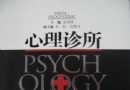| 《AIR 2基礎視頻教程》(AIR 2 with Flash and Flex Essential Training)[光盤鏡像] | |
|---|---|
| 下載分級 | 其他资源 |
| 資源類別 | 電腦基礎 |
| 發布時間 | 2017/7/13 |
| 大 小 | - |
《AIR 2基礎視頻教程》(AIR 2 with Flash and Flex Essential Training)[光盤鏡像] 簡介: 中文名 : AIR 2基礎視頻教程 英文名 : AIR 2 with Flash and Flex Essential Training 資源格式 : 光盤鏡像 主講人 : James Talbot 發行日期 : 2010年09月08日 地區 : 美國 對白語言 : 英語 文字語言 : 英文 簡介 : 資源簡介 Lynda出品的AIR 2 with Flash and
電驢資源下載/磁力鏈接資源下載:
全選
"《AIR 2基礎視頻教程》(AIR 2 with Flash and Flex Essential Training)[光盤鏡像]"介紹
中文名: AIR 2基礎視頻教程
英文名: AIR 2 with Flash and Flex Essential Training
資源格式: 光盤鏡像
主講人: James Talbot
發行日期: 2010年09月08日
地區: 美國
對白語言: 英語
文字語言: 英文
簡介:
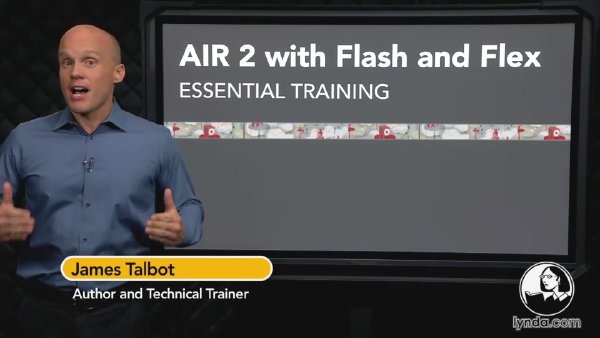
資源簡介
Lynda出品的AIR 2 with Flash and Flex Essential Training 基礎教程.
主講: James Talbot
教程時長:3小時40分
教學光盤提供配套練習文件.
官網鏈接:http://www.lynda.com/home/DisplayCourse.aspx?lpk2=68629
Adobe AIR(AIR=Adobe Integrated Runtime),開發代號為Apoll。AIR是針對網絡與桌面應用的結合所開發出來的技術,可以不必經由浏覽器而對網絡上的雲端程式做控制
Adobe® Integrated Runtime (AIR™)允許你利用現有的web開發技能(包括Flash, Flex, HTML, JavaScript, Ajax)優勢,建立和配置跨平台(或跨操作系統)的桌面RIA(Internet Applications)應用。 AIR能使你在熟悉的環境下工作,去利用你覺得的最舒適的工具,並且通過支持Flash, Flex, HTML, JavaScript, and Ajax,去建立接近你需要的盡可能好的體驗。
AIR 應用程序可以是下列幾種情況:
基於 Flash or Flex: 基礎內容是 Flash/Flex (SWF)的應用程序
基於 Flash or Flex 附帶HTML 或 PDF. 基礎內容是Flash/Flex (SWF) 帶有 HTML (HTML, JS, CSS) 或PDF內容的應用程序 HTML為基礎. 基礎內容是HTML, JS, CSS的應用程序
HTML為基礎附帶 Flash/Flex或 PDF. 基礎內容是HTML帶有Flash/Flex (SWF)或PDF 內容的應用程序 用戶與AIR應用程序的交互操作,與他們使用本地桌面程序的方法是一樣的。AIR虛擬機runtime一旦被安裝在用戶的計算機上,AIR應用程序就能象其他桌面應用程序一樣,被安裝和運行。
Description
In AIR 2 with Flash and Flex Essential Training, author James Talbot shows how to develop and deploy Flash-based native applications with Adobe AIR 2. The course includes demonstrations in all supported development environments: Flash Professional CS5, Flash Catalyst CS5, and Flash Builder 4. The course explains how to build and deploy native desktop applications that are integrated with the operating system and use many of the runtime's features, including native installers, offline capability, interacting with other processes, and more. Exercise files are included with the course.
Topics include:
Explaining runtime applications
Installing and using the Adobe AIR 2 SDK
Compiling a project in Flash Builder
Packaging an AIR application in Flash Professional
Converting a Flex project to an AIR project
Creating application windows
Moving and copying files across the operating system
Opening files in default applications
Displaying HTML content
Interacting with other AIR applications
Using the built-in database
Securing applications
截圖預覽
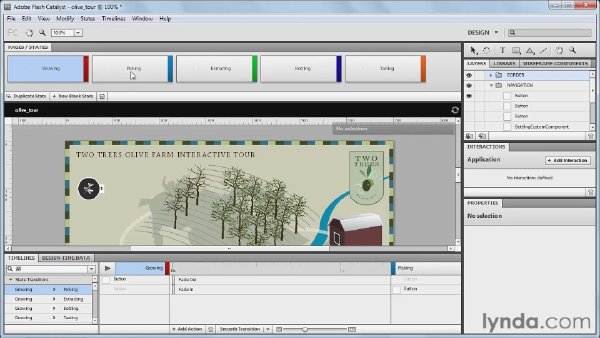
目錄:
Introduction 02:19
Welcome 00:59
Understanding the prerequisites 00:27
Using the exercise files 00:53
11:21 1. Getting Started
Understanding the runtime application 05:37
Understanding AIR 2 03:18
Installing and using the AIR SDK 02:26
28:45 2. Getting Started with Flash Builder and Adobe AIR
Creating an AIR project in Flash Builder 07:26
Compiling a project in Flash Builder 05:59
Using the application descriptor file 03:59
Creating a desktop application icon 04:24
Creating a system tray icon 06:57
09:08 3. Creating an Adobe AIR Application with Flash Professional CS5
Creating an AIR application in Flash CS5 03:08
Packaging an AIR application in Flash CS5 06:00
15:07 4. Creating an Adobe AIR Application with Flash Catalyst CS5
Creating an AIR application with Flash Catalyst 09:32
Exporting a Flash Catalyst project into Flash Builder 02:37
Converting a Flex project into an AIR project 02:58
22:47 5. Creating Application Windows
Creating windows 08:02
Changing the look and feel of application windows 06:50
Using window events 07:55
32:25 6. Accessing Files on the Operating System
Moving and copying files 08:07
Using the file browsing components 08:52
Launching files in their default application 07:54
Working with mass storage devices 07:32
37:48 7. Accessing External Resources from an Adobe AIR Application
Detecting network availability 04:50
Connecting to web applications using HTTP 10:15
Displaying HTML content 06:21
Interacting with native operating processes 10:39
Interacting with other AIR applications 05:43
28:18 8. Using Adobe AIR's Built-In Database
Creating a database file 10:27
Adding table data to a database 12:43
Storing and using unsupported data types 05:08
31:12 9. Securing Adobe AIR Applications
Understanding AIR security 05:57
Using encrypted data storage 08:37
Encrypting the AIR database 05:35
Updating AIR versions 11:03
01:02 Conclusion
Goodbye 01:02
英文名: AIR 2 with Flash and Flex Essential Training
資源格式: 光盤鏡像
主講人: James Talbot
發行日期: 2010年09月08日
地區: 美國
對白語言: 英語
文字語言: 英文
簡介:
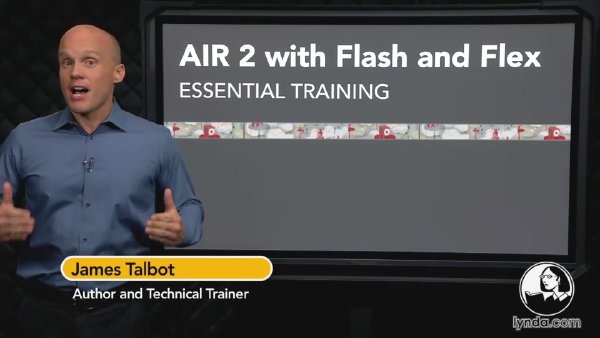
資源簡介
Lynda出品的AIR 2 with Flash and Flex Essential Training 基礎教程.
主講: James Talbot
教程時長:3小時40分
教學光盤提供配套練習文件.
官網鏈接:http://www.lynda.com/home/DisplayCourse.aspx?lpk2=68629
Adobe AIR(AIR=Adobe Integrated Runtime),開發代號為Apoll。AIR是針對網絡與桌面應用的結合所開發出來的技術,可以不必經由浏覽器而對網絡上的雲端程式做控制
Adobe® Integrated Runtime (AIR™)允許你利用現有的web開發技能(包括Flash, Flex, HTML, JavaScript, Ajax)優勢,建立和配置跨平台(或跨操作系統)的桌面RIA(Internet Applications)應用。 AIR能使你在熟悉的環境下工作,去利用你覺得的最舒適的工具,並且通過支持Flash, Flex, HTML, JavaScript, and Ajax,去建立接近你需要的盡可能好的體驗。
AIR 應用程序可以是下列幾種情況:
基於 Flash or Flex: 基礎內容是 Flash/Flex (SWF)的應用程序
基於 Flash or Flex 附帶HTML 或 PDF. 基礎內容是Flash/Flex (SWF) 帶有 HTML (HTML, JS, CSS) 或PDF內容的應用程序 HTML為基礎. 基礎內容是HTML, JS, CSS的應用程序
HTML為基礎附帶 Flash/Flex或 PDF. 基礎內容是HTML帶有Flash/Flex (SWF)或PDF 內容的應用程序 用戶與AIR應用程序的交互操作,與他們使用本地桌面程序的方法是一樣的。AIR虛擬機runtime一旦被安裝在用戶的計算機上,AIR應用程序就能象其他桌面應用程序一樣,被安裝和運行。
Description
In AIR 2 with Flash and Flex Essential Training, author James Talbot shows how to develop and deploy Flash-based native applications with Adobe AIR 2. The course includes demonstrations in all supported development environments: Flash Professional CS5, Flash Catalyst CS5, and Flash Builder 4. The course explains how to build and deploy native desktop applications that are integrated with the operating system and use many of the runtime's features, including native installers, offline capability, interacting with other processes, and more. Exercise files are included with the course.
Topics include:
Explaining runtime applications
Installing and using the Adobe AIR 2 SDK
Compiling a project in Flash Builder
Packaging an AIR application in Flash Professional
Converting a Flex project to an AIR project
Creating application windows
Moving and copying files across the operating system
Opening files in default applications
Displaying HTML content
Interacting with other AIR applications
Using the built-in database
Securing applications
截圖預覽
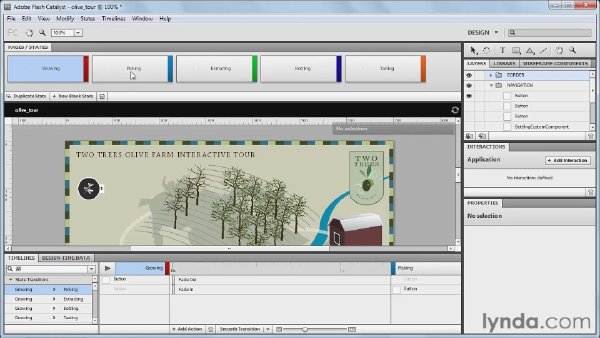
目錄:
Introduction 02:19
Welcome 00:59
Understanding the prerequisites 00:27
Using the exercise files 00:53
11:21 1. Getting Started
Understanding the runtime application 05:37
Understanding AIR 2 03:18
Installing and using the AIR SDK 02:26
28:45 2. Getting Started with Flash Builder and Adobe AIR
Creating an AIR project in Flash Builder 07:26
Compiling a project in Flash Builder 05:59
Using the application descriptor file 03:59
Creating a desktop application icon 04:24
Creating a system tray icon 06:57
09:08 3. Creating an Adobe AIR Application with Flash Professional CS5
Creating an AIR application in Flash CS5 03:08
Packaging an AIR application in Flash CS5 06:00
15:07 4. Creating an Adobe AIR Application with Flash Catalyst CS5
Creating an AIR application with Flash Catalyst 09:32
Exporting a Flash Catalyst project into Flash Builder 02:37
Converting a Flex project into an AIR project 02:58
22:47 5. Creating Application Windows
Creating windows 08:02
Changing the look and feel of application windows 06:50
Using window events 07:55
32:25 6. Accessing Files on the Operating System
Moving and copying files 08:07
Using the file browsing components 08:52
Launching files in their default application 07:54
Working with mass storage devices 07:32
37:48 7. Accessing External Resources from an Adobe AIR Application
Detecting network availability 04:50
Connecting to web applications using HTTP 10:15
Displaying HTML content 06:21
Interacting with native operating processes 10:39
Interacting with other AIR applications 05:43
28:18 8. Using Adobe AIR's Built-In Database
Creating a database file 10:27
Adding table data to a database 12:43
Storing and using unsupported data types 05:08
31:12 9. Securing Adobe AIR Applications
Understanding AIR security 05:57
Using encrypted data storage 08:37
Encrypting the AIR database 05:35
Updating AIR versions 11:03
01:02 Conclusion
Goodbye 01:02
資源來自網絡收集 未經過一一的質量 安全等檢測
只是把收集的資源和各位驢友分享 僅作網絡學習交流使用 請勿用於商業用途 !
希望各位下載的驢友能多多參與分流保源
- 上一頁:《Propellerhead Record錄音軟件教程》(Propellerhead Record Tutorials)[光盤鏡像]
- 下一頁:《Access 2007:查詢功能深入講解教程》(Access 2007: Queries in Depth)[光盤鏡像]
相關資源:
- [電腦基礎]《智捷關東升老師Java系列視頻之JavaSE部分》
- [生活百科]《瑜伽之光》(Light on yoga)((印度)艾揚格(Iyengar,B.K.S.))掃描版[PDF] 資料下載
- [電腦基礎]《東北大學 EJB技術及應用》[RMVB]
- [電腦基礎]《word非常接觸》2006年10月第一版[壓縮包]
- [電腦基礎]《Adobe Illustrator CS5新功能視頻教程》(Video2Brain Neu in Adobe Illustrator CS5 GERMAN)[光盤鏡像]
- [電腦基礎]《(4.17日更新完畢)全套免費北風網講師原創JUnit 4測試驅動開發全部視頻教程11講》[壓縮包]
- [其他資源綜合]《汕頭電台紀念CD合集》限量紀念版
- [生活百科]《女性性格類型指南》((美)多娜·帕爾托)掃描版[PDF] 資料下載
- [生活百科]瓊瑤傳奇 覃賢茂
- [其他資源綜合]《中國武術擒拿技巧》掃描版[PDF] 資料下載
- [其他圖書]《孫式太極拳修訂本》掃描版[PDF]
- [行業軟件]《多領域系統仿真集成平台》(LMS Imagine.Lab AMESim R10)[光盤鏡像]
- [小說圖書]《決斗》文字版[PDF]
- [生活圖書]《中國傳統民間笑話選》掃描版[PDF]
- [生活圖書]《從裡到外說健康》掃描版[PDF]
- [教育科技]《2012考研思想政治理論命題人形勢與政策以及當
- [應用軟件]《文檔識別工具》(SnapReader)v1.6[壓縮包]
- [編程開發]《跨平台數據庫開發和管理工具》(DB Solo)v4.1.1 x86|x64[壓縮包]
- [學習課件]《肉體與石頭:西方文明中的身體與城市》((美)桑內特)掃描版[PDF] 資料下載
- [其他圖書]《特異功能和神通的開發術》掃描版[PDF]
- 《美河提供.Java數據庫系統項目開發實踐》
- 《第十季 51RGB出品 sketch up 基礎入門視頻教學》(basis tutorials of sketch up from 51rgb )8.0[WMV]
- 《游戲制作教程》(Discover the Game with Alias)CG教程
- 蘋果Mac操作系統使用教程[rar]
- 《Apple Final Cut Studio 2: 數碼電影制作基礎課程》(Apple Final Cut Studio 2: Digital Filmmaking Essentials)[光盤鏡像]
- 《Photoshop CS5 創意特效教程》(Photoshop CS5 Creative Effects)[光盤鏡像]
- 《深入淺出Software Development 軟件開發》(Head First Software Development)清晰版
- 《openGL超級寶典(第四版)及代碼》(OpenGL SuperBible (4th Edition))[PDF]
- 《Career Academy CCNA教程》(Career Academy CCNA 640.801)[Bin]
- 《思科新版CCNP教材》[PDF]
- 《谷歌應用引擎(Google App Engine)視頻講座》(Emerging Web Tech@FJU CSIE Google App Engine)2009.03.05
- 《藝術的“脈搏” 未來派賽車設計》(The Gnomon Workshop The Art of Pulse With Harald Belkar)[光盤鏡像]
免責聲明:本網站內容收集於互聯網,本站不承擔任何由於內容的合法性及健康性所引起的爭議和法律責任。如果侵犯了你的權益,請通知我們,我們會及時刪除相關內容,謝謝合作! 聯系信箱:[email protected]
Copyright © 電驢下載基地 All Rights Reserved