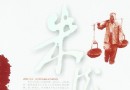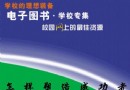| 《谷歌應用基礎訓練Gmail篇》(Lynda.com Google Apps Gmail Essential Training)[光盤鏡像] | |
|---|---|
| 下載分級 | 其他资源 |
| 資源類別 | 電腦基礎 |
| 發布時間 | 2017/7/13 |
| 大 小 | - |
《谷歌應用基礎訓練Gmail篇》(Lynda.com Google Apps Gmail Essential Training)[光盤鏡像] 簡介: 中文名 : 谷歌應用基礎訓練Gmail篇 英文名 : Lynda.com Google Apps Gmail Essential Training 資源格式 : 光盤鏡像 學校 : Lynda.com 主講人 : Susan Cline 發行日期 : 2009年6月8日 地區 : 美國 對白語言 : 英語 文字語言 : 英文 簡介 : 本人第一次發布資源,如有不周請
電驢資源下載/磁力鏈接資源下載:
全選
"《谷歌應用基礎訓練Gmail篇》(Lynda.com Google Apps Gmail Essential Training)[光盤鏡像]"介紹
中文名: 谷歌應用基礎訓練Gmail篇
英文名: Lynda.com Google Apps Gmail Essential Training
資源格式: 光盤鏡像
學校: Lynda.com
主講人: Susan Cline
發行日期: 2009年6月8日
地區: 美國
對白語言: 英語
文字語言: 英文
簡介:

本人第一次發布資源,如有不周請指出。
竊以為Gmail是現代人生存的必備技能,然而我發現周圍人對如此好用工具的利用程度深淺不一。資源不大,但是裡面的小技巧卻可以成倍提高我們的工作效率。
本人有Lynda到目前為止所有的教程,將會慢慢發布。
如您有任何需要,請聯系QQ1253768250。
目前正在整理Lynda的Photoshop Cs4全部教程的大禮包,請諸位期待。
您的支持是對我最好的鼓勵。
Lynda.com網站介紹:
There is much more to Gmail than meets the eye. In Google Apps: Gmail Essential Training, expert Google Apps trainer Susan Cline shows how to streamline the communication process using this web application's advanced and hidden features. Susan shows how to create filters to manage the flow of messages and demonstrates Gmail's powerful search function, which can find messages with just a click. She describes how to customize the inbox to match any communication style, and organize names and email addresses using the Contact Manager.

目錄:
Table of contents
Introduction
Welcome 1:19 19.5 MB
1. What Is Gmail?
Introducing Google Apps 4:44 7.0 MB
Comparing Gmail with other mail clients 7:19 11.3 MB
Signing in and keeping your inbox secure 5:34 6.6 MB
2. Navigating Your Mailbox
Understanding the interface 6:00 13.6 MB
Navigating your mailbox with keyboard shortcuts 3:42 10.6 MB
Customizing the look of your mailbox with themes 2:42 8.7 MB
"Inbox" vs. "All Mail" 1:29 3.3 MB
3. Archiving, Deleting, Stars, and Spam
Archiving messages 2:16 6.0 MB
Deleting messages 2:37 5.3 MB
Controlling spam 2:43 5.9 MB
Marking important messages 2:21 5.3 MB
4. Conversations
Understanding conversation threads 2:23 4.1 MB
Replying to and forwarding conversations 2:42 5.1 MB
5. Composing Messages
Adding recipients 2:49 4.3 MB
Formatting messages 3:51 5.2 MB
Inserting and displaying images 3:17 4.5 MB
Inserting links 1:47 3.8 MB
Spell-checking 1:32 3.1 MB
Saving drafts 1:26 2.4 MB
Creating signatures 1:57 4.2 MB
Setting up vacation responses 2:54 4.6 MB
6. Handling Attachments
Sending attachments 3:21 5.4 MB
Opening and downloading attachments 5:31 8.5 MB
7. Organizing Email with Labels and Filters
Labeling messages 3:24 6.1 MB
Using the "Labels" and "Move to" buttons 3:51 8.9 MB
Creating filters to manage the flow of incoming mail 5:21 6.7 MB
Managing existing filters 1:22 1.8 MB
8. Searching Gmail
Using Gmail's search function 2:47 3.5 MB
Conducting specialized searches 4:25 6.8 MB
9. Managing Contacts
Creating new contacts and editing contact information 3:10 4.7 MB
Creating and managing contact groups 3:18 4.5 MB
Importing and exporting contacts 5:03 8.1 MB
10. Google Chat
Chatting with contacts 3:24 3.8 MB
Adding, deleting, and blocking chat contacts 3:18 4.3 MB
Customizing your chat settings 4:28 7.0 MB
11. Accessing Gmail on Mobile Devices
Accessing Gmail with the iPhone's web browser 3:11 52.2 MB
Syncing Gmail with the iPhone's Mail application 3:56 41.7 MB
12. Integrating Microsoft Outlook and Gmail
Installing Google Apps Sync for Outlook 3:31 3.8 MB
Using Google Apps Sync for Outlook 8:35 17.8 MB
13. Troubleshooting
Dealing with error messages and strange behavior 4:13 10.6 MB
Finding missing emails 3:21 4.2 MB
Conclusion
Goodbye 0:17 0.3 MB
英文名: Lynda.com Google Apps Gmail Essential Training
資源格式: 光盤鏡像
學校: Lynda.com
主講人: Susan Cline
發行日期: 2009年6月8日
地區: 美國
對白語言: 英語
文字語言: 英文
簡介:

本人第一次發布資源,如有不周請指出。
竊以為Gmail是現代人生存的必備技能,然而我發現周圍人對如此好用工具的利用程度深淺不一。資源不大,但是裡面的小技巧卻可以成倍提高我們的工作效率。
本人有Lynda到目前為止所有的教程,將會慢慢發布。
如您有任何需要,請聯系QQ1253768250。
目前正在整理Lynda的Photoshop Cs4全部教程的大禮包,請諸位期待。
您的支持是對我最好的鼓勵。
Lynda.com網站介紹:
There is much more to Gmail than meets the eye. In Google Apps: Gmail Essential Training, expert Google Apps trainer Susan Cline shows how to streamline the communication process using this web application's advanced and hidden features. Susan shows how to create filters to manage the flow of messages and demonstrates Gmail's powerful search function, which can find messages with just a click. She describes how to customize the inbox to match any communication style, and organize names and email addresses using the Contact Manager.

目錄:
Table of contents
Introduction
Welcome 1:19 19.5 MB
1. What Is Gmail?
Introducing Google Apps 4:44 7.0 MB
Comparing Gmail with other mail clients 7:19 11.3 MB
Signing in and keeping your inbox secure 5:34 6.6 MB
2. Navigating Your Mailbox
Understanding the interface 6:00 13.6 MB
Navigating your mailbox with keyboard shortcuts 3:42 10.6 MB
Customizing the look of your mailbox with themes 2:42 8.7 MB
"Inbox" vs. "All Mail" 1:29 3.3 MB
3. Archiving, Deleting, Stars, and Spam
Archiving messages 2:16 6.0 MB
Deleting messages 2:37 5.3 MB
Controlling spam 2:43 5.9 MB
Marking important messages 2:21 5.3 MB
4. Conversations
Understanding conversation threads 2:23 4.1 MB
Replying to and forwarding conversations 2:42 5.1 MB
5. Composing Messages
Adding recipients 2:49 4.3 MB
Formatting messages 3:51 5.2 MB
Inserting and displaying images 3:17 4.5 MB
Inserting links 1:47 3.8 MB
Spell-checking 1:32 3.1 MB
Saving drafts 1:26 2.4 MB
Creating signatures 1:57 4.2 MB
Setting up vacation responses 2:54 4.6 MB
6. Handling Attachments
Sending attachments 3:21 5.4 MB
Opening and downloading attachments 5:31 8.5 MB
7. Organizing Email with Labels and Filters
Labeling messages 3:24 6.1 MB
Using the "Labels" and "Move to" buttons 3:51 8.9 MB
Creating filters to manage the flow of incoming mail 5:21 6.7 MB
Managing existing filters 1:22 1.8 MB
8. Searching Gmail
Using Gmail's search function 2:47 3.5 MB
Conducting specialized searches 4:25 6.8 MB
9. Managing Contacts
Creating new contacts and editing contact information 3:10 4.7 MB
Creating and managing contact groups 3:18 4.5 MB
Importing and exporting contacts 5:03 8.1 MB
10. Google Chat
Chatting with contacts 3:24 3.8 MB
Adding, deleting, and blocking chat contacts 3:18 4.3 MB
Customizing your chat settings 4:28 7.0 MB
11. Accessing Gmail on Mobile Devices
Accessing Gmail with the iPhone's web browser 3:11 52.2 MB
Syncing Gmail with the iPhone's Mail application 3:56 41.7 MB
12. Integrating Microsoft Outlook and Gmail
Installing Google Apps Sync for Outlook 3:31 3.8 MB
Using Google Apps Sync for Outlook 8:35 17.8 MB
13. Troubleshooting
Dealing with error messages and strange behavior 4:13 10.6 MB
Finding missing emails 3:21 4.2 MB
Conclusion
Goodbye 0:17 0.3 MB
- 上一頁:《CorelDRAW X3圖形繪制與平面設計實例精講》(CorelDRAW X3)隨書光盤[光盤鏡像]
- 下一頁:《Photoshop CS5 高效教程》(Photoshop.CS5.Power.Session)[壓縮包]
相關資源:
- [其他資源綜合]《八卦洗髓功》張全亮
- [電腦基礎]《Autodesk Revit Architecture建築設計軟件視頻教程》(Lynda.com Designing a House in Revit Architecture)[光盤鏡像]
- [電腦基礎]《Lynda.com出品攝影技術: 曝光視頻教程》(Lynda.com Foundations of Photography Exposure)[光盤鏡像]
- [生活百科]《家庭急救指南》掃描版[PDF] 資料下載
- [電腦基礎]《WINDOWS WORKFLOW 3.5實例教程》(Pluralsight.net Windows Workflow 3.5 By Example)[光盤鏡像]
- [其他資源綜合]《《Vivi》甜美性感-GAL系雜志日本原版雜志》(Vivi)2010年全年
- [電腦基礎]《北風網ASP.NET項目實戰:在線文件管理(網盤)\在線編輯器模塊\RSS新聞發布\大型網站性能優化》共6大模塊/開始更新第4個模塊[壓縮包]
- [生活百科]《黃帝內經靈樞譯釋》掃描版[PDF] 資料下載
- [電腦基礎]《Solaris高級管理員指南》(Solaris Administrator Guide.)
- [其他資源綜合]《精品人體模型庫》(DOSCH 3D:Digital Beauties)
- [文學圖書]《文學的故事:中國卷》全彩版[PDF]
- [硬盤游戲]《模擬鄰居1&2-其它小游戲精品集》(Other Small Games Collection)完美破解版[Full Version][更新中][安裝包]
- [經濟管理]《羅毅人際聖經(I)故事版本:搞定人際公關談判的第一個關鍵》(羅毅)文字版[PDF]
- [軟件綜合]《微腦操作系統》(veket)8.07(微腦2即將發布)[光盤鏡像]
- [多媒體類]《Flash菜單制作軟件》(123 Flash Menu) v4.2.0.1604 [安裝包]
- [人文社科]《70年代秀 第四季》(That 70s Show Season4)[YDY出品][全27集][RMVB]
- [小說圖書]《魔戒系列》(The Lord of the Rings)中譯本掃描版[PDF]
- [生活圖書]《識別偽劣商品550例》(高佩群)文字版[PDF]
- [藝術體育]《圍棋入門》
- [多媒體類]《專業DJ工具軟件》(Native Instruments Traktor Pro 2 )v2.5[壓縮包]
- 《zbrush的原理和Maya的整合》(zbrush_Maya.avi)
- 《 AutoCAD 2011: 從Windows 移植到Mac視頻教程》(Lynda.com AutoCAD 2011 Migrating from Windows to Mac)[壓縮包]
- 《電腦美術設計寶典(PSD分層圖)二》(PhotoshopCS2 ART(PSD file) II)配套光盤[ISO]
- 《09尚學堂馬士兵網絡課堂之設計模式系列[陸續更新。。。]》
- 《Gnomon Master Classes 2 2009 高級環境建模教程》(Gnomon Master Classes 2 2009 Environment Modeling for Production)[壓縮包]
- 《超強太空飛船制作》(3D Palace - Stormbringer Training DVD (3DS MAX) Part1-2)[ISO]
- 《Margo Chase的手繪海報:從開始到結束》(Lynda. com Start to Finish Margo Chase Hand Lettered Poster)[ISO]
- 《一學就會魔法書-電腦組裝與維護》[ISO]
- 《產品經理公益基礎視頻講座》(The Internet Product Manager)(內含PPT及MP3便捷版本)更新至第一季第五集[光盤鏡像]
- 《Bootstrap 網頁設計用戶界面架構:寧皓網》(Bootstrap : User Interface Framework)開放式課程[光盤鏡像]
- 《Maya 2011:角色建模教程》(Maya 2011: Modeling a Character)[光盤鏡像]
- 《動畫徽標制作教程》(Lynda.com Start to Finish Big Spaceship Animated Logo)[ISO]
免責聲明:本網站內容收集於互聯網,本站不承擔任何由於內容的合法性及健康性所引起的爭議和法律責任。如果侵犯了你的權益,請通知我們,我們會及時刪除相關內容,謝謝合作! 聯系信箱:[email protected]
Copyright © 電驢下載基地 All Rights Reserved