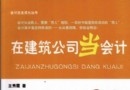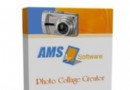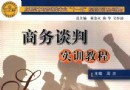| 《Photoshop CS5 Web應用》(Lynda.com.Photoshop.CS5.for.the.Web)[光盤鏡像] | |
|---|---|
| 下載分級 | 其他资源 |
| 資源類別 | 電腦基礎 |
| 發布時間 | 2017/7/13 |
| 大 小 | - |
《Photoshop CS5 Web應用》(Lynda.com.Photoshop.CS5.for.the.Web)[光盤鏡像] 簡介: 中文名 : Photoshop CS5 Web應用 英文名 : Lynda.com.Photoshop.CS5.for.the.Web 資源格式 : 光盤鏡像 發行日期 : 2010年 地區 : 美國 對白語言 : 英語 文字語言 : 英文 簡介 : 資源簡介: In Photoshop CS5 for the Web, author Jan Kabili shows
電驢資源下載/磁力鏈接資源下載:
- 下載位址: [www.ed2k.online][Photoshop.CS5.Web應用].TLF-SOFT-Lynda.com.Photoshop.CS5.for.the.Web-QUASAR.iso
全選
"《Photoshop CS5 Web應用》(Lynda.com.Photoshop.CS5.for.the.Web)[光盤鏡像]"介紹
中文名: Photoshop CS5 Web應用
英文名: Lynda.com.Photoshop.CS5.for.the.Web
資源格式: 光盤鏡像
發行日期: 2010年
地區: 美國
對白語言: 英語
文字語言: 英文
簡介:
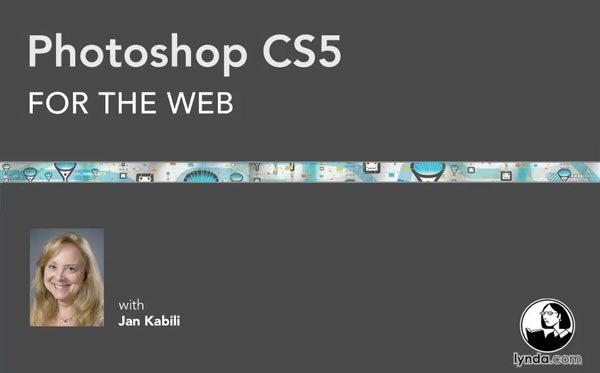
資源簡介:
In Photoshop CS5 for the Web, author Jan Kabili shows a wide range of optimal uses for Photoshop in the web graphics workflow. This course shows the most efficient ways to optimize images so that they maintain quality and download quickly in a browser, the why and the how of image slicing, and practical techniques for designing web page layouts, page backgrounds, navigation bars, and buttons in Photoshop. Exercise files are included with the course.
Lynda.com.Photoshop.CS5.for.the.Web應用 Jan Kabili 主講
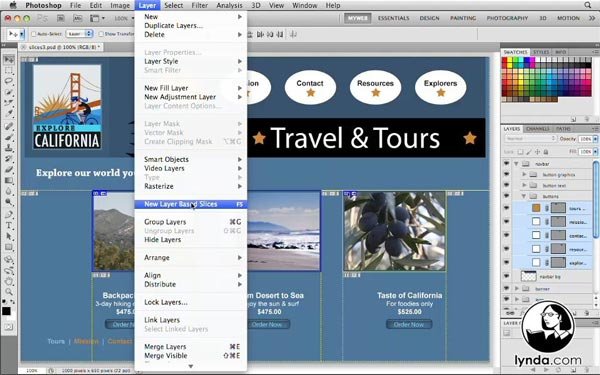
資源來自TLF.
目錄:
Introduction
Welcome 01:23
Using the exercise files 00:53
23:59 1. Customizing Photoshop for Web Work
Customizing a web workspace 05:52
Creating web shortcuts 05:41
Setting preferences for the web 04:24
Color managing web images 08:02
27:39 2. Working with Color
The decline of web-safe color 01:43
Selecting color in the Color Picker 04:54
Other color selection methods 05:19
Working with custom swatches 06:49
Choosing color themes with Kuler 01:51
Recoloring a web graphic 04:51
Copying color as hex value and HTML 02:12
50:31 3. Optimizing Images for the Web
Touring the Save for Web window 06:46
Understanding file types 06:14
Optimizing photos as JPEGs 10:40
Optimizing graphics as GIFs 09:11
Locking GIF colors 04:52
Optimizing graphics as PNGs 06:53
Adding copyright information 05:55
26:42 4. Making Web Backgrounds
Design considerations for web backgrounds 03:53
Optimizing a background graphic 06:27
Making a vertical/horizontal background graphic 06:49
Building a seamless background graphic 04:33
Creating a full-screen background image 05:00
27:57 5. Optimizing Transparent Graphics
Understanding web graphic transparency 04:13
Working with transparent graphics on a solid background 05:05
Working with transparent graphics on a patterned background 04:44
Working with transparent graphics with shadows 04:18
Starting with a non-transparent graphic 03:03
Simulating transparency in a JPEG 06:34
21:50 6. Creating Navigation Graphics
Building a navigation bar 07:45
Creating web buttons with layer styles 04:21
Creating web buttons as Smart Objects 04:34
Creating web icons from custom shapes 05:10
22:32 7. Web Photo Preparation Workflow
Understanding the web photo workflow 07:52
Resizing a copy for the web 06:56
Sharpening output for the web 07:44
12:43 8. Mocking Up a Web Page
Determining page size 02:46
Creating a new file from scratch 04:43
Laying out a page structure 05:14
24:27 9. Slicing
Understanding slicing 03:08
Making user slices 05:40
Making layer-based slices 06:02
Optimizing and saving slices 09:37
30:02 10. Making Rollover Graphics
Understanding rollovers 02:11
Creating rollover graphics from styles and layer comps 07:08
Optimizing rollover graphics 06:44
Installing the lynda.com rollover script 02:46
Using the lynda.com rollover script 04:44
Creating rollover graphics from layers and layer comps 06:29
20:33 11. Animating
Creating frame-by-frame animation from layers 07:20
Tweening layer opacity 04:55
Tweening layer position and styles 03:48
Building simple animated GIF slideshows 04:30
35:13 12. Automating
Speeding image prep with the Image Processor 08:58
Making a gallery of online images 06:37
Using Zoomify to put high-res images online 04:23
Using datasets and variables with web graphics 10:21
Importing dataset values from a spreadsheet 04:54
32:47 13. Integrating with Other CS5 Applications
Integrating with Dreamweaver: Smart Objects 09:40
Integrating with Dreamweaver: Copy/Paste 03:48
Integrating with Fireworks 05:44
Integrating with Illustrator 06:09
Integrating with Flash 07:26
00:29 Conclusion
Goodbye 00:29
下載鏈接來自TLF
未經過安裝測試與安全檢測,使用者後果自負與本論壇無關
軟體版權歸原作者及其公司所有,如果你喜歡,請購買正版
英文名: Lynda.com.Photoshop.CS5.for.the.Web
資源格式: 光盤鏡像
發行日期: 2010年
地區: 美國
對白語言: 英語
文字語言: 英文
簡介:
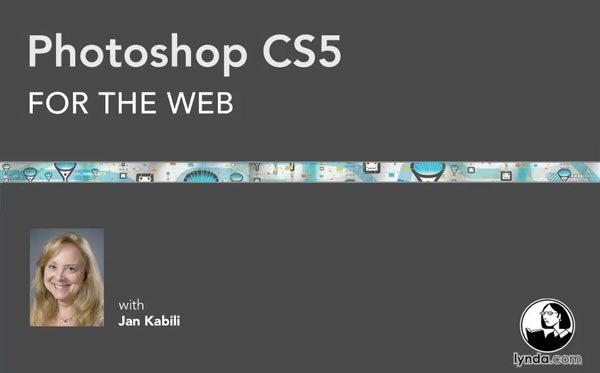
資源簡介:
In Photoshop CS5 for the Web, author Jan Kabili shows a wide range of optimal uses for Photoshop in the web graphics workflow. This course shows the most efficient ways to optimize images so that they maintain quality and download quickly in a browser, the why and the how of image slicing, and practical techniques for designing web page layouts, page backgrounds, navigation bars, and buttons in Photoshop. Exercise files are included with the course.
Lynda.com.Photoshop.CS5.for.the.Web應用 Jan Kabili 主講
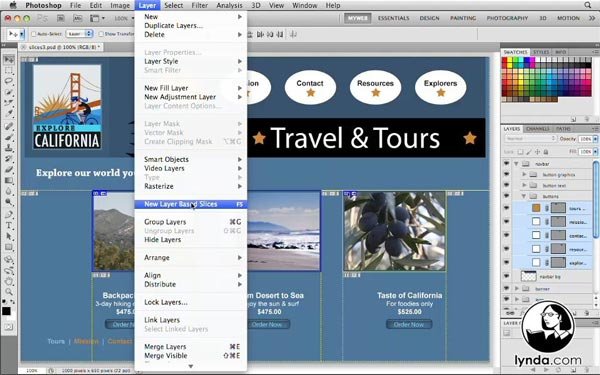
資源來自TLF.
目錄:
Introduction
Welcome 01:23
Using the exercise files 00:53
23:59 1. Customizing Photoshop for Web Work
Customizing a web workspace 05:52
Creating web shortcuts 05:41
Setting preferences for the web 04:24
Color managing web images 08:02
27:39 2. Working with Color
The decline of web-safe color 01:43
Selecting color in the Color Picker 04:54
Other color selection methods 05:19
Working with custom swatches 06:49
Choosing color themes with Kuler 01:51
Recoloring a web graphic 04:51
Copying color as hex value and HTML 02:12
50:31 3. Optimizing Images for the Web
Touring the Save for Web window 06:46
Understanding file types 06:14
Optimizing photos as JPEGs 10:40
Optimizing graphics as GIFs 09:11
Locking GIF colors 04:52
Optimizing graphics as PNGs 06:53
Adding copyright information 05:55
26:42 4. Making Web Backgrounds
Design considerations for web backgrounds 03:53
Optimizing a background graphic 06:27
Making a vertical/horizontal background graphic 06:49
Building a seamless background graphic 04:33
Creating a full-screen background image 05:00
27:57 5. Optimizing Transparent Graphics
Understanding web graphic transparency 04:13
Working with transparent graphics on a solid background 05:05
Working with transparent graphics on a patterned background 04:44
Working with transparent graphics with shadows 04:18
Starting with a non-transparent graphic 03:03
Simulating transparency in a JPEG 06:34
21:50 6. Creating Navigation Graphics
Building a navigation bar 07:45
Creating web buttons with layer styles 04:21
Creating web buttons as Smart Objects 04:34
Creating web icons from custom shapes 05:10
22:32 7. Web Photo Preparation Workflow
Understanding the web photo workflow 07:52
Resizing a copy for the web 06:56
Sharpening output for the web 07:44
12:43 8. Mocking Up a Web Page
Determining page size 02:46
Creating a new file from scratch 04:43
Laying out a page structure 05:14
24:27 9. Slicing
Understanding slicing 03:08
Making user slices 05:40
Making layer-based slices 06:02
Optimizing and saving slices 09:37
30:02 10. Making Rollover Graphics
Understanding rollovers 02:11
Creating rollover graphics from styles and layer comps 07:08
Optimizing rollover graphics 06:44
Installing the lynda.com rollover script 02:46
Using the lynda.com rollover script 04:44
Creating rollover graphics from layers and layer comps 06:29
20:33 11. Animating
Creating frame-by-frame animation from layers 07:20
Tweening layer opacity 04:55
Tweening layer position and styles 03:48
Building simple animated GIF slideshows 04:30
35:13 12. Automating
Speeding image prep with the Image Processor 08:58
Making a gallery of online images 06:37
Using Zoomify to put high-res images online 04:23
Using datasets and variables with web graphics 10:21
Importing dataset values from a spreadsheet 04:54
32:47 13. Integrating with Other CS5 Applications
Integrating with Dreamweaver: Smart Objects 09:40
Integrating with Dreamweaver: Copy/Paste 03:48
Integrating with Fireworks 05:44
Integrating with Illustrator 06:09
Integrating with Flash 07:26
00:29 Conclusion
Goodbye 00:29
下載鏈接來自TLF
未經過安裝測試與安全檢測,使用者後果自負與本論壇無關
軟體版權歸原作者及其公司所有,如果你喜歡,請購買正版
- 上一頁:《Photoshop.CS5風景攝影應用》(Lynda.com.Photoshop.CS5.Landscape.Photography)[光盤鏡像]
- 下一頁:《Gnomon視覺開發教程》(The Gnomon Workshop Visual Development )第二輯[光盤鏡像]
相關資源:
- [電腦基礎]《c語言程序設計》(C language programming)吉林大學 康輝 48講
- [生活百科]《家庭衛生學》文字版[PDF] 資料下載
- [電腦基礎]《Flash 上傳文件教程》(Cartoon Smart File Upload With Flash Tutorials)[ISO]
- [電腦基礎]《Alias Maya 面部動畫教程》(Alias Maya Techniques SuperToon Facial Rigging)[ISO]
- [生活百科]集體行動的邏輯 (曼瑟爾·奧爾森)
- [生活百科]《危險年齡與危險症狀:不同年齡段人群的健康警示》掃描版[PDF] 資料下載
- [電腦基礎]《重裝WINDOWS寶典之輔助手冊》文字版[PDF]
- [其他資源綜合]《奪寶幸運星》更新完畢[RMVB]資料下載
- [生活百科]嚴復評傳 歐陽哲生
- [其他資源綜合]《女教皇》(Pope Joan)[720P] 免費下載
- [人文社科]《順風順水 現代家居辦公裝修與布局一本通》掃
- [小說圖書]《逃離北京》掃描版[PDF]
- [教育科技]《CNN英語精讀精聽:科技篇1》掃描版[PDF]
- [電子雜志]《三聯生活周刊2016年》更新至第5-6期[PDF] 資料下載
- [教育科技]《機械基礎與液壓技術》文字版[PDF]
- [應用軟件]《原創:刻盤必備工具:分盤助手》(filesum)最新更新時間:2006-8-11,應用軟件、資源下載
- [硬盤游戲]《史努比大戰紅男爵》(Snoopy Vs The Red Baron)完整硬盤版[壓縮包]
- [電子雜志]《南風窗》光盤珍藏版(1985—2001)MDF格式 資料下載
- [經濟管理]《BCG視野:假說驅動管理的魅力》掃描版[PDF]
- [系統工具]《系統注冊表清理修復優化軟件》(NETGATE Registry Cleaner)v4.0.705 Multilingual[壓縮包]
- 《maya恐龍建模教學》(SIMPLYMAYA.COM.THE.T-REX.MODELING.DVDR-W3D)[DVDRip]
- 《愛閃2小時學會五筆視頻教程全收藏版》[RMVB]
- 《高級數碼風景畫教程》( Gnomon Analog:Dylan Cole Advanced Digital matte painting)DVD[DVDScr]
- 《次世代角色建模技法》(Digital Tutors - Modeling Next-Gen Characters in Maya)[Bin]
- 《ASP.NET基於通用角色和反射機制的權限管理平台開發實例(B/S、C/S)》共11課時/更新完畢[壓縮包]
- 《Powerpoint 2000 中文版 視屏教學》[共14講].[RAR內置ASF]
- 《思科網絡技術學院》(Cisco.Networking.Academy.-.Fundamentals.of.Voice.&)
- 《ASP.NET 與 VB.NET 從入門到精通》(ASP.NET & VB.NET)PDG
- 《精品角色建模教程》(d artiste: Character Modeling)[Bin]
- 《AutoCAD 2008中文版標准教程》(AutoCAD 2008)隨書光盤[壓縮包]
- 《ITMG視效5d cyborg特效摳像調色中文視頻教程》(5d cyborg)5d cyborg2.01[壓縮包]
- 《黑鷹基地VB教程》[ISO]
免責聲明:本網站內容收集於互聯網,本站不承擔任何由於內容的合法性及健康性所引起的爭議和法律責任。如果侵犯了你的權益,請通知我們,我們會及時刪除相關內容,謝謝合作! 聯系信箱:[email protected]
Copyright © 電驢下載基地 All Rights Reserved