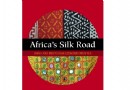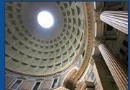電驢下載基地 >> 其他资源 >> 電腦基礎 >> 《Lynda.com出品使用CINEMA 4D設計制作宣傳短片視頻教程》(Lynda.com CINEMA 4D Designing a Promo)[光盤鏡像]
| 《Lynda.com出品使用CINEMA 4D設計制作宣傳短片視頻教程》(Lynda.com CINEMA 4D Designing a Promo)[光盤鏡像] | |
|---|---|
| 下載分級 | 其他资源 |
| 資源類別 | 電腦基礎 |
| 發布時間 | 2017/7/13 |
| 大 小 | - |
《Lynda.com出品使用CINEMA 4D設計制作宣傳短片視頻教程》(Lynda.com CINEMA 4D Designing a Promo)[光盤鏡像] 簡介: 中文名 : Lynda.com出品使用CINEMA 4D設計制作宣傳短片視頻教程 英文名 : Lynda.com CINEMA 4D Designing a Promo 資源格式 : 光盤鏡像 學校 : Lynda.com 主講人 : Rob Garrott 發行日期 : 2010年 地區 : 美國 對白語言 : 英語 文字語言 : 英文 簡介 : 在本視頻教程中,
電驢資源下載/磁力鏈接資源下載:
- 下載位址: [www.ed2k.online][Lynda.com出品使用CINEMA.4D設計制作宣傳短片視頻教程].Lynda.com.CINEMA.4D.Designing.a.Promo-QUASAR.iso
- 下載位址: [www.ed2k.online][Lynda.com出品使用CINEMA.4D設計制作宣傳短片視頻教程].Lynda.com.CINEMA.4D.Designing.a.Promo-QUASAR.nfo
全選
"《Lynda.com出品使用CINEMA 4D設計制作宣傳短片視頻教程》(Lynda.com CINEMA 4D Designing a Promo)[光盤鏡像]"介紹
中文名: Lynda.com出品使用CINEMA 4D設計制作宣傳短片視頻教程
英文名: Lynda.com CINEMA 4D Designing a Promo
資源格式: 光盤鏡像
學校: Lynda.com
主講人: Rob Garrott
發行日期: 2010年
地區: 美國
對白語言: 英語
文字語言: 英文
簡介:

在本視頻教程中,Rob Garrott教會你如何使用CINEMA 4D, After Effects, Photoshop和Illustrator一步一步制作一個15秒鐘的專業級宣傳短片,包括構建概念,設計腳本,搭建骨架,添加動畫以及渲染。(文:life_is_good@YDY)
Join Rob Garrott in CINEMA 4D: Designing a Promo as he demonstrates how to create a 15-second promotional video that looks and feels like a professional advertisement. Learn how to use a combination of CINEMA 4D, After Effects, Photoshop and Illustrator to go from concept to script to screen, creating sketches, adding animation, and rendering the final promo. This course focuses on real-world techniques, culminating in a finished, usable product. Exercise files accompany the course.
Topics include:
* Project planning, covering the scripting and initial drawings
* Using hand-drawn artwork in After Effects to time the animation
* Creating text and logo elements
* Animating the camera
* Organic modeling techniques
* Rigging models for animating
* Fine-tuning animation timing
* Adding realistic textures
* Lighting and shading techniques
* Rendering and compositing a finished animation
目錄:
05:08 Introduction
Welcome 01:07
Using the exercise files 01:24
Overview of the project template 02:37
11:12 1. Planning a Project
Creative brief 01:57
Sketches and script 03:08
Understanding the graphic animation process 06:07
25:05 2. Animatics: Timing Out an Animation
Understanding the animatic process 02:15
Importing sketches into After Effects 06:20
Timing out the animation 10:04
Adding onscreen timecode for reference 06:26
40:02 3. Creating Cameramatic Elements for Rough Placement
Creating text and logo elements in Adobe Illustrator 06:44
Importing Illustrator elements into Cinema 4D 08:24
Creating guide planes for modeling a rough shark 06:13
Creating a rough shark model 12:14
Preparing a dummy rig using a Spline Wrap object 06:27
53:17 4. Cameramatics: Blocking in Rough Animation
Setting up a project file for the cameramatic 06:15
Animating the rough shark using the Spline Wrap object 05:14
Animating the camera 06:08
Duplicating an animated rough model to create a school of sharks 11:04
Creating a preview movie and importing it into After Effects 05:45
Assembling the cameramatic 08:34
Fine-tuning the cameramatic timing 10:17
01:09:14 5. Modeling a Shark
Preparing for the modeling process 06:07
Outlining the shapes using the Knife tool 09:50
Creating the mouth using the Extrude tool 10:40
Adding eyes using the Symmetry object 09:57
Creating fins using the Extrude tool 07:11
Creating the tail and dorsal fins using the Extrude tool 10:38
Creating gums using the Symmetry object 06:45
Creating teeth and finalizing the model 08:06
15:05 6. Rigging the Model for Animation
Understanding the rigging process 02:00
Opening the shark mouth using the Morph tag 05:09
Using XPresso to link the jaw to the Morph animation 07:56
33:25 7. Texturing the Model
Using BodyPaint to prepare the model for texturing 08:22
Applying color to the shark using BodyPaint 06:45
Giving the shark character by painting in the diffusion channel 05:29
Roughing the surface using the bump channel 04:34
Texturing the eyes 03:51
Texturing the teeth and gums 04:24
21:24 8. Creating the Final Animation
Replacing the rough shark model in the intro shot with the finished model 06:47
Replacing the rough shark model in the transition shot 03:43
Replacing the rough shark model in the hero shot 04:28
Replacing the rough shark model in the end page shot 03:42
Updating the cameramatic with the final animation 02:44
50:27 9. Lighting and Shading
Creating an underwater look using Global Illumination and atmosphere 09:47
Lighting the objects and creating shadows 06:54
Shading the text using materials 06:28
Creating a reflective floor for the underwater scene 03:58
Lighting shot 1: Copying and pasting a lighting setup from another project 05:49
Lighting shot 2: Pasting a lighting setup and making adjustments 03:57
Lighting shot 4: Separate elements in a shot (the shark) 03:13
Lighting shot 4: Separate elements in a shot (the text) 10:21
22:07 10. Rendering for After Effects
Preparing shot 1 for rendering to After Effects 06:20
Preparing shot 2 for rendering by saving and using render presets 04:45
Preparing shot 3 for rendering 02:37
Setting up shot 4 to render in two passes 04:04
Performing a preflight check to ensure clips are ready to render 02:09
Batch-rendering 02:12
01:13:48 11. Compositing in After Effects
Importing assets and setting up the After Effects project for final compositing 06:05
The intro shot: Using Photoshop elements and noise effects to add atmosphere 08:38
The intro shot: Compositing in stock video footage to add character 04:51
The intro shot: Adding text elements to the composite 08:32
The hero shot: Controlling the look using precomps 07:59
The hero shot: Using stock video footage to add character 07:19
The end page shot: Combining multiple passes to form a final composite shot 02:41
The end page shot: Adding text elements to the composite 07:44
Compositing the transition shots 03:47
Assembling the final composition 09:02
Adding the final audio to the composition and rendering 07:10
00:21 Conclusion
Goodbye 00:21
英文名: Lynda.com CINEMA 4D Designing a Promo
資源格式: 光盤鏡像
學校: Lynda.com
主講人: Rob Garrott
發行日期: 2010年
地區: 美國
對白語言: 英語
文字語言: 英文
簡介:

在本視頻教程中,Rob Garrott教會你如何使用CINEMA 4D, After Effects, Photoshop和Illustrator一步一步制作一個15秒鐘的專業級宣傳短片,包括構建概念,設計腳本,搭建骨架,添加動畫以及渲染。(文:life_is_good@YDY)
Join Rob Garrott in CINEMA 4D: Designing a Promo as he demonstrates how to create a 15-second promotional video that looks and feels like a professional advertisement. Learn how to use a combination of CINEMA 4D, After Effects, Photoshop and Illustrator to go from concept to script to screen, creating sketches, adding animation, and rendering the final promo. This course focuses on real-world techniques, culminating in a finished, usable product. Exercise files accompany the course.
Topics include:
* Project planning, covering the scripting and initial drawings
* Using hand-drawn artwork in After Effects to time the animation
* Creating text and logo elements
* Animating the camera
* Organic modeling techniques
* Rigging models for animating
* Fine-tuning animation timing
* Adding realistic textures
* Lighting and shading techniques
* Rendering and compositing a finished animation
轉自TLF
目錄:
05:08 Introduction
Welcome 01:07
Using the exercise files 01:24
Overview of the project template 02:37
11:12 1. Planning a Project
Creative brief 01:57
Sketches and script 03:08
Understanding the graphic animation process 06:07
25:05 2. Animatics: Timing Out an Animation
Understanding the animatic process 02:15
Importing sketches into After Effects 06:20
Timing out the animation 10:04
Adding onscreen timecode for reference 06:26
40:02 3. Creating Cameramatic Elements for Rough Placement
Creating text and logo elements in Adobe Illustrator 06:44
Importing Illustrator elements into Cinema 4D 08:24
Creating guide planes for modeling a rough shark 06:13
Creating a rough shark model 12:14
Preparing a dummy rig using a Spline Wrap object 06:27
53:17 4. Cameramatics: Blocking in Rough Animation
Setting up a project file for the cameramatic 06:15
Animating the rough shark using the Spline Wrap object 05:14
Animating the camera 06:08
Duplicating an animated rough model to create a school of sharks 11:04
Creating a preview movie and importing it into After Effects 05:45
Assembling the cameramatic 08:34
Fine-tuning the cameramatic timing 10:17
01:09:14 5. Modeling a Shark
Preparing for the modeling process 06:07
Outlining the shapes using the Knife tool 09:50
Creating the mouth using the Extrude tool 10:40
Adding eyes using the Symmetry object 09:57
Creating fins using the Extrude tool 07:11
Creating the tail and dorsal fins using the Extrude tool 10:38
Creating gums using the Symmetry object 06:45
Creating teeth and finalizing the model 08:06
15:05 6. Rigging the Model for Animation
Understanding the rigging process 02:00
Opening the shark mouth using the Morph tag 05:09
Using XPresso to link the jaw to the Morph animation 07:56
33:25 7. Texturing the Model
Using BodyPaint to prepare the model for texturing 08:22
Applying color to the shark using BodyPaint 06:45
Giving the shark character by painting in the diffusion channel 05:29
Roughing the surface using the bump channel 04:34
Texturing the eyes 03:51
Texturing the teeth and gums 04:24
21:24 8. Creating the Final Animation
Replacing the rough shark model in the intro shot with the finished model 06:47
Replacing the rough shark model in the transition shot 03:43
Replacing the rough shark model in the hero shot 04:28
Replacing the rough shark model in the end page shot 03:42
Updating the cameramatic with the final animation 02:44
50:27 9. Lighting and Shading
Creating an underwater look using Global Illumination and atmosphere 09:47
Lighting the objects and creating shadows 06:54
Shading the text using materials 06:28
Creating a reflective floor for the underwater scene 03:58
Lighting shot 1: Copying and pasting a lighting setup from another project 05:49
Lighting shot 2: Pasting a lighting setup and making adjustments 03:57
Lighting shot 4: Separate elements in a shot (the shark) 03:13
Lighting shot 4: Separate elements in a shot (the text) 10:21
22:07 10. Rendering for After Effects
Preparing shot 1 for rendering to After Effects 06:20
Preparing shot 2 for rendering by saving and using render presets 04:45
Preparing shot 3 for rendering 02:37
Setting up shot 4 to render in two passes 04:04
Performing a preflight check to ensure clips are ready to render 02:09
Batch-rendering 02:12
01:13:48 11. Compositing in After Effects
Importing assets and setting up the After Effects project for final compositing 06:05
The intro shot: Using Photoshop elements and noise effects to add atmosphere 08:38
The intro shot: Compositing in stock video footage to add character 04:51
The intro shot: Adding text elements to the composite 08:32
The hero shot: Controlling the look using precomps 07:59
The hero shot: Using stock video footage to add character 07:19
The end page shot: Combining multiple passes to form a final composite shot 02:41
The end page shot: Adding text elements to the composite 07:44
Compositing the transition shots 03:47
Assembling the final composition 09:02
Adding the final audio to the composition and rendering 07:10
00:21 Conclusion
Goodbye 00:21
- 上一頁:《使用XML的InDesign CS5動態出版工作流視頻教程》(Lynda.com InDesign CS5 Dynamic Publishing Workflows in XML)[光盤鏡像]
- 下一頁:《CorelDRAW X3中文版服裝創意設計》(CorelDRAW X3)隨書光盤[壓縮包]
相關資源:
- [電腦基礎]《計算機著色基礎教程》(Digital.Art.Tutorials.BEGINNING.COLORING.CD-CAUiSO)[ISO]
- [其他資源綜合]《佳人蓓爾》資料下載
- [電腦基礎]《Lynda.Com-Learning.Macromedia.Dreamweaver.MX.2004》
- [生活百科]《在家享用地道西餐》彩圖版[PDF] 資料下載
- [電腦基礎]《西北工業大學網絡教育學院課件》更新課件:操作系統 資料下載
- [電腦基礎]《3ds max高級特效火星課堂素材部分》rar[壓縮包]
- [電腦基礎]《No Pixels Harmed 英文教學光碟》(Lynda.com No Pixels Harmed With Bruce Heavin)[Bin]
- [電腦基礎]《C#XML入門經典》
- [其他資源綜合]《白發魔女傳之明月天國》資料下載
- [電腦基礎]《中科院新科海Flash培訓視頻》(Flash div css CASE EDU)完整版[DVDRip]
- [編程開發]《專業數據庫軟件服務器版》(FileMaker Server Advanced)更新v11.0.3.312 專業版+v11.0.3.309 服務器版/Windows+MAC OSX/含注冊機[光盤鏡像
- [光盤游戲]《宇宙戰爭:地球突襲戰》(Universe at War: Earth Assault)CLONE版/破解版/3DM簡體中文漢化補丁[ISO]
- [計算機與網絡]《OReilly:Java消息服務(第2版)》掃描版[PDF]
- [編程開發]《Zend.Studio.5.2.0.233企業版》(Zend.Studio.5.2.0.233.Enterprise.Edition)5.2.0.233,編程開發、資源下載
- [藝術體育]《《型男自造 10日塑形你最型 男子普拉提》第1版(xvid+內嵌字幕)》[DVDRip]
- [操作系統]《烏班圖》(Ubuntu)10.10[光盤鏡像]
- [操作系統]《公式編輯器》(MathMagic Pro Edition)v5.4.3.43/含注冊機[壓縮包]
- [多媒體類]《Android PC模擬器》(YouWave Android)更新v2.1.2/含破解補丁[壓縮包]
- [應用軟件]《中學教育的動態數學軟件》(GeoGebra for veket)4.0.38 中文版(附中文教程+附視頻教程)[安裝包]
- [其他資源綜合]《公共輿論學》文字版[PDF]資料下載
- 《illustrator插畫與包裝設計循序漸進400例DVD光盤》[ISO]
- 《SEO-網站搜索引擎優化視頻教程》(SEO-site search engine optimization video tutorials)曹鵬解說版[ISO]
- 《Delphi K.Top討論區 離線閱讀包》簡體環境版 2002.03.10-2005.11.12[Bin]
- 《經典常用軟件工程書籍匯總》全部是高清晰的PDF格式。
- 《印象-效果圖燈光與色彩的表現》2009[壓縮包]
- 《計算機病毒與維護1-12》[美河原創][西安電子科技大學]
- 《Maya教程》(SIMPLYMAYA COM INTERIOR SCENE MODELING)[Bin]
- 《maya紋理貼圖教程(1-5)》(Gnomon Maya Training Video-Texturing)[DVDRip]
- 《Java學習之我見—MLDN李興華老師指點J2EE學習》
- 《電腦仿真可視化英文復讀機》[ISO]
- 《誇張面部建模教程》(Digital-Tutors Exaggerated Facial Modeling In Maya And ZBrush)[ISO]
- 《開發者的JavaScript學習密鑰》(Learnkey JavaScript for Developers)5CD壓縮包與5CD
免責聲明:本網站內容收集於互聯網,本站不承擔任何由於內容的合法性及健康性所引起的爭議和法律責任。如果侵犯了你的權益,請通知我們,我們會及時刪除相關內容,謝謝合作! 聯系信箱:[email protected]
Copyright © 電驢下載基地 All Rights Reserved