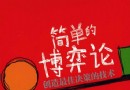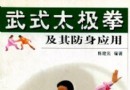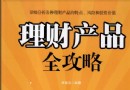| 《微軟辦公套件Word 2010 新特點教程》(Word 2010 New Features)基礎教程 Gini Courter主講[光盤鏡像] | |
|---|---|
| 下載分級 | 其他资源 |
| 資源類別 | 電腦基礎 |
| 發布時間 | 2017/7/13 |
| 大 小 | - |
《微軟辦公套件Word 2010 新特點教程》(Word 2010 New Features)基礎教程 Gini Courter主講[光盤鏡像] 簡介: 中文名 : 微軟辦公套件Word 2010 新特點教程 英文名 : Word 2010 New Features 資源格式 : 光盤鏡像 版本 : 基礎教程 Gini Courter主講 地區 : 美國 對白語言 : 英語 文字語言 : 英文 簡介 : Lynda Com 出品的微軟辦公套件Word 2010 新特點教程 主講:Gini Courter 時長 (hr:m
電驢資源下載/磁力鏈接資源下載:
- 下載位址: [www.ed2k.online][微軟辦公套件Word.2010.新特點教程].TLF-SOFT-Lynda.com.Word.2010.New.Features-QUASAR.iso
- 下載位址: [www.ed2k.online][微軟辦公套件Word.2010.新特點教程].TLF-SOFT-Lynda.com.Word.2010.New.Features-QUASAR.nfo
全選
"《微軟辦公套件Word 2010 新特點教程》(Word 2010 New Features)基礎教程 Gini Courter主講[光盤鏡像]"介紹
中文名: 微軟辦公套件Word 2010 新特點教程
英文名: Word 2010 New Features
資源格式: 光盤鏡像
版本: 基礎教程 Gini Courter主講
地區: 美國
對白語言: 英語
文字語言: 英文
簡介:

Lynda Com 出品的微軟辦公套件Word 2010 新特點教程
主講:Gini Courter
時長 (hr:min):01:52
發行時間: 5/12/2010
適用平台:Mac and Windows
官方網址:http://www.lynda.com/home/DisplayCourse.aspx?lpk2=62085
http://info.52z.com/html/UploadPic/2009-12/2009121415312856923.jpg
微軟Word 2010提供了所有世界上最好的:增強的功能來創建專業品質的文檔,更方便的方式和人民一道,幾乎和任何地點訪問您的文件。
旨在為您提供最好的文件格式的工具時,Word 2010可以幫助您組織和寫下你的文件更有效率。此外,您可以將文件儲存在線訪問,編輯和分享從幾乎任何網絡browser.1您的文件留在他們達到這樣你可以捕捉你的最好的想法無論何時何地發生。
Word 2010 New Features顯示了如何使用微軟的Word 2010的功能來熟練地創造豐富的專業格式和說明文件。Gini Courter展示了如何使用其協作和儲蓄工具,並采取一系列的後台文件管理系統完整的過程。課程還包括文字效果和SmartArt布局,改善圖像編輯工具和工作區自定義選項等。課程中包含實例文件。
Word 2010 的十大優點
1發現改進的搜索和導航體驗。
利用 Word 2010,可更加便捷地查找信息。現在,利用新增的改進查找體驗,您可以按照圖形、表、腳注和注釋來查找內容。改進的導航窗格為您提供了文檔的直觀表示形式,這樣就可以對所需內容進行快速浏覽、排序和查找。
2與他人同步工作。
Word 2010 重新定義了人們一起處理某個文檔的方式。利用共同創作功能,您可以編輯論文,同時與他人分享您的思想觀點。1 對於企業和組織來說,與 Office Communicator 的集成,使用戶能夠查看與其一起編寫文檔的某個人是否空閒,並在不離開 Word 的情況下輕松啟動會話。
3幾乎可從在任何地點訪問和共享文檔。
聯機發布文檔,然後通過您的計算機或基於 Windows Mobile 的 Smartphone 在任何地方訪問、查看和編輯這些文檔。3 通過 Word 2010,您可以在多個地點和多種設備上獲得一流的文檔體驗
4向文本添加視覺效果。
利用 Word 2010,您可以向文本應用圖像效果(如陰影、凹凸、發光和映像)。也可以向文本應用格式設置,以便與您的圖像實現無縫混和。操作起來快速、輕松,只需單擊幾次鼠標即可。
5將您的文本轉化為引人注目的圖表。
利用 Word 2010 提供的更多選項,您可將視覺效果添加到文檔中。您可以從新增的 SmartArt™ 圖形中選擇,以在數分鐘內構建令人印象深刻的圖表。SmartArt 中的圖形功能同樣也可以將點句列出的文本轉換為引人注目的視覺圖形,以便更好地展示您的創意。
6向文檔加入視覺效果。
利用 Word 2010 中新增的圖片編輯工具,無需其他照片編輯軟件,即可插入、剪裁和添加圖片特效。您也可以更改顏色飽和度、色溫、亮度以及對比度,以輕松將簡單文檔轉化為藝術作品。
7恢復您認為已丟失的工作。
您是否曾經在某文檔中工作一段時間後,不小心關閉了文檔卻沒有保存?沒關系。Word 2010 可以讓您像打開任何文件一樣恢復最近編輯的草稿,即使您沒有保存該文檔。
8跨越溝通障礙。
利用 Word 2010,您可以輕松跨不同語言溝通交流。4 翻譯單詞、詞組或文檔。可針對屏幕提示、幫助內容和顯示內容分別進行不同的語言設置。您甚至可以將完整的文檔發送到網站進行並行翻譯。
9將屏幕快照插入到文檔中。
插入屏幕快照,以便快捷捕獲可視圖示,並將其合並到您的工作中。當跨文檔重用屏幕快照時,利用“粘貼預覽”功能,可在放入所添加內容之前查看其外觀。
10利用增強的用戶體驗完成更多工作。
Word 2010 簡化了您使用功能的方式。新增的 Microsoft Office Backstage™ 視圖替換了傳統文件菜單,您只需單擊幾次鼠標,即可保存、共享、打印和發布文檔。利用改進的功能區,您可以快速訪問常用的命令,並創建自定義選項卡,將體驗個性化為符合您的工作風格需要。
http://www.doztech.net/wp-content/pictures/HowToTakeScreenshotswithWord2010_6482/image.png
http://z.about.com/d/desktoppub/1/0/M/d/3/word2010.PNG
http://photos.pcpro.co.uk/blogs/wp-content/uploads/2009/11/word2010insertscreenshot.png
Word 2010 New Features shows how to use the features in Microsoft Word 2010 to proficiently create professionally formatted and richly illustrated documents. Author Gini Courter shows how to use its collaboration and saving tools and takes a complete tour of the Backstage file management system. The course also covers text effects and SmartArt layouts, improved image editing tools, and workspace customization options. Exercise files accompany the course.
Topics include:
Ensuring document compatibility
Managing documents with Backstage view
Recovering unsaved documents
Co-authoring in SharePoint
Adjusting pictures and adding effects
Inserting screenshots into documents
Reviewing and annotating directly in a document with a tablet computer
System Requirements
To enjoy videos at lynda.com, you will need a minimum screen resolution of 1024X768 and the following software installed on your computer:
Internet Explorer 7.0 or above, Firefox 3.0 or above, or Safari 2.0 or above.
(Users of 64-bit Internet Explorer 7, please try a different browser)
JavaScript and Cookies must also be enabled.
Apple QuickTime 7.5 or above. (Mac Safari users please download QuickTime 7.5.5 or newer to avoid problems with captioning)
Microsoft Windows XP SP2, Microsoft Windows Vista, Macintosh OS X or Linux.
Windows Media Player version 10 or higher.
本教程下載連接來自TLF
代碼
★未經過安裝測試,使用者後果自負與本論壇無關。
★資源版權歸作者及其公司所有,如果你喜歡,請購買正版。
★凡標注為下載鏈接轉自其他站點的,無法保證資源的供源以及資源本身等情況的完整性和可用性(不可控)。
英文名: Word 2010 New Features
資源格式: 光盤鏡像
版本: 基礎教程 Gini Courter主講
地區: 美國
對白語言: 英語
文字語言: 英文
簡介:

Lynda Com 出品的微軟辦公套件Word 2010 新特點教程
主講:Gini Courter
時長 (hr:min):01:52
發行時間: 5/12/2010
適用平台:Mac and Windows
官方網址:http://www.lynda.com/home/DisplayCourse.aspx?lpk2=62085
http://info.52z.com/html/UploadPic/2009-12/2009121415312856923.jpg
微軟Word 2010提供了所有世界上最好的:增強的功能來創建專業品質的文檔,更方便的方式和人民一道,幾乎和任何地點訪問您的文件。
旨在為您提供最好的文件格式的工具時,Word 2010可以幫助您組織和寫下你的文件更有效率。此外,您可以將文件儲存在線訪問,編輯和分享從幾乎任何網絡browser.1您的文件留在他們達到這樣你可以捕捉你的最好的想法無論何時何地發生。
Word 2010 New Features顯示了如何使用微軟的Word 2010的功能來熟練地創造豐富的專業格式和說明文件。Gini Courter展示了如何使用其協作和儲蓄工具,並采取一系列的後台文件管理系統完整的過程。課程還包括文字效果和SmartArt布局,改善圖像編輯工具和工作區自定義選項等。課程中包含實例文件。
Word 2010 的十大優點
1發現改進的搜索和導航體驗。
利用 Word 2010,可更加便捷地查找信息。現在,利用新增的改進查找體驗,您可以按照圖形、表、腳注和注釋來查找內容。改進的導航窗格為您提供了文檔的直觀表示形式,這樣就可以對所需內容進行快速浏覽、排序和查找。
2與他人同步工作。
Word 2010 重新定義了人們一起處理某個文檔的方式。利用共同創作功能,您可以編輯論文,同時與他人分享您的思想觀點。1 對於企業和組織來說,與 Office Communicator 的集成,使用戶能夠查看與其一起編寫文檔的某個人是否空閒,並在不離開 Word 的情況下輕松啟動會話。
3幾乎可從在任何地點訪問和共享文檔。
聯機發布文檔,然後通過您的計算機或基於 Windows Mobile 的 Smartphone 在任何地方訪問、查看和編輯這些文檔。3 通過 Word 2010,您可以在多個地點和多種設備上獲得一流的文檔體驗
4向文本添加視覺效果。
利用 Word 2010,您可以向文本應用圖像效果(如陰影、凹凸、發光和映像)。也可以向文本應用格式設置,以便與您的圖像實現無縫混和。操作起來快速、輕松,只需單擊幾次鼠標即可。
5將您的文本轉化為引人注目的圖表。
利用 Word 2010 提供的更多選項,您可將視覺效果添加到文檔中。您可以從新增的 SmartArt™ 圖形中選擇,以在數分鐘內構建令人印象深刻的圖表。SmartArt 中的圖形功能同樣也可以將點句列出的文本轉換為引人注目的視覺圖形,以便更好地展示您的創意。
6向文檔加入視覺效果。
利用 Word 2010 中新增的圖片編輯工具,無需其他照片編輯軟件,即可插入、剪裁和添加圖片特效。您也可以更改顏色飽和度、色溫、亮度以及對比度,以輕松將簡單文檔轉化為藝術作品。
7恢復您認為已丟失的工作。
您是否曾經在某文檔中工作一段時間後,不小心關閉了文檔卻沒有保存?沒關系。Word 2010 可以讓您像打開任何文件一樣恢復最近編輯的草稿,即使您沒有保存該文檔。
8跨越溝通障礙。
利用 Word 2010,您可以輕松跨不同語言溝通交流。4 翻譯單詞、詞組或文檔。可針對屏幕提示、幫助內容和顯示內容分別進行不同的語言設置。您甚至可以將完整的文檔發送到網站進行並行翻譯。
9將屏幕快照插入到文檔中。
插入屏幕快照,以便快捷捕獲可視圖示,並將其合並到您的工作中。當跨文檔重用屏幕快照時,利用“粘貼預覽”功能,可在放入所添加內容之前查看其外觀。
10利用增強的用戶體驗完成更多工作。
Word 2010 簡化了您使用功能的方式。新增的 Microsoft Office Backstage™ 視圖替換了傳統文件菜單,您只需單擊幾次鼠標,即可保存、共享、打印和發布文檔。利用改進的功能區,您可以快速訪問常用的命令,並創建自定義選項卡,將體驗個性化為符合您的工作風格需要。
http://www.doztech.net/wp-content/pictures/HowToTakeScreenshotswithWord2010_6482/image.png
http://z.about.com/d/desktoppub/1/0/M/d/3/word2010.PNG
http://photos.pcpro.co.uk/blogs/wp-content/uploads/2009/11/word2010insertscreenshot.png
Word 2010 New Features shows how to use the features in Microsoft Word 2010 to proficiently create professionally formatted and richly illustrated documents. Author Gini Courter shows how to use its collaboration and saving tools and takes a complete tour of the Backstage file management system. The course also covers text effects and SmartArt layouts, improved image editing tools, and workspace customization options. Exercise files accompany the course.
Topics include:
Ensuring document compatibility
Managing documents with Backstage view
Recovering unsaved documents
Co-authoring in SharePoint
Adjusting pictures and adding effects
Inserting screenshots into documents
Reviewing and annotating directly in a document with a tablet computer
System Requirements
To enjoy videos at lynda.com, you will need a minimum screen resolution of 1024X768 and the following software installed on your computer:
Internet Explorer 7.0 or above, Firefox 3.0 or above, or Safari 2.0 or above.
(Users of 64-bit Internet Explorer 7, please try a different browser)
JavaScript and Cookies must also be enabled.
Apple QuickTime 7.5 or above. (Mac Safari users please download QuickTime 7.5.5 or newer to avoid problems with captioning)
Microsoft Windows XP SP2, Microsoft Windows Vista, Macintosh OS X or Linux.
Windows Media Player version 10 or higher.
本教程下載連接來自TLF
代碼
.˙ ░░░ ˙■. ▀ ▓▄■ ■ ▄░ ■▄░ ▀▄ zk ■
▄▓█████▓▄ ▀▄ ˙ ▄▓ ▄███▄░ ▄▄▄▄████ ░▄███▄ ▀▓█▄▄▄▄▄▄░ ˙
████▀▀▀███▄ ██▄ ▄██ █████████▄ ▒█████▀▀██ ▄█████████▄ ██████████▄
▒███ ▓██░███ ███ ▓██▀ ▀██▓ ▓██▓ ▓██░███▀ ▓███ ███ ▀██▓
▓███ ▓██▓███░ ███░███░ ▓██░███░ ▄██▀ ██▓ ░███░███ ▓█▓
▓███ ▓██████░ ███████ ▀██████ ▀ ██▀ ███▓███░ ▄▓█▓
▓██▓ ███████░ ████████████████████████████████████████████████▀▀
▒██▓ ░▄ ███▓███░ ███░██▀▀▀▀▀▀▀██▓▀▀▀▀▀▀▀▀███▓██▀▀▀▀▀▀▀██▀███▀▀▀▀███▄
███▄ ▓█▄███░███░ ███░███░ ▓██░ ▄▄▄■ ███░██▓░ ░███ ▓██ ███░
▀█████████░ ███▓░ ▄███ ██▀ ▀██ ███ ░██▓ ██▀ ▓██ ▓██ ▓██▓
▀▀▓▓░███▄ ▀█████████▀ █▀ ▀█ ████▄▄▄███▒▄▀ ▀█▓███ ░███
▀██▄ ▀▀▓▓░▀▀ ▀ ▀ ▀▀█████▀▀ .░ ▓██
▀ .˙ ▄█▀
▀ ▀
QUASAR PROUDLY PRESENTS
˙ ───────────────────────────────────────────────────────────────────────── ˙
Word 2010 New Features
(c) Lynda.com
Supplier . : QUASAR Size ..... : 13 x 15MB
Cracker .. : QUASAR Protection : Condom
Packager . : QUASAR Type ..... : Brain Enhancement
Date ..... : 05-12-2010 OS ....... : Win/Mac
˙ ───────────────────────────────────────────────────────────────────────── ˙
Word 2010 New Features
Author: Gini Courter
Word 2010 New Features shows how to use the features in
Microsoft Word 2010 to proficiently create professionally
formatted and richly illustrated documents. Author Gini
Courter shows how to use its collaboration and saving tools
and takes a complete tour of the Backstage file management
system. The course also covers text effects and SmartArt
layouts, improved image editing tools, and workspace
customization options. Exercise files accompany the course.
Topics include:
* Ensuring document compatibility
* Managing documents with Backstage view
* Recovering unsaved documents
* Co-authoring in SharePoint
* Adjusting pictures and adding effects
* Inserting screenshots into documents
* Reviewing and annotating directly in a document with
a tablet computer
˙ ───────────────────────────────────────────────────────────────────────── ˙
INSTALLATION
────────────
Unpack, burn or mount and enjoy.
˙ ───────────────────────────────────────────────────────────────────────── ˙
GREETINGS
─────────
We salute our friends, our loyal members and our fair competitors.
˙ ───────────────────────────────────────────────────────────────────────── ˙
░▓██████████████▓░ ˙˙˙ THE ALMIGHTY QUASAR ˙ 2010 ˙˙˙ ░▓██████████████▓░
˙ ───────────────────────────────────────────────────────────────────────── ˙
★未經過安裝測試,使用者後果自負與本論壇無關。
★資源版權歸作者及其公司所有,如果你喜歡,請購買正版。
★凡標注為下載鏈接轉自其他站點的,無法保證資源的供源以及資源本身等情況的完整性和可用性(不可控)。
- 上一頁:《C語言程序設計視頻教程(曾怡) 》特別適合MP4上播放[RMVB]
- 下一頁:《Maya 2011新特點介紹 》(Maya 2011 New Features )基礎教程 George Maestri主講[光盤鏡像]
相關資源:
- [生活百科]《搞笑貼圖短信》掃描版[PDF] 資料下載
- [電腦基礎]《佳園滿月會員紀念光盤專用貼第一期》(光盤CD1)[光盤鏡像]
- [生活百科]《麻辣貼圖短信》掃描版[PDF] 資料下載
- [其他資源綜合]《中文藝術字體包》(到評論一樓看看)[壓縮包]
- [電腦基礎]《電腦愛好者》2014年第08期(自己動手豐衣足食:實戰路由器改造.&.加固)PDF
- [其他資源綜合]《形意拳械精解》掃描版[PDF] 資料下載
- [其他資源綜合]超右腦英語學習法 七田真
- [生活百科]《傷寒方證便覽》掃描版[PDF] 資料下載
- [生活百科]《家庭心理醫生》掃描版[PDF] 資料下載
- [生活百科]《形形色色的巫術》((蘇)А.Ю.格裡戈連科)中譯本,掃描版[PDF] 資料下載
- [經濟管理]《股市趨勢技術分析》(Technical Analysis of Stock Trends)((美)羅伯特·D·愛德華 & (美)約翰·邁吉)中譯本,掃描版[PDF]
- [經濟管理]《智慧:菲利普·凱睿的投機藝術 》掃描版[PDF
- [人文社科]黃貫中 -《我在存在》引進版[APE]
- [學習課件]《中國婚姻史》(陳顧遠)(內部發行)掃描版[PDF] 資料下載
- [電腦基礎]《C++ Builder 5 編程實例與技巧》PDF清晰版
- [學習課件]《亞理斯多芬-鳥》(Aristofanes-Birds)(Aristofanes)希臘文原文版[PDF] 資料下載
- [電腦基礎]《3dsMax2009入門、進階與提高》高清文字版[PDF]
- [生活圖書]《百變米飯》掃描版[PDF]
- [小說圖書]《陰陽師·鳳凰卷》文字版[PDF]
- [操作系統]《knoppix-3.6簡體中文最新版》如果還有誰需要的話,就跟貼吧.謝謝[ISO]
- 《Flash 8中文版MV及課件制作基礎培訓百例》(Flash 8)隨書光盤[壓縮包]
- 《Maya低多邊形建模紋理教程》(SimplyMaya Low Poly UV layout and Texturing)
- 《中科院新科海_CG游戲_魔獸世界場景制作》(CG 3d max maya game course)[DVDRip]
- 《Lynda.com出品PowerPoint 2010基礎視頻教程》(Lynda.com PowerPoint 2010 Essential Training)[光盤鏡像]
- 《Photoshop CS5 創意特效教程》(Photoshop CS5 Creative Effects)[光盤鏡像]
- 《After Effects三維空間視頻教程》(After Effects Apprentice 11: 3D Space)[光盤鏡像]
- 《ZBrush 3.5綜合教程》(EAT3D ZBrush 3.5 A Comprehensive Introduction )ZBrush 3.5[壓縮包]
- 《C#從入門到精通》隨書光盤[壓縮包]
- 《開發專家之數據庫-JSP數據庫開發實例精粹》[ISO]
- 《Maya多邊形和細分建模教程》(Digital Tutors Polygon and Sub-D Modeling Workflows in Maya)[ISO]
- 《Cisco Certified Voice Professional CCVP 教程》(KnowledgeNet CCVP IP Telephony-YYePGiSO)[Bin]
- 《BIOS設置與升級必殺秘籍》[ISO]
免責聲明:本網站內容收集於互聯網,本站不承擔任何由於內容的合法性及健康性所引起的爭議和法律責任。如果侵犯了你的權益,請通知我們,我們會及時刪除相關內容,謝謝合作! 聯系信箱:[email protected]
Copyright © 電驢下載基地 All Rights Reserved