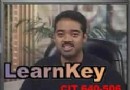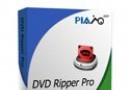電驢下載基地 >> 其他资源 >> 電腦基礎 >> 《Flash Professional創建動畫項目視頻教程》(Lynda.com Up and Running with Flash Professional)[光盤鏡像]
| 《Flash Professional創建動畫項目視頻教程》(Lynda.com Up and Running with Flash Professional)[光盤鏡像] | |
|---|---|
| 下載分級 | 其他资源 |
| 資源類別 | 電腦基礎 |
| 發布時間 | 2017/7/13 |
| 大 小 | - |
《Flash Professional創建動畫項目視頻教程》(Lynda.com Up and Running with Flash Professional)[光盤鏡像] 簡介: 中文名 : Flash Professional創建動畫項目視頻教程 英文名 : Lynda.com Up and Running with Flash Professional 資源格式 : 光盤鏡像 主講人 : Anastasia McCune 發行日期 : 2012年3月13日 地區 : 美國 對白語言 : 英語 文字語言 : 英文 簡介 : 語言:英語 網址:
電驢資源下載/磁力鏈接資源下載:
- 下載位址: [www.ed2k.online][Flash.Professional創建動畫項目視頻教程].TLF-SOFT-Lynda.com.Up.and.Running.with.Flash.Professional-iNKiSO.iso
- 下載位址: [www.ed2k.online][Flash.Professional創建動畫項目視頻教程].TLF-SOFT-Lynda.com.Up.and.Running.with.Flash.Professional-iNKiSO.nfo
全選
"《Flash Professional創建動畫項目視頻教程》(Lynda.com Up and Running with Flash Professional)[光盤鏡像]"介紹
中文名: Flash Professional創建動畫項目視頻教程
英文名: Lynda.com Up and Running with Flash Professional
資源格式: 光盤鏡像
主講人: Anastasia McCune
發行日期: 2012年3月13日
地區: 美國
對白語言: 英語
文字語言: 英文
簡介:

語言:英語
網址:http://www.lynda.com/Flash-Professional-tutorials/Up-Running-Flash-Professional/92202-2.html
類別:教程
Lynda.com 出品的時長247分鐘的Flash Professional創建動畫項目視頻教程。由Anastasia McCune演示了如何創建圖形,他們轉換為符號,瞬間移動和變形與補間的對象,並納入文本和音頻。最後一章處理更高級的主題,如添加鏈接和播放/暫停控制與ActionScript項目,以及如何嵌入到Flash項目視頻。本課程適用於所有的Creative Suite版本的Flash。
Adobe® Flash® Professional 軟件可以提供行業領先、用於制作具有表現力的交互式內容的授權環境。它可以為受眾提供跨計算機、智能手機、平板電腦和電視平台的令人癡迷的一致性體驗。
In this course, author Anastasia McCune provides the basic building blocks a designer, even one who’s never touched Flash, needs to create animation projects or build a web presence. This course works for all Creative Suite versions of Flash and demonstrates how to create graphics, transform them to symbols, instantly move and morph objects with tweens, and incorporate text and audio. The final chapters address slightly more advanced topics such as adding links and play/pause controls to a project with ActionScript, as well as how to embed video into a Flash project.
Topics include:
Choosing the type of document to work with
Changing document settings and orientation
Importing bitmaps and vector files
Organizing layers
Understanding the timeline, frames, and keyframes
Creating shapes
Understanding the three symbol types (graphics, buttons, and movie clips)
Defining motion and shape tweens
Nesting timelines
Using effects and masks
Working with text
Importing and adding audio and video
Publishing your project
=======================================
下載鏈接來自TLF
未經過安裝測試與安全檢測,使用者後果自負與本論壇無關
軟體版權歸原作者及其公司所有,如果你喜歡,請購買正版
=======================================
目錄:
Introduction
Welcome 00m 50s
Using the exercise files 00m 51s
Viewing the finished project 01m 45s
Setting up local file permissions for Flash Player 02m 06s
12m 15s
1. The Basics of Flash Introducing the Flash application and Flash movies 05m 53s
Using Flash instead of HTML to build a web presence 03m 32s
Understanding how ActionScript fits into Flash 02m 50s
48m 53s
2. Introducing the Workspace Choosing the type of document to work with 04m 36s
Understanding document settings and orientation 06m 27s
Touring the workspace 06m 04s
Understanding and importing bitmaps and vector files 08m 09s
Organizing layers 06m 22s
Introducing the Timeline and frames and keyframes 12m 54s
Using frames and keyframes in a project 04m 21s
26m 18s
3. Creating Graphics Creating shapes in Merge Drawing mode 07m 05s
Working with shapes in Merge Drawing mode 05m 38s
Creating shapes in Object Drawing mode 07m 49s
Transforming visual objects 05m 46s
33m 42s
4. Understanding Symbols Introducing symbols 09m 01s
Working with movie clips and graphic symbols 05m 56s
Introducing buttons 08m 28s
Adding buttons to a project 06m 47s
Transforming symbols 03m 30s
47m 03s
5. Introducing Tweening Defining motion tweens 09m 00s
Motion tweening tips and tricks 07m 37s
Using motion tweens in 3D space 02m 53s
Defining shape tweens 06m 44s
Nesting timelines 10m 29s
Using shape hints 03m 34s
Animating with graphic symbols vs. movie clips 06m 46s
12m 57s
6. Using Effects and Masks Understanding filters 05m 12s
Understanding masks 07m 45s
15m 07s
7. Working with Text Understanding classic text 03m 33s
Understanding Text Layout Framework (TLF) text 05m 42s
Embedding fonts 05m 52s
13m 50s
8. Incorporating Audio in Flash Importing and adding audio 07m 27s
Working with audio 06m 23s
13m 20s
9. Understanding ActionScript Linking to an external URL 05m 49s
Controlling the Timeline 07m 31s
10m 33s
10. Working with Video Adding video to the Flash project 10m 33s
07m 23s
11. Publishing a Flash Document Cleaning up and optimizing files 03m 29s
Publishing and deploying files 03m 54s
00m 43s
Conclusion Where to go from here 00m 43s
代碼
英文名: Lynda.com Up and Running with Flash Professional
資源格式: 光盤鏡像
主講人: Anastasia McCune
發行日期: 2012年3月13日
地區: 美國
對白語言: 英語
文字語言: 英文
簡介:

語言:英語
網址:http://www.lynda.com/Flash-Professional-tutorials/Up-Running-Flash-Professional/92202-2.html
類別:教程
Lynda.com 出品的時長247分鐘的Flash Professional創建動畫項目視頻教程。由Anastasia McCune演示了如何創建圖形,他們轉換為符號,瞬間移動和變形與補間的對象,並納入文本和音頻。最後一章處理更高級的主題,如添加鏈接和播放/暫停控制與ActionScript項目,以及如何嵌入到Flash項目視頻。本課程適用於所有的Creative Suite版本的Flash。
Adobe® Flash® Professional 軟件可以提供行業領先、用於制作具有表現力的交互式內容的授權環境。它可以為受眾提供跨計算機、智能手機、平板電腦和電視平台的令人癡迷的一致性體驗。
In this course, author Anastasia McCune provides the basic building blocks a designer, even one who’s never touched Flash, needs to create animation projects or build a web presence. This course works for all Creative Suite versions of Flash and demonstrates how to create graphics, transform them to symbols, instantly move and morph objects with tweens, and incorporate text and audio. The final chapters address slightly more advanced topics such as adding links and play/pause controls to a project with ActionScript, as well as how to embed video into a Flash project.
Topics include:
Choosing the type of document to work with
Changing document settings and orientation
Importing bitmaps and vector files
Organizing layers
Understanding the timeline, frames, and keyframes
Creating shapes
Understanding the three symbol types (graphics, buttons, and movie clips)
Defining motion and shape tweens
Nesting timelines
Using effects and masks
Working with text
Importing and adding audio and video
Publishing your project
=======================================
下載鏈接來自TLF
未經過安裝測試與安全檢測,使用者後果自負與本論壇無關
軟體版權歸原作者及其公司所有,如果你喜歡,請購買正版
=======================================
目錄:
Introduction
Welcome 00m 50s
Using the exercise files 00m 51s
Viewing the finished project 01m 45s
Setting up local file permissions for Flash Player 02m 06s
12m 15s
1. The Basics of Flash Introducing the Flash application and Flash movies 05m 53s
Using Flash instead of HTML to build a web presence 03m 32s
Understanding how ActionScript fits into Flash 02m 50s
48m 53s
2. Introducing the Workspace Choosing the type of document to work with 04m 36s
Understanding document settings and orientation 06m 27s
Touring the workspace 06m 04s
Understanding and importing bitmaps and vector files 08m 09s
Organizing layers 06m 22s
Introducing the Timeline and frames and keyframes 12m 54s
Using frames and keyframes in a project 04m 21s
26m 18s
3. Creating Graphics Creating shapes in Merge Drawing mode 07m 05s
Working with shapes in Merge Drawing mode 05m 38s
Creating shapes in Object Drawing mode 07m 49s
Transforming visual objects 05m 46s
33m 42s
4. Understanding Symbols Introducing symbols 09m 01s
Working with movie clips and graphic symbols 05m 56s
Introducing buttons 08m 28s
Adding buttons to a project 06m 47s
Transforming symbols 03m 30s
47m 03s
5. Introducing Tweening Defining motion tweens 09m 00s
Motion tweening tips and tricks 07m 37s
Using motion tweens in 3D space 02m 53s
Defining shape tweens 06m 44s
Nesting timelines 10m 29s
Using shape hints 03m 34s
Animating with graphic symbols vs. movie clips 06m 46s
12m 57s
6. Using Effects and Masks Understanding filters 05m 12s
Understanding masks 07m 45s
15m 07s
7. Working with Text Understanding classic text 03m 33s
Understanding Text Layout Framework (TLF) text 05m 42s
Embedding fonts 05m 52s
13m 50s
8. Incorporating Audio in Flash Importing and adding audio 07m 27s
Working with audio 06m 23s
13m 20s
9. Understanding ActionScript Linking to an external URL 05m 49s
Controlling the Timeline 07m 31s
10m 33s
10. Working with Video Adding video to the Flash project 10m 33s
07m 23s
11. Publishing a Flash Document Cleaning up and optimizing files 03m 29s
Publishing and deploying files 03m 54s
00m 43s
Conclusion Where to go from here 00m 43s
代碼
.do–"""""'–o.. *
.o"" "".. ***
,,'' ``b. *
d' ``b
d`d: `b. ***
,,dP `Y. ***
d`88 `8. **
8`88' `8 **
Y:d8P 8, **
P,88b ,`8 **
::d888, ,8:8. **
dY88888 `' :: **
8:8888 `b *** *
Pd88P',... ,d888o.8 ***
:88'dd888888o. d8888`88:
,:Y:d8888888888b ,d88888:88:
:::b88d888888888b. ,d888888bY8b ***** * **
b:P8;888888888888. ,88888888888P ****** ** **** *
8:b88888888888888: 888888888888' ** * * ** ****
8:8.8888888888888: Y8888888888P * * * ** * *
YP88d8888888888P' ""888888"Y * * ** *
:bY8888P"""""'' : ** ** ** *
8'8888' d ** ** ** *
:bY888, ,P ** ** ** *
Y,8888 d. ,– ,8' ** ** ** *
`8)888: ' ,P' ** ** ** *
`88888. ,... ,P * ** ***
`Y8888, ,888888o ,P * ***
Y888b ,88888888 ,P' **** **
`888b ,888888888 ,,' * *****
`Y88b dPY888888OP :' * **
:88.,'. `'` p *
)8P, ,b ' . **
:p d,'d`b, ,8
. dP' d8': ,
'8P" d8P' 8 – p *****
d,' ,d8' '' : ******
iNK H0RN Presents .. d' 8P' d' '; ** * * **
,: `' d p. * * * **** *
,dooood88: , ,d `` `b. * * ****
.o8"'""""""Y8.b 8 `"'' .o' ` """ob. ** ** * **
dP' `8: K dP'' "`Yo. ** ** *
dP 88 8b. ,d' ``b ** *****
8. 8P 8""' `" :. ** ** ***
:8: :8' ,: :: ** ** ***
:8: d: d' :: * ** ***
:8: dP ,,' :: * ***
`8: :b dP ,, :: **** ***
,8b :8 dP ,, d * ***** *** *
:8P :8dP d' d 8 * *** ***
:8: d8P d' d88 :P *
d8' ,88' ,P ,d888 d' **
88 dP' ,P d8888b 8
,8: ,dP' 8. d8''88' :8
:8 d8P' d88b d"' 88 :8
d: ,d8P' ,8P""". 88 :P
8 ,88P' d' 88 :8
,8 d8P 8 Rls Date : 15/03/12 88 :8
d: 8P ,: Type : Bookware :88 :8
8',8:,d d' Supplier : iNK H0RN :8: :8
,8,8P'8' ,8 Disks : 1 DVD 8' :8
:8`' d' d' Archive : i–lcuarwfp 8 p:
`8 ,P :8 # Files : 14 x 50 MB :8: p:
8, ` d8. :8: 8:
:8 d88: d8: 8
`8, d8888 88b 8
88 ,d::888 888 Y:
YK,oo8P :888 888. `b
`8888P :888: ,888: Y,
``'" `888b :888: `b
8888 888: ::
8888: 888b Y.
8888b :888 `b
88888. `888, Y
dPdPdPdPdPdPdPdPdPdPdPdPdPdPdPdPdPdPdPdPdPdPdPdPdPdPdPdPdPdPdPdPdPdPdPdPd
: Lynda.com – Up and Running with Flash Professional
PdPdPdPdPdPdPdPdPdPdPdPdPdPdPdPdPdPdPdPdPdPdPdPdPdPdPdPdPdPdPdPdPdPdPdPdP
: DESCRIPTION
In this course, author Anastasia McCune provides the basic building blocks a designer, even one whoÆs never touched Flash, needs to create animation projects or build a web presence. This course works for all Creative Suite versions of Flash and demonstrates how to create graphics, transform them to symbols, instantly move and morph objects with tweens, and incorporate text and audio. The final chapters address slightly more advanced topics such as adding links and play/pause controls to a project with ActionScript, as well as how to embed video into a Flash project.
Topics include:
Choosing the type of document to work with
Changing document settings and orientation
Importing bitmaps and vector files
Organizing layers
Understanding the timeline, frames, and keyframes
Creating shapes
Understanding the three symbol types (graphics, buttons, and movie clips)
Defining motion and shape tweens
Nesting timelines
Using effects and masks
Working with text
Importing and adding audio and video
Publishing your project
http://www.lynda.com/Flash–Professional–tutorials/Up–Running–Flash–Professional/92202–2.html
PdPdPdPdPdPdPdPdPdPdPdPdPdPdPdPdPdPdPdPdPdPdPdPdPdPdPdPdPdPdPdPdPdPdPdPdP
Interested in joining iNK ? We're currently looking to expand.
: Suppliers – Cisco / Microsoft Training
: Suppliers – Online Subscriptions – TestOut/Nuggets/PrepLogic etc..
: Suppliers – MCT Access MOC/Technet
: Suppliers – Often Buy Training/Subscriptions for yourself ?
Or if you feel you can contribute in other ways, please contact..
–––––> Email – [email protected]
dPdPdPdPdPdPdPdPdPdPdPdPdPdPdPdPdPdPdPdPdPdPdPdPdPdPdPdPdPdPdPdPdPdPdPdPd
8 8
8 8
8 : INSTALLATION 8
8 8
8 a. Extract 8
8 b. Mount/Burn 8
8 c. Play & Learn 8
8 8
8 8
PdPdPdPdPdPdPdPdPdPdPdPdPdPdPdPdPdPdPdPdPdPdPdPdPdPdPdPdPdPdPdPdPdPdPdPdP
: RESPECT DUE
DDUiSO .. JGTiSO .. AG .. CFE .. LiBiSO
- 上一頁:《HTML5的通訊信息視頻教程》(Lynda.com HTML5: Messaging and Communications in Depth)[光盤鏡像]
- 下一頁:《開發Java應用程序運行環境視頻教程》(Lynda.com Up and Running with Java Applications)[光盤鏡像]
相關資源:
 《Visual Basic 1.0~5.0 合集【懷舊版】》(Visual Basic 1.0~5.0)1.0 for DOS/Windows ; 2.0 ; 3.0 Pro ; 4.0 Pro ; 5.0[壓縮包],編程開發、資源下載
《Visual Basic 1.0~5.0 合集【懷舊版】》(Visual Basic 1.0~5.0)1.0 for DOS/Windows ; 2.0 ; 3.0 Pro ; 4.0 Pro ; 5.0[壓縮包],編程開發、資源下載
- [電腦基礎]《Vray及Photoshop渲染通道處理自學教程》(Vray&Photoshop Post Work - Self Training with Vray by Christmas edition)[光盤鏡像]
- [生活百科]《民間養生功法》掃描版[PDF] 資料下載
- [生活百科]《園林水生植物百科全書》(Encyclopedia of Water Garden Plants)數碼編排版[PDF] 資料下載
- [其他資源綜合]《梅花拳》掃描版[PDF] 資料下載
- [電腦基礎]《Autodesk Mudbox 2010教程》( VTC.com Autodesk Mudbox 2010 Tutorials)CD光盤 Dwayne Ferguson講解[光盤鏡像]
- [生活百科]《顧西疇方案》手抄版[PDF] 資料下載
- [電腦基礎]《AE影視級後期視覺特效制作教程集VOL.10》(After Effects Video Tutorials DVD ae tutsplus Vol.10)[光盤鏡像]
- [生活百科]女人的身體女人的智慧 免費TXT下載
- [其他資源綜合]《大成拳斷手絕技》掃描版[PDF] 資料下載
- [電腦基礎]《實戰Access 2003 VBA程序設計》PDF
- [學習課件]《迷失的駱駝》((英)約翰·海爾)中譯本,文字版[PDF] 資料下載
- [小說圖書]《洛麗塔》(Lolita)文字版,iPad適用,增加時代文藝出版社於曉丹譯版[PDF]
- [行業軟件]proe5.0視頻教程 proe5.0產品設計入門精通視頻教學(立時工作室原創)
- [生活圖書]《心意六合拳秘傳》掃描版[PDF]
- [行業軟件]《LaTeX的編輯器》(texmakerx)1.99[安裝包]
- [行業軟件]《神機妙算貴州2004定額》20,行業軟件、資源下載
- [系統工具]《系統清理工具》(CleanMyMac )v1.10.3 Lion ready[壓縮包]
- [小說圖書]《格蘭德·布拉特契》(La Grande Breteche)英文文字版[PDF]
- [安全相關軟件]《賽門鐵克企業網路存取控制》(Symantec Network Access Control)v11.0.6 MP3[光盤鏡像]
- [其他資源綜合]群星 -《鄧麗君紀念專輯-謝謝你常記得我》紫銀合金AQCD[FLAC] 資料下載
- 《不背字根五筆打字速成》[PDF]
- 《完全手冊Linux系統與網絡服務管理技術 電教/光盤》電子教程/隨書光盤[ISO]
- 《joomla模板開發視頻教程》更新至32集[壓縮包]
- 《MAYA6.5UNLIMITED版附加文檔》(ALIAS.MAYA.V6.5.UNLIMITED.DOCS)[Bin]
- 《CBT.Nuggets.Cisco.CCNP.BCRAN 教程》[Bin]
- 《JSP 技術大全》(JSP)PDG
- 《怎樣畫飛機》(How To Draw Aircraft)手繪
- 《C#4.0中文視頻教程》更新第20課/共20課[壓縮包]
- 《SONAR 8.5.3 中文伴侶》(SONAR 8.5.3 Chinese Mate)8.5.3[光盤鏡像]
- 《J2EE Web程序開發定向班V1.0 Java就業班V2.0 (完整版)》chinaitlab 完整版
- 《彭蒙惠英語2008年7月號》(Studio Classroom Advanced MP3 Super July 2008 No.091)[ISO]
- 《Lynda com教程 Word 2007大文檔排版教程》(Lynda com Word 2007: Formatting Long Documents)[光盤鏡像]
免責聲明:本網站內容收集於互聯網,本站不承擔任何由於內容的合法性及健康性所引起的爭議和法律責任。如果侵犯了你的權益,請通知我們,我們會及時刪除相關內容,謝謝合作! 聯系信箱:[email protected]
Copyright © 電驢下載基地 All Rights Reserved