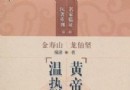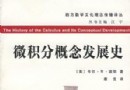電驢下載基地 >> 其他资源 >> 電腦基礎 >> 《Illustrator CS5一對一培訓視頻教程:精通篇》(Lynda.com Illustrator CS5 One-on-One Mastery)[光盤鏡像]
| 《Illustrator CS5一對一培訓視頻教程:精通篇》(Lynda.com Illustrator CS5 One-on-One Mastery)[光盤鏡像] | |
|---|---|
| 下載分級 | 其他资源 |
| 資源類別 | 電腦基礎 |
| 發布時間 | 2017/7/13 |
| 大 小 | - |
《Illustrator CS5一對一培訓視頻教程:精通篇》(Lynda.com Illustrator CS5 One-on-One Mastery)[光盤鏡像] 簡介: 中文名 : Illustrator CS5一對一培訓視頻教程:精通篇 英文名 : Lynda.com Illustrator CS5 One-on-One Mastery 資源格式 : 光盤鏡像 發行日期 : 2011年 地區 : 美國 對白語言 : 英語 文字語言 : 英文 簡介 : 資源簡介 教程名稱:Illustrator CS5 One-on-One: Ma
電驢資源下載/磁力鏈接資源下載:
全選
"《Illustrator CS5一對一培訓視頻教程:精通篇》(Lynda.com Illustrator CS5 One-on-One Mastery)[光盤鏡像]"介紹
中文名: Illustrator CS5一對一培訓視頻教程:精通篇
英文名: Lynda.com Illustrator CS5 One-on-One Mastery
資源格式: 光盤鏡像
發行日期: 2011年
地區: 美國
對白語言: 英語
文字語言: 英文
簡介:
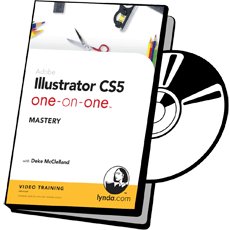
資源簡介
教程名稱:Illustrator CS5 One-on-One: Mastery
主講人:Deke McClelland 包含配套練習文件
官網鏈接:http://www.lynda.com/Illustrator-CS5-tutor...2-2.html
Lynda.com 出品的時長達13小時07分的 Illustrator CS5一對一培訓:精通 視頻教程。這是Illustrator一對一系列教程中的第三部,也是最後一部。由業內專家Deke McClelland講述怎樣利用Illustrator CS5的各種工具創建出動態效果的矢量圖。探討了Illustrator強大的漸變網格功能,能創建出真實感的噴墨效果。以及圖形樣式,liquify工具,封套式扭曲(envelope-style distortion),新的毛刷畫筆,三維文字和透視圖等。本教程附帶練習文件。
——簡介摘自(xuehui@TLF)
In Illustrator CS5 One-on-One: Mastery, the third and final part of the comprehensive Illustrator One-on-One series, author and industry expert Deke McClelland shows how to take advantage of the wide array of dynamic effects in Illustrator CS5. Deke explores Illustrator’s powerful Gradient Mesh feature, great for creating photorealistic airbrushing effects. He also covers graphic styles, the liquify tools, envelope-style distortions, the new Bristle Brushes, 3D text, and perspective drawing. Exercise files accompany the course.
Topics include:
* Working with dynamic effects
* Placing artwork as a Photoshop Smart Object
* Creating and editing a Gradient Mesh
* Distorting artwork with an Envelope Mesh
* Using the Calligraphic, Art, and Scatter Brushes
* Creating an intricate Pattern Brush
* Importing and graphing data
* Creating a complex pictograph
* Drawing and editing a perspective shape
* Working with the new Perspective Grid tool
* Using the 3D Revolve effect
* Creating 3D type with Extrude & Bevel
* Recording and playing automated actions
目錄:
Introduction
Welcome 00m 45s
Linking AI and EPS files to Illustrator 06m 34s
Installing the dekeKeys keyboard shortcuts 07m 43s
Remapping Mac OS shortcuts 06m 56s
Installing the Best Workflow color settings 04m 56s
The color settings explained 07m 04s
Preserve Numbers vs. embedded profiles 03m 24s
01h 35m
23. Dynamic Effects
My favorite features in all of Illustrator 01m 21s
Introducing the Transform effect 05m 30s
Repeating the last effect you applied 04m 52s
Applying multiple passes of a single effect 05m 21s
The wonders of editing dynamic artwork 07m 13s
Applying effects inside effects 05m 11s
Assigning an effect to an entire layer 05m 42s
Building a complex bevel effect 05m 44s
Placing artwork as a Photoshop Smart Object 04m 55s
Editing that Smart Object in Illustrator 04m 21s
Rotating continuously overlapping objects 05m 34s
Adjusting a dynamic transformation origin 06m 22s
Vector vs. raster effects 05m 46s
Introducing the Scribble effect 05m 23s
Copying effects between layers 04m 20s
Introducing Graphic Styles 06m 50s
Controlling the Filter Gallery preview 02m 28s
Document Raster Effects Settings 04m 31s
Combining and saving styles 04m 32s
01h 25m
24. Gradient Mesh
Airbrushing with points and handles 01m 45s
Introducing the gradient mesh 06m 10s
Working with the Mesh tool 06m 12s
Lifting colors from a tracing template 05m 47s
Finessing the colors of mesh points 04m 17s
Creating a mesh with the Mesh tool 07m 19s
Adding a gradient mesh to a circle 04m 37s
Adding a gradient mesh to a slender shape 08m 07s
Creating soft and sharp transitions 06m 56s
Converting a linear gradient to a mesh 07m 29s
Editing a linear gradient mesh 05m 06s
Converting a radial gradient to a mesh 08m 19s
Editing a radial gradient mesh 08m 15s
Creating credible cast shadows 05m 32s
01h 15m
25. Liquify and Envelope
The best of static and dynamic adjustments 00m 58s
Adding wings to a horse in Photoshop 06m 52s
Introducing the Warp tool 06m 29s
Brush size, Detail, and Simplify 08m 24s
The Twirl, Pucker, and Bloat tools 06m 13s
The Scallop, Crystallize, and Wrinkle tools 05m 55s
Creating a mind-blowing custom starburst 04m 29s
Introducing Envelope Distort 05m 21s
Editing the contents of an envelope 05m 20s
Warping an envelope mesh 05m 20s
Liquifying the contents of an envelope 07m 07s
Creating and editing an envelope mesh 07m 59s
Blending an envelope into a background 04m 35s
02h 01m
26. Brushes
Outlines along a path 01m 13s
Weaving a pattern throughout an illustration 06m 24s
Introducing the Brushes panel 04m 21s
Applying and editing a calligraphic brush 08m 28s
Applying and scaling art brushes 06m 06s
Applying and editing a scatter brush 05m 29s
Formatting and scaling brushed text 05m 40s
Editing the path outlines of an art brush 06m 02s
Replacing an existing art brush 06m 46s
Creating and refining an art brush 08m 03s
Tiling pattern vs. pattern brushes 05m 12s
Creating a pattern brush 08m 20s
Designing the perfect side pattern 07m 01s
Start, end, and corner tiles 08m 58s
Expanding and filling brush outlines 06m 49s
Text brushes vs. type on a path 06m 55s
Combining a text brush with the Width tool 08m 43s
Introducing the bristle brushes 05m 43s
Adjusting the hairs in a bristle brush 05m 24s
01h 32m
27. Graphs and Pictographs
Charts can be beautiful 01m 17s
Adding a gradient mesh to a complex path 08m 09s
Importing and graphing data 05m 22s
Switching between the kinds of graphs 06m 08s
Changing the Graph Type settings 08m 07s
Correcting and editing data 06m 51s
Selecting and coloring graph elements 06m 29s
Making nuanced changes to a graph 08m 06s
The pitfalls of manual adjustments 08m 45s
Creating and applying graph designs 06m 28s
Making a basic pictograph 06m 47s
Assembling sliding graph designs 08m 33s
Making last-minute tweaks and edits 05m 37s
Composing and customizing a graph 05m 44s
02h 06m
28. Perspective Drawing
Perspective is all about real life 01m 44s
Assembling an isometric projection 08m 05s
Introducing Illustrator's Perspective Grid 06m 08s
Drawing a basic perspective cube 08m 01s
One-point, two-point, and three-point perspective 08m 25s
Creating automatically scaling box labels 04m 41s
Setting up a Perspective Grid 06m 45s
Perspective Grid tips and tricks 06m 39s
Drawing and editing a perspective shape 05m 20s
Shifting between planes on the fly 05m 24s
Creating a freeform shape in perspective 07m 08s
Working with perspective symbols 08m 57s
Matching perspective with the Shear tool 02m 50s
Rendering an off-plane path in perspective 05m 07s
Replicating symbols in perspective 08m 12s
Mass-modifying perspective instances 02m 56s
Adding and editing perspective text 05m 37s
Duplicating perpendicular shapes 07m 17s
Adjusting multiple shapes on a single plane 04m 48s
Creating a perspective column 09m 23s
Duplicating a series of perspective paths 03m 20s
01h 25m
29. 3D Effects
Just another dynamic effect 01m 10s
Introducing the 3D Revolve effect 05m 01s
The 3D Revolve settings 07m 24s
Fixing 3D rendering problems 06m 32s
Establishing symbols for 3D art 06m 50s
Mapping symbols onto 3D surfaces 06m 14s
Adjusting shading and light 06m 25s
Toning down 3D art in Photoshop 05m 43s
Adding a photographic texture 07m 36s
Converting from Illustrator paths to Photoshop masks 04m 50s
Making 3D droplets in Photoshop 05m 58s
Unifying textures with Smart Filters 05m 48s
Creating 3D type with Extrude & Bevel 06m 44s
Coloring and correcting extruded edges 09m 15s
01h 03m
30. Actions
Take action today, save effort tomorrow 00m 33s
Introducing the Actions panel 04m 16s
Initiating a new action 05m 33s
Recording a practical action 04m 56s
Four ways to play an action 04m 27s
Streamlining by disabling dialog boxes 05m 48s
Editing an action set in a text editor 07m 20s
Inserting an unresponsive menu item 06m 16s
Match-processing a folder of files 05m 42s
Recording a transformation sequence 06m 11s
Editing and troubleshooting an action 05m 06s
Recording actions within actions 07m 21s
01m 36s
Conclusion
See Ya 01m 36s
代碼
英文名: Lynda.com Illustrator CS5 One-on-One Mastery
資源格式: 光盤鏡像
發行日期: 2011年
地區: 美國
對白語言: 英語
文字語言: 英文
簡介:
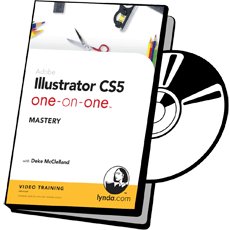
資源簡介
教程名稱:Illustrator CS5 One-on-One: Mastery
主講人:Deke McClelland 包含配套練習文件
官網鏈接:http://www.lynda.com/Illustrator-CS5-tutor...2-2.html
Lynda.com 出品的時長達13小時07分的 Illustrator CS5一對一培訓:精通 視頻教程。這是Illustrator一對一系列教程中的第三部,也是最後一部。由業內專家Deke McClelland講述怎樣利用Illustrator CS5的各種工具創建出動態效果的矢量圖。探討了Illustrator強大的漸變網格功能,能創建出真實感的噴墨效果。以及圖形樣式,liquify工具,封套式扭曲(envelope-style distortion),新的毛刷畫筆,三維文字和透視圖等。本教程附帶練習文件。
——簡介摘自(xuehui@TLF)
In Illustrator CS5 One-on-One: Mastery, the third and final part of the comprehensive Illustrator One-on-One series, author and industry expert Deke McClelland shows how to take advantage of the wide array of dynamic effects in Illustrator CS5. Deke explores Illustrator’s powerful Gradient Mesh feature, great for creating photorealistic airbrushing effects. He also covers graphic styles, the liquify tools, envelope-style distortions, the new Bristle Brushes, 3D text, and perspective drawing. Exercise files accompany the course.
Topics include:
* Working with dynamic effects
* Placing artwork as a Photoshop Smart Object
* Creating and editing a Gradient Mesh
* Distorting artwork with an Envelope Mesh
* Using the Calligraphic, Art, and Scatter Brushes
* Creating an intricate Pattern Brush
* Importing and graphing data
* Creating a complex pictograph
* Drawing and editing a perspective shape
* Working with the new Perspective Grid tool
* Using the 3D Revolve effect
* Creating 3D type with Extrude & Bevel
* Recording and playing automated actions
目錄:
Introduction
Welcome 00m 45s
Linking AI and EPS files to Illustrator 06m 34s
Installing the dekeKeys keyboard shortcuts 07m 43s
Remapping Mac OS shortcuts 06m 56s
Installing the Best Workflow color settings 04m 56s
The color settings explained 07m 04s
Preserve Numbers vs. embedded profiles 03m 24s
01h 35m
23. Dynamic Effects
My favorite features in all of Illustrator 01m 21s
Introducing the Transform effect 05m 30s
Repeating the last effect you applied 04m 52s
Applying multiple passes of a single effect 05m 21s
The wonders of editing dynamic artwork 07m 13s
Applying effects inside effects 05m 11s
Assigning an effect to an entire layer 05m 42s
Building a complex bevel effect 05m 44s
Placing artwork as a Photoshop Smart Object 04m 55s
Editing that Smart Object in Illustrator 04m 21s
Rotating continuously overlapping objects 05m 34s
Adjusting a dynamic transformation origin 06m 22s
Vector vs. raster effects 05m 46s
Introducing the Scribble effect 05m 23s
Copying effects between layers 04m 20s
Introducing Graphic Styles 06m 50s
Controlling the Filter Gallery preview 02m 28s
Document Raster Effects Settings 04m 31s
Combining and saving styles 04m 32s
01h 25m
24. Gradient Mesh
Airbrushing with points and handles 01m 45s
Introducing the gradient mesh 06m 10s
Working with the Mesh tool 06m 12s
Lifting colors from a tracing template 05m 47s
Finessing the colors of mesh points 04m 17s
Creating a mesh with the Mesh tool 07m 19s
Adding a gradient mesh to a circle 04m 37s
Adding a gradient mesh to a slender shape 08m 07s
Creating soft and sharp transitions 06m 56s
Converting a linear gradient to a mesh 07m 29s
Editing a linear gradient mesh 05m 06s
Converting a radial gradient to a mesh 08m 19s
Editing a radial gradient mesh 08m 15s
Creating credible cast shadows 05m 32s
01h 15m
25. Liquify and Envelope
The best of static and dynamic adjustments 00m 58s
Adding wings to a horse in Photoshop 06m 52s
Introducing the Warp tool 06m 29s
Brush size, Detail, and Simplify 08m 24s
The Twirl, Pucker, and Bloat tools 06m 13s
The Scallop, Crystallize, and Wrinkle tools 05m 55s
Creating a mind-blowing custom starburst 04m 29s
Introducing Envelope Distort 05m 21s
Editing the contents of an envelope 05m 20s
Warping an envelope mesh 05m 20s
Liquifying the contents of an envelope 07m 07s
Creating and editing an envelope mesh 07m 59s
Blending an envelope into a background 04m 35s
02h 01m
26. Brushes
Outlines along a path 01m 13s
Weaving a pattern throughout an illustration 06m 24s
Introducing the Brushes panel 04m 21s
Applying and editing a calligraphic brush 08m 28s
Applying and scaling art brushes 06m 06s
Applying and editing a scatter brush 05m 29s
Formatting and scaling brushed text 05m 40s
Editing the path outlines of an art brush 06m 02s
Replacing an existing art brush 06m 46s
Creating and refining an art brush 08m 03s
Tiling pattern vs. pattern brushes 05m 12s
Creating a pattern brush 08m 20s
Designing the perfect side pattern 07m 01s
Start, end, and corner tiles 08m 58s
Expanding and filling brush outlines 06m 49s
Text brushes vs. type on a path 06m 55s
Combining a text brush with the Width tool 08m 43s
Introducing the bristle brushes 05m 43s
Adjusting the hairs in a bristle brush 05m 24s
01h 32m
27. Graphs and Pictographs
Charts can be beautiful 01m 17s
Adding a gradient mesh to a complex path 08m 09s
Importing and graphing data 05m 22s
Switching between the kinds of graphs 06m 08s
Changing the Graph Type settings 08m 07s
Correcting and editing data 06m 51s
Selecting and coloring graph elements 06m 29s
Making nuanced changes to a graph 08m 06s
The pitfalls of manual adjustments 08m 45s
Creating and applying graph designs 06m 28s
Making a basic pictograph 06m 47s
Assembling sliding graph designs 08m 33s
Making last-minute tweaks and edits 05m 37s
Composing and customizing a graph 05m 44s
02h 06m
28. Perspective Drawing
Perspective is all about real life 01m 44s
Assembling an isometric projection 08m 05s
Introducing Illustrator's Perspective Grid 06m 08s
Drawing a basic perspective cube 08m 01s
One-point, two-point, and three-point perspective 08m 25s
Creating automatically scaling box labels 04m 41s
Setting up a Perspective Grid 06m 45s
Perspective Grid tips and tricks 06m 39s
Drawing and editing a perspective shape 05m 20s
Shifting between planes on the fly 05m 24s
Creating a freeform shape in perspective 07m 08s
Working with perspective symbols 08m 57s
Matching perspective with the Shear tool 02m 50s
Rendering an off-plane path in perspective 05m 07s
Replicating symbols in perspective 08m 12s
Mass-modifying perspective instances 02m 56s
Adding and editing perspective text 05m 37s
Duplicating perpendicular shapes 07m 17s
Adjusting multiple shapes on a single plane 04m 48s
Creating a perspective column 09m 23s
Duplicating a series of perspective paths 03m 20s
01h 25m
29. 3D Effects
Just another dynamic effect 01m 10s
Introducing the 3D Revolve effect 05m 01s
The 3D Revolve settings 07m 24s
Fixing 3D rendering problems 06m 32s
Establishing symbols for 3D art 06m 50s
Mapping symbols onto 3D surfaces 06m 14s
Adjusting shading and light 06m 25s
Toning down 3D art in Photoshop 05m 43s
Adding a photographic texture 07m 36s
Converting from Illustrator paths to Photoshop masks 04m 50s
Making 3D droplets in Photoshop 05m 58s
Unifying textures with Smart Filters 05m 48s
Creating 3D type with Extrude & Bevel 06m 44s
Coloring and correcting extruded edges 09m 15s
01h 03m
30. Actions
Take action today, save effort tomorrow 00m 33s
Introducing the Actions panel 04m 16s
Initiating a new action 05m 33s
Recording a practical action 04m 56s
Four ways to play an action 04m 27s
Streamlining by disabling dialog boxes 05m 48s
Editing an action set in a text editor 07m 20s
Inserting an unresponsive menu item 06m 16s
Match-processing a folder of files 05m 42s
Recording a transformation sequence 06m 11s
Editing and troubleshooting an action 05m 06s
Recording actions within actions 07m 21s
01m 36s
Conclusion
See Ya 01m 36s
代碼
. . zk
.
QUASAR PROUDLY PRESENTS
Illustrator CS5 One-on-One Mastery
(c) Lynda.com
Supplier . : QUASAR Size ..... : 38 x 50MB
Cracker .. : QUASAR Protection : Condom
Packager . : QUASAR Type ..... : Brain Enhancement
Date ..... : 01-29-2011 OS ....... : Win/Mac
Illustrator CS5 One-on-One Mastery
Author: Deke McClelland
In Illustrator CS5 One-on-One: Mastery, the third and final part
of the comprehensive Illustrator One-on-One series, author and
industry expert Deke McClelland shows how to take advantage of
the wide array of dynamic effects in Illustrator CS5. Deke
explores Illustrators powerful Gradient Mesh feature, great for
creating photorealistic airbrushing effects. He also covers
graphic styles, the liquify tools, envelope-style distortions,
the new Bristle Brushes, 3D text, and perspective drawing
Exercise files accompany the course
Topics include
Working with dynamic effects
Placing artwork as a Photoshop Smart Object
Creating and editing a Gradient Mesh
Distorting artwork with an Envelope Mesh
Using the Calligraphic, Art, and Scatter Brushes
Creating an intricate Pattern Brush
Importing and graphing data
Creating a complex pictograph
Drawing and editing a perspective shape
Working with the new Perspective Grid tool
Using the 3D Revolve effect
Creating 3D type with Extrude & Bevel
Recording and playing automated actions
INSTALLATION
Unpack, burn or mount and enjoy
PROPER NOTES
Other group release is missing videos
GREETINGS
We salute our friends, our loyal members and our fair competitors
THE ALMIGHTY QUASAR 2011
資源來自網絡收集 未經過一 一的質量 安全等檢測
只是把收集的資源和各位驢友分享 僅作網絡學習交流使用 請勿用於商業用途 !
希望各位下載的驢友能多多參與分流保源
- 上一頁:《計算機網絡教程》吉林大學遠程教育課件[48課時+3課時輔導]更新至第08講
- 下一頁:《OReilly出品:機器學習》(Hilary Mason: An Introduction to Machine Learning with Web Data)共5課/更新完畢[MP4]
相關資源:
- [其他資源綜合]PDF文檔加密/如何加密pdf文件/怎麼加密pdf文件
- [其他資源綜合]《摩托GP14》(MotoGP 14)免安裝硬盤版 + 3DM漢化補丁[壓縮包]游戲下載
- [電腦基礎]《3D.Palace權威Max9.0教程》(3D.Palace.Crux.For.3DS.Max.Disk.I)[ISO]
- [生活百科]《父母只做三件事》 林格
- [電腦基礎]《Zen Coding視頻教程》開發HTML與CSS的編碼插件[壓縮包]
- [電腦基礎]《Adobe Flash CS5 新增功能課程》(Adobe Flash CS5 New Features)中文版 更新第8-2集[MP4]
- [其他資源綜合]《詭絲》(Silk)HQ[DVDRip] 免費下載
- [電腦基礎]《惠普存儲培訓講義》[PPT]
- [生活百科]奧維地圖app V5.4.1 安卓版 免費下載
- [其他資源綜合]美國911世貿中心紀錄片
- [教育科技]《社會性別概論》掃描版[PDF]
- [多媒體類]《歐特克視覺特效與剪輯工具》(Autodesk Smoke 2011 SP3 for Mac)蘋果版[光盤鏡像]
- [人文社科]The Format -《Dog Problems》[MP3!]
- [人文社科]《存在與虛無(修訂譯本)》掃描版[PDF]
- [游戲綜合]《心靈殺手》視頻攻略全集(Alan Wake Video 480p)
- [人文社科]《建築學教程:設計原理》(Herman Hertzberger Lesso
- [其他圖書]靈山-高行健txt
- [行業軟件]《十字繡繡圖設計軟件》(PCStitch)v10.00.022[壓縮包]
- [其他資源綜合]《南少林絕技:陰指功》掃描版[PDF] 資料下載
- [生活百科]《別怕,我是心理學定律》掃描版[PDF] 資料下載
- 《東南大學-單片機及應用》視頻版
- 計算機編程圖書(C++和c#類)
- 《Final Cut Pro 5教學錄像DVD版》
- 郁金香2013網授VC++ 2008 詳解 主講(含C++,類,MFC,API等) [ 129課,全 ]
- 《Autodesk 3ds Max影視動畫設計師的標准培訓教材》rar[壓縮包]
- 《Debian5從入門到精通》(LinuxCBT Deb5x Edition)[光盤鏡像]
- 《CG攝影鏡頭技法》(Gnomon Matchmoving 101)[ISO]
- 《Flash CS4中文版入門與提高》(Flash CS4)隨書光盤[光盤鏡像]
- 《Linux窗口程序設計——Qt4精彩實例分析》(Linux Winform Programming: Qt4 Programming by examples)ZIP[壓縮包]
- 《Lynda.com出品Windows Phone 7應用開發技術視頻教程》(Lynda.com Windows Phone 7 App Development First Look)[光盤鏡像]
- 《Maya基礎教程之電子書類》
- 《計算機應用文摘2014年》更新至10月上[PDF] 資料下載
免責聲明:本網站內容收集於互聯網,本站不承擔任何由於內容的合法性及健康性所引起的爭議和法律責任。如果侵犯了你的權益,請通知我們,我們會及時刪除相關內容,謝謝合作! 聯系信箱:[email protected]
Copyright © 電驢下載基地 All Rights Reserved