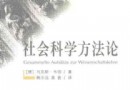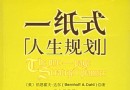| 《使用Adobe軟件創建基於HTML網站視頻教程》(Lynda.com Adobe Muse Essential Training)[光盤鏡像] | |
|---|---|
| 下載分級 | 其他资源 |
| 資源類別 | 電腦基礎 |
| 發布時間 | 2017/7/13 |
| 大 小 | - |
《使用Adobe軟件創建基於HTML網站視頻教程》(Lynda.com Adobe Muse Essential Training)[光盤鏡像] 簡介: 中文名 : 使用Adobe軟件創建基於HTML網站視頻教程 英文名 : Lynda.com Adobe Muse Essential Training 資源格式 : 光盤鏡像 主講人 : James Fritz 發行日期 : 2012年05月07日 地區 : 美國 對白語言 : 英語 文字語言 : 英文 簡介 : 語言:英語 網址:http://www.lynda.c
電驢資源下載/磁力鏈接資源下載:
- 下載位址: [www.ed2k.online][使用Adobe軟件創建基於HTML網站視頻教程].TLF-SOFT-Lynda.com.Adobe.Muse.Essential.Training-iRONiSO.bin
- 下載位址: [www.ed2k.online][使用Adobe軟件創建基於HTML網站視頻教程].TLF-SOFT-Lynda.com.Adobe.Muse.Essential.Training-iRONiSO.cue
- 下載位址: [www.ed2k.online][使用Adobe軟件創建基於HTML網站視頻教程].TLF-SOFT-Lynda.com.Adobe.Muse.Essential.Training-iRONiSO.nfo
全選
"《使用Adobe軟件創建基於HTML網站視頻教程》(Lynda.com Adobe Muse Essential Training)[光盤鏡像]"介紹
中文名: 使用Adobe軟件創建基於HTML網站視頻教程
英文名: Lynda.com Adobe Muse Essential Training
資源格式: 光盤鏡像
主講人: James Fritz
發行日期: 2012年05月07日
地區: 美國
對白語言: 英語
文字語言: 英文
簡介:

語言:英語
網址:http://www.lynda.com/course-tutorials/Muse-Essential-Training/89048-2.html
類別:教程
Lynda.com 出品的時長4小時47分鐘的使用Adobe軟件創建基於HTML網站視頻教程。
James Fritz介紹設計師如何使用缪斯創建基於HTML的網站,使用Adobe Photoshop,InDesign或Illustrator的工具集。課程內容包括設計過程從開始到結束,從設立網頁和填充圖形和文字,以創建動態菜單和特殊功能,如部件,幻燈片,嵌入式視頻,社交媒體整合,更加入。最後一章說明如何發布和更新您的網站,並查看網站流量分析。
Topics include:
Becoming familiar with the Muse interface
Creating a sitemap
Setting up master pages
Working with headers and footers
Importing and embedding graphics
Scaling, rotating, and aligning page objects
Wrapping text around images
Working with web-safe and Typekit fonts
Creating links
Adding menus for navigation
Inserting an interactive map
Adding a Facebook Like button
Building a Business Catalyst form
Exporting the site to HTML
=======================================
下載鏈接來自TLF
未經過安裝測試與安全檢測,使用者後果自負與本論壇無關
軟體版權歸原作者及其公司所有,如果你喜歡,請購買正版
=======================================
目錄:
Adobe Muse
1m 4s
What is Muse?
1m 4s
Introduction
2m 10s
Welcome
47s
Using the exercise files
1m 23s
1. Thinking Like a Web Designer
15m 38s
Understanding print vs. web design
6m 1s
Understanding web graphics
3m 24s
Creating web graphics
6m 13s
2. Understanding the Muse Interface
22m 2s
Working with the different views
3m 36s
Previewing a site
3m 0s
A tour of the Muse interface
3m 11s
Understanding the tools
4m 7s
Switching between the tools
2m 46s
Understanding the current selection
2m 23s
Zooming and magnifying
2m 59s
3 Creating a New Site
11m 9s
Exploring the new site options
4m 32s
Creating a sitemap
3m 7s
Setting up master pages
3m 30s
4. Working with Pages
26m 29s
Changing page attributes
3m 3s
Creating a browser fill
4m 50s
Understanding page guides
3m 39s
Establishing headers and footers
4m 18s
Changing site and page properties
4m 45s
Adding page metadata
3m 33s
Creating a favicon
2m 21s
5. Working with Graphics
33m 42s
Importing graphics
3m 3s
Adding animated GIFs and SWFs
2m 35s
Working with graphics
3m 29s
Using an image as a background
4m 32s
Understanding the Assets panel
5m 1s
Understanding asset size and resolution
3m 43s
Roundtrip editing with Photoshop and Fireworks
4m 52s
Embedding graphics
3m 31s
Adding alternate text
2m 56s
6. Formatting Objects
35m 42s
Transforming objects
3m 58s
Locking objects
1m 39s
Working with groups
3m 12s
Understanding stacking order
3m 34s
Aligning and distributing with Smart Guides
3m 28s
Rounding corners
2m 58s
Using effects
3m 1s
Creating graphic styles
3m 59s
Wrapping an object around text
2m 42s
Creating 100 percent width objects
3m 36s
Pinning an object to the browser
3m 35s
7. Working with Text
27m 44s
Getting text into Muse
2m 18s
Formatting your text
3m 50s
Working with web-safe fonts and system fonts
3m 21s
Working with Typekit fonts
4m 23s
Create paragraph styles
3m 15s
Creating character styles
2m 30s
Setting style export tags
5m 1s
Understanding minimum height
3m 6s
8. Adding Color to Your Site
6m 48s
Creating color swatches
2m 10s
Working with stroke and fills
2m 35s
Using gradients
2m 3s
9. Using Hyperlinks
16m 11s
Creating a hyperlink
4m 29s
Working with link styles
6m 0s
Using link anchors
5m 42s
10. Understanding States and Dynamic Menus
20m 18s
Using the States panel
6m 28s
Importing a Photoshop button
4m 8s
Creating menus
4m 44s
Modifying menus
4m 58s
11. Building Widgets and Slideshows
27m 4s
Understanding widgets
2m 23s
Building an accordion panel
4m 50s
Setting up a tabbed panel
6m 49s
Creating pop-up tooltips
4m 35s
Creating a thumbnail slideshow
4m 12s
Creating a lightbox slideshow
4m 15s
12. Enriching Your Site with Embedded HTML
29m 27s
Understanding arbitrary HTML
3m 24s
Inserting a map
3m 46s
Embedding videos
2m 10s
Working with Twitter
3m 25s
Adding a Facebook Like button
1m 32s
Embedding an external slideshow
3m 6s
Adding a form with JotForm
3m 36s
Building a Business Catalyst form
4m 21s
Customizing a Business Catalyst form in Muse
4m 7s
13. Publishing a Site
10m 40s
Exporting your site to HTML
2m 34s
Publishing your site to Business Catalyst
2m 26s
Updating your site
3m 4s
Viewing analytics for your site
2m 36s
Conclusion
1m 24s
Next steps
1m 24s
代碼
英文名: Lynda.com Adobe Muse Essential Training
資源格式: 光盤鏡像
主講人: James Fritz
發行日期: 2012年05月07日
地區: 美國
對白語言: 英語
文字語言: 英文
簡介:

語言:英語
網址:http://www.lynda.com/course-tutorials/Muse-Essential-Training/89048-2.html
類別:教程
Lynda.com 出品的時長4小時47分鐘的使用Adobe軟件創建基於HTML網站視頻教程。
James Fritz介紹設計師如何使用缪斯創建基於HTML的網站,使用Adobe Photoshop,InDesign或Illustrator的工具集。課程內容包括設計過程從開始到結束,從設立網頁和填充圖形和文字,以創建動態菜單和特殊功能,如部件,幻燈片,嵌入式視頻,社交媒體整合,更加入。最後一章說明如何發布和更新您的網站,並查看網站流量分析。
Topics include:
Becoming familiar with the Muse interface
Creating a sitemap
Setting up master pages
Working with headers and footers
Importing and embedding graphics
Scaling, rotating, and aligning page objects
Wrapping text around images
Working with web-safe and Typekit fonts
Creating links
Adding menus for navigation
Inserting an interactive map
Adding a Facebook Like button
Building a Business Catalyst form
Exporting the site to HTML
=======================================
下載鏈接來自TLF
未經過安裝測試與安全檢測,使用者後果自負與本論壇無關
軟體版權歸原作者及其公司所有,如果你喜歡,請購買正版
=======================================
目錄:
Adobe Muse
1m 4s
What is Muse?
1m 4s
Introduction
2m 10s
Welcome
47s
Using the exercise files
1m 23s
1. Thinking Like a Web Designer
15m 38s
Understanding print vs. web design
6m 1s
Understanding web graphics
3m 24s
Creating web graphics
6m 13s
2. Understanding the Muse Interface
22m 2s
Working with the different views
3m 36s
Previewing a site
3m 0s
A tour of the Muse interface
3m 11s
Understanding the tools
4m 7s
Switching between the tools
2m 46s
Understanding the current selection
2m 23s
Zooming and magnifying
2m 59s
3 Creating a New Site
11m 9s
Exploring the new site options
4m 32s
Creating a sitemap
3m 7s
Setting up master pages
3m 30s
4. Working with Pages
26m 29s
Changing page attributes
3m 3s
Creating a browser fill
4m 50s
Understanding page guides
3m 39s
Establishing headers and footers
4m 18s
Changing site and page properties
4m 45s
Adding page metadata
3m 33s
Creating a favicon
2m 21s
5. Working with Graphics
33m 42s
Importing graphics
3m 3s
Adding animated GIFs and SWFs
2m 35s
Working with graphics
3m 29s
Using an image as a background
4m 32s
Understanding the Assets panel
5m 1s
Understanding asset size and resolution
3m 43s
Roundtrip editing with Photoshop and Fireworks
4m 52s
Embedding graphics
3m 31s
Adding alternate text
2m 56s
6. Formatting Objects
35m 42s
Transforming objects
3m 58s
Locking objects
1m 39s
Working with groups
3m 12s
Understanding stacking order
3m 34s
Aligning and distributing with Smart Guides
3m 28s
Rounding corners
2m 58s
Using effects
3m 1s
Creating graphic styles
3m 59s
Wrapping an object around text
2m 42s
Creating 100 percent width objects
3m 36s
Pinning an object to the browser
3m 35s
7. Working with Text
27m 44s
Getting text into Muse
2m 18s
Formatting your text
3m 50s
Working with web-safe fonts and system fonts
3m 21s
Working with Typekit fonts
4m 23s
Create paragraph styles
3m 15s
Creating character styles
2m 30s
Setting style export tags
5m 1s
Understanding minimum height
3m 6s
8. Adding Color to Your Site
6m 48s
Creating color swatches
2m 10s
Working with stroke and fills
2m 35s
Using gradients
2m 3s
9. Using Hyperlinks
16m 11s
Creating a hyperlink
4m 29s
Working with link styles
6m 0s
Using link anchors
5m 42s
10. Understanding States and Dynamic Menus
20m 18s
Using the States panel
6m 28s
Importing a Photoshop button
4m 8s
Creating menus
4m 44s
Modifying menus
4m 58s
11. Building Widgets and Slideshows
27m 4s
Understanding widgets
2m 23s
Building an accordion panel
4m 50s
Setting up a tabbed panel
6m 49s
Creating pop-up tooltips
4m 35s
Creating a thumbnail slideshow
4m 12s
Creating a lightbox slideshow
4m 15s
12. Enriching Your Site with Embedded HTML
29m 27s
Understanding arbitrary HTML
3m 24s
Inserting a map
3m 46s
Embedding videos
2m 10s
Working with Twitter
3m 25s
Adding a Facebook Like button
1m 32s
Embedding an external slideshow
3m 6s
Adding a form with JotForm
3m 36s
Building a Business Catalyst form
4m 21s
Customizing a Business Catalyst form in Muse
4m 7s
13. Publishing a Site
10m 40s
Exporting your site to HTML
2m 34s
Publishing your site to Business Catalyst
2m 26s
Updating your site
3m 4s
Viewing analytics for your site
2m 36s
Conclusion
1m 24s
Next steps
1m 24s
代碼
. \ .
–:–––\\–––––––––––––––––––––––––––/\–––––:–
: \ :
. :
: \ .
: \\ :
_ __/\__ _______:___ ________\ __/\__ _______:__
\\____// . / | \ \____/ /ˆ . / ________._
______/ : /–––––––| _ \ _______/ _ :/ /ˆ |
./ / _, / _, | \ \/ˆ / /_____.___/ _, |.
// / \ \ / | \ \ /______ / / ||
–/–––––/_____/\ \––––––'––––––\______\–––' / '____._/–––––––––––'–/–
–:–––––––––––/\\___.___\\–––– – _._________._ –//______//––:–––––––––––––––:–
: _ ___ _ ___ _ :__ _ ___ _\ /_ ___ _ ___ : ___ _ ___ _ :
–|__\___\__\___\__\:__\__\___\_\__ iRONiSO __/_/___/__/___/:_/___/__/___/__|–
: `–––––––––––/––\__._.__/––\–––––––––––––' :
// \\
TiTLE :Lynda.com.Adobe.Muse.Essential.Training–iRONiSO
TYPE : BOOKWARE Cracker : iRONiSO
FiLE : 46 X 15 MB PACKAGER : iRONiSO
TOTAL : 1 CD SUPPLiER : TEAM iRON
PLATFORM : WINDOWS FORMAT : Bin/Cue
RLS DATE : 15/05/2012 PROTECTiON : NONE
. . .
_ _ ___ _ ___ _ :__ _ ___ __._ _/'\_ _.__ ___ _ ___ : ___ _ ___ _ _
\__\___\__\___\__\:__\__\___\_\___\\___//___/_/___/__/___/:_/___/__/___/__/
: `––/––\__._.__/––\––' :
Course Outline
In this course, author James Fritz shows designers how to use Muse to create
HTML–based web sites using a toolset familiar to anyone who's used Photoshop,
InDesign, or Illustrator before. The course covers the design process from
start to finish, from setting up web pages and populating them with graphics
and text, to creating dynamic menus and adding special features such as widgets,
slideshows, embedded video, social media integration, and more. The final
chapter shows how to publish and update your site and view analytics on web
traffic.
Topics include:
>>Becoming familiar with the Muse interface
>>Creating a sitemap
>>Setting up master pages
>>Working with headers and footers
>>Importing and embedding graphics
>>Scaling, rotating, and aligning page objects
>>Wrapping text around images
>>Working with web–safe and Typekit fonts
>>Creating links
>>Adding menus for navigation
>>Inserting an interactive map
>>Adding a Facebook Like button
>>Building a Business Catalyst form
>>Exporting the site to HTML
. . .
_ _ ___ _ ___ _ :__ _ ___ __._ _/'\_ _.__ ___ _ ___ : ___ _ ___ _ _
\__\___\__\___\__\:__\__\___\_\___\\___//___/_/___/__/___/:_/___/__/___/__/
: `––/––\__._.__/––\––' :
For Additional info
http://www.lynda.com/course–tutorials/Muse–Essential–Training/89048–2.html
_ _ ___ _ ___ _ :__ _ ___ __._ _/'\_ _.__ ___ _ ___ : ___ _ ___ _ _
\__\___\__\___\__\:__\__\___\_\___\\___//___/_/___/__/___/:_/___/__/___/__/
: `––/––\__._.__/––\––' :
GROUP NEWS
Web access Training Library's / Education video's
Online Training Library Access / Coders are Welcome
Exclusive Team Dump on 100mbpit with 500 GB disk
Anything if u think can be helpful in e–Learning
_ _ ___ _ ___ _ :__ _ ___ __._ _/'\_ _.__ ___ _ ___ : ___ _ ___ _ _
\__\___\__\___\__\:__\__\___\_\___\\___//___/_/___/__/___/:_/___/__/___/__/
: `––/––\__._.__/––\––' :
GReeTiNGs...: NeDiVx – REFiNED
. . _._________._ . .
: _ ___ _ ___ _ :_ _____ __ _\ /_ __ _____ __ : ___ _ ___ _ :
–|__\___\__\___\__\__\\__ \\ \\__ iRONiSO __// // __//__/__/___/__/___/__|–
: : – ––\_// /––\__._.__/––\ \\_/–– – : :
. –zfr– \ : \_/ \_/ : / 2o! .
`––––––––––––––\\–:– – – –:–//––––––––––––'
\ : Contact Information :/
: [email protected] :
. /:
.
- 上一頁:《Adobe Audition CS6 基礎教程》( Lynda.com Audition CS6 Essential Training)[光盤鏡像]
- 下一頁:《SW2010入門到精通視頻教程》[光盤鏡像]
相關資源:
- [電腦基礎]《ASP.NET,PHP,Javascript,Ajax教程》(ASP.NET,PHP,Javascript,Ajax Tutorial)PDF,CHM
- [其他資源綜合]《五雷神功.六神通功》掃描版[PDF]資料下載
- [其他資源綜合]《八卦掌精要》掃描版[PDF] 資料下載
- [電腦基礎]《會聲會影10從入門到精通視頻教程》[壓縮包]
- [電腦基礎]《程序員大本營2001.3碟.ISO》[ISO]
- [其他資源綜合]《牛津拉丁語詞典》(Oxford Latin Dictionary)(10月10日增加牛津希臘語詞典)資料下載
- [電腦基礎]《3dsmax 腳本原理教程》(CG-Academy.MaxScript.Fundamentals.1)[ISO]
- [其他資源綜合]《你若安好便是晴天——林徽因傳》清晰完整版[MP3]
- [電腦基礎]《AJAX編碼實現用戶注冊功能》EXE
- [生活百科]笑林廣記 游戲主人
- 《Photoshop以假亂真的照片拼貼第三版》(How to Cheat in Photoshop : )隨書光盤(近300MB MOV視頻)[ISO]
- 《王勝 Hibernate 視頻教程》AVI
- 《斯坦福大學開放課程: 人機交互研討》(Open Stanford Course: Human-Computer Interaction Seminar)開放式課程/Spring 2010部分/更新完畢/共7課[MP4]
- 《PHP和MySQL Web開發》(SAMS.PUBLISHING.PHP.AND.MYSQL.WEB.DEVELOPMENT)3RD.EDITION[Bin]
- 《卡通角色創作教程》(CG Toolkit The Art of 3D Toons)[ISO]
- 《Keynote 2基礎教程》(Lynda.com.Keynote.2.Essential.Training)[Bin]
- 《Lightroom 2 數碼攝影師指南》(Adobe Photoshop Lightroom 2-A Digital Photographers Guide)
- 《打印生產基礎教程》(LYNDA.COM PRINT PRODUCTION FUNDAMENTALS)[光盤鏡像]
- 《Adobe Fireworks CS5 基礎教程》(Fireworks CS5 Essential Training)初級教程 Jim Babbage主講[光盤鏡像]
- 《水晶石技法3ds Max_VRay室內空間表現》[壓縮包]
- 《手機游戲開發視頻教程 (更新中)》(KQ-CHINA.COM Game Development Training - Mobile Game)1.0[壓縮包]
- 《黑客任務實戰——防護篇》
免責聲明:本網站內容收集於互聯網,本站不承擔任何由於內容的合法性及健康性所引起的爭議和法律責任。如果侵犯了你的權益,請通知我們,我們會及時刪除相關內容,謝謝合作! 聯系信箱:[email protected]
Copyright © 電驢下載基地 All Rights Reserved