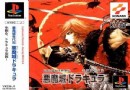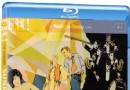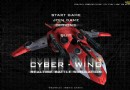電驢下載基地 >> 其他资源 >> 電腦基礎 >> 《攝影師Photoshop照片合成技術視頻教程》( Lynda.com Photoshop for Photographers Compositing)[光盤鏡像]
| 《攝影師Photoshop照片合成技術視頻教程》( Lynda.com Photoshop for Photographers Compositing)[光盤鏡像] | |
|---|---|
| 下載分級 | 其他资源 |
| 資源類別 | 電腦基礎 |
| 發布時間 | 2017/7/13 |
| 大 小 | - |
《攝影師Photoshop照片合成技術視頻教程》( Lynda.com Photoshop for Photographers Compositing)[光盤鏡像] 簡介: 中文名 : 攝影師Photoshop照片合成技術視頻教程 英文名 : Lynda.com Photoshop for Photographers Compositing 資源格式 : 光盤鏡像 主講人 : Chris Orwig 發行日期 : 2012年7月24日 地區 : 美國 對白語言 : 英語 文字語言 : 英文 簡介 : 語言:英語 網址:http://ww
電驢資源下載/磁力鏈接資源下載:
- 下載位址: [www.ed2k.online][攝影師Photoshop照片合成技術視頻教程].TLF-SOFT-Lynda.com.Photoshop.for.Photographers.Compositing-iNKiSO.iso
- 下載位址: [www.ed2k.online][攝影師Photoshop照片合成技術視頻教程].TLF-SOFT-Lynda.com.Photoshop.for.Photographers.Compositing-iNKiSO.nfo
全選
"《攝影師Photoshop照片合成技術視頻教程》( Lynda.com Photoshop for Photographers Compositing)[光盤鏡像]"介紹
中文名: 攝影師Photoshop照片合成技術視頻教程
英文名: Lynda.com Photoshop for Photographers Compositing
資源格式: 光盤鏡像
主講人: Chris Orwig
發行日期: 2012年7月24日
地區: 美國
對白語言: 英語
文字語言: 英文
簡介:

語言:英語
網址:http://www.lynda.com/Photoshop-tutorials/Photoshop-Photographers-Compositing/103290-2.html
類別:教程
Lynda.com 出品的時長4小時45分鐘的攝影師Photoshop照片合成技術視頻教程。使用Adobe Photoshop照片合成的關鍵技術創建多張照片,本課程由攝影師Chris Orwig演示如何圍繞棘手曝光的挑戰,創造更強大的合影,工藝創意的照片插圖。包括多個合成場景,人像和建築照片,並說明選擇圖像混合照片圖層蒙版和混合模式,並調整大小和銳化結果的過程。過程中攝影師Chris Orwig分享他的見解,使照片看起來更加戲劇性和趣味性。
Discover the essential techniques to create composites from multiple photos using Adobe Photoshop. Author and photographer Chris Orwig demonstrates how to work around tricky exposure challenges, create stronger group photos, craft creative photo illustrations, and more. This course also covers multiple compositing scenarios, including portraits and architectural photos, and illustrates the process of selecting the images, blending photos with layer masks and blend modes, and resizing and sharpening the results. Along the way, Chris shares his insights for making photos look more dramatic and interesting.
Topics include:
Combining facial expressions from two images
Creating a better group portrait with Photomerge
Removing a subject from the background
Changing the scale of a subject
Enhancing the color and tone of a composite image
Masking together multiple exposures
Filling in background gaps
Correcting overexposure
Replacing the sky in an image
Creating reflections
Building in shadows
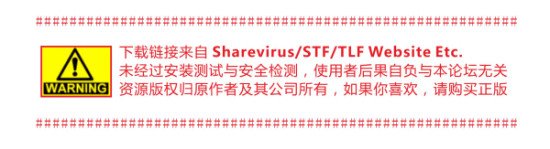
目錄:
Introduction
3m 11s
Welcome
58s
Using the exercise files
59s
Why create composites?
1m 14s
1. Combining Expressions
18m 3s
Combining the expressions from two images
6m 10s
Combining two frames to improve the overall image
7m 26s
Using Photomerge and masking to create a better group portrait
4m 27s
2. Adding a Subject to a New Environment
51m 55s
Combining two frames together with masking
6m 52s
Applying the finishing touches and making creative adjustments
7m 20s
Removing the subject from a location
5m 1s
Changing the scale of the subject
2m 26s
Creating realistic shadows
8m 0s
Adding a creative effect
6m 3s
Relocating the subject
4m 52s
Working on shadows and color
5m 6s
An inspirational sneak peek into the layered file of a compositing guru
6m 15s
3. Compositing to Improve Composition
51m 30s
Improving composition with symmetry
7m 11s
Cleaning up the details
6m 20s
Enhancing color and tone
5m 33s
Extending the background
6m 15s
Cleaning up and final adjustments
3m 33s
Masking together multiple exposures
5m 10s
Filling in the gaps in the background
6m 58s
Finishing the background
5m 51s
Making final adjustments
4m 39s
4. Combining Exposures in Architectural Photography
38m 26s
Painting in light
4m 54s
Brightening up the exposure
3m 40s
Adding interest by masking in exposure
4m 50s
Correcting overexposure
4m 53s
Correcting overexposure with Color Range
4m 57s
Adding candlelight and enhancing color and tone
6m 8s
Combining interior and exterior exposures of an office with windows
4m 38s
Masking in multiple light sources in an interior
4m 26s
5. Replacing the Sky in an Image
21m 39s
Combining two exposures for the foreground and sky
6m 2s
Filling an ordinary, plain blue sky with interesting clouds
6m 2s
Experimenting with different cloud options
4m 47s
Using advanced masking to create a more subtle look
4m 48s
6. Showing Frame-by-Frame Action in Sports
32m 52s
Blending a sequence of images together
9m 30s
Cropping and finishing the image sequence
4m 51s
Starting an action-sequence project
4m 16s
Building the background
4m 34s
Masking in the action
4m 48s
Cropping and finishing the image sequence
4m 53s
7. Creating an Imaginative Scene
1h 7m
Cleaning up the background
3m 50s
Cleaning up the light bulb
6m 29s
Adding the tree
7m 31s
Creating reflections
5m 22s
Sharpening and final adjustments
3m 19s
Masking the subject into the scene
4m 42s
Building shadows
6m 22s
Making final color and tone adjustments
4m 3s
Positioning the subject and adding rope
6m 47s
Connecting the rope to the can
5m 49s
Creating a reflection and shadows
6m 36s
Adding the final shadows and sharpening
6m 31s
Conclusion
47s
Goodbye
47s
代碼
英文名: Lynda.com Photoshop for Photographers Compositing
資源格式: 光盤鏡像
主講人: Chris Orwig
發行日期: 2012年7月24日
地區: 美國
對白語言: 英語
文字語言: 英文
簡介:

語言:英語
網址:http://www.lynda.com/Photoshop-tutorials/Photoshop-Photographers-Compositing/103290-2.html
類別:教程
Lynda.com 出品的時長4小時45分鐘的攝影師Photoshop照片合成技術視頻教程。使用Adobe Photoshop照片合成的關鍵技術創建多張照片,本課程由攝影師Chris Orwig演示如何圍繞棘手曝光的挑戰,創造更強大的合影,工藝創意的照片插圖。包括多個合成場景,人像和建築照片,並說明選擇圖像混合照片圖層蒙版和混合模式,並調整大小和銳化結果的過程。過程中攝影師Chris Orwig分享他的見解,使照片看起來更加戲劇性和趣味性。
Discover the essential techniques to create composites from multiple photos using Adobe Photoshop. Author and photographer Chris Orwig demonstrates how to work around tricky exposure challenges, create stronger group photos, craft creative photo illustrations, and more. This course also covers multiple compositing scenarios, including portraits and architectural photos, and illustrates the process of selecting the images, blending photos with layer masks and blend modes, and resizing and sharpening the results. Along the way, Chris shares his insights for making photos look more dramatic and interesting.
Topics include:
Combining facial expressions from two images
Creating a better group portrait with Photomerge
Removing a subject from the background
Changing the scale of a subject
Enhancing the color and tone of a composite image
Masking together multiple exposures
Filling in background gaps
Correcting overexposure
Replacing the sky in an image
Creating reflections
Building in shadows
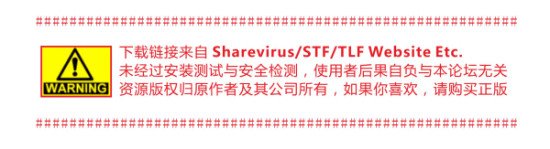
目錄:
Introduction
3m 11s
Welcome
58s
Using the exercise files
59s
Why create composites?
1m 14s
1. Combining Expressions
18m 3s
Combining the expressions from two images
6m 10s
Combining two frames to improve the overall image
7m 26s
Using Photomerge and masking to create a better group portrait
4m 27s
2. Adding a Subject to a New Environment
51m 55s
Combining two frames together with masking
6m 52s
Applying the finishing touches and making creative adjustments
7m 20s
Removing the subject from a location
5m 1s
Changing the scale of the subject
2m 26s
Creating realistic shadows
8m 0s
Adding a creative effect
6m 3s
Relocating the subject
4m 52s
Working on shadows and color
5m 6s
An inspirational sneak peek into the layered file of a compositing guru
6m 15s
3. Compositing to Improve Composition
51m 30s
Improving composition with symmetry
7m 11s
Cleaning up the details
6m 20s
Enhancing color and tone
5m 33s
Extending the background
6m 15s
Cleaning up and final adjustments
3m 33s
Masking together multiple exposures
5m 10s
Filling in the gaps in the background
6m 58s
Finishing the background
5m 51s
Making final adjustments
4m 39s
4. Combining Exposures in Architectural Photography
38m 26s
Painting in light
4m 54s
Brightening up the exposure
3m 40s
Adding interest by masking in exposure
4m 50s
Correcting overexposure
4m 53s
Correcting overexposure with Color Range
4m 57s
Adding candlelight and enhancing color and tone
6m 8s
Combining interior and exterior exposures of an office with windows
4m 38s
Masking in multiple light sources in an interior
4m 26s
5. Replacing the Sky in an Image
21m 39s
Combining two exposures for the foreground and sky
6m 2s
Filling an ordinary, plain blue sky with interesting clouds
6m 2s
Experimenting with different cloud options
4m 47s
Using advanced masking to create a more subtle look
4m 48s
6. Showing Frame-by-Frame Action in Sports
32m 52s
Blending a sequence of images together
9m 30s
Cropping and finishing the image sequence
4m 51s
Starting an action-sequence project
4m 16s
Building the background
4m 34s
Masking in the action
4m 48s
Cropping and finishing the image sequence
4m 53s
7. Creating an Imaginative Scene
1h 7m
Cleaning up the background
3m 50s
Cleaning up the light bulb
6m 29s
Adding the tree
7m 31s
Creating reflections
5m 22s
Sharpening and final adjustments
3m 19s
Masking the subject into the scene
4m 42s
Building shadows
6m 22s
Making final color and tone adjustments
4m 3s
Positioning the subject and adding rope
6m 47s
Connecting the rope to the can
5m 49s
Creating a reflection and shadows
6m 36s
Adding the final shadows and sharpening
6m 31s
Conclusion
47s
Goodbye
47s
代碼
.do–"""""'–o.. *
.o"" "".. ***
,,'' ``b. *
d' ``b
d`d: `b. ***
,,dP `Y. ***
d`88 `8. **
8`88' `8 **
Y:d8P 8, **
P,88b ,`8 **
::d888, ,8:8. **
dY88888 `' :: **
8:8888 `b *** *
Pd88P',... ,d888o.8 ***
:88'dd888888o. d8888`88:
,:Y:d8888888888b ,d88888:88:
:::b88d888888888b. ,d888888bY8b ***** * **
b:P8;888888888888. ,88888888888P ****** ** **** *
8:b88888888888888: 888888888888' ** * * ** ****
8:8.8888888888888: Y8888888888P * * * ** * *
YP88d8888888888P' ""888888"Y * * ** *
:bY8888P"""""'' : ** ** ** *
8'8888' d ** ** ** *
:bY888, ,P ** ** ** *
Y,8888 d. ,– ,8' ** ** ** *
`8)888: ' ,P' ** ** ** *
`88888. ,... ,P * ** ***
`Y8888, ,888888o ,P * ***
Y888b ,88888888 ,P' **** **
`888b ,888888888 ,,' * *****
`Y88b dPY888888OP :' * **
:88.,'. `'` p *
)8P, ,b ' . **
:p d,'d`b, ,8
. dP' d8': ,
'8P" d8P' 8 – p *****
d,' ,d8' '' : ******
iNK H0RN Presents .. d' 8P' d' '; ** * * **
,: `' d p. * * * **** *
,dooood88: , ,d `` `b. * * ****
.o8"'""""""Y8.b 8 `"'' .o' ` """ob. ** ** * **
dP' `8: K dP'' "`Yo. ** ** *
dP 88 8b. ,d' ``b ** *****
8. 8P 8""' `" :. ** ** ***
:8: :8' ,: :: ** ** ***
:8: d: d' :: * ** ***
:8: dP ,,' :: * ***
`8: :b dP ,, :: **** ***
,8b :8 dP ,, d * ***** *** *
:8P :8dP d' d 8 * *** ***
:8: d8P d' d88 :P *
d8' ,88' ,P ,d888 d' **
88 dP' ,P d8888b 8
,8: ,dP' 8. d8''88' :8
:8 d8P' d88b d"' 88 :8
d: ,d8P' ,8P""". 88 :P
8 ,88P' d' 88 :8
,8 d8P 8 Rls Date : 25/07/12 88 :8
d: 8P ,: Type : Bookware :88 :8
8',8:,d d' Supplier : iNK H0RN :8: :8
,8,8P'8' ,8 Disks : 1 DVD 8' :8
:8`' d' d' Archive : i–lynpfpc 8 p:
`8 ,P :8 # Files : 40 x 50 MB :8: p:
8, ` d8. :8: 8:
:8 d88: d8: 8
`8, d8888 88b 8
88 ,d::888 888 Y:
YK,oo8P :888 888. `b
`8888P :888: ,888: Y,
``'" `888b :888: `b
8888 888: ::
8888: 888b Y.
8888b :888 `b
88888. `888, Y
dPdPdPdPdPdPdPdPdPdPdPdPdPdPdPdPdPdPdPdPdPdPdPdPdPdPdPdPdPdPdPdPdPdPdPdPd
: Lynda.com – Photoshop for Photographers: Compositing
PdPdPdPdPdPdPdPdPdPdPdPdPdPdPdPdPdPdPdPdPdPdPdPdPdPdPdPdPdPdPdPdPdPdPdPdP
: DESCRIPTION
Discover the essential techniques to create composites from multiple photos using Adobe Photoshop. Author and photographer Chris Orwig demonstrates how to work around tricky exposure challenges, create stronger group photos, craft creative photo illustrations, and more. This course also covers multiple compositing scenarios, including portraits and architectural photos, and illustrates the process of selecting the images, blending photos with layer masks and blend modes, and resizing and sharpening the results. Along the way, Chris shares his insights for making photos look more dramatic and interesting.
Topics include:
Combining facial expressions from two images
Creating a better group portrait with Photomerge
Removing a subject from the background
Changing the scale of a subject
Enhancing the color and tone of a composite image
Masking together multiple exposures
Filling in background gaps
Correcting overexposure
Replacing the sky in an image
Creating reflections
Building in shadows
http://www.lynda.com/Photoshop–tutorials/Photoshop–Photographers–Compositing/103290–2.html
PdPdPdPdPdPdPdPdPdPdPdPdPdPdPdPdPdPdPdPdPdPdPdPdPdPdPdPdPdPdPdPdPdPdPdPdP
Interested in joining iNK ? We're currently looking to expand.
: Suppliers – Cisco / Microsoft Training
: Suppliers – Online Subscriptions – TestOut/Nuggets/PrepLogic etc..
: Suppliers – MCT Access MOC/Technet
: Suppliers – Often Buy Training/Subscriptions for yourself ?
Or if you feel you can contribute in other ways, please contact..
–––––> Email – [email protected]
dPdPdPdPdPdPdPdPdPdPdPdPdPdPdPdPdPdPdPdPdPdPdPdPdPdPdPdPdPdPdPdPdPdPdPdPd
8 8
8 8
8 : INSTALLATION 8
8 8
8 a. Extract 8
8 b. Mount/Burn 8
8 c. Play & Learn 8
8 8
8 8
PdPdPdPdPdPdPdPdPdPdPdPdPdPdPdPdPdPdPdPdPdPdPdPdPdPdPdPdPdPdPdPdPdPdPdPdP
: RESPECT DUE
DDUiSO .. JGTiSO .. AG .. CFE .. LiBiSO
924e461726d984a678301222f2c1a81b
- 上一頁:《lynda出品Photoshop CS4圖像合成教程 中文字幕oldcitytraining青島老城攝影教學》(Photoshop CS4: Image Compositing for Photographers)[DVDRip]
- 下一頁:《2012年軟件水平考試必備:歷年試題分析與解答(2011、2010、2009、2008、2007、2006)》(2012 Ruankao Must pieces)[PDF]
相關資源:
- [電腦基礎]《Foundations_Of_Ajax中文版及源代碼》(Foundations Of Ajax And Sources)
- [電腦基礎]《Pro SQL Server 2005 Replication》PDF
- [其他資源綜合]《林文信12小時學會流行鍵盤基礎教程》24VCD轉[RMVB]資料下載
- [其他資源綜合]《文史知識》(1981-2000)[ISO]
- [生活百科]《飲食與健康》掃描版[PDF] 資料下載
- [電腦基礎]《3DCreative教程》(3DCreative-Joan Of Arc )[Maya + XSI + LW + C4D][RAR]
- [電腦基礎]《傳智播客張孝祥java視頻教程_11.13_struts/javascript/java》(java\javascript\javaweb\struts\courses)[壓縮包]
- [生活百科]《Nikon D5200 數碼單反攝影技巧大全》掃描版[PDF] 資料下載
- [生活百科]《生育與村落文化》(李銀河)掃描版[PDF] 資料下載
- [生活百科]《常見病推拿防治圖示》掃描版[PDF] 資料下載
- [編程開發]《Delphi 7 企業版》(Delphi 7 Enterprise)7.0[ISO],編程開發、資源下載
- [學習教程]《夜景和弱光攝影基礎視頻教程》(Lynda.com Foundations of Photography Night and Low Light)[光盤鏡像]
- [其他資源綜合]《武林第一奇書:鷹爪門一百零八擒拿術》掃描版[PDF] 資料下載
- [電腦基礎]《After Effects系列學習第10部:游戲時間的調節視頻教程》(Lynda.com After Effects Apprentice 10 Time Games)[光盤鏡像]
- []《阿城精選集》文字版[EPUB]
- [文學圖書]《我的留學記》影印版[PDF]
- [其他圖書]《世界大百科全書》(World Book V2009 MAC OSX)
- [學習課件]《藝術家手冊》掃描版[PDF] 資料下載
- [電子雜志]《計算機應用文摘2016年》更新至5月下[PDF] 資料下載
- [文學圖書]《七部半-塔爾科夫斯基的電影世界》(李寶強)掃描版[PDF]
- 《ASP.NET 與 VB.NET 從入門到精通》(ASP.NET & VB.NET)PDG
- 《Lynda.com Fireworks CS3新功能教學》(Lynda.com Fireworks CS3 Essential Training)[ISO]
- 《Photoshop CS2專業平面設計師教程-10天特訓》配套光盤[ISO]
- 《Illustrator CS4水平教程(1-2)》(Talented Pixie Adobe Illustrator CS4 Level 1-2)[壓縮包]
- 《Tokidoki創作靈感》(Lynda.com Tokidoki: Creative Inspiration)[ISO]
- 《筆記資料管理軟件Evernote視頻教程》( Lynda.com Up and Running with Evernote for Mac)[光盤鏡像]
- 《MCSE2000 MCDBA官方資料》清華大學出版社 ISBN 1976-07-0725/2 MN
- 《計算機應用文摘
- 《Softimage XSI 中文可視化手冊》(Softimage XSI Chinese Visual Handbook)完整收藏版[光盤鏡像]
- 《autocad2002教程》[ISO]
- 《醫學Lightwave 3D 人類心髒建模教程》(AsileFX Medical Modeling The Human Heart-NSiD)[ISO]
- 《Photoshop CS5速成教程》(Photoshop.CS5.Crash.Course)[壓縮包]
免責聲明:本網站內容收集於互聯網,本站不承擔任何由於內容的合法性及健康性所引起的爭議和法律責任。如果侵犯了你的權益,請通知我們,我們會及時刪除相關內容,謝謝合作! 聯系信箱:[email protected]
Copyright © 電驢下載基地 All Rights Reserved