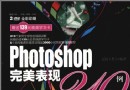電驢下載基地 >> 其他资源 >> 電腦基礎 >> 《AutoCAD圖紙共享視頻教程》(Lynda.com AutoCAD Essentials 6 Sharing Drawings with Others )[光盤鏡像]
| 《AutoCAD圖紙共享視頻教程》(Lynda.com AutoCAD Essentials 6 Sharing Drawings with Others )[光盤鏡像] | |
|---|---|
| 下載分級 | 其他资源 |
| 資源類別 | 電腦基礎 |
| 發布時間 | 2017/7/13 |
| 大 小 | - |
《AutoCAD圖紙共享視頻教程》(Lynda.com AutoCAD Essentials 6 Sharing Drawings with Others )[光盤鏡像] 簡介: 中文名 : AutoCAD圖紙共享視頻教程 英文名 : Lynda.com AutoCAD Essentials 6 Sharing Drawings with Others 資源格式 : 光盤鏡像 主講人 : Jeff Bartels 發行日期 : 2012年7月10日 地區 : 美國 對白語言 : 英語 文字語言 : 英文 簡介 : 語言:英語 網址:http:
電驢資源下載/磁力鏈接資源下載:
- 下載位址: [www.ed2k.online][AutoCAD圖紙共享視頻教程].TLF-SOFT-Lynda.com.AutoCAD.Essentials.6.Sharing.Drawings.with.Others-QUASAR.iso
- 下載位址: [www.ed2k.online][AutoCAD圖紙共享視頻教程].TLF-SOFT-Lynda.com.AutoCAD.Essentials.6.Sharing.Drawings.with.Others-QUASAR.nfo
全選
"《AutoCAD圖紙共享視頻教程》(Lynda.com AutoCAD Essentials 6 Sharing Drawings with Others )[光盤鏡像]"介紹
中文名: AutoCAD圖紙共享視頻教程
英文名: Lynda.com AutoCAD Essentials 6 Sharing Drawings with Others
資源格式: 光盤鏡像
主講人: Jeff Bartels
發行日期: 2012年7月10日
地區: 美國
對白語言: 英語
文字語言: 英文
簡介:

語言:英語
網址:http://www.lynda.com/AutoCAD-tutorials/AutoCAD-Essentials-6-Sharing-Drawings-Others/96575-2.html
類別:教程
Lynda.com 出品的時長1小時23分鐘的AutoCAD 2013圖紙共享視頻教程。由Jeff Bartels演示了如何從概念設計到施工過渡。探索如何創建您的圖紙硬副本,打印到一個可衡量的尺度, 適當的注解大小,文字,尺寸和標注,分享不同的CAD程序之間的圖紙。
In this installment of AutoCAD Essentials, author Jeff Bartels shows how to transition designs from concept to construction. Discover how to create hard copies of your drawings that are printed to a measurable scale, tie annotations to a plot scale, so text, dimensions, and callouts are properly sized, and share drawings between different CAD programs. Jeff also takes a close look at the DWF format, which enables clients to mark up drawings without CAD software. The final chapter includes a drawing challenge, where designers have an opportunity to use what they've learned to complete a small project.
Topics include:
Creating quick plots
Choosing line weights
Organizing layouts
Sizing text, dimensions, and multileaders using the Annotative property
Changing a drawing's plot scale
Creating custom scales
Plotting to PDF and DWF
Packaging and sending drawings using eTransmit
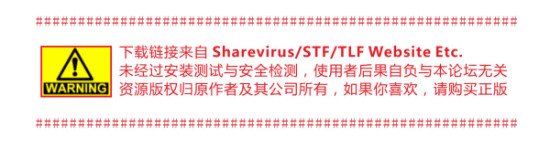
目錄:
Introduction
1m 30s
Welcome
1m 5s
Using the exercise files
25s
1. Printing Drawings
30m 38s
Creating quick plots
4m 24s
Selecting a pen table
4m 22s
Choosing line weights
4m 13s
Creating a layout, part one: choosing paper size
2m 22s
Creating a layout, part two: inserting a title block
2m 41s
Creating a layout, part three: cutting viewports
4m 31s
Organizing layouts
4m 32s
Reusing layouts
3m 33s
2. Properly Sizing Annotations on Printed Drawings
24m 12s
Using the Annotative property to size text
6m 21s
Using the Annotative property to size dimensions
6m 54s
Using the Annotative property to size multileaders
3m 18s
Changing the scale assigned to annotations
3m 39s
Creating custom scales
4m 0s
3. Sharing Data with Others
15m 18s
Saving drawings to other formats
2m 0s
Plotting to PDF
2m 49s
Plotting to the Design Web Format
4m 55s
Sending drawings via email
1m 8s
Packaging and sending drawings using eTransmit
4m 26s
4. Checking Your Skills
12m 41s
Challenge: creating a spot survey exhibit
2m 29s
Demo: creating a spot survey exhibit
10m 12s
Conclusion
34s
Goodbye
34s
代碼
英文名: Lynda.com AutoCAD Essentials 6 Sharing Drawings with Others
資源格式: 光盤鏡像
主講人: Jeff Bartels
發行日期: 2012年7月10日
地區: 美國
對白語言: 英語
文字語言: 英文
簡介:

語言:英語
網址:http://www.lynda.com/AutoCAD-tutorials/AutoCAD-Essentials-6-Sharing-Drawings-Others/96575-2.html
類別:教程
Lynda.com 出品的時長1小時23分鐘的AutoCAD 2013圖紙共享視頻教程。由Jeff Bartels演示了如何從概念設計到施工過渡。探索如何創建您的圖紙硬副本,打印到一個可衡量的尺度, 適當的注解大小,文字,尺寸和標注,分享不同的CAD程序之間的圖紙。
In this installment of AutoCAD Essentials, author Jeff Bartels shows how to transition designs from concept to construction. Discover how to create hard copies of your drawings that are printed to a measurable scale, tie annotations to a plot scale, so text, dimensions, and callouts are properly sized, and share drawings between different CAD programs. Jeff also takes a close look at the DWF format, which enables clients to mark up drawings without CAD software. The final chapter includes a drawing challenge, where designers have an opportunity to use what they've learned to complete a small project.
Topics include:
Creating quick plots
Choosing line weights
Organizing layouts
Sizing text, dimensions, and multileaders using the Annotative property
Changing a drawing's plot scale
Creating custom scales
Plotting to PDF and DWF
Packaging and sending drawings using eTransmit
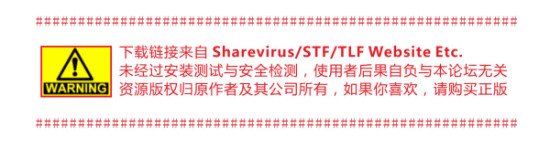
目錄:
Introduction
1m 30s
Welcome
1m 5s
Using the exercise files
25s
1. Printing Drawings
30m 38s
Creating quick plots
4m 24s
Selecting a pen table
4m 22s
Choosing line weights
4m 13s
Creating a layout, part one: choosing paper size
2m 22s
Creating a layout, part two: inserting a title block
2m 41s
Creating a layout, part three: cutting viewports
4m 31s
Organizing layouts
4m 32s
Reusing layouts
3m 33s
2. Properly Sizing Annotations on Printed Drawings
24m 12s
Using the Annotative property to size text
6m 21s
Using the Annotative property to size dimensions
6m 54s
Using the Annotative property to size multileaders
3m 18s
Changing the scale assigned to annotations
3m 39s
Creating custom scales
4m 0s
3. Sharing Data with Others
15m 18s
Saving drawings to other formats
2m 0s
Plotting to PDF
2m 49s
Plotting to the Design Web Format
4m 55s
Sending drawings via email
1m 8s
Packaging and sending drawings using eTransmit
4m 26s
4. Checking Your Skills
12m 41s
Challenge: creating a spot survey exhibit
2m 29s
Demo: creating a spot survey exhibit
10m 12s
Conclusion
34s
Goodbye
34s
代碼
.· ░░░ ·■. ▀ ▓▄■ ■ ▄░ ■▄░ ▀▄ zk ■
▄▓█████▓▄ ▀▄ · ▄▓ ▄███▄░ ▄▄▄▄████ ░▄███▄ ▀▓█▄▄▄▄▄▄░ ·
████▀▀▀███▄ ██▄ ▄██ █████████▄ ▒█████▀▀██ ▄█████████▄ ██████████▄
▒███ ▓██░███ ███ ▓██▀ ▀██▓ ▓██▓ ▓██░███▀ ▓███ ███ ▀██▓
▓███ ▓██▓███░ ███░███░ ▓██░███░ ▄██▀ ██▓ ░███░███ ▓█▓
▓███ ▓██████░ ███████ ▀██████ ▀ ██▀ ███▓███░ ▄▓█▓
▓██▓ ███████░ ████████████████████████████████████████████████▀▀
▒██▓ ░▄ ███▓███░ ███░██▀▀▀▀▀▀▀██▓▀▀▀▀▀▀▀▀███▓██▀▀▀▀▀▀▀██▀███▀▀▀▀███▄
███▄ ▓█▄███░███░ ███░███░ ▓██░ ▄▄▄■ ███░██▓░ ░███ ▓██ ███░
▀█████████░ ███▓░ ▄███ ██▀ ▀██ ███ ░██▓ ██▀ ▓██ ▓██ ▓██▓
▀▀▓▓░███▄ ▀█████████▀ █▀ ▀█ ████▄▄▄███▒▄▀ ▀█▓███ ░███
▀██▄ ▀▀▓▓░▀▀ ▀ ▀ ▀▀█████▀▀ .░ ▓██
▀ .· ▄█▀
▀ ▀
QUASAR PROUDLY PRESENTS
· ───────────────────────────────────────────────────────────────────────── ·
AutoCAD Essentials 6: Sharing Drawings with Others
(c) Lynda.com
Supplier . : QUASAR Size ..... : 12 x 15MB
Cracker .. : QUASAR Protection : Condom
Packager . : QUASAR Type ..... : Brain Enhancement
Date ..... : 07–16–2012 OS ....... : Win/Mac
· ───────────────────────────────────────────────────────────────────────── ·
In this installment of AutoCAD Essentials, author Jeff Bartels shows how
to transition designs from concept to construction. Discover how to create
hard copies of your drawings that are printed to a measurable scale, tie
annotations to a plot scale, so text, dimensions, and callouts are properly
sized, and share drawings between different CAD programs. Jeff also takes a
close look at the DWF format, which enables clients to mark up drawings
without CAD software. The final chapter includes a drawing challenge,
where designers have an opportunity to use what they've learned to complete
a small project.
Topics include:
Creating quick plots
Choosing line weights
Organizing layouts
Sizing text, dimensions, and multileaders using the Annotative property
Changing a drawing's plot scale
Creating custom scales
Plotting to PDF and DWF
Packaging and sending drawings using eTransmit
· ───────────────────────────────────────────────────────────────────────── ·
INSTALLATION
────────────
Unpack, burn or mount and enjoy.
· ───────────────────────────────────────────────────────────────────────── ·
GREETINGS
─────────
We salute our friends, our loyal members and our fair competitors.
· ───────────────────────────────────────────────────────────────────────── ·
░▓██████████████▓░ ··· THE ALMIGHTY QUASAR · 2010 ··· ░▓██████████████▓░
· ───────────────────────────────────────────────────────────────────────── ·
- 上一頁:按鍵精靈最新VIP+各大腳本作者視頻教程+工具包
- 下一頁:《PS CS3 通道與蒙版高級技術》( Lynda Photoshop CS3 Channels and Masks Advanced Techniques )[ISO]
相關資源:
- [生活百科]《改變我們生活的150位設計家》(朱旭)圖文版[PDF] 資料下載
- [電腦基礎]《虛擬還原2004(電腦護衛個人版5.0)》[ISO]
- [其他資源綜合]《神奇的無痕刮痧》掃描版[PDF]
- [生活百科]《大母神-原型分析》(The Great Mother)((德)埃利希.諾伊曼)中譯本,掃描版[PDF] 資料下載
- [電腦基礎]《AutoCAD2006機械制圖典型應用實戰演練100例》[光盤鏡像]
- [電腦基礎]《Red Hat Linux服務器配置與應用隨書光盤》[ISO]
- [其他資源綜合]《富爾特圖片素材-日本風格中的色彩》(Datacraft Colors in Japanese Style Vol.1 Miyabi)B
- [其他資源綜合]《男親女愛》粵語,國語 免費下載
- [生活百科]《五谷雜糧養全家》掃描版[PDF] 資料下載
- [其他資源綜合]《劉寶瑞單口相聲集》mp3 資料下載
- [人文社科]《隋唐以來官印集存》[PDF]
- [多媒體類]《RMVB轉換切割工具》
- [硬盤游戲]《空戰高手:二戰英雄》(Iron Aces Heroes of WWII)硬盤版
- [多媒體類]《康泰克3原廠音色庫》(Kontakt 3 Factory Library)[壓縮包]
- [軟件綜合]《超牛的音樂播放器》(Steinberg myMP3)5.1.0.21[光盤鏡像]
- [計算機與網絡]《15天精通Photoshop CS5》掃描版[PDF]
- [生活百科]《培育花卉的方法》掃描版[PDF] 資料下載
- [計算機與網絡]《Contributing to Eclipse中文版》(Contributing to Eclipse)掃描版[PDF]
- [文學圖書]《殷海光評傳:煉獄》(王中江)掃描版[PDF]
- [電腦基礎]《Lynda.com出品Captivate 5基礎培訓視頻教程》(Lynda.com Captivate 5 Essential Training)[光盤鏡像]
- 《Lynda.com出品InDesign CS5作品發布至EPUB、Kindle和iPad視頻教程》(Lynda.com InDesign CS5 to EPUB Kindle and iPad)[光盤鏡像]
- 《Debian系統入門到精通》(LinuxCBT feat Debian 4x Edition)[光盤鏡像]
- 《微軟虛擬機訓練教程》(Trainsignal Microsoft Virtualization Training-LiBiSO)[Bin]
- 《在線調查的運作視頻教程》(Lynda.com Up and Running with Online Surveys)[光盤鏡像]
- 《visual c++串口通信工程開發實例導航》PDG格式
- 《櫥櫃設計軟件教程》(Cabinet Vision Solid V4.0 Training)[Bin]
- 《3DS MAX流體模擬教程》(Gnomon Fluid Simulation With GLU3D 3DS MAX)3DS MAX[ISO]
- 《Illustrator CS5一對一培訓視頻教程:精通篇》(Lynda.com Illustrator CS5 One-on-One Mastery)[光盤鏡像]
- 《新一代ASP.NET2.0網站開發實戰配套光盤》[ISO]
- 【經典】Illustrator免費基礎教程下載
- 《人體韻律-格斗極品動畫素材-合集(序列圖)》(Principles of Motion Fighting I II III)[光盤鏡像]
- 《3DS MAX高級程序貼圖的藝術》
免責聲明:本網站內容收集於互聯網,本站不承擔任何由於內容的合法性及健康性所引起的爭議和法律責任。如果侵犯了你的權益,請通知我們,我們會及時刪除相關內容,謝謝合作! 聯系信箱:[email protected]
Copyright © 電驢下載基地 All Rights Reserved