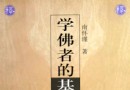| 《Adobe InDesign 網頁設計教程》(Lynda.com InDesign for Web Design)[光盤鏡像] | |
|---|---|
| 下載分級 | 其他资源 |
| 資源類別 | 電腦基礎 |
| 發布時間 | 2017/7/13 |
| 大 小 | - |
《Adobe InDesign 網頁設計教程》(Lynda.com InDesign for Web Design)[光盤鏡像] 簡介: 中文名 : Adobe InDesign 網頁設計教程 英文名 : Lynda.com InDesign for Web Design 資源格式 : 光盤鏡像 主講人 : Michael Murphy 發行日期 : 2012年10月25日 地區 : 美國 對白語言 : 英語 文字語言 : 英文 簡介 : 語言:英語 網址:http://www.lynda.com/In
電驢資源下載/磁力鏈接資源下載:
- 下載位址: [www.ed2k.online][Adobe.InDesign.網頁設計教程].TLF-SOFT-Lynda.com.InDesign.for.Web.Design-QUASAR.iso
- 下載位址: [www.ed2k.online][Adobe.InDesign.網頁設計教程].TLF-SOFT-Lynda.com.InDesign.for.Web.Design-QUASAR.nfo
全選
"《Adobe InDesign 網頁設計教程》(Lynda.com InDesign for Web Design)[光盤鏡像]"介紹
中文名: Adobe InDesign 網頁設計教程
英文名: Lynda.com InDesign for Web Design
資源格式: 光盤鏡像
主講人: Michael Murphy
發行日期: 2012年10月25日
地區: 美國
對白語言: 英語
文字語言: 英文
簡介:
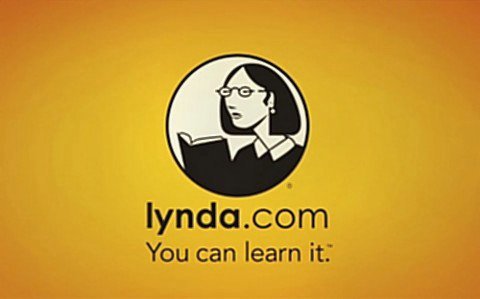
語言:英語
網址:http://www.lynda.com/InDesign-tutorials/InDesign-Web-Design/105366-2.html
類別:教程
由Lynda出品的Adobe InDesign 網頁設計教程。
教學時長:7小時7分鐘,
主講:Michael Murphy
教程所使用的軟件:Adobe InDesign CS6
Adobe InDesign CS6 軟件是能夠幫您優化設計和排版像素的多功能桌面出版應用程序。創建用於打印、平板電腦和其他屏幕中的優質和精美的頁面。輕松調整版面,使其適應不同的頁面大小、方向或設備,獲得更佳的效果。InDesign 提供了具有獨特優勢的網站設計,強大的文本和對象樣式、 頁面網格功能和交互功能,強大的工具集快速創建網頁原型。
本課程講解了網頁設計師如何建立網頁文件,利用網頁字體最大的兼容性,設計一個導航欄,甚至模仿樣式與設計風格。最後一章展示了如何導出您的版面編排為 HTML、 CSS、 PDF、 SWF 和 web 優化的圖像,可以向客戶端顯示或快速發布到 web。
InDesign offers unique advantages for kick-starting a website design, such as its unmatched typographic control, pixel-perfect positioning, and fluid, intuitive layout environment. InDesign offers designers who want to quickly create webpage prototypes a powerful toolset with robust text and object styles, page grid features, and interactivity—and none of the limitations of Photoshop, complexities of Dreamweaver, or burdens of hand-coding HTML and CSS. This course shows aspiring web designers how to set up documents for the web, utilize web fonts for maximum compatibility, design a navigation bar, and even mimic CSS with InDesign styles. The final chapter shows how to export your mockups as HTML, CSS, PDF, SWF, and web-optimized images that can be shown to clients or quickly published to the web.
Topics include:
Understanding web concepts such as pages, pixels, and the box model
Working within web colors and grids
Working with type and type styles
Designing a nav bar with tables
Setting up a template with headers, footers, and modular content
Experimenting with liquid and alternate layouts
Adding interactive content such as links and video
Exporting flat PNG and JPEG comps
Exporting HTML and CSS content
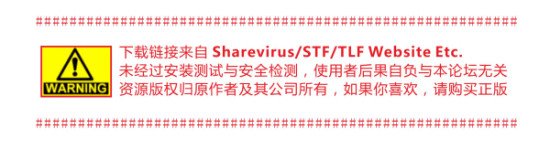
資源更新列表
http://www.VeryCD.com/i/5190747/create/fol...postTime
目錄:
Introduction
1m 33s
Welcome
50s
Using the exercise files
21s
What you should know before watching this course
22s
1. Setting Up Documents
38m 44s
Print vs. web: Working with pages, pixels, and the box model
1m 34s
Creating a document for the web
5m 15s
Setting up a custom web design workspace
3m 15s
Working with web colors
9m 8s
Creating web page grids and templates
12m 46s
Using master pages
4m 58s
A note about working with exact pixel dimensions
1m 48s
2. Working with Type and Type Styles
23m 9s
Print vs. web: Points and pixels, styles and CSS
2m 21s
Using web fonts
8m 44s
Using styles to mimic CSS behavior
7m 32s
Organizing style groups based on site content
4m 32s
3. Working with Objects and Images
38m 34s
Print vs. web: Working with object styles and divs
1m 21s
Making InDesign frames work like divs
11m 8s
Defining and using object styles
8m 33s
Using anchored objects to connect content
10m 10s
Using anchored objects and text wrap to simulate floats
7m 22s
4. Taking Advantage of Tables
29m 5s
Print vs. web: Using tables for design, not for HTML layout
1m 24s
Designing a simple horizontal navbar with tables
10m 58s
Designing a rounded-corner navbar with tables
3m 36s
Designing a multi-level vertical navbar with tables
7m 22s
Creating an expanding two-level navbar with tables
5m 45s
5. Putting It Together: Website Prototype Project
52m 9s
Print vs. web: Understanding the importance of templates
58s
Setting up a wireframe template
13m 3s
Designing the header and the footer
7m 10s
Using separate InDesign files for a modular template
8m 58s
Adding layout variations with master pages
7m 19s
Adding custom page content
6m 29s
Managing assets with object libraries
8m 12s
6. Using Liquid and Alternate Layouts
53m 11s
Print vs. web: Exploring the flexible page
1m 24s
Understanding basic Liquid Layout: Scale and Recenter
4m 58s
Using the guide-based Liquid Layout rule
7m 40s
Establishing object-based Liquid Layout rules
9m 13s
Using Liquid Layout for varying page heights
7m 9s
Creating alternate layouts
5m 9s
Diving deeper into the alternate layout
8m 9s
Repurposing content with the Content Conveyor and style mapping
9m 29s
7. Adding Interactive Elements
37m 53s
Print vs. web: Exploring the static page and the (inter)active page
52s
Exploring the interactive capabilities and constraints of InDesign
1m 39s
Adding hyperlinks
6m 20s
Previewing interactive page elements with interactive PDFs
4m 16s
Previewing interactive page elements with SWF files
3m 43s
Creating working navigation buttons
7m 53s
Adding video
8m 35s
Adding HTML content
4m 35s
8. Handing It Off: Leveraging InDesign Files for Faster Implementation and Development
32m 48s
Print vs. web: Working collaboratively
1m 28s
Exporting flat PNG and JPEG comps
4m 13s
Exporting mockups at a device-specific resolution
3m 35s
Generating a layered PSD file
8m 20s
Exporting web-optimized images
7m 24s
Exporting HTML and CSS
7m 48s
Conclusion
37s
Next steps
37s
代碼
英文名: Lynda.com InDesign for Web Design
資源格式: 光盤鏡像
主講人: Michael Murphy
發行日期: 2012年10月25日
地區: 美國
對白語言: 英語
文字語言: 英文
簡介:
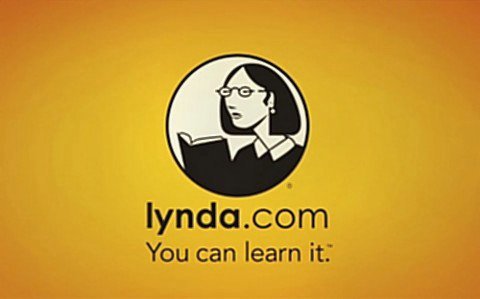
語言:英語
網址:http://www.lynda.com/InDesign-tutorials/InDesign-Web-Design/105366-2.html
類別:教程
由Lynda出品的Adobe InDesign 網頁設計教程。
教學時長:7小時7分鐘,
主講:Michael Murphy
教程所使用的軟件:Adobe InDesign CS6
Adobe InDesign CS6 軟件是能夠幫您優化設計和排版像素的多功能桌面出版應用程序。創建用於打印、平板電腦和其他屏幕中的優質和精美的頁面。輕松調整版面,使其適應不同的頁面大小、方向或設備,獲得更佳的效果。InDesign 提供了具有獨特優勢的網站設計,強大的文本和對象樣式、 頁面網格功能和交互功能,強大的工具集快速創建網頁原型。
本課程講解了網頁設計師如何建立網頁文件,利用網頁字體最大的兼容性,設計一個導航欄,甚至模仿樣式與設計風格。最後一章展示了如何導出您的版面編排為 HTML、 CSS、 PDF、 SWF 和 web 優化的圖像,可以向客戶端顯示或快速發布到 web。
InDesign offers unique advantages for kick-starting a website design, such as its unmatched typographic control, pixel-perfect positioning, and fluid, intuitive layout environment. InDesign offers designers who want to quickly create webpage prototypes a powerful toolset with robust text and object styles, page grid features, and interactivity—and none of the limitations of Photoshop, complexities of Dreamweaver, or burdens of hand-coding HTML and CSS. This course shows aspiring web designers how to set up documents for the web, utilize web fonts for maximum compatibility, design a navigation bar, and even mimic CSS with InDesign styles. The final chapter shows how to export your mockups as HTML, CSS, PDF, SWF, and web-optimized images that can be shown to clients or quickly published to the web.
Topics include:
Understanding web concepts such as pages, pixels, and the box model
Working within web colors and grids
Working with type and type styles
Designing a nav bar with tables
Setting up a template with headers, footers, and modular content
Experimenting with liquid and alternate layouts
Adding interactive content such as links and video
Exporting flat PNG and JPEG comps
Exporting HTML and CSS content
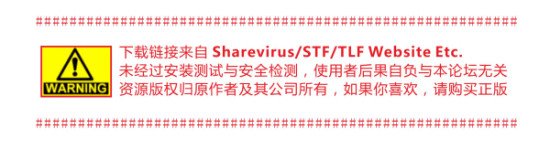
資源更新列表
http://www.VeryCD.com/i/5190747/create/fol...postTime
目錄:
Introduction
1m 33s
Welcome
50s
Using the exercise files
21s
What you should know before watching this course
22s
1. Setting Up Documents
38m 44s
Print vs. web: Working with pages, pixels, and the box model
1m 34s
Creating a document for the web
5m 15s
Setting up a custom web design workspace
3m 15s
Working with web colors
9m 8s
Creating web page grids and templates
12m 46s
Using master pages
4m 58s
A note about working with exact pixel dimensions
1m 48s
2. Working with Type and Type Styles
23m 9s
Print vs. web: Points and pixels, styles and CSS
2m 21s
Using web fonts
8m 44s
Using styles to mimic CSS behavior
7m 32s
Organizing style groups based on site content
4m 32s
3. Working with Objects and Images
38m 34s
Print vs. web: Working with object styles and divs
1m 21s
Making InDesign frames work like divs
11m 8s
Defining and using object styles
8m 33s
Using anchored objects to connect content
10m 10s
Using anchored objects and text wrap to simulate floats
7m 22s
4. Taking Advantage of Tables
29m 5s
Print vs. web: Using tables for design, not for HTML layout
1m 24s
Designing a simple horizontal navbar with tables
10m 58s
Designing a rounded-corner navbar with tables
3m 36s
Designing a multi-level vertical navbar with tables
7m 22s
Creating an expanding two-level navbar with tables
5m 45s
5. Putting It Together: Website Prototype Project
52m 9s
Print vs. web: Understanding the importance of templates
58s
Setting up a wireframe template
13m 3s
Designing the header and the footer
7m 10s
Using separate InDesign files for a modular template
8m 58s
Adding layout variations with master pages
7m 19s
Adding custom page content
6m 29s
Managing assets with object libraries
8m 12s
6. Using Liquid and Alternate Layouts
53m 11s
Print vs. web: Exploring the flexible page
1m 24s
Understanding basic Liquid Layout: Scale and Recenter
4m 58s
Using the guide-based Liquid Layout rule
7m 40s
Establishing object-based Liquid Layout rules
9m 13s
Using Liquid Layout for varying page heights
7m 9s
Creating alternate layouts
5m 9s
Diving deeper into the alternate layout
8m 9s
Repurposing content with the Content Conveyor and style mapping
9m 29s
7. Adding Interactive Elements
37m 53s
Print vs. web: Exploring the static page and the (inter)active page
52s
Exploring the interactive capabilities and constraints of InDesign
1m 39s
Adding hyperlinks
6m 20s
Previewing interactive page elements with interactive PDFs
4m 16s
Previewing interactive page elements with SWF files
3m 43s
Creating working navigation buttons
7m 53s
Adding video
8m 35s
Adding HTML content
4m 35s
8. Handing It Off: Leveraging InDesign Files for Faster Implementation and Development
32m 48s
Print vs. web: Working collaboratively
1m 28s
Exporting flat PNG and JPEG comps
4m 13s
Exporting mockups at a device-specific resolution
3m 35s
Generating a layered PSD file
8m 20s
Exporting web-optimized images
7m 24s
Exporting HTML and CSS
7m 48s
Conclusion
37s
Next steps
37s
代碼
INSTALLATION
Unpack, burn or mount and enjoy
- 上一頁:《打印生產基礎教程》(LYNDA.COM PRINT PRODUCTION FUNDAMENTALS)[光盤鏡像]
- 下一頁:《分布式版本控制系統Git基礎教程》(LYNDA.COM GIT ESSENTIAL TRAINING)[光盤鏡像]
相關資源:
- [生活百科]《攝影作為藝術(最新修訂第2版)》掃描版[PDF] 資料下載
- [電腦基礎]《FIF 3dsmax視頻教程打包(已修正)》(FIF 3dsmax視頻教程打包(已修正))2007年6月12日[光盤鏡像]
- [電腦系統]《超容易學且強大的二筆輸入法教程》2010[RMVB]
- [生活百科]《怎樣開正宗四川火鍋店》文字版[PDF] 資料下載
- [其他資源綜合]《保衛你的心髒》資料下載
- [其他資源綜合]《幸孕快車、性孕快車 預防接種 孕音)》[RMVB] 資料下載
- [電腦基礎]《Powerpoint 2000 中文版 視屏教學》[共14講].[RAR內置ASF]
- [生活百科]《情迷塔羅》全彩版[PDF] 資料下載
- [其他資源綜合]《後盾網盾友 JQuery 視頻教程 付飛飛 主講 更新至2課》
- [其他資源綜合]《知覺》[MP3]
- [多媒體類]影樓各類軟件——轉手繪、修片、去水印、圖像復原等軟件
- [生活圖書]《不老回春藥酒妙方300首》掃描版[PDF]
- [光盤游戲]《致命武力》
- [電子雜志]《中國國家地理2004第5-10期》(china national geography)資料下載
- [其他資源綜合][醉拳.八卦掌].王震.掃描版
- [人文社科]《西域文化史》(余太山)文字版[PDF]
- [光盤游戲]《虛擬大賽車2》(Virtual Grand Prix 2)
- [學習材料]《暑假·課本語文(高二升高三分冊)》資料下載
- [英語學習資料]Various Artists -《Rock And Grooves》(歌舞升平)[FLAC] 音樂下載
- [應用軟件]《nero6 光雕版》(nero lightscribe),應用軟件、資源下載
- 《商業包裝設計與印前制作精粹》(photoshop CS & corelDRAW)商業版[Bin]
- 《新編Dreamweaver MX2004 中文版輕松入門視頻教程 2CD》[ISO]
- 《CBT 金牌教程 LINUX LPIC-2》(CBT NUGGETS SCCP SERIES)JGTiSO 教程[Bin]
- 《計算機視頻教程系列—數據結構教程—清華嚴蔚敏主講》
- 《j2me手機開發視頻入門教程(更新完畢!!!!!)》(j2me development video)[壓縮包]
- 《微型計算機DIY應用》
- 《後盾網向軍淺談免費入門基礎HTML視頻教程》(HTML)更新至9課[WMV] 資料下載
- 《Stash DVD 50視頻雜志期刊》(STASH ISSUE 50)第50期[光盤鏡像]
- 《Windows Phone 7 開發入門教程(英文版)》(Windows Phone 7 Development for Absolute Beginners)更新第三天第四天教程(完畢)[WMV]
- 《中國航空母艦編隊高精度模型制作系列視頻教程.高明-更新至中國遼寧艦.未完待續》(CG動畫基地網絡學院 vip.cgab.cn)[RMVB]
- 《3ds Max工具和流程制作教程》( Gnomon Introduction to 3ds Max tools and workflows with Cetin Tuker )[ISO]
- 《Photoshop CS3平面設計技能進化手冊》(Photoshop CS3)隨書光盤[壓縮包]
免責聲明:本網站內容收集於互聯網,本站不承擔任何由於內容的合法性及健康性所引起的爭議和法律責任。如果侵犯了你的權益,請通知我們,我們會及時刪除相關內容,謝謝合作! 聯系信箱:[email protected]
Copyright © 電驢下載基地 All Rights Reserved