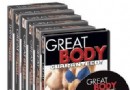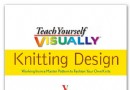電驢下載基地 >> 其他资源 >> 電腦基礎 >> 《Adobe Photoshop CS6 新功能特點教程》(Video2Brain.com Photoshop CS6 New Features Workshop)[光盤鏡像]
| 《Adobe Photoshop CS6 新功能特點教程》(Video2Brain.com Photoshop CS6 New Features Workshop)[光盤鏡像] | |
|---|---|
| 下載分級 | 其他资源 |
| 資源類別 | 電腦基礎 |
| 發布時間 | 2017/7/13 |
| 大 小 | - |
《Adobe Photoshop CS6 新功能特點教程》(Video2Brain.com Photoshop CS6 New Features Workshop)[光盤鏡像] 簡介: 中文名 : Adobe Photoshop CS6 新功能特點教程 英文名 : Video2Brain.com Photoshop CS6 New Features Workshop 資源格式 : 光盤鏡像 主講人 : Olaf Giermann Tim Grey 發行日期 : 2012年5月21日 對白語言 : 英語 文字語言 : 英文 簡介 : 語言:英語 網址:h
電驢資源下載/磁力鏈接資源下載:
- 下載位址: [www.ed2k.online][Adobe.Photoshop.CS6.新功能特點教程].TLF-SOFT-VIDEO2BRAIN.COM.PHOTOSHOP.CS6.NEW.FEATURES.WORKSHOP-JWARE.iso
- 下載位址: [www.ed2k.online][Adobe.Photoshop.CS6.新功能特點教程].TLF-SOFT-VIDEO2BRAIN.COM.PHOTOSHOP.CS6.NEW.FEATURES.WORKSHOP-JWARE.nfo
全選
"《Adobe Photoshop CS6 新功能特點教程》(Video2Brain.com Photoshop CS6 New Features Workshop)[光盤鏡像]"介紹
中文名: Adobe Photoshop CS6 新功能特點教程
英文名: Video2Brain.com Photoshop CS6 New Features Workshop
資源格式: 光盤鏡像
主講人: Olaf Giermann
Tim Grey
發行日期: 2012年5月21日
對白語言: 英語
文字語言: 英文
簡介:
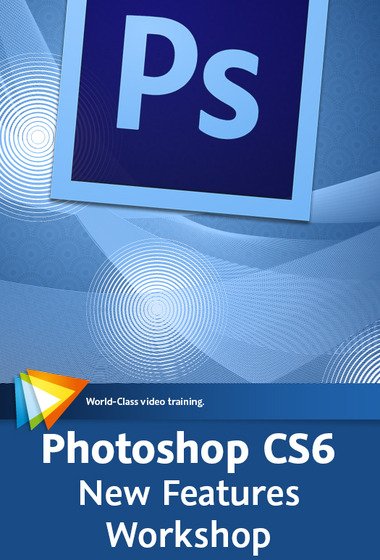
語言:英語
網址:http://www.video2brain.com/en/courses/photoshop-cs6-new-features-workshop
類別:教程
Video2Brain.com出品的時長2小時35分鐘的Adobe Photoshop CS6 新功能特點教程。Photoshop專家Olaf Giermann和Tim Grey介紹了Adobe Photoshop CS6 新功能,並告訴你如何將它們融入您的工作流程。Photoshop CS6有一個新的面貌和不同的控制面板,並為您介紹所有調整,圖像清理,創意效果,文字和圖形,視頻和 3D 領域的所有新功能 。
Photoshop是Adobe公司旗下最為出名的圖像處理軟件之一,集圖像掃描、編輯修改、圖像制作、廣告創意,圖像輸入與輸出於一體的圖形圖像處理軟件,深受廣大平面設計人員和電腦美術愛好者的喜愛。Photoshop軟件具備最先進的圖像處理技術、CS6全新的創意選項和極快的性能。潤色圖像使其具有更高的精確度,並使用全新和改良的工具和工作流程直觀地創建 3D 圖形、2D 設計和整部電影。增強您的創造性和提高工作效率。Adobe Photoshop CS6新的 Adobe Mercury 圖形引擎、創新的內容識別工具、簡化的 3D 圖稿創作、改良的設計工具等功能,具有極快的性能。
In this course, Photoshop experts Tim Grey and Olaf Giermann look at the new features available in Photoshop CS6 and show you how to incorporate them into your workflow. They’ll take you on a tour of the interface, which has a new look and different controls in some of the panels, and introduce you to all the new features in areas like adjustments, image cleanup, creative effects, text and graphics, video, and 3D. With this kind of help, you should find the transition to Photoshop CS6 easy as pie.
Trainer: Olaf Giermann, Tim Grey
Publication date: May 21, 2012
$29.99
Duration: 2 hrs 35 min
In this workshop you’ll learn all about the new and upgraded features in Adobe Photoshop CS6. The contents of this course include:
General Updates
This chapter will look at the interface updates in Photoshop CS6, including the new look, changes to the panels, and new file compatibility settings.
Adjustment Updates
Photoshop CS6 has some key differences from previous versions in terms of automatic adjustments, as you’ll see in this chapter.
Image Cleanup Updates
In this chapter we’ll take a look at the significant updates in Photoshop CS6 that relate to image cleanup, such as the overhauled Crop tool, the new Perspective Crop and Content-Aware Move tools, and the new Detect Faces option.
Creative Updates
In this chapter we'll examine updates in Photoshop CS6 that offer creative options, including the new Oil Paint filter, airbrush tips for the Brush tool, and new “erodible” brush tip options.
Text and Graphics Updates
This chapter will focus on text and graphics updates in Photoshop CS6. We’ll look at the new character and paragraph styles as well as changes to shape and vector layers.
Working with Video
In this chapter we’ll look at the revised Timeline panel in Photoshop CS6, which offers much better control for editing videos and animating layers.
3D Updates
This chapter looks at the changes in Photoshop CS6 related to 3D, including a vastly simplified interface, as well as new tools and workflows.
The lessons are wrapped in a feature-rich interface that lets you jump to any topic and bookmark individual sections for later review. Full-Screen mode provides a hi-def, immersive experience, and Watch-and-Work mode shrinks the video into a small window so you can play the videos alongside your application. Also included are exercise files that give you an easy way to try out the techniques you learn.
System Requirements
Broadband internet connection
Up-to-date browser with Flash plug-in
Screen resolution 1024x768 or higher
Sound card with speakers or headphones attached
Pentium 4 2.6 GHz or higher, or Apple Mac G5
512 MB RAM
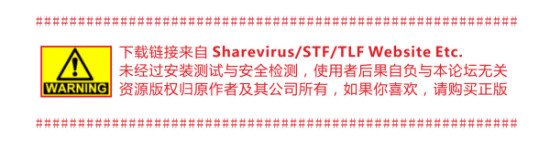
資源更新列表
http://www.VeryCD.com/i/5190747/create/fol...postTime
目錄:
General Updates
Interface Update
01:42
Panel Updates
04:01
File Compatibility Preferences
01:58
PDF Presentation
04:02
Contact Sheets
04:24
Tool Recording in Actions
03:34
Print Dialog Updates
05:11
Adjustment Updates
Adobe Camera Raw Updates
05:27
Auto Brightness/Contrast Adjustment
01:37
New Auto Option for Curves and Levels
02:08
Image Cleanup Updates
Crop Tool Overhaul
06:41
Perspective Crop Tool
03:06
Adaptive Wide Angle Filter
05:32
Patch Tool Updates
04:46
Content-Aware Move Tool
05:46
Detect Faces
02:19
Creative Updates
Oil Paint Filter
02:51
Airbrush Tips
02:25
Erodible Brush Tips
02:29
Field Blur Filter
03:52
Iris Blur Filter
03:26
Tilt-Shift Filter
03:45
Text and Graphics Updates
Paragraph and Character Styles
04:50
Vector Layers
02:39
Working with Video
The Timeline Panel
02:36
Video Groups and Arranging Clips
01:56
Trimming and Splitting Clips and Adding Transitions
04:25
Creating a Transformation with Layers
02:45
Adding and Animating Pictures
02:49
Apply Adjustments and Filters to Frames or Whole Videos
04:25
Exporting Video
03:25
3D Updates
Goodbye Repouseé: The New 3D Workflow
05:12
Improved Viewport Navigation
04:56
Splitting, Rotating, and Aligning Extrusions
07:44
3D Materials and Rendering
05:46
Advanced 3D Features
08:24
Live Extrusions and Shadows/Reflections in Viewport
05:10
Painting on Target Textures
06:08
英文名: Video2Brain.com Photoshop CS6 New Features Workshop
資源格式: 光盤鏡像
主講人: Olaf Giermann
Tim Grey
發行日期: 2012年5月21日
對白語言: 英語
文字語言: 英文
簡介:
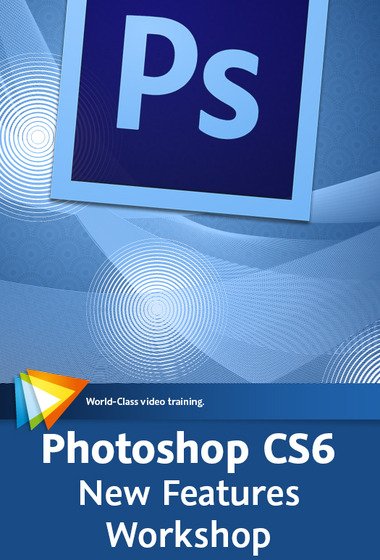
語言:英語
網址:http://www.video2brain.com/en/courses/photoshop-cs6-new-features-workshop
類別:教程
Video2Brain.com出品的時長2小時35分鐘的Adobe Photoshop CS6 新功能特點教程。Photoshop專家Olaf Giermann和Tim Grey介紹了Adobe Photoshop CS6 新功能,並告訴你如何將它們融入您的工作流程。Photoshop CS6有一個新的面貌和不同的控制面板,並為您介紹所有調整,圖像清理,創意效果,文字和圖形,視頻和 3D 領域的所有新功能 。
Photoshop是Adobe公司旗下最為出名的圖像處理軟件之一,集圖像掃描、編輯修改、圖像制作、廣告創意,圖像輸入與輸出於一體的圖形圖像處理軟件,深受廣大平面設計人員和電腦美術愛好者的喜愛。Photoshop軟件具備最先進的圖像處理技術、CS6全新的創意選項和極快的性能。潤色圖像使其具有更高的精確度,並使用全新和改良的工具和工作流程直觀地創建 3D 圖形、2D 設計和整部電影。增強您的創造性和提高工作效率。Adobe Photoshop CS6新的 Adobe Mercury 圖形引擎、創新的內容識別工具、簡化的 3D 圖稿創作、改良的設計工具等功能,具有極快的性能。
In this course, Photoshop experts Tim Grey and Olaf Giermann look at the new features available in Photoshop CS6 and show you how to incorporate them into your workflow. They’ll take you on a tour of the interface, which has a new look and different controls in some of the panels, and introduce you to all the new features in areas like adjustments, image cleanup, creative effects, text and graphics, video, and 3D. With this kind of help, you should find the transition to Photoshop CS6 easy as pie.
Trainer: Olaf Giermann, Tim Grey
Publication date: May 21, 2012
$29.99
Duration: 2 hrs 35 min
In this workshop you’ll learn all about the new and upgraded features in Adobe Photoshop CS6. The contents of this course include:
General Updates
This chapter will look at the interface updates in Photoshop CS6, including the new look, changes to the panels, and new file compatibility settings.
Adjustment Updates
Photoshop CS6 has some key differences from previous versions in terms of automatic adjustments, as you’ll see in this chapter.
Image Cleanup Updates
In this chapter we’ll take a look at the significant updates in Photoshop CS6 that relate to image cleanup, such as the overhauled Crop tool, the new Perspective Crop and Content-Aware Move tools, and the new Detect Faces option.
Creative Updates
In this chapter we'll examine updates in Photoshop CS6 that offer creative options, including the new Oil Paint filter, airbrush tips for the Brush tool, and new “erodible” brush tip options.
Text and Graphics Updates
This chapter will focus on text and graphics updates in Photoshop CS6. We’ll look at the new character and paragraph styles as well as changes to shape and vector layers.
Working with Video
In this chapter we’ll look at the revised Timeline panel in Photoshop CS6, which offers much better control for editing videos and animating layers.
3D Updates
This chapter looks at the changes in Photoshop CS6 related to 3D, including a vastly simplified interface, as well as new tools and workflows.
The lessons are wrapped in a feature-rich interface that lets you jump to any topic and bookmark individual sections for later review. Full-Screen mode provides a hi-def, immersive experience, and Watch-and-Work mode shrinks the video into a small window so you can play the videos alongside your application. Also included are exercise files that give you an easy way to try out the techniques you learn.
System Requirements
Broadband internet connection
Up-to-date browser with Flash plug-in
Screen resolution 1024x768 or higher
Sound card with speakers or headphones attached
Pentium 4 2.6 GHz or higher, or Apple Mac G5
512 MB RAM
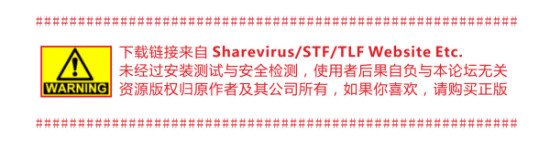
資源更新列表
http://www.VeryCD.com/i/5190747/create/fol...postTime
目錄:
General Updates
Interface Update
01:42
Panel Updates
04:01
File Compatibility Preferences
01:58
PDF Presentation
04:02
Contact Sheets
04:24
Tool Recording in Actions
03:34
Print Dialog Updates
05:11
Adjustment Updates
Adobe Camera Raw Updates
05:27
Auto Brightness/Contrast Adjustment
01:37
New Auto Option for Curves and Levels
02:08
Image Cleanup Updates
Crop Tool Overhaul
06:41
Perspective Crop Tool
03:06
Adaptive Wide Angle Filter
05:32
Patch Tool Updates
04:46
Content-Aware Move Tool
05:46
Detect Faces
02:19
Creative Updates
Oil Paint Filter
02:51
Airbrush Tips
02:25
Erodible Brush Tips
02:29
Field Blur Filter
03:52
Iris Blur Filter
03:26
Tilt-Shift Filter
03:45
Text and Graphics Updates
Paragraph and Character Styles
04:50
Vector Layers
02:39
Working with Video
The Timeline Panel
02:36
Video Groups and Arranging Clips
01:56
Trimming and Splitting Clips and Adding Transitions
04:25
Creating a Transformation with Layers
02:45
Adding and Animating Pictures
02:49
Apply Adjustments and Filters to Frames or Whole Videos
04:25
Exporting Video
03:25
3D Updates
Goodbye Repouseé: The New 3D Workflow
05:12
Improved Viewport Navigation
04:56
Splitting, Rotating, and Aligning Extrusions
07:44
3D Materials and Rendering
05:46
Advanced 3D Features
08:24
Live Extrusions and Shadows/Reflections in Viewport
05:10
Painting on Target Textures
06:08
- 上一頁:《Celemony Melodyne音頻編輯高級教程》(Lynda.com Melodyne Advanced Techniques)[光盤鏡像]
- 下一頁:《影像配樂創作SmartSound Sonicfire Pro 5教程》(VIDEO2BRAIN.COM SMARTSOUND SONICFIRE PRO 5 WORKSHOP)[光盤鏡像]
相關資源:
- [電腦基礎]《輕輕松松學編程!FIF小組ASP互動視頻教程》
- [生活百科]學會和領導說話 免費txt下載
- [生活百科]黃光裕真相 李德林 尹鋒
- [電腦基礎]《彭蒙惠英語2008年9月號》(Studio Classroom Advanced MP3 Super September 2008 No.093)[ISO]
- [電腦基礎]《Adobe Flash Professional CS6 新功能視頻教程》(Lynda.com Flash Professional CS6 New Features)[光盤鏡像]
- [電腦基礎]《使用iPhone SDK開發iPad應用教程》(iPhone SDK Developing iPad Applications)[光盤鏡像]
- [電腦基礎]《Apple Logic 8 視頻教程》(Groove3 Logic 8 Explained )[光盤鏡像]
- [其他資源綜合]《寒山內功七式》文字版[PDF] 資料下載
- [生活百科]《短信幽默瘋》掃描版[PDF] 資料下載
- [電腦基礎]《Dreamweaver 8 完美網頁設計—CSS網頁設計篇》(Dreamweaver 8)隨書光盤[壓縮包]
- [多媒體類]《三維繪圖軟件》(Luxology Modo )v601.50673 SP2[壓縮包]
- [學習課件]《民事訴訟法必讀資料(法律版)》考研必備[PDF]
- [游戲綜合]《阿拉伯方塊》(Arabica)破解版
- [生活百科]《家庭按摩百科大全》文字版[PDF] 資料下載
- [光盤游戲]《虛擬村莊》(Virtual Villagers Double Pack)[光盤鏡像]
- [人文社科]《瘋羊》(Black Sheep)更新REPACK[DVDRip]
- [行業軟件]《CAD/CAM/CAE集成軟件》(PTC PRO ENGINEER WILDFIRE )v4.0 M130[光盤鏡像]
- [人文社科]《氣場修習術》文字版
- [人文社科]《攝影造型解析》(董介人)掃描版[PDF]
- [光盤游戲]《魔幻鬼武者-正版光盤4CD》(Onimusha)中文版
- 《電腦愛好者2005上半年合訂本配套光盤(A、B)》
- 《RayFire 視覺特效教程》(RayFire for 3ds Max 2010 Tutorial)[壓縮包]
- 《Siggraph 2009 大師班Mudbox教程 》(Siggraph 2009 Masterclasses Mudbox ICE)[光盤鏡像]
- 《小區建築建模》3D max8.0[壓縮包]
- 《Photoshop CS6 新功能畫筆工具視頻教程》( Lynda.com Photoshop CS6 New Features Brushes PROPER)[光盤鏡像]
- 《最權威的3DsMax教程之一》(3D Palace The APU)1-2
- 《ActionScript 3.0 進階教程》(Lynda.com ActionScript 3.0 in Flash CS3 Professional Beyond the Basics)[ISO]
- 《中國共享天空 原創破解動畫教程系列》(chinadev crack study)
- 《Luxology 視頻教程-modo in Focus》(modo in Focus (modo Evaluation Kit))[mov]
- 《DesignProVideo教程 Illustrator CS4核心教程》(DesignProVideo Illustrator CS4 101: Core Illustrator CS4)[光盤鏡像]
- 《《深入淺出MFC 第二版》簡體中文及原始光盤》[光盤鏡像]
- 《Autodesk AutoCAD 2010快速入門教程》(VTC QuickStart Autodesk AutoCAD 2010)[光盤鏡像]
免責聲明:本網站內容收集於互聯網,本站不承擔任何由於內容的合法性及健康性所引起的爭議和法律責任。如果侵犯了你的權益,請通知我們,我們會及時刪除相關內容,謝謝合作! 聯系信箱:[email protected]
Copyright © 電驢下載基地 All Rights Reserved