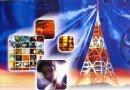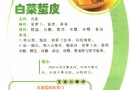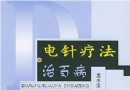電驢下載基地 >> 其他资源 >> 電腦基礎 >> 《Lynda.com 用CSS在Dreamweaver裡建造網頁導航》(Lynda.com Site Navigation with CSS in Dreamweaver)[光盤鏡像]
| 《Lynda.com 用CSS在Dreamweaver裡建造網頁導航》(Lynda.com Site Navigation with CSS in Dreamweaver)[光盤鏡像] | |
|---|---|
| 下載分級 | 其他资源 |
| 資源類別 | 電腦基礎 |
| 發布時間 | 2017/7/13 |
| 大 小 | - |
《Lynda.com 用CSS在Dreamweaver裡建造網頁導航》(Lynda.com Site Navigation with CSS in Dreamweaver)[光盤鏡像] 簡介: 中文名 : Lynda.com 用CSS在Dreamweaver裡建造網頁導航 英文名 : Lynda.com Site Navigation with CSS in Dreamweaver 資源格式 : 光盤鏡像 主講人 : Joseph Lowery 發行日期 : 2011年3月22日 地區 : 美國 對白語言 : 英語 文字語言 : 英文 簡介 :
電驢資源下載/磁力鏈接資源下載:
全選
"《Lynda.com 用CSS在Dreamweaver裡建造網頁導航》(Lynda.com Site Navigation with CSS in Dreamweaver)[光盤鏡像]"介紹
中文名: Lynda.com 用CSS在Dreamweaver裡建造網頁導航
英文名: Lynda.com Site Navigation with CSS in Dreamweaver
資源格式: 光盤鏡像
主講人: Joseph Lowery
發行日期: 2011年3月22日
地區: 美國
對白語言: 英語
文字語言: 英文
簡介:
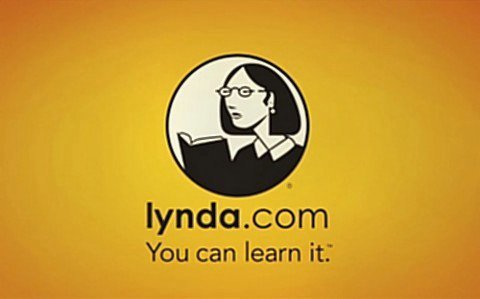
內容介紹:
Joseph Lowery在本課程裡帶你探索顯示導航欄的設計趨向,以及向設計師和開發者展示怎樣創建以CSS為基礎的導航欄。本課程將展示如何將HTML列表轉換為與一個現成網頁設計無縫連接的圖像控制,以及如何建造有多樣導航選項的菜單,這全在符合標准的CSS裡實現。
官網介紹:
Join Joseph Lowery in Site Navigation with CSS in Dreamweaver as he explores current design trends in site navigation and shows designers and developers how to create robust CSS-based navigation. The course shows how to convert HTML lists to graphical controls that integrate seamlessly with an existing site design, and how to build menus with a wide range of navigation options, all in standards-compliant CSS. Exercise files accompany the course.
Topics include:
Using icons
Navigating with Spry widgets
Styling Spry menus
Working with background images
Implementing sprites
Designing navigation with accessibility in mind
Adding drop-down menus
Developing graphical navigation with jQuery
Creating pop-out vertical navigation
Exploring CSS3 and HTML5 enhancements
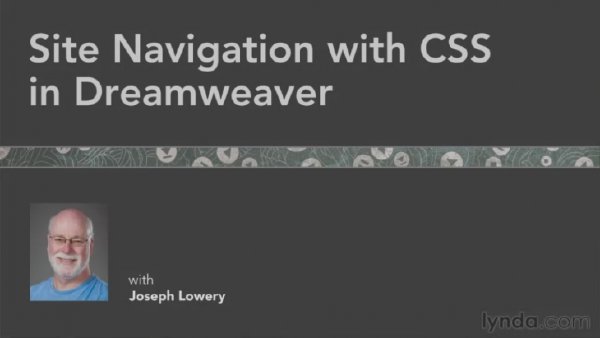
百度網盤:http://pan.baidu.com/share/link?shareid=274670&uk=1829171665
目錄:
Introduction2m 20s
Welcome 1m 2s
Using the exercise files 1m 18s
1. Trends in Navigation Design9m 26s
Using icons in navigation 2m 14s
Understanding 3D nav bars 2m 25s
Understanding explanatory navigation 1m 51s
Creating animated navigation 2m 56s
2. Spry Navigation1h 14m
Inserting Spry horizontal menus 7m 4s
Styling Spry menus 6m 29s
Adding Spry vertical menus 5m 7s
Styling Spry vertical menus 10m 53s
Using Spry tabbed navigation 9m 33s
Styling Spry tabbed menus 9m 55s
Including Spry accordion panel menus 5m 32s
Styling Spry accordion menus 11m 10s
Advanced Spry menu techniques 8m 32s
3. Navigation Techniques35m 45s
Converting lists to menus 7m 56s
Working with background images 5m 47s
Implementing sprites 5m 53s
Setting up adjustable backgrounds 9m 4s
Designing accessible navigation 7m 5s
4. Horizontal Navigation30m 34s
Looking at the project 1m 4s
Building up the basic HTML 2m 9s
Displaying top-level links horizontally 8m 12s
Customizing the link states 4m 29s
Adding drop-down menus (HTML) 3m 48s
Working with submenus (CSS) 4m 8s
Achieving interactive submenus 2m 21s
Marking the current page 4m 23s
5. Vertical Navigation23m 13s
Looking at the project 57s
Understanding vertical menus 2m 15s
Defining width for link elements 4m 43s
Using background graphics with navigation 5m 45s
Creating pop-out vertical navigation 6m 29s
Setting link states 3m 4s
6. Internal and External Navigation10m 13s
Identifying anchor tags 7m 4s
Identifying external links 3m 9s
7. Cutting-Edge Navigation18m 14s
Creating jQuery animated image menus 7m 45s
Using the HTML5 nav tag 3m 24s
Exploring CSS3 enhancements 7m 5s
8. Conclusion 28s
Next steps 28s
英文名: Lynda.com Site Navigation with CSS in Dreamweaver
資源格式: 光盤鏡像
主講人: Joseph Lowery
發行日期: 2011年3月22日
地區: 美國
對白語言: 英語
文字語言: 英文
簡介:
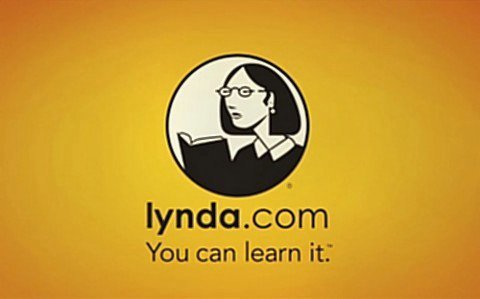
內容介紹:
Joseph Lowery在本課程裡帶你探索顯示導航欄的設計趨向,以及向設計師和開發者展示怎樣創建以CSS為基礎的導航欄。本課程將展示如何將HTML列表轉換為與一個現成網頁設計無縫連接的圖像控制,以及如何建造有多樣導航選項的菜單,這全在符合標准的CSS裡實現。
官網介紹:
Join Joseph Lowery in Site Navigation with CSS in Dreamweaver as he explores current design trends in site navigation and shows designers and developers how to create robust CSS-based navigation. The course shows how to convert HTML lists to graphical controls that integrate seamlessly with an existing site design, and how to build menus with a wide range of navigation options, all in standards-compliant CSS. Exercise files accompany the course.
Topics include:
Using icons
Navigating with Spry widgets
Styling Spry menus
Working with background images
Implementing sprites
Designing navigation with accessibility in mind
Adding drop-down menus
Developing graphical navigation with jQuery
Creating pop-out vertical navigation
Exploring CSS3 and HTML5 enhancements
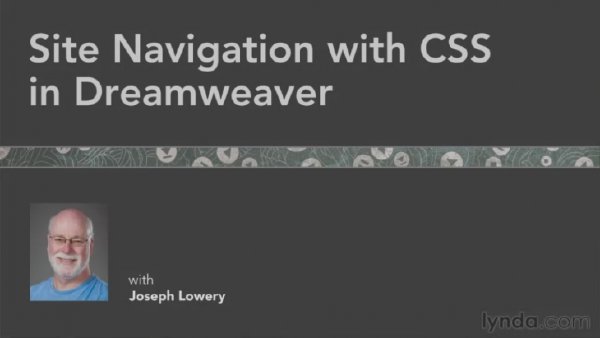
百度網盤:http://pan.baidu.com/share/link?shareid=274670&uk=1829171665
目錄:
Introduction2m 20s
Welcome 1m 2s
Using the exercise files 1m 18s
1. Trends in Navigation Design9m 26s
Using icons in navigation 2m 14s
Understanding 3D nav bars 2m 25s
Understanding explanatory navigation 1m 51s
Creating animated navigation 2m 56s
2. Spry Navigation1h 14m
Inserting Spry horizontal menus 7m 4s
Styling Spry menus 6m 29s
Adding Spry vertical menus 5m 7s
Styling Spry vertical menus 10m 53s
Using Spry tabbed navigation 9m 33s
Styling Spry tabbed menus 9m 55s
Including Spry accordion panel menus 5m 32s
Styling Spry accordion menus 11m 10s
Advanced Spry menu techniques 8m 32s
3. Navigation Techniques35m 45s
Converting lists to menus 7m 56s
Working with background images 5m 47s
Implementing sprites 5m 53s
Setting up adjustable backgrounds 9m 4s
Designing accessible navigation 7m 5s
4. Horizontal Navigation30m 34s
Looking at the project 1m 4s
Building up the basic HTML 2m 9s
Displaying top-level links horizontally 8m 12s
Customizing the link states 4m 29s
Adding drop-down menus (HTML) 3m 48s
Working with submenus (CSS) 4m 8s
Achieving interactive submenus 2m 21s
Marking the current page 4m 23s
5. Vertical Navigation23m 13s
Looking at the project 57s
Understanding vertical menus 2m 15s
Defining width for link elements 4m 43s
Using background graphics with navigation 5m 45s
Creating pop-out vertical navigation 6m 29s
Setting link states 3m 4s
6. Internal and External Navigation10m 13s
Identifying anchor tags 7m 4s
Identifying external links 3m 9s
7. Cutting-Edge Navigation18m 14s
Creating jQuery animated image menus 7m 45s
Using the HTML5 nav tag 3m 24s
Exploring CSS3 enhancements 7m 5s
8. Conclusion 28s
Next steps 28s
- 上一頁:《北風網ASP.NET項目實戰:在線文件管理(網盤)\在線編輯器模塊\RSS新聞發布\大型網站性能優化》共6大模塊/開始更新第4個模塊[壓縮包]
- 下一頁:《Lynda.com 用Dreamweaver CS6建立第一個網頁》(Lynda.com Creating a First Web Site with Dreamweaver CS6)[光盤鏡像]
相關資源:
- [電腦基礎]《unity3d星戰游戲制作視頻教程》(unity3d 2D Star game)國外免費教程[MP4]
- [電腦基礎]《張孝祥Java 就業培訓教程,corejava7th,JDBC編程技術》
- [電腦基礎]《中國教程網photoshop高質量教程合集》
- [其他資源綜合]《五毒斷魂手》掃描版[PDF] 資料下載
- [其他資源綜合]《太極劍技擊大觀》掃描版[PDF] 資料下載
- [生活百科]《顧松園醫鏡》掃描版[PDF] 資料下載
- [電腦基礎]《Dreamweaver 8.0網頁設計》(Dreamweaver 8.0)隨書光盤[壓縮包]
- [其他資源綜合]《美國恐怖故事:畸形秀》(American Horror Story Freak Show)第4季連載中 資料下載
- [電腦基礎]《Outlook 2007 教程》(CBT Nuggets - MCAS Series: Outlook 2007)[Bin]
- [電腦基礎]《ChinaUI.com2006新春大禮包》(ChinaUI)
- [生活百科]《中國俗神》全彩掃描[PDF] 資料下載
- [電腦基礎]《InDesign CS2 Beyond the Basics》CFE 教程[Bin]
- [經濟管理]《管人如此難辦方法必須強悍》掃描版[PDF]
- [生活圖書]《東方神功》掃描版[PDF]
- [應用軟件]《PC 3D屏保》(3Planesoft)[RAR],應用軟件、資源下載
- [行業軟件]《筆記本電池數據維修軟件》(SMART BATTERY WORKSHOP)3.7,行業軟件、資源下載
- [光盤游戲]《隱姓埋名》(Incognito Complete Bundle)破解版[光盤鏡像]
- [網絡軟件]《SRWare Iron浏覽器》(SRWare Iron for veket)25 中文版(去掉google的邪惡功能)[安裝包]
- [生活圖書]《簡易面包家庭制作》(王志雄 & 游純雄)掃描版[PDF]
- [其他資源綜合]《3ds max7游戲片頭制作完全攻略》掃描版[PDF] 資料下載
- 《VTC QuarkXPress 8 教程》(VTC QuarkXPress 8 )[光盤鏡像]
- 《張冰Java視頻教程》(struts Hibernate spring jsp J2SE)長期更新
- 《ChinaITLab Linux實戰工程師網校課程-8CD》[RMVB]
- 《3dsmax 2009交通工具渲染教程——中文字幕》(Gnomonology Vehicle Rendering In 3dsmax 2009)3dsmax 2009[壓縮包]
- 《Lightroom 2 Essential training Lynda.com》(Lightroom 2 Essential training Lynda.com)[ISO]
- 《簡明大英百科全書2008》(Concise Encyclopaedia Britannica 2008 v8.0)[Bin]
- 《OpenPGP 教程》(Linux Computer Based Training OpenPGP Edition)[ISO]
- 《後盾網DIVCSS原創視頻教程》更新至3課[WMV]
- 《eyeon fusion 5 全中文視頻-[abird]持續更新》
- 《Autodesk Maya 2009標准培訓教材Ⅲ 配套光盤》[壓縮包]
- 《Total Training出品Adobe Photoshop Elements 9新功能教程》(Total Training for Adobe Photoshop Elements 9 Whats New)[光盤鏡像]
- 《肌肉皮膚動畫模擬教程》(Digital Tutors: Introduction to Maya Muscle)[Bin]
免責聲明:本網站內容收集於互聯網,本站不承擔任何由於內容的合法性及健康性所引起的爭議和法律責任。如果侵犯了你的權益,請通知我們,我們會及時刪除相關內容,謝謝合作! 聯系信箱:[email protected]
Copyright © 電驢下載基地 All Rights Reserved